can you password protect a youtube video
Can You Password Protect a YouTube Video?
YouTube is undoubtedly the go-to platform for sharing and watching videos online. With millions of users and an extensive library of content, it offers a convenient way to share videos with friends, family, or even the entire world. However, there are times when you may want to restrict access to your videos and make them password protected. In this article, we will explore whether it is possible to password protect a YouTube video and discuss alternative methods to achieve similar results.
1. Introduction to YouTube’s Privacy Settings
YouTube provides a range of privacy settings that allow creators to control who can view their videos. By default, all videos uploaded to YouTube are set to public, meaning anyone can view them. However, you can change this setting to unlisted, private, or even schedule videos for specific release times.
2. Unlisted Videos: A Semi-Private Option
Unlisted videos are a popular choice for those who want to limit access to their content without password protection. When a video is set to unlisted, it won’t appear in search results or on your channel, but anyone with the direct link can view it. While this method doesn’t require a password, it provides a level of privacy by keeping your videos hidden from the general public.
3. Private Videos: Limited Access
Private videos offer a more restricted level of access compared to unlisted videos. When a video is set to private, only the creator and up to 50 designated YouTube users can view it. This feature is particularly useful for collaborative projects or sharing personal videos with a select group of individuals.
4. Scheduling Videos: Controlled Release
YouTube also allows you to schedule videos for specific release times. This feature enables creators to upload content in advance and set a future date and time for it to become public. While scheduling doesn’t provide password protection, it allows for controlled release and ensures that your videos are only available to the public when you’re ready.
5. The Limitations of YouTube’s Privacy Settings
While YouTube’s privacy settings offer some level of control over video access, they do not provide password protection. This means that anyone with the direct link to an unlisted video or authorized access to a private video can view it. If you require more robust security measures, you’ll need to explore alternative solutions.
6. Third-Party Video Hosting Platforms
If you’re looking for password protection options for your YouTube videos, you may have to seek support from third-party video hosting platforms. These platforms offer additional security features, including password protection, encryption, and restricted access based on user credentials.
7. Vimeo: A Popular Alternative
Vimeo is one such platform that offers a range of privacy options, including password protection. With a Vimeo Plus, Pro, or Business account, you can upload your videos, set a password, and share the private link with only those you want to grant access to. This method provides a higher level of security and control over who can view your content.
8. Wistia: Advanced Security Features
Wistia is another video hosting platform known for its advanced security features. While it primarily caters to businesses, it offers password protection, domain restrictions, and even email gateways to control access to videos. Wistia’s robust security measures make it an excellent option for those who need enhanced privacy and control over their content.
9. Paid Membership Sites and Learning Management Systems
If you’re in the business of creating and selling online courses or exclusive content, using a paid membership site or learning management system (LMS) might be the solution you need. These platforms allow you to create password-protected courses or sections, ensuring that only paying members or enrolled students can access your videos.
10. Conclusion
While YouTube’s privacy settings provide some control over video visibility, password protection is not a native feature. However, there are alternative options available, such as using third-party video hosting platforms like Vimeo or Wistia, or utilizing paid membership sites and learning management systems for more exclusive content. By exploring these options, you can ensure that your videos are securely shared with only those you want to grant access to.
phonesheriff installation
Phonesheriff Installation: A Comprehensive Guide to Monitoring and Protecting Your Loved Ones
Introduction:
In this digital era, where smartphones have become an integral part of our lives, it is crucial to ensure the safety and well-being of our loved ones. With the increasing use of smartphones by children, teenagers, and even employees, it is essential to have a reliable monitoring tool in place. Phonesheriff installation provides the perfect solution for concerned parents and employers who want to keep track of their children or employees’ smartphone activities. In this article, we will explore the various aspects of Phonesheriff installation, its features, benefits, and how it can help you protect your loved ones.
1. What is Phonesheriff?
Phonesheriff is a comprehensive smartphone monitoring and control software that allows parents and employers to monitor and manage various activities on a target device. It is compatible with both iOS and Android devices and provides a wide range of features to track calls, messages, web browsing history, social media activities, and even GPS location.
2. Why is Phonesheriff installation important?
Phonesheriff installation is crucial for various reasons. Firstly, it allows parents to monitor their children’s smartphone activities and protect them from potential online threats such as cyberbullying, online predators, and inappropriate content. Moreover, it enables employers to ensure that their employees are using company-provided smartphones responsibly and not engaging in any unauthorized activities during working hours.
3. How does Phonesheriff work?
Phonesheriff works by installing the software on the target device. Once installed, it runs in the background and collects data from the device, which is then sent to a secure online account. This account can be accessed by the parent or employer using any web browser, allowing them to monitor and control the target device remotely.
4. Phonesheriff installation process:
The installation process of Phonesheriff is straightforward and can be done in a few simple steps. Firstly, you need to purchase a subscription plan from the Phonesheriff website. Once purchased, you will receive an email with detailed instructions for installation. The installation process involves enabling unknown sources on the target device, downloading the Phonesheriff APK file, and then following the step-by-step instructions provided in the email.
5. Key features of Phonesheriff:
Phonesheriff offers a wide range of features to provide comprehensive monitoring and control over the target device. Some of the key features include call monitoring, text message tracking, web browsing history, social media monitoring, GPS tracking, and app blocking. These features enable parents and employers to have complete visibility and control over the smartphone activities of their children or employees.
6. Benefits of Phonesheriff installation:
Phonesheriff installation comes with several benefits. Firstly, it allows parents to protect their children from potential online risks and ensure their well-being. It provides peace of mind by allowing parents to monitor their children’s online activities, ensuring they are not engaging in any harmful or inappropriate content. Similarly, it enables employers to monitor and control their employees’ smartphone usage, preventing productivity loss and unauthorized activities.
7. Compatibility and support:
Phonesheriff is compatible with both iOS and Android devices, making it a versatile monitoring solution. It supports various versions of iOS and Android, ensuring compatibility with a wide range of smartphones and tablets. Phonesheriff also offers excellent customer support, with a dedicated support team available to assist customers with any queries or issues.
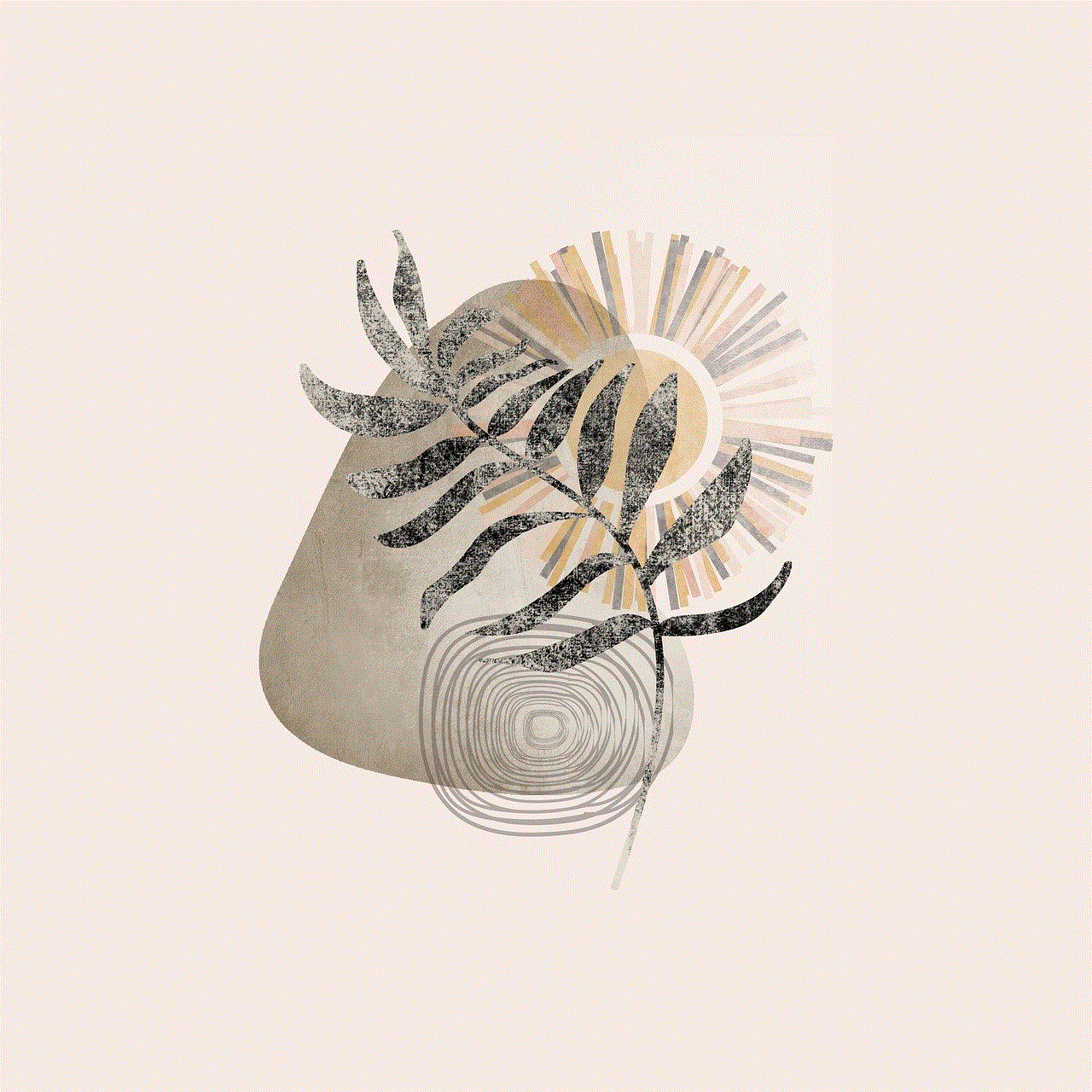
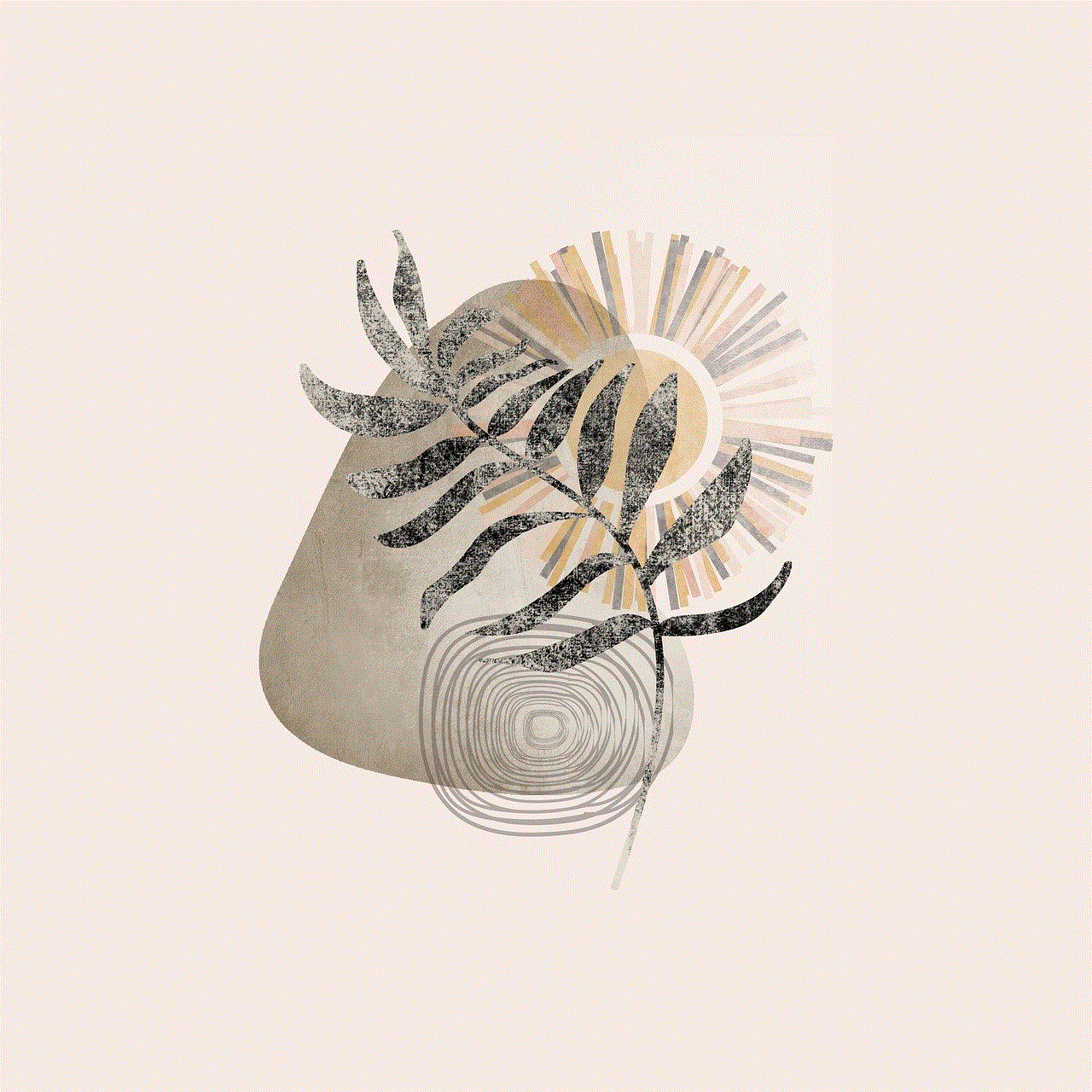
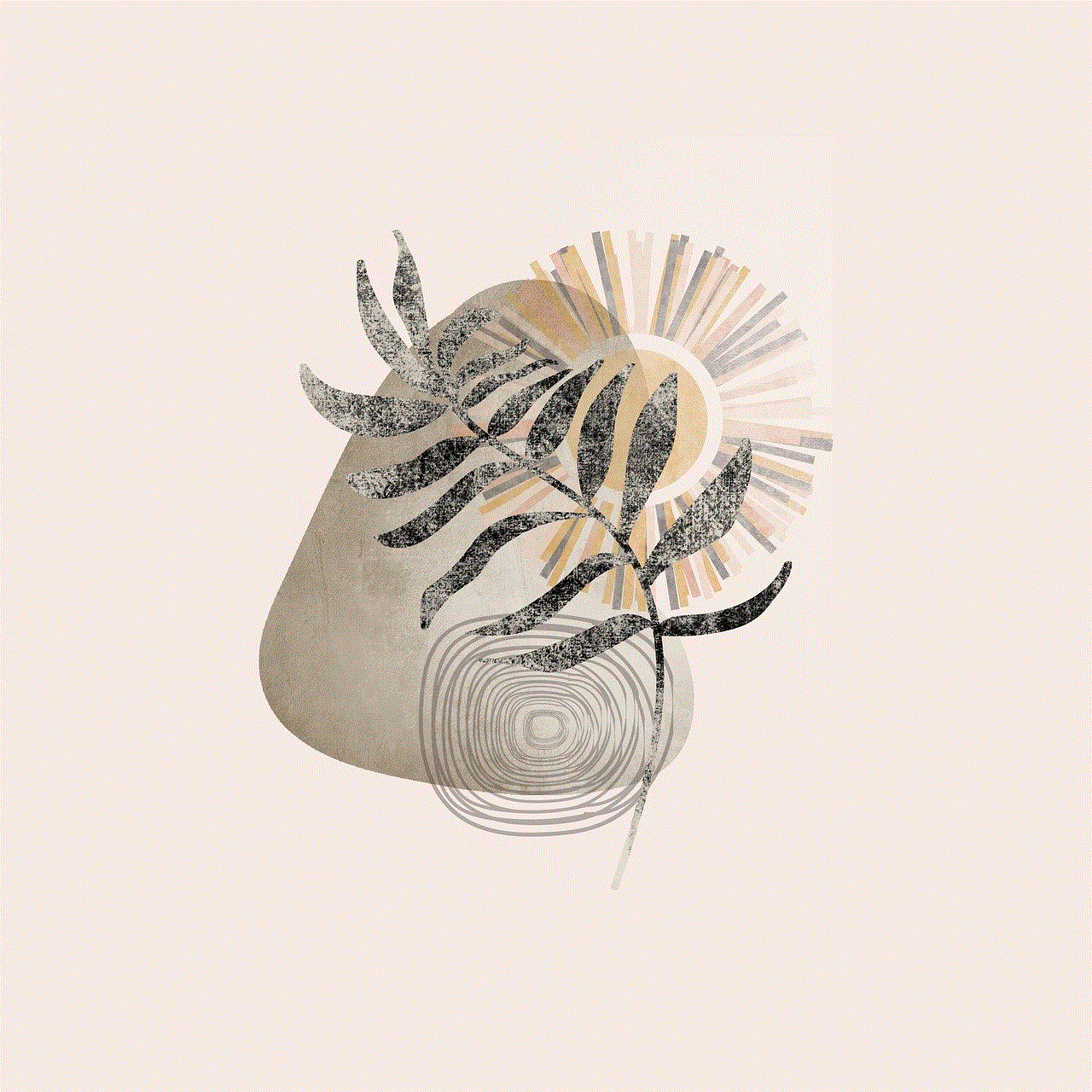
8. Privacy and security:
Phonesheriff takes privacy and security seriously. All the data collected from the target device is encrypted and stored securely on the Phonesheriff servers. Only the authorized parent or employer can access this data through their secure online account. Phonesheriff also ensures that the target device user is aware of the monitoring activities by displaying a notification icon on the device, promoting transparency and consent.
9. Legal considerations:
It is important to note that while Phonesheriff installation is legal, it is crucial to use it responsibly and within the legal boundaries. Before installing Phonesheriff on a device, it is essential to obtain proper consent from the device user, especially when monitoring children or employees. It is advisable to familiarize yourself with the local laws and regulations regarding smartphone monitoring to ensure compliance.
10. Conclusion:
In conclusion, Phonesheriff installation provides a comprehensive solution for monitoring and protecting your loved ones. With its wide range of features and easy installation process, it offers parents and employers the ability to monitor and control smartphone activities effectively. By ensuring the safety and well-being of your children or employees, Phonesheriff helps create a secure digital environment. However, it is essential to use Phonesheriff responsibly and within legal boundaries, respecting the privacy and consent of the target device user.
how to view snapchat cache iphone
How to View Snapchat Cache on iPhone: A Comprehensive Guide
Snapchat is a popular social media platform that allows users to send and receive photos and videos that disappear after a short period of time. It is known for its unique features, such as filters, lenses, and the ability to create stories. However, many users are unaware that Snapchat stores a cache of data on their iPhone, which can take up valuable storage space. In this article, we will explore how to view Snapchat cache on iPhone and provide you with step-by-step instructions to help you manage your storage effectively.
Before we dive into the details, it is essential to understand what Snapchat cache is and why it is stored on your iPhone. Snapchat cache refers to the temporary files and data that are created and stored on your device when you use the app. This cache includes images, videos, lenses, filters, and other media files that you have viewed or interacted with on Snapchat. The purpose of caching is to improve the app’s performance by storing frequently accessed data locally on your device, allowing for quicker retrieval.
However, over time, Snapchat cache can accumulate and take up a significant amount of storage space on your iPhone. This can be problematic, particularly if you have a device with limited storage capacity. Furthermore, the cache can also contain sensitive information, such as saved messages and media files, which may pose a privacy risk if your device falls into the wrong hands. Therefore, it is essential to know how to view and manage your Snapchat cache effectively.
Now that we understand the importance of managing Snapchat cache, let’s explore the various methods you can use to view and delete it on your iPhone.
Method 1: Clearing Snapchat Cache through the App
One of the easiest ways to clear Snapchat cache on your iPhone is through the app itself. Snapchat provides a built-in feature that allows users to clear the cache directly from the settings. Here’s how you can do it:
1. Launch the Snapchat app on your iPhone.
2. Tap on your profile icon located at the top left corner of the screen.
3. On your profile page, tap on the gear icon in the top right corner to access the settings.
4. Scroll down and tap on the “Clear Cache” option under the “Account Actions” section.
5. A popup message will appear, asking if you want to clear the cache. Tap on “Clear” to confirm.
6. Snapchat will now clear the cache, and you will see a message indicating that the cache has been cleared.
Method 2: Clearing Snapchat Cache through iPhone Settings
If the above method does not work, or if you prefer to clear Snapchat cache through your iPhone settings, you can do so by following these steps:



1. Open the Settings app on your iPhone.
2. Scroll down and tap on “General.”
3. Tap on “iPhone Storage” (or “Storage” on older iOS versions).
4. Wait for a few seconds while your iPhone calculates the storage usage.
5. Scroll down and find the Snapchat app from the list of installed apps.
6. Tap on Snapchat to open the app settings.
7. On the Snapchat settings page, you will see an option to “Offload App” or “Delete App.” Tap on this option to clear the cache.
8. If you choose “Offload App,” it will remove the app but keep its data and documents intact. If you choose “Delete App,” it will remove the app and all its associated data, including the cache.
Method 3: Using Third-Party Apps to Clear Snapchat Cache
If the previous methods do not yield satisfactory results, or if you want more control over clearing your Snapchat cache, you can use third-party apps specifically designed for cache management. These apps provide additional features and options to help you optimize your device’s storage. Here are a few popular cache cleaning apps you can consider:
1. PhoneClean: PhoneClean is a comprehensive iOS cleaning tool that can help you remove unnecessary files, including Snapchat cache, to free up storage space on your iPhone. It provides a user-friendly interface and various cleaning modes to cater to different needs.
2. iMyFone Umate Pro: iMyFone Umate Pro is another powerful iPhone cleaning tool that can help you clear Snapchat cache and other temporary files. It offers advanced features like file compression, data erasure, and app management to optimize your device’s performance.
3. CleanMyPhone: CleanMyPhone is an all-in-one cleaning and optimization tool for iOS devices. It can help you clear cache, delete junk files, and manage apps efficiently. With its intuitive interface and easy-to-use features, it can be a handy tool for managing your Snapchat cache.
Method 4: Manually Clearing Snapchat Cache via File Manager
If you are comfortable exploring the file system of your iPhone, you can manually clear Snapchat cache by using a file manager app. This method requires a bit more technical knowledge, but it gives you complete control over the cache files you want to delete. Here’s how you can do it:
1. Download a file manager app from the App Store. Some popular options include iExplorer, iFile, and FileApp.
2. Launch the file manager app on your iPhone.
3. Navigate to the Snapchat cache folder. The location may vary depending on the app version and iOS version you are using. Typically, the cache folder is located at “/private/var/mobile/Containers/Data/Application/[Snapchat App ID]/Library/Caches”.
4. Once you find the cache folder, you can manually delete the files and folders inside it. Be cautious when deleting files, as deleting the wrong files may cause issues with the app’s functionality.
Method 5: Reinstalling Snapchat to Clear Cache
If none of the above methods work, you can try reinstalling Snapchat on your iPhone. Reinstalling the app will delete all its associated data, including the cache. However, keep in mind that reinstalling Snapchat will also remove any saved messages, media files, or other app-specific data that is not backed up. Here’s how you can reinstall Snapchat:
1. Press and hold the Snapchat app icon on your iPhone’s home screen.
2. When the app icons start to wiggle, tap on the “X” button on the Snapchat app to delete it.
3. You will see a confirmation popup asking if you want to delete the app. Tap on “Delete” to confirm.
4. Go to the App Store and search for Snapchat.
5. Tap on the “Get” or cloud icon to reinstall Snapchat on your iPhone.
6. Once the app is installed, log in to your Snapchat account, and the cache will be cleared.
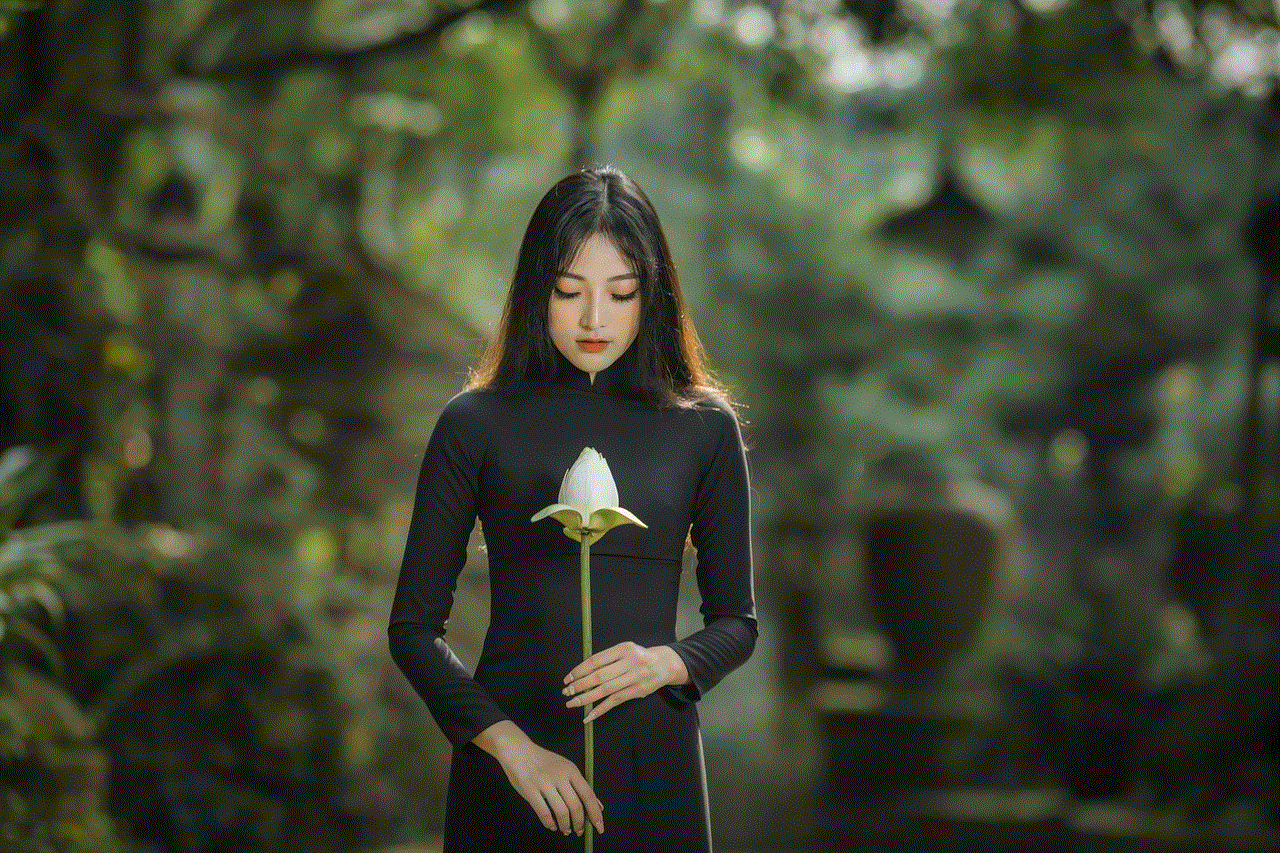
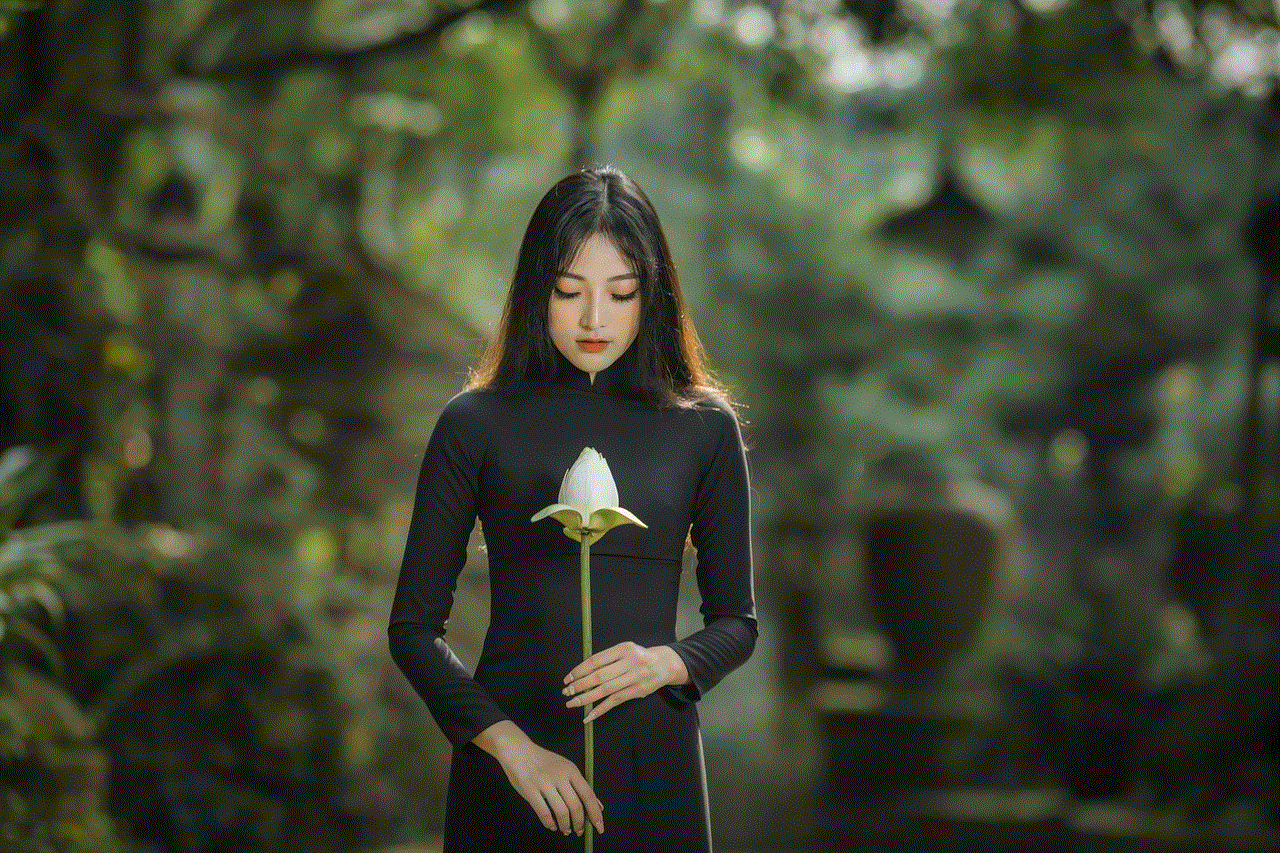
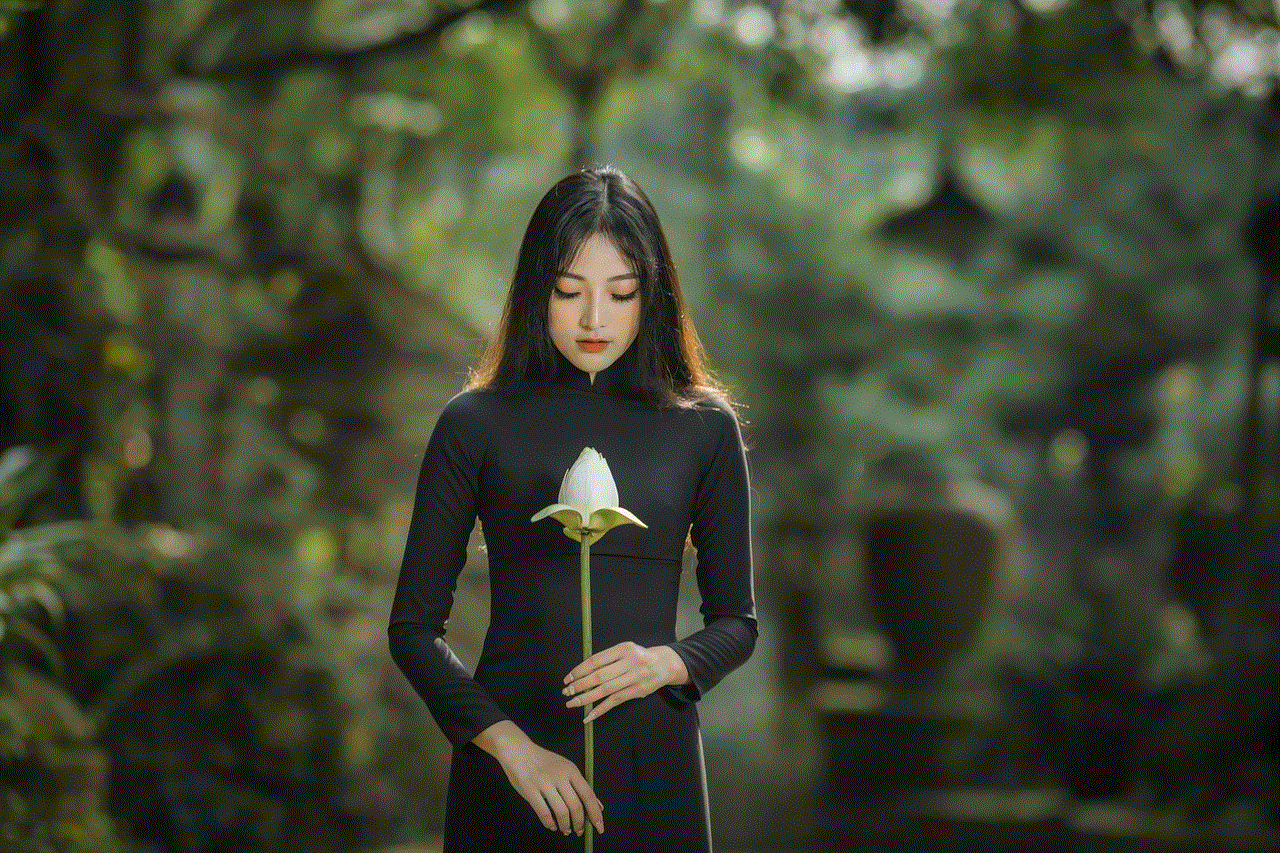
In conclusion, managing your Snapchat cache on your iPhone is crucial for optimizing storage space and ensuring privacy. By following the methods outlined in this comprehensive guide, you can easily view and clear your Snapchat cache, freeing up valuable storage space on your device. Whether you choose to clear the cache through the app, iPhone settings, third-party apps, or manually via a file manager, it is essential to regularly monitor and manage your cache to maintain optimal performance and protect your privacy.