cellphones in school pros and cons
Cellphones have become an integral part of our daily lives and it’s no surprise that they have also made their way into schools. The use of cellphones in schools has been a topic of debate for many years, with both supporters and opponents having valid arguments. On one hand, some believe that cellphones can be a valuable learning tool, while others argue that they are a distraction and can have negative impacts on students’ academic performance. In this article, we will explore the pros and cons of cellphones in schools and weigh the arguments to determine whether their use should be allowed or banned.
The Pros of Cellphones in Schools
1. Communication and Safety
Cellphones make it easier for students and parents to communicate. In case of an emergency, parents can easily reach their children and vice versa. This is especially important for students who have to walk long distances to get to school or those who take public transportation. With cellphones, parents can have peace of mind knowing that they can reach their children at any time. Moreover, in case of an emergency situation at school, students can quickly contact their parents or emergency services, ensuring their safety.
2. Access to Information
Cellphones provide students with easy access to information. With the internet at their fingertips, students can quickly look up information related to their coursework, making learning more efficient and effective. In addition, many schools now use online learning platforms and educational apps, which students can access on their cellphones. This allows students to continue learning outside of the classroom and reinforces what they have learned in class.
3. Organization and Time Management
Cellphones can also help students stay organized and manage their time better. Many cellphones have calendar and reminder features that students can use to keep track of their assignments and deadlines. This can help students develop good time management skills, which are essential for academic success. Students can also use their cellphones to set alarms for waking up, which can help them arrive at school on time.
4. Emergency Situations and School Shootings
In recent years, there has been an increase in school shootings, and cellphones have played a crucial role in helping students and teachers during such emergencies. In some cases, students have used their cellphones to call for help or to alert authorities about a potential threat. Moreover, many schools now have safety apps that students can use to report any suspicious activity. With cellphones, students have a quick and easy way to reach out for help in case of an emergency.
5. Digital Literacy
Cellphones have become an essential part of our lives, and students need to be familiar with them to succeed in the digital age. Allowing cellphones in schools can help students develop digital literacy skills and become more tech-savvy. This is important as technology continues to advance and becomes an essential part of many careers. By allowing cellphones in schools, students can learn how to use them responsibly and effectively, preparing them for their future.
6. Accessibility and Inclusivity
For students with disabilities, cellphones can be a valuable tool. Many cellphones have features that can aid students with visual or hearing impairments. For example, text-to-speech and speech-to-text features can help students with reading and writing difficulties. Moreover, cellphones also have translation features, which can be beneficial for students who are learning a new language. By allowing cellphones in schools, we can make education more accessible and inclusive for all students.
The Cons of Cellphones in Schools
1. Distraction and Disruption
One of the most common arguments against allowing cellphones in schools is that they are a distraction. With social media, games, and other entertainment apps readily available, students can easily get distracted from their studies. This can lead to a decline in academic performance and can also disrupt the learning environment for other students. Moreover, students may also use their cellphones to cheat during exams, which can compromise the integrity of the assessment process.
2. Cyberbullying
The rise of social media and cyberbullying has become a major concern for parents and educators. Allowing cellphones in schools can make it easier for students to engage in cyberbullying, as they can do it discreetly and without supervision. Moreover, students can also become victims of cyberbullying, leading to negative mental health effects and potential harm to their academic performance.
3. Health Concerns
Cellphones emit radiation, and there have been concerns about the potential health risks associated with prolonged exposure to this radiation. Some studies have linked cellphone use to an increased risk of brain tumors and other health issues. Allowing students to use cellphones in schools means they will be exposed to this radiation for an extended period, which can have adverse effects on their health.
4. Social Skills
With the use of cellphones, students may spend less time communicating face-to-face, which can impact their social skills. The constant use of cellphones can also lead to a lack of social interaction, making it difficult for students to develop healthy relationships and communication skills. This can also have a negative impact on their emotional and mental well-being.
5. Unequal Access
Not all students have access to cellphones, and allowing them in schools can create a divide between students who have them and those who don’t. This can lead to feelings of exclusion and inequity, which can have a negative impact on students’ self-esteem and academic performance.
6. Cybersecurity Threats
Allowing cellphones in schools also increases the risk of cybersecurity threats. With the increase in online learning and the use of educational apps, schools are now more vulnerable to cyber attacks. Students may also accidentally download malicious software onto their phones, compromising their personal information and the school’s network.
Conclusion
As with any debate, there are valid arguments on both sides of the issue. While cellphones can be a useful tool in schools, they also pose some significant challenges. It is essential to find a balance between the benefits and drawbacks of allowing cellphones in schools. One way to achieve this is by implementing strict policies and guidelines regarding the use of cellphones in the classroom. Schools can also promote digital citizenship and educate students on responsible cellphone use. Ultimately, the decision to allow or ban cellphones in schools should be based on what is best for the students’ overall well-being and academic success.
how to invite someone on dispo
Title: A Comprehensive Guide on How to Invite Someone on Dispo
Introduction (150 words):
Dispo is an innovative social networking app that has gained immense popularity in recent times. With its unique approach to capturing and sharing photos, Dispo has become a go-to platform for those seeking a nostalgic and authentic photography experience. One of the key features of Dispo is the ability to invite friends and family to join the platform, allowing for a more connected and shared experience. In this comprehensive guide, we will walk you through the step-by-step process of inviting someone on Dispo, ensuring that you can seamlessly connect with your loved ones on this exciting platform.
1. Understanding Dispo’s Invitation System (200 words):
Before we delve into the specifics of inviting someone on Dispo, it’s important to understand the app’s invitation system. Dispo operates on an invite-only basis, meaning that you can only join the platform if you receive an invitation from an existing user. This approach ensures a more exclusive and intimate user base, fostering a sense of community and trust.
2. Obtaining an Invite Code (200 words):
To invite someone on Dispo, you first need to obtain an invite code. Currently, Dispo distributes invitation codes to existing users, who can then share them with their friends and family. These invite codes act as a digital key, granting access to the app.
3. Receiving an Invitation (200 words):
If you’re lucky enough to receive an invitation to join Dispo, you will receive a notification or an email containing the invite code. The invitation message usually includes instructions on how to proceed with the registration process.
4. Registering on Dispo (250 words):
To proceed with the registration process, recipients of invite codes must download the Dispo app from the App Store or Google Play Store. Once downloaded, open the app and tap on the “Sign Up” button. Enter your phone number and verify it through the code sent to your device. After verification, you will be prompted to create a username and password for your Dispo account.
5. Using the Invite Code (250 words):



Now that you have successfully registered on Dispo, it’s time to use the invite code you received. Open the app and navigate to the “Invite” section, usually located in the settings or profile menu. Tap on the “Enter Invite Code” button and input the code you received. Once entered, the app will confirm the successful use of the invite code.
6. Sending Invitations (250 words):
As an existing Dispo user, you have the power to invite others to join the platform. To do so, open the app and navigate to the “Invite” section. Here, you will find various options to send invitations, such as through SMS, email, or social media platforms. Choose your preferred method and enter the contact details of the person you wish to invite.
7. Sharing Invite Codes (200 words):
Alternatively, Dispo allows users to share their invite codes directly with others. This method is particularly useful if you want to invite someone who is not on your contact list or doesn’t use the preferred invitation method. By sharing your invite code, you grant access to the recipient, allowing them to register and join Dispo directly.
8. Managing Invitations (250 words):
Once you have sent out invitations or shared your invite code, you can monitor the status of your invites within the app. Dispo provides users with a dashboard that displays the number of invitations sent, accepted, and pending. This feature allows you to keep track of your invitations and see how many of your friends have joined the platform.
9. Troubleshooting Invitation Issues (250 words):
Sometimes, issues may arise when inviting someone on Dispo. If the recipient encounters any difficulties using the invite code or registering on the app, it’s essential to troubleshoot the problem. Dispo provides a support center within the app, where users can find answers to common issues. Additionally, contacting Dispo’s customer support team via email can provide further assistance.
10. Embracing the Dispo Community (200 words):
Once you have successfully invited someone to join Dispo, it’s time to embrace the vibrant community within the app. Dispo offers various features for users to connect, such as creating shared rolls, collaborating on albums, and engaging in conversations. By actively participating in the community, you can enhance your Dispo experience and establish meaningful connections.
Conclusion (150 words):
Inviting someone on Dispo is a simple yet crucial step in expanding your network and sharing memorable moments. By understanding the invitation system, obtaining invite codes, and effectively sending out invitations, you can seamlessly connect with your loved ones on this popular social networking app. Remember to embrace the Dispo community and explore the various features offered to enhance your overall experience. So, go ahead and invite someone to join Dispo today and embark on a nostalgic journey of capturing and sharing photos.
how to delete bark account
Title: How to Delete Your Bark Account: A Step-by-Step Guide
Introduction (approx. 200 words)
In this digital age, online platforms have become an integral part of our lives. However, there may come a time when you decide to delete your account from a particular platform. One such platform is Bark , a popular online service that helps parents monitor their children’s online activities. If you have made the decision to delete your Bark account, this comprehensive guide will walk you through the process step-by-step.
1. Understand the Consequences (approx. 200 words)
Before proceeding with deleting your Bark account, it’s crucial to understand the consequences. Once the account is deleted, you will lose access to all the data stored within it. This includes monitoring reports, alerts, and any other information related to your child’s online activities. Additionally, deleting your account means you will no longer receive any future monitoring services provided by Bark.
2. Review the Terms of Service (approx. 300 words)
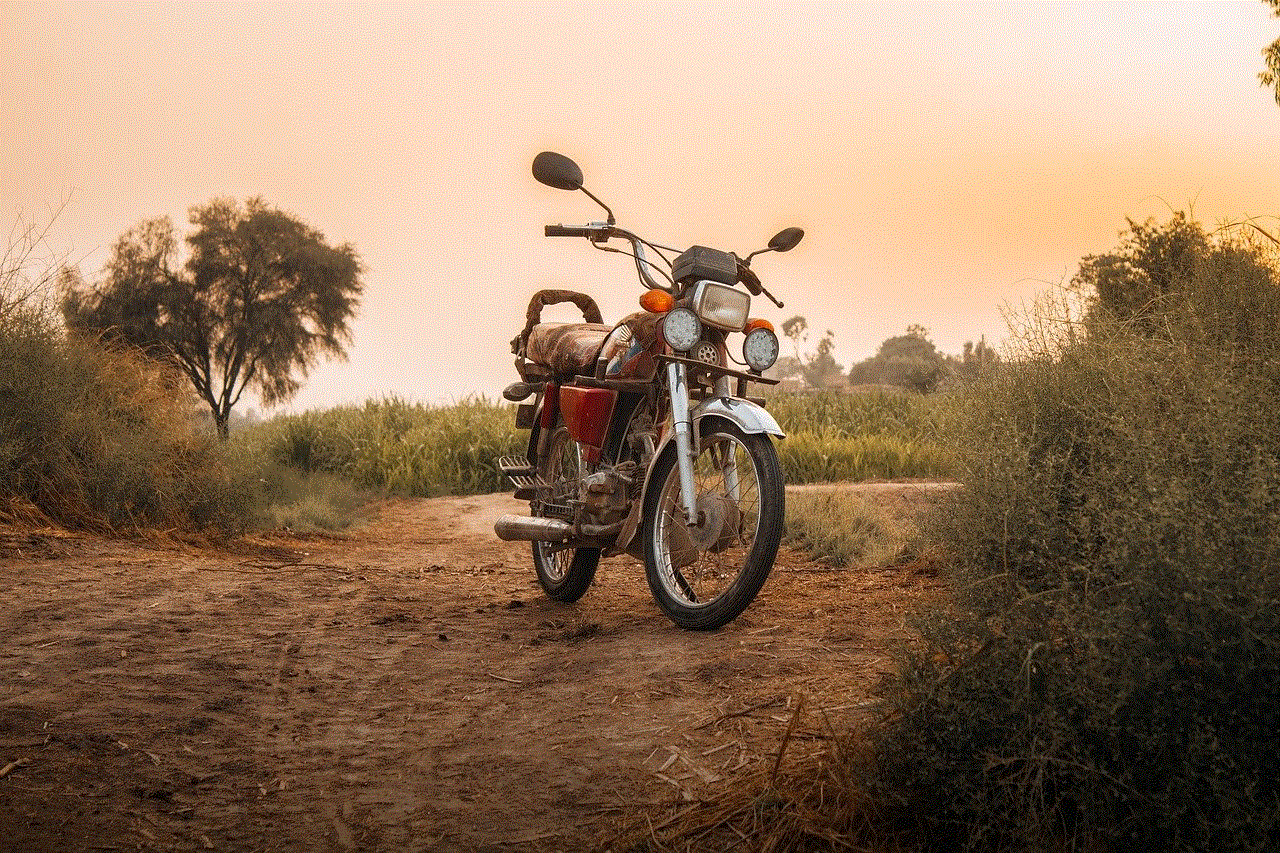
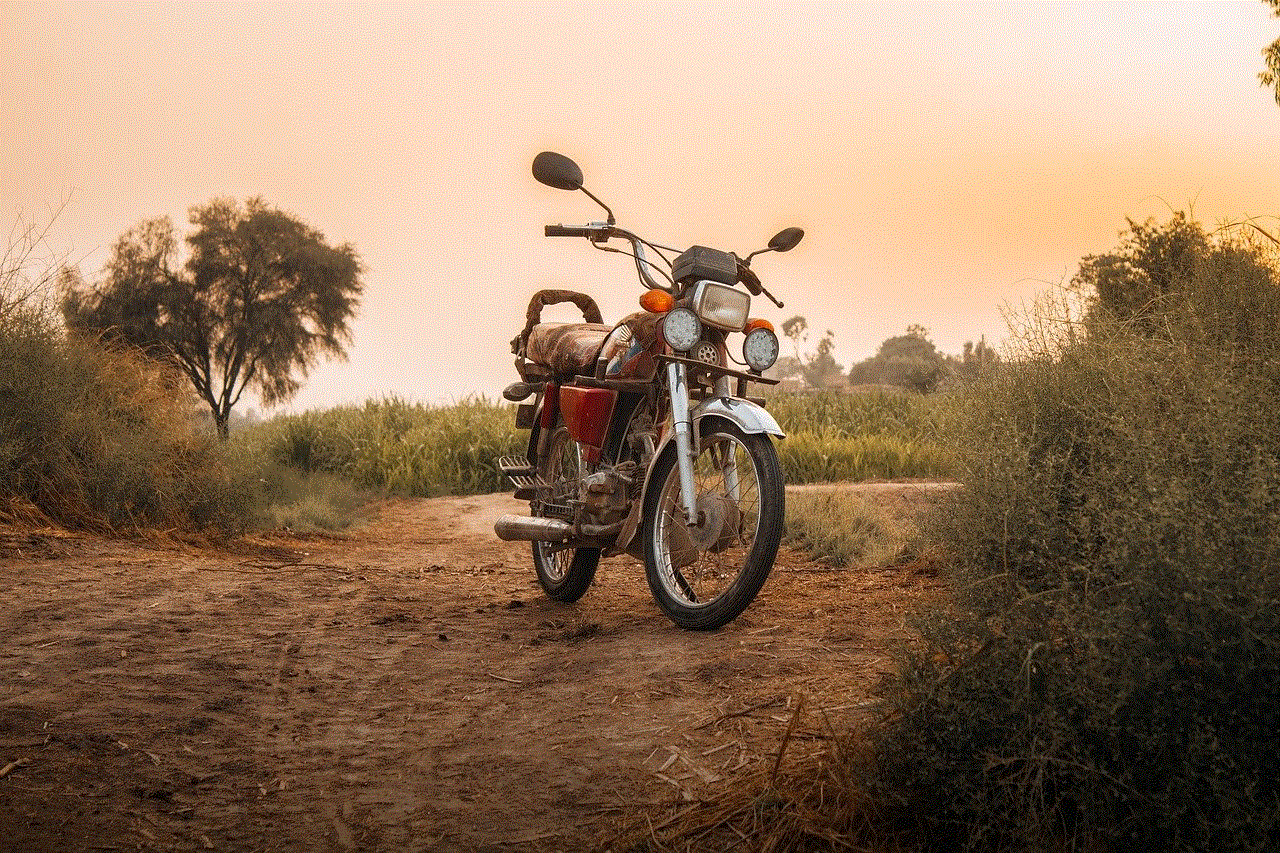
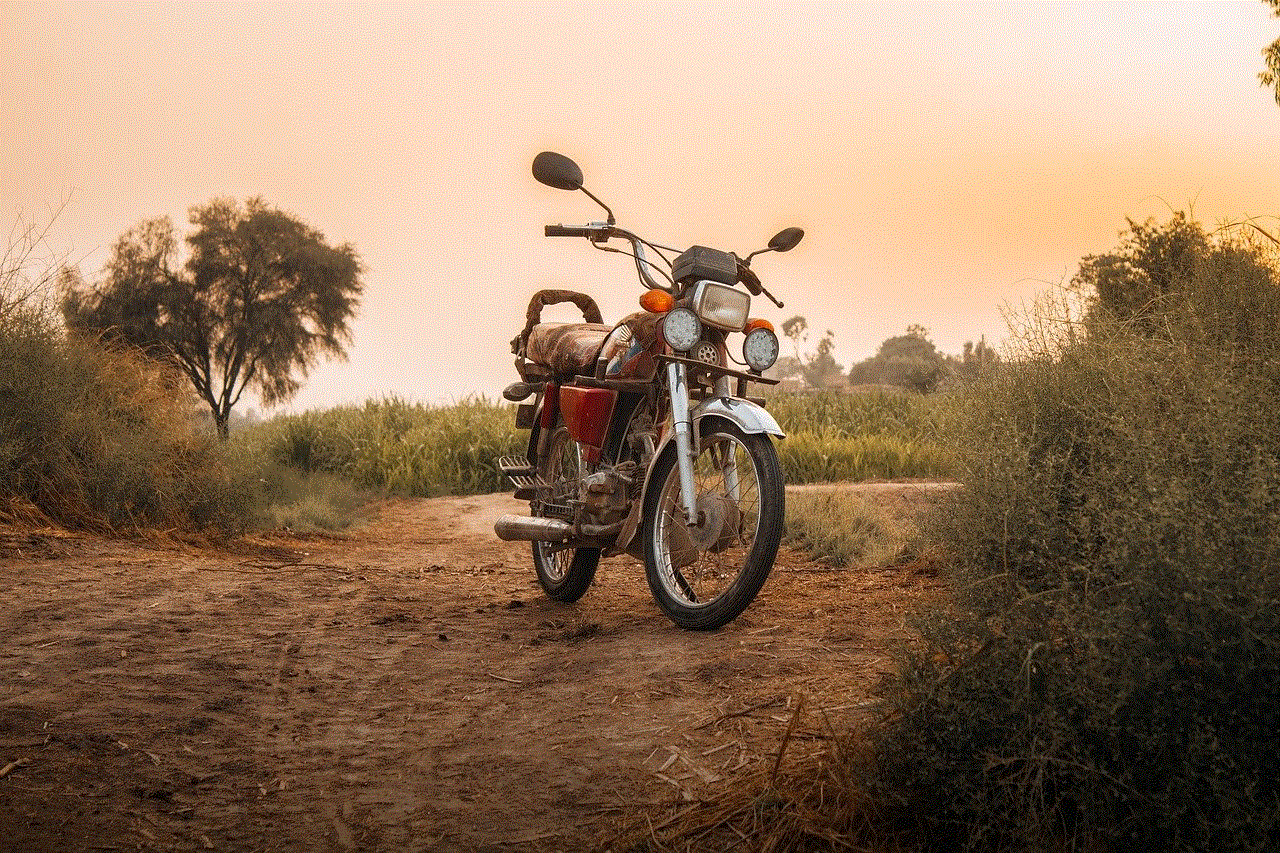
Before proceeding with deleting your Bark account, it’s important to review the platform’s Terms of Service (ToS). The ToS typically outlines the guidelines and procedures for account deletion. Understanding these terms will help you navigate the process smoothly and ensure compliance with Bark’s policies.
3. Backup Your Data (approx. 250 words)
Before permanently deleting your Bark account, it is recommended to back up any important data or monitoring reports you want to retain. This step ensures that you have a copy of your child’s online activities for future reference if needed.
4. Contact Bark Support (approx. 300 words)
If you encounter any difficulties or have any questions while trying to delete your Bark account, it is advisable to reach out to Bark’s support team. They can provide you with personalized assistance and guide you through the deletion process.
5. Deactivate Your Bark Account (approx. 300 words)
To initiate the deletion process, start by deactivating your Bark account. This temporary deactivation will remove your account from public view, allowing you time to reconsider your decision. To deactivate, log in to your Bark account, navigate to the settings or account preferences section, and select the option to deactivate your account.
6. Understand Data Retention Policies (approx. 300 words)
Before permanently deleting your Bark account, it is important to be aware of the platform’s data retention policies. These policies specify how long Bark retains user data after account deletion. Understanding these policies can help you make an informed decision about permanently deleting your account.
7. Permanently Delete Your Bark Account (approx. 300 words)
If you have decided to proceed with permanently deleting your Bark account, follow the steps provided by Bark’s customer support or outlined in their ToS. Typically, this involves sending a deletion request to Bark’s support team, who will then process your request and delete your account and associated data.
8. Confirm Account Deletion (approx. 200 words)
After submitting your deletion request, it is important to confirm that your Bark account has been successfully deleted. This step provides peace of mind and ensures that your personal information is no longer stored on the platform.
9. Update Other Relevant Platforms (approx. 200 words)
Once your Bark account is deleted, it’s essential to update any other platforms or services that may be linked to it. For example, if you linked Bark to your child’s social media accounts, make sure to update the parental control settings or remove Bark’s access to those accounts.
10. Explore Alternative Solutions (approx. 200 words)
After deleting your Bark account, you may find the need for an alternative solution to monitor your child’s online activities. Research and explore other parental control apps or services available in the market to find the one that best suits your needs.
Conclusion (approx. 200 words)



Deleting your Bark account requires careful consideration and understanding of the process. By following the steps outlined in this guide, you can successfully delete your Bark account, ensuring your personal information is removed from the platform. Remember to back up any important data before deletion and update any relevant platforms or services that were linked to your Bark account. Additionally, consider exploring alternative solutions to monitor your child’s online activities if needed.