fun things to do on a hoverboard
Hoverboards have become a popular mode of transportation and entertainment in recent years. These self-balancing, electric-powered scooters have captured the attention of people of all ages with their sleek design and unique functionality. Whether you are new to the world of hoverboards or a seasoned rider, there are plenty of fun things to do on a hoverboard that will keep you entertained for hours. In this article, we will explore some of the most exciting and exhilarating activities you can do on a hoverboard.
1. Explore Your Neighborhood
One of the best ways to enjoy your hoverboard is by exploring your neighborhood. You can take a leisurely ride around your block and discover new places you never knew existed. Hoverboards are perfect for cruising through quiet suburban streets, and you can even take it to the park and ride on the pathways. Not only is this a great way to get some fresh air and exercise, but you may also stumble upon some hidden gems in your neighborhood.
2. Have a Race
Hoverboards are capable of reaching speeds of up to 10 miles per hour, making them perfect for racing. Whether you have a competitive spirit or just want to have some fun with friends, organizing a race on your hoverboard can be an exhilarating experience. You can set up obstacles and ramps to make the race more challenging, or simply race around the block. Just make sure to wear protective gear and follow safety precautions to avoid any accidents.
3. Create an Obstacle Course
Another fun activity to do on a hoverboard is creating an obstacle course. This can be done in your backyard, at a park, or even in your living room if you have enough space. Use cones, hula hoops, and other items to create a challenging course that will test your balance and agility. You can time yourself and try to beat your best time or compete with your friends to see who can complete the course the fastest.
4. Play Hoverboard Tag
Tag is a classic game that has been played for generations, but have you ever played it on a hoverboard? It takes the game to a whole new level of excitement. One person is designated as “it,” and they have to catch the other players by tagging them. The catch? Everyone is on a hoverboard, making it much harder to catch or avoid being tagged. This game is perfect for a group of friends or a family gathering and is guaranteed to bring laughs and thrills.
5. Dance to Music
Hoverboards are not just for transportation; they can also be used as a dance floor. With their smooth movements and ability to spin 360 degrees, hoverboards are perfect for dancing to your favorite tunes. You can even create your own choreography or learn popular dance routines from the internet. Not only is this a fun activity, but it’s also a great way to improve your balance and coordination.
6. Take a Tour
If you live in a city or a tourist destination, why not take a tour on your hoverboard? You can glide through the streets and take in the sights and sounds of your surroundings. Many tour companies now offer hoverboard tours, but you can also create your own route and explore at your own pace. It’s a unique and exciting way to experience a new place and get some exercise at the same time.
7. Go Off-Roading
Hoverboards are not just limited to smooth pavements; they can also handle rough terrains. If you’re feeling adventurous, take your hoverboard off-road and explore nature trails, beaches, or even mountain paths. Just make sure to choose a hoverboard with sturdy tires and good suspension for a smooth ride. Going off-roading on a hoverboard can be an exhilarating experience and a great way to connect with nature.
8. Join a Meetup or Event
Hoverboard enthusiasts often organize meetups and events where people can come together and ride their hoverboards. It’s an excellent opportunity to meet new people, learn new tricks, and have some fun. You can find these events on social media or by contacting local hoverboard groups. If you can’t find any in your area, why not organize one yourself and invite your friends and family?
9. Play Sports
With the right equipment and a bit of practice, you can play various sports on your hoverboard. For example, you can play basketball by using your hoverboard as a makeshift hoop and trying to score while riding it. You can also try playing soccer or hockey by using your hoverboard as a puck or ball. These activities are not only fun but also a great way to improve your balance and coordination.
10. Have a Photoshoot
Hoverboards are trendy, and it’s not uncommon to see people taking photos or videos of themselves riding one. Why not take it to the next level and have a photoshoot on your hoverboard? You can find a scenic location, put on your best outfit, and capture some cool shots with your hoverboard. You can also use different tricks and stunts to make your photos more dynamic and exciting.
11. Learn New Tricks
Speaking of tricks, there are endless possibilities when it comes to performing stunts on a hoverboard. From simple spins and turns to more advanced moves like the “hoverboard handstand,” you can learn and master various tricks to impress your friends. There are plenty of tutorials and videos available online that can teach you how to do different tricks on a hoverboard.
12. Take a Night Ride
Riding a hoverboard at night can be a thrilling experience. Not only is it a different and unique way to explore your neighborhood, but many hoverboards also come with LED lights that make them look even cooler in the dark. Just make sure to wear reflective gear and stay on well-lit streets for safety purposes. You can also invite your friends to join you for a night ride and have a mini-adventure.
13. Have a Picnic
Hoverboards are not just for riding; they can also serve as a portable seat. If you’re planning a picnic, why not bring your hoverboard along and use it as a seat while enjoying your food? It’s a fun and unconventional way to have a picnic, and you can easily move around to find the perfect spot. Plus, it’s an excellent conversation starter and a unique experience that your friends and family will remember.
14. Volunteer for Charity Events
Many charity events and fundraisers now include hoverboard races or obstacle courses as a way to attract participants and raise awareness. You can use your love for hoverboards to give back to your community by volunteering for such events. Not only will you be helping a good cause, but you will also have the opportunity to meet new people and have fun while doing so.
15. Have a Scavenger Hunt
Scavenger hunts are always a fun and exciting activity, and they can be even more thrilling when done on a hoverboard. You can hide clues around your neighborhood or a park and ride your hoverboard to find them. You can also use your hoverboard as a mode of transportation to get from one clue to the next. It’s a great way to combine adventure, problem-solving, and hoverboard riding.
In conclusion, hoverboards are not just a means of transportation; they are a source of entertainment and can provide endless fun and excitement. Whether you prefer a leisurely ride around your neighborhood or an adrenaline-pumping race, there are plenty of things you can do on a hoverboard. So, grab your hoverboard, gather your friends, and try out some of these activities for an unforgettable experience. Just remember to always follow safety precautions and wear protective gear to ensure a safe and enjoyable ride.
uninstall apps on ipad
Uninstalling Apps on iPad: A Comprehensive Guide
Introduction:



With the ever-increasing availability of apps on the App Store, it’s easy to accumulate a vast collection on your iPad. However, there comes a time when you might want to declutter your device and remove unnecessary or unused apps. Uninstalling apps on an iPad is a straightforward process, but there are several methods you can use depending on your preferences. In this article, we will explore different ways to uninstall apps on an iPad, including using the Home screen, Settings app, and even iTunes.
1. Uninstalling Apps from the Home Screen:
The easiest and most common method of uninstalling apps on an iPad is by using the Home screen. Simply locate the app you want to remove, long-press its icon until all the icons on the screen start to wiggle, and then tap the ‘X’ button that appears on the top left corner of the app icon. A confirmation prompt will appear, asking if you want to delete the app. Tap ‘Delete’ to remove the app from your iPad.
2. Uninstalling Apps from the App Library:
If you have recently updated your iPad to iOS 14 or later, you might be familiar with the new App Library feature. This feature organizes all your apps into categorized folders, making it easier to find and manage your apps. To uninstall an app using the App Library, swipe left until you reach the app category where the app is located, then long-press the app icon and select ‘Remove App’ from the menu that appears. Finally, tap ‘Delete App’ to confirm the uninstallation.
3. Uninstalling Apps from the Settings App:
An alternative method to uninstall apps on an iPad is through the Settings app. This method is particularly useful if you want to manage your apps in bulk or if you’re experiencing issues with the Home screen. To remove apps from the Settings app, open ‘Settings,’ tap ‘General,’ and then select ‘iPad Storage.’ You will find a list of all the installed apps, sorted by their size. Tap on the app you want to uninstall, and then tap ‘Delete App’ on the next screen.
4. Uninstalling Apps through iTunes:
Although Apple has phased out iTunes with the introduction of macOS Catalina and later versions, you can still uninstall apps from your iPad using iTunes if you are using an earlier version of macOS. Connect your iPad to your computer using a USB cable, open iTunes, and select your device from the upper left corner. Navigate to the ‘Apps’ section and find the app you want to uninstall. Click the ‘X’ button that appears on the app icon and then confirm the uninstallation.
5. Automatically Offloading Unused Apps:
If you’re running out of storage on your iPad but don’t want to lose your apps completely, you can take advantage of the ‘Offload Unused Apps’ feature. This feature automatically removes apps you haven’t used in a while but keeps their data intact. To enable this feature, go to ‘Settings,’ tap ‘General,’ select ‘iPad Storage,’ and toggle on the ‘Offload Unused Apps’ option. This way, the system will manage your app installations and remove unused apps when necessary.
6. Managing App Subscriptions:
Uninstalling an app doesn’t always cancel any active subscriptions associated with it. If you have subscribed to any services or content within an app, it’s crucial to manage your subscriptions separately to avoid unwanted charges. To do this, open the App Store, tap on your profile picture in the upper right corner, select ‘Subscriptions,’ and then manage your subscriptions accordingly.
7. Restoring Uninstalled Apps from the App Store:
If you ever change your mind about an app you uninstalled, don’t worry; you can always restore it from the App Store. Open the App Store, tap on your profile picture, go to ‘Purchased,’ and you will find a list of all the apps you have previously downloaded. Locate the app you want to reinstall, tap the ‘Download’ button, and the app will be reinstalled on your iPad.
8. Uninstalling Pre-installed Apps:
While you can easily uninstall apps you have downloaded from the App Store, the same cannot be said for pre-installed apps that come with your iPad. Unfortunately, Apple does not allow you to uninstall built-in apps completely, but you can hide them from your Home screen. To do this, long-press the app icon, select ‘Remove from Home Screen,’ and the app will be moved to the App Library.
9. Uninstalling Apps on Older iOS Versions:
If you are using an older version of iOS, such as iOS 10 or earlier, the process of uninstalling apps might slightly differ. Instead of long-pressing the app icon, you will need to tap and hold it until all the icons start to wiggle. Then, tap the ‘X’ button on the top left corner of the app icon and confirm the uninstallation.
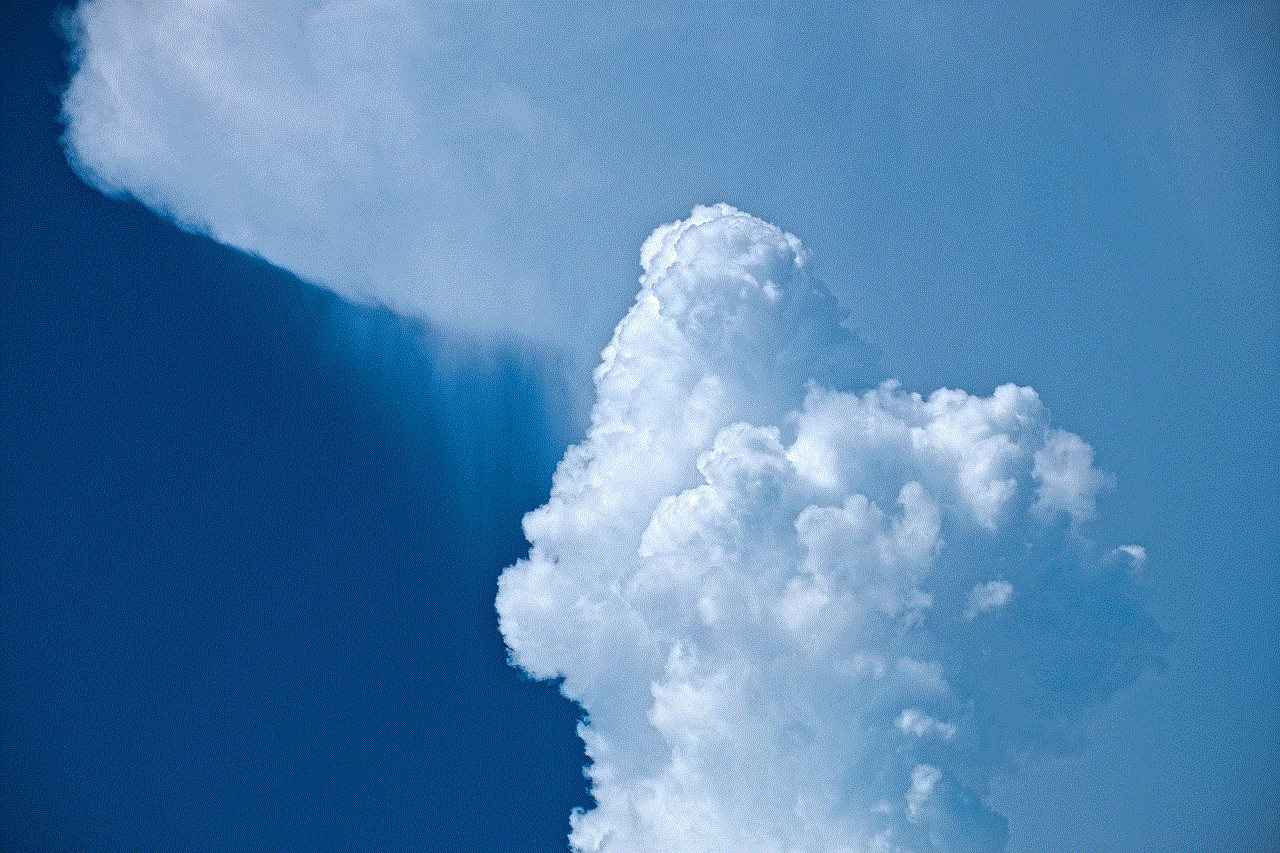
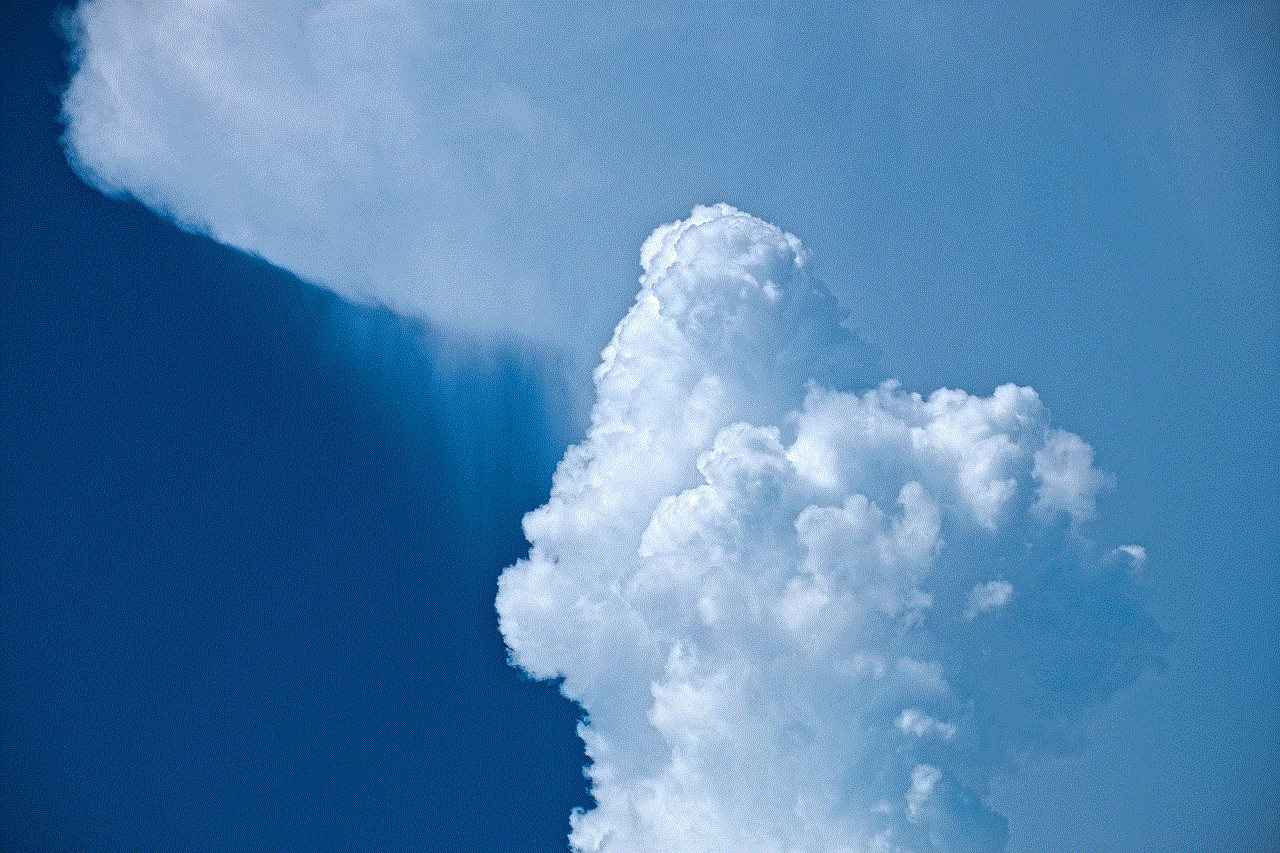
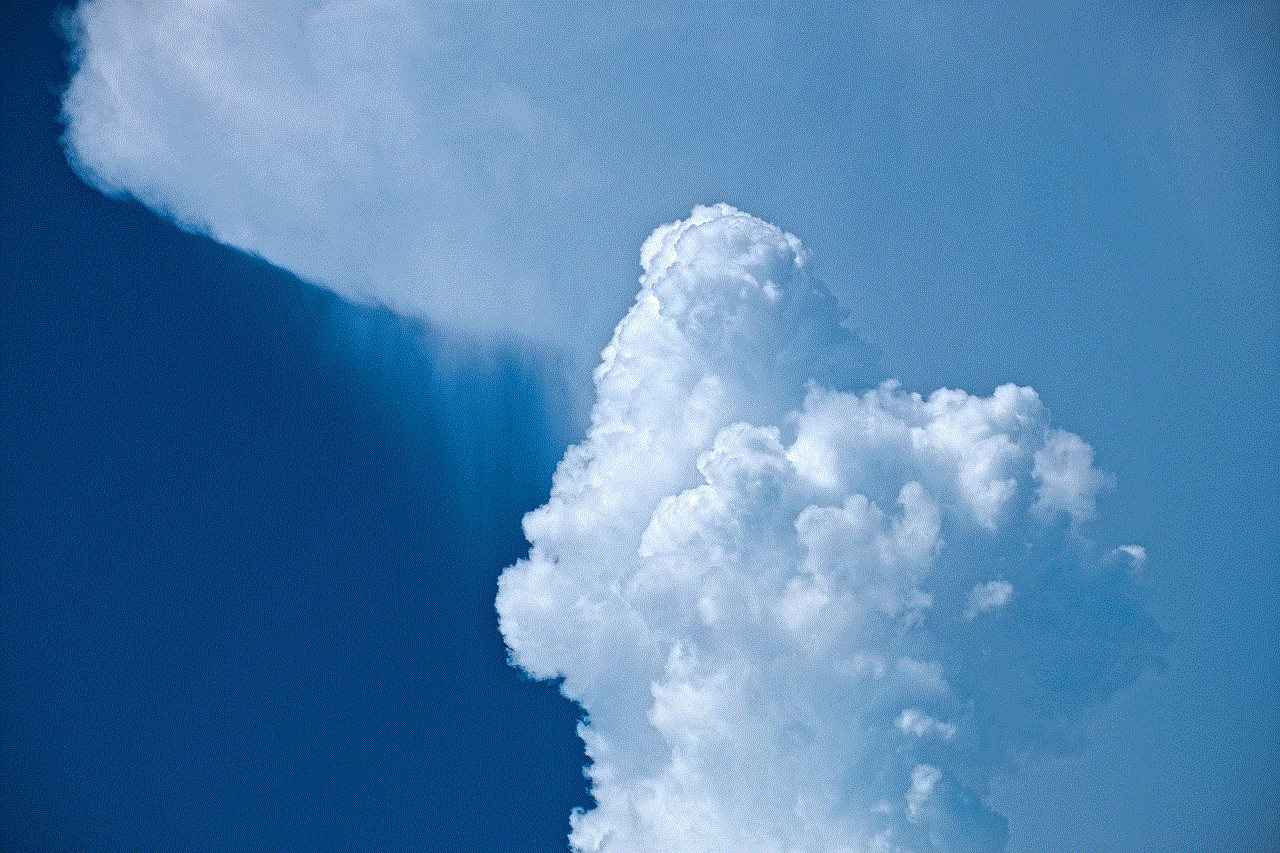
10. Conclusion:
Uninstalling apps on an iPad is a simple process that can help you keep your device organized and free up valuable storage space. Whether you prefer using the Home screen, Settings app, or even iTunes, you have multiple options to choose from. Remember to manage your subscriptions separately and consider using the ‘Offload Unused Apps’ feature to optimize storage. With these methods at your disposal, you can easily uninstall apps on your iPad and enjoy a clutter-free experience.