games for playstation 3 for kids
The Playstation 3, or PS3, was released in 2006 and quickly became one of the most popular gaming consoles in the world. With its powerful graphics and wide range of games, it appealed to gamers of all ages. But perhaps one of the biggest appeals of the PS3 was its library of games specifically designed for kids. These games were not only entertaining, but also educational, providing a fun and interactive way for children to learn and develop important skills. In this article, we will take a look at some of the best games for Playstation 3 for kids, and why they are worth playing.
1. LittleBigPlanet
LittleBigPlanet is a platformer game that allows players to create and customize their own levels. It features adorable characters, colorful graphics, and a charming storyline that is sure to captivate young players. The game also encourages creativity and problem-solving skills as players navigate through obstacles and challenges in their own custom-made levels.
2. Minecraft
Minecraft has become a household name in the gaming world, and for good reason. This open-world sandbox game allows players to build and explore their own virtual world. With its simple yet addictive gameplay, Minecraft has been a hit with kids of all ages. It also promotes creativity, imagination, and problem-solving skills as players build and design their own structures and landscapes.
3. Disney Infinity
Disney Infinity is a unique game that combines physical figurines with virtual gameplay. Players can collect different Disney characters and use them in the game, which features various challenges and adventures set in different Disney worlds. This game not only provides entertainment for kids, but also allows them to use their imagination and interact with their favorite Disney characters.
4. LEGO games
The LEGO games have been a staple for kids on the Playstation 3. With titles such as LEGO Batman, LEGO Harry Potter, and LEGO Marvel Super Heroes, these games offer a fun and humorous take on popular franchises. They also promote teamwork and problem-solving skills as players work together to complete levels and puzzles.
5. Rayman Legends
Rayman Legends is a 2D platformer game with stunning visuals and a catchy soundtrack. It features a variety of levels, each with their own unique challenges and enemies. The game also encourages cooperation and teamwork as players can team up to complete levels together. With its charming characters and engaging gameplay, Rayman Legends is a great choice for kids on the PS3.
6. Skylanders
Similar to Disney Infinity, Skylanders combines physical figurines with virtual gameplay. Players can collect different Skylander characters and use them in the game to defeat enemies and complete challenges. This game also promotes strategic thinking and problem-solving as players strategize which characters to use for different obstacles.
7. Sonic & Sega All-Stars Racing
Sonic & Sega All-Stars Racing is a racing game that features popular characters from Sega’s franchises. With its colorful graphics and simple controls, it is a great option for younger kids. The game also promotes hand-eye coordination and quick reflexes as players race against each other on various tracks.
8. Ratchet & Clank: All 4 One
Ratchet & Clank: All 4 One is a co-op action game that allows up to four players to team up and complete levels together. With its wacky weapons and humorous dialogue, it is sure to keep kids entertained. The game also promotes teamwork and communication as players work together to defeat enemies and solve puzzles.
9. Just Dance series
The Just Dance series has been a hit with kids and adults alike. With its upbeat music and simple dance moves, it is a fun and interactive way for kids to stay active and have fun. The game also promotes coordination and rhythm as players try to mimic the dance moves on screen.
10. Sports games
For kids who love sports, there are various sports games available on the PS3. These games, such as FIFA, NBA 2K, and MLB: The Show, provide a realistic virtual experience of playing different sports. They also promote hand-eye coordination, strategic thinking, and teamwork as players compete against each other or work together on a team.
In conclusion, the Playstation 3 offers a wide range of games for kids that not only provide entertainment, but also promote important skills and values. From creativity and imagination to teamwork and problem-solving, these games are a great way for kids to have fun while developing important skills. So if you are looking for games for your child on the PS3, be sure to check out these top titles that are sure to keep them entertained for hours.
look at deleted instagram photos
Instagram has become one of the most popular social media platforms in recent years, with over 1 billion active users worldwide. It allows individuals to share their photos and videos with their followers, giving them a glimpse into their daily lives. However, what many people don’t know is that even though Instagram photos may seem fleeting, they can still be accessed and viewed even after they have been deleted. In this article, we will delve into the world of deleted Instagram photos and uncover the truth about what happens to them.
First, let’s start with the basics. When someone deletes a photo on Instagram, it is removed from their profile and is no longer visible to their followers. This is done by tapping on the three dots at the top right corner of the photo and selecting “Delete”. The photo then disappears from the person’s profile, and it may seem like it’s gone forever. However, this is not entirely true.
Deleted Instagram photos are not completely erased from the platform. They are still stored on Instagram’s servers and can be accessed by the company. This means that even if you delete a photo, it is still present in the Instagram database, and it is possible for someone to retrieve it.
One way to access deleted Instagram photos is through the “Archive” feature. This feature, introduced in 2017, allows users to hide their photos from their profile without actually deleting them. When a photo is archived, it is moved to a private section of the user’s profile, and it can only be viewed by the account owner. However, if the user decides to unarchive the photo, it will be restored to its original place on their profile, making it visible to their followers once again.
So, what happens to archived photos? Are they still accessible to others? The answer is yes. Even though the photo is hidden from the public eye, it is still present on Instagram’s servers and can be retrieved by the company. This is because the photo is not truly deleted; it is just hidden from the user’s profile. This is why it is possible to access archived photos, even though they are not visible to the public.
Another way that deleted Instagram photos can be accessed is through third-party applications. These apps claim to be able to retrieve deleted photos from Instagram, but they come with a price. Users are required to provide their Instagram login information, and in some cases, they are also asked to pay a fee. These apps are not endorsed by Instagram and are often unreliable. They may not be able to retrieve the deleted photos, and in some cases, they may even compromise the user’s account.
However, there is one way to access deleted Instagram photos that is completely free and legitimate – through Instagram’s Data Download feature. This feature was introduced in 2018 and allows users to download all the information that Instagram has collected about them, including their photos. This means that even if you have deleted a photo from your profile, it will still be present in the data that you can download.
To use this feature, users can go to their settings on Instagram and select “Privacy and Security”. From there, they can click on “Download Data” and enter their email address. Instagram will then send a link to the user’s email, which they can use to download all their data, including deleted photos.
However, there is a catch. The downloaded data is only available for a limited time, and after that, it is deleted from Instagram’s servers. This means that if you have deleted a photo a long time ago, it may not be present in the downloaded data. This feature is also only available on the desktop version of Instagram, so it cannot be accessed through the mobile app.
Now that we know how deleted Instagram photos can be accessed, let’s talk about the implications of this. Privacy has always been a concern on social media, and this is just another example of how our data can be accessed and used by companies. Even though Instagram claims that the archived photos are only visible to the account owner, there is no way to know for sure if this is the case. This raises questions about the safety and security of our personal information on social media platforms.
Moreover, the fact that third-party apps claim to be able to retrieve deleted photos is also concerning. This means that even if we think we have deleted a photo, it may still be accessible to others. This can have serious consequences, especially if the photo is sensitive or inappropriate in nature.
On the other hand, the Data Download feature can also be a cause for concern. While it is a legitimate way to access deleted photos, it also means that all the data that Instagram has collected about us is available for download. This includes our private messages, search history, and location data. This raises questions about the security of our data and how it is being used by Instagram.
In conclusion, deleted Instagram photos are not truly gone. They can still be accessed through various means, such as the Archive feature, third-party apps, and the Data Download feature. This raises concerns about privacy and the security of our data on social media platforms. As users, it is important to be aware of these implications and to carefully consider the content we share on these platforms.
how do u know if someone blocked you on snapchat
Snapchat is one of the most popular social media platforms used by millions of people around the world. With its unique features such as disappearing messages and filters, it has become a favorite among teenagers and young adults. However, just like any other social media platform, there may come a time when you suspect that someone has blocked you on Snapchat . But how can you be sure? In this article, we will explore the signs and methods to know if someone has blocked you on Snapchat.
Before we dive into the various ways to determine if someone has blocked you on Snapchat, let’s first understand what blocking means on this platform. When you block someone on Snapchat, it means that you no longer want them to see your snaps, stories, or even contact you. This can be due to various reasons such as a falling out, privacy concerns, or simply not wanting to communicate with that person anymore. But how can you tell if someone has blocked you on Snapchat? Here are some signs to look out for:
1. Unable to find their profile
The most obvious sign that someone has blocked you on Snapchat is that you won’t be able to find their profile when you search for them. When you type in their username or name in the search bar, their profile won’t appear in the results. This could mean that they have deleted their account or have blocked you.
2. No longer on your friend’s list
If you were previously friends with the person on Snapchat, you can check if they have blocked you by going to your friend’s list. If you can no longer see their name on the list, it could mean that they have either deleted their account or have blocked you.
3. Unable to send them snaps or messages
Another sign that someone has blocked you on Snapchat is that you won’t be able to send them snaps or messages. When you try to send a snap or message to a person who has blocked you, you will get an error message saying “Failed to send – Tap to try again”. This could also mean that they have deleted their account, but if you are able to send snaps and messages to other people, then it’s likely that you have been blocked.
4. Unable to view their stories
If you were previously able to view a person’s stories on Snapchat, but suddenly you are unable to, it could mean that they have blocked you. When someone blocks you on Snapchat, you won’t be able to see their stories anymore.
5. No longer receiving snaps or messages from them
If you have been communicating with a person on Snapchat and suddenly you stop receiving snaps or messages from them, it could be a sign that they have blocked you. When someone blocks you on Snapchat, all previous conversations will disappear, and you won’t be able to receive any new snaps or messages from them.
6. Unable to see their Bitmoji on the map
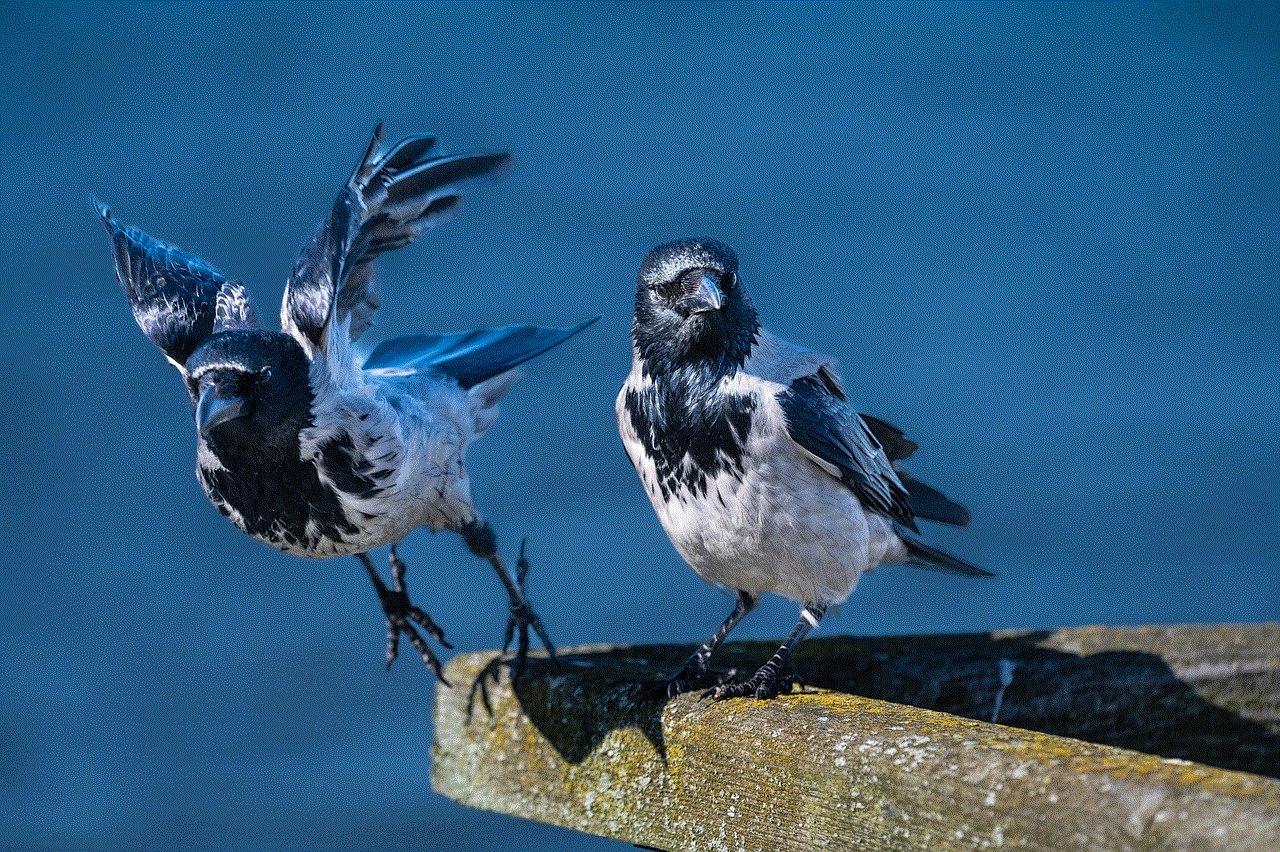
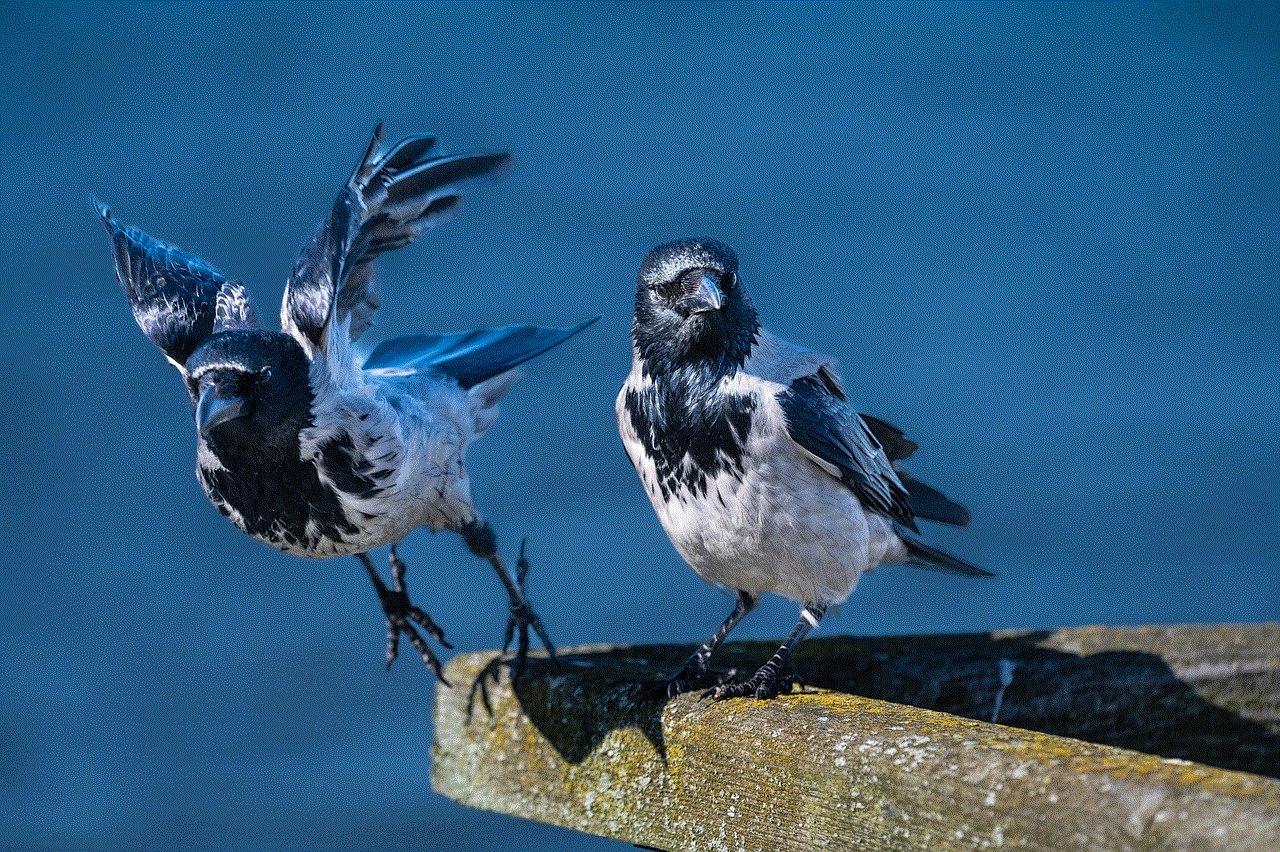
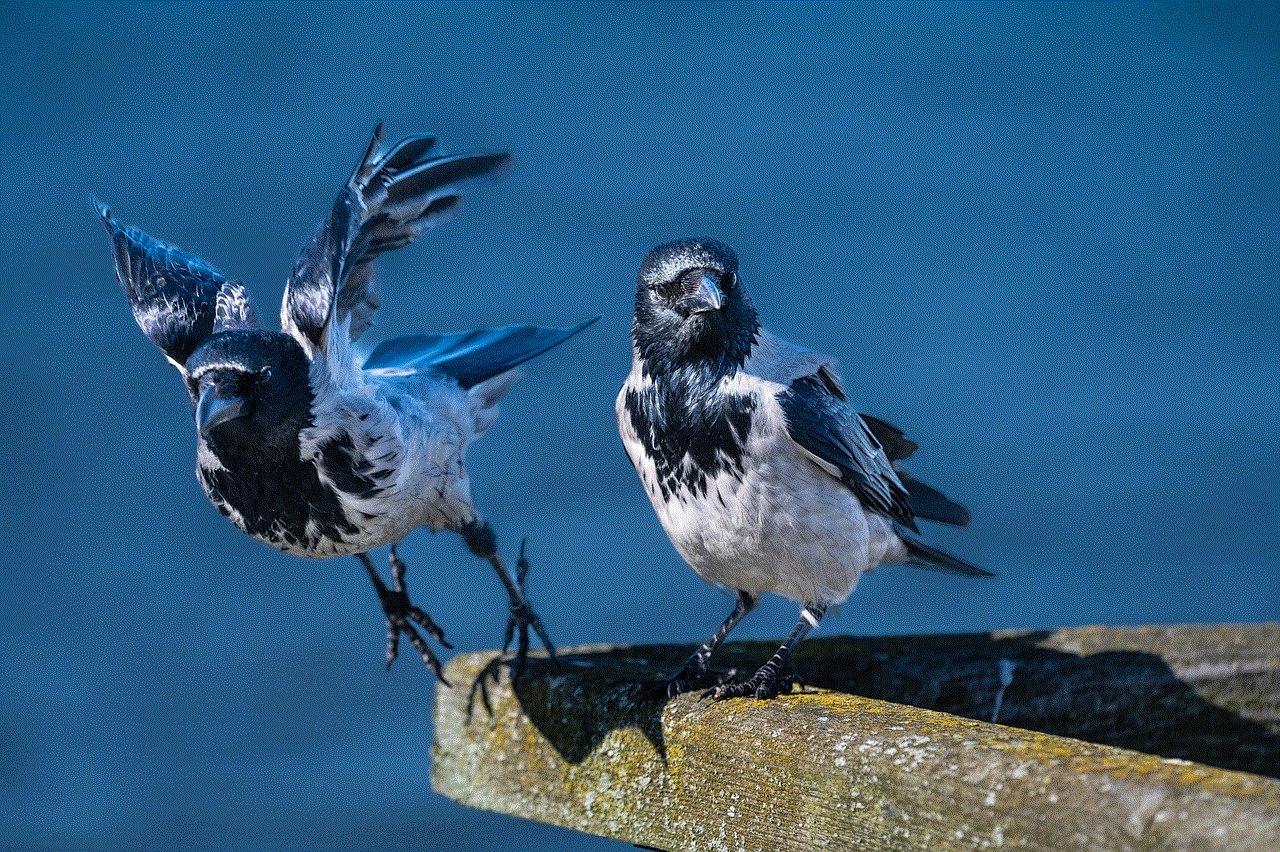
Snapchat has a feature called Snap Map, where you can see the location of your friends on a map. If someone has blocked you on Snapchat, you won’t be able to see their Bitmoji on the map. This could also mean that they have turned off this feature, so it’s not a foolproof method to determine if someone has blocked you.
7. No longer able to view their profile
If you have been friends with the person on Snapchat and were able to view their profile in the past, but suddenly you can’t, it could be a sign that they have blocked you. When someone blocks you on Snapchat, you won’t be able to view their profile anymore, and it will appear as a blank profile.
8. Unable to add them as a friend
If you try to add a person on Snapchat and it says “Sorry, couldn’t find username”, it could mean that they have blocked you. When someone blocks you on Snapchat, you won’t be able to add them as a friend anymore.
9. Unable to see their score
Every time you send or receive a snap, your Snapchat score increases. If you were previously friends with the person on Snapchat and were able to see their score, but suddenly it’s not visible, it could mean that they have blocked you. When someone blocks you on Snapchat, you won’t be able to see their score anymore.
10. Unable to see their stories on the Discover page
If you were previously able to see a person’s stories on the Discover page, but suddenly they are no longer visible, it could be a sign that they have blocked you. When someone blocks you on Snapchat, you won’t be able to see their stories on the Discover page anymore.
Now that we have explored the signs that indicate someone has blocked you on Snapchat, let’s look at some methods to confirm if your suspicions are true.
1. Ask a mutual friend
If you have a mutual friend with the person you suspect has blocked you on Snapchat, you can ask them to check their friend’s list. If they are unable to find the person’s profile, it’s a strong indication that you have been blocked.
2. Create a new account
Another way to confirm if someone has blocked you on Snapchat is to create a new account. If you can find the person’s profile and view their stories with the new account, it’s a clear indication that you have been blocked on your original account.
3. Search for them on another device
If you have access to another device, such as a friend’s phone, you can try searching for the person’s profile on Snapchat. If you are able to find their profile and view their stories, it’s likely that you have been blocked on your device.
4. Try adding them as a friend
You can also try adding the person as a friend on Snapchat. If the request is still pending after a few days, it could mean that they have blocked you. However, keep in mind that it could also mean that they have not accepted your request yet.
5. Check their Bitmoji status
If you are unable to see a person’s Bitmoji on the map, you can try zooming in on their location. If their Bitmoji status changes to “Just now” or “1 minute ago”, it means that they are currently active on Snapchat. If you are unable to see their Bitmoji status change, it’s a sign that they have blocked you.
6. Look for a different profile
Sometimes, people may change their usernames or create new accounts for various reasons. If you are unable to find the person’s profile using their original username, try searching for their name or a different username they may have used.
7. Check the official Snapchat Support Twitter page
If you are still unsure if you have been blocked on Snapchat, you can check the official Snapchat Support Twitter page. They often post about any known issues or glitches on the platform, which could be affecting your account.
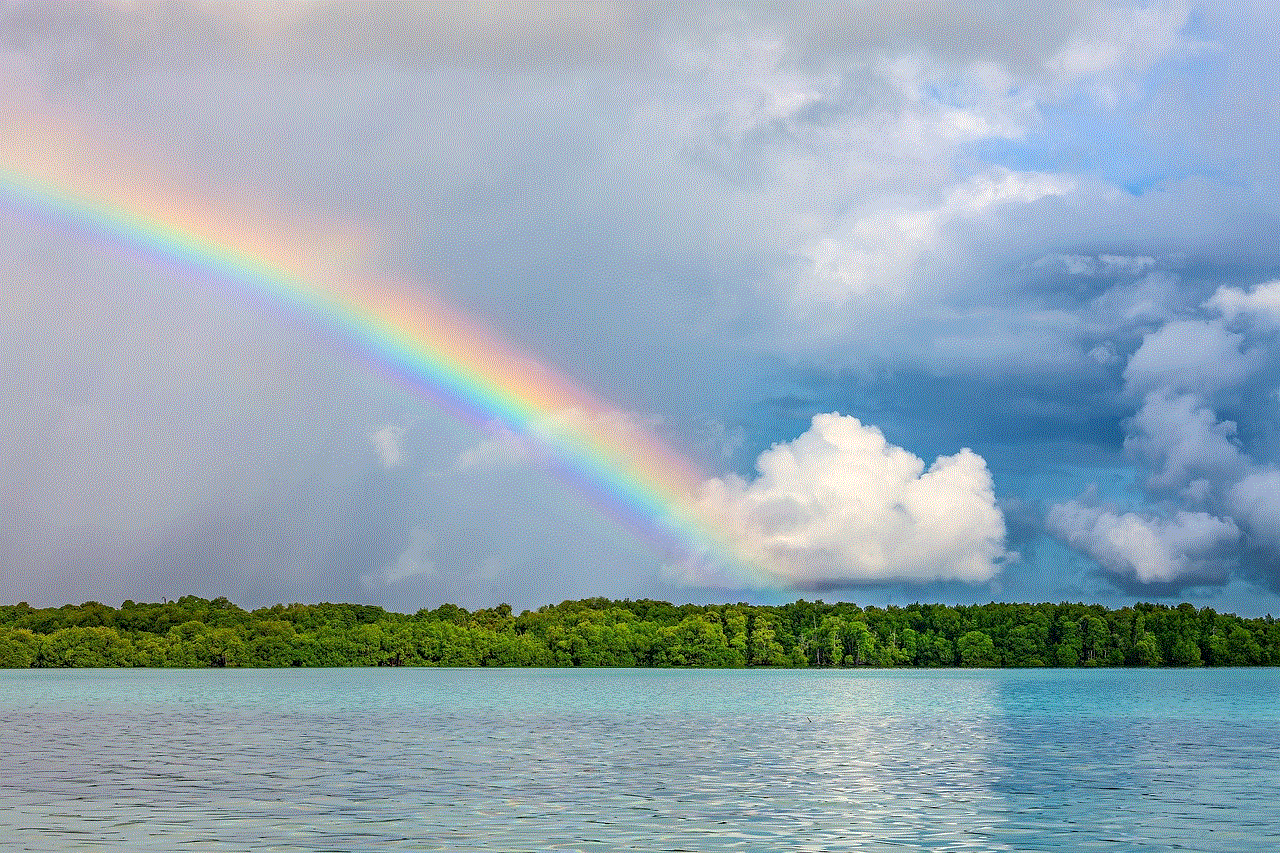
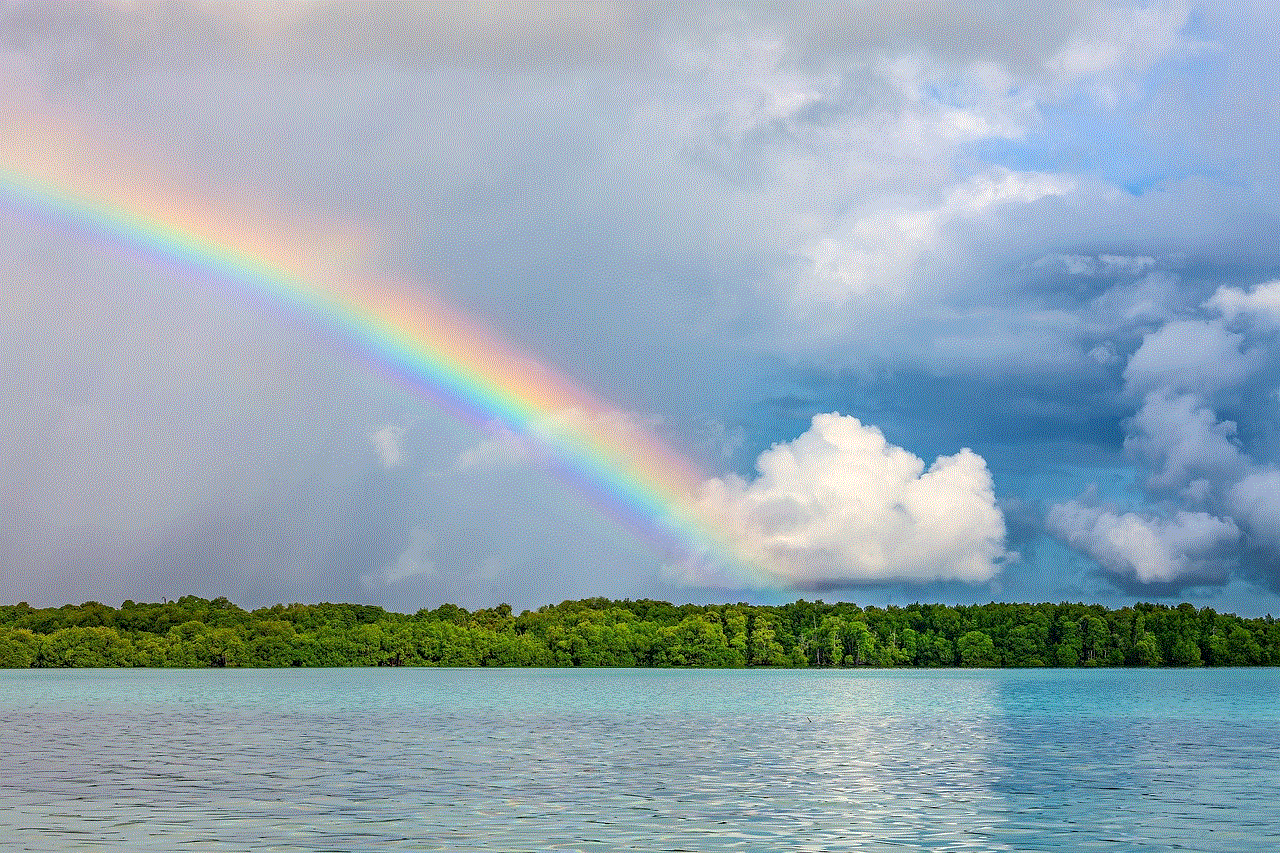
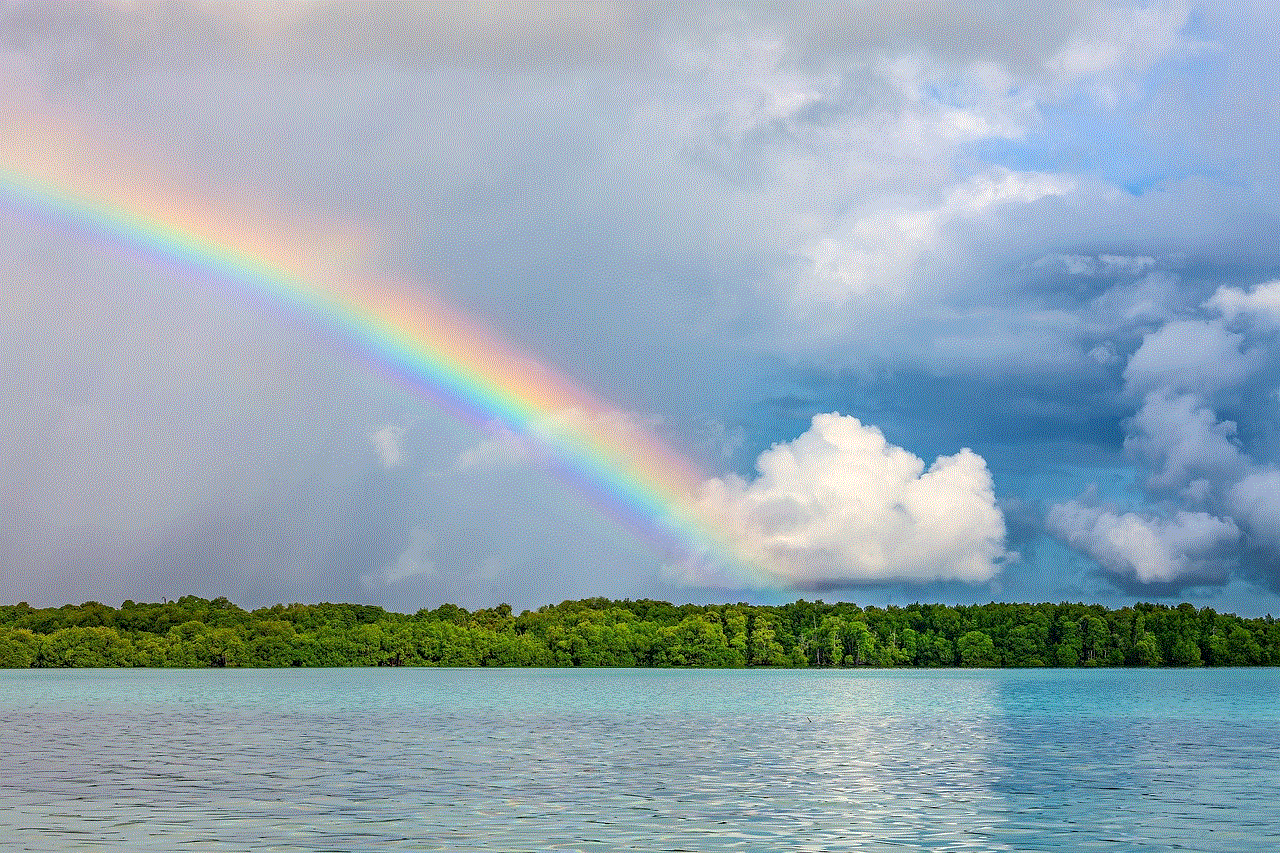
In conclusion, there are various signs and methods to determine if someone has blocked you on Snapchat. However, it’s important to keep in mind that there could be other reasons for not being able to view a person’s profile or stories, such as them deleting their account or changing their privacy settings. If you have been blocked by someone on Snapchat, it’s best to respect their decision and move on. It’s also important to remember that blocking someone on Snapchat does not necessarily mean the end of a friendship or relationship, and it’s always better to communicate and resolve any issues rather than resorting to blocking.