how to add administrator to youtube channel
How to Add an Administrator to Your youtube Channel
YouTube has become one of the most popular platforms for sharing and consuming video content. With millions of users worldwide, it’s no wonder why many individuals and businesses have created their own YouTube channels to showcase their work or promote their products. However, managing a YouTube channel can be a lot of work, especially if you’re the sole administrator. That’s where adding an administrator to your YouTube channel can be a game-changer. In this article, we will guide you through the process of adding an administrator to your YouTube channel, step by step.
1. Sign in to Your YouTube Account
To get started, you need to sign in to your YouTube account. Go to www.youtube.com and click on the “Sign In” button located at the top right corner of the page. Enter your Google account credentials (username and password) and click “Next” to proceed.
2. Access Your YouTube Studio
Once you’re signed in, you’ll be redirected to your YouTube homepage. Look for the profile icon in the top right corner and click on it. From the dropdown menu, select “YouTube Studio.” This will take you to the YouTube Studio dashboard, where you can manage all aspects of your channel.
3. Go to the Settings Menu
In the YouTube Studio dashboard, look for the “Settings” option on the left-hand side. It is represented by a gear icon. Click on it to access the settings menu, where you can modify various aspects of your YouTube channel.
4. Navigate to the permissions Tab
Within the settings menu, you’ll find a series of tabs on the left-hand side. Click on the “Permissions” tab to access the administrator settings for your YouTube channel. This is where you can add and manage administrators for your channel.
5. Add an Administrator
In the permissions tab, you’ll see a list of the current administrators of your YouTube channel. To add a new administrator, click on the “Invite” button located at the top right corner of the page. This will open a pop-up window where you can enter the email address of the person you want to add as an administrator.
6. Enter the Email Address
In the pop-up window, enter the email address of the person you want to add as an administrator. Make sure you enter the correct email address to avoid any issues. Double-check the email address before proceeding to the next step.
7. Set Permissions
After entering the email address, you have the option to set the permissions for the new administrator. You can choose between three levels of permissions: Owner, Manager, and Communications Manager. Each level has different access rights and capabilities. Choose the appropriate level based on the responsibilities you want to assign to the new administrator.
8. Customize the Invitation Message
Below the permissions options, you’ll find a text box where you can customize the invitation message. This message will be sent to the email address you entered earlier, informing the recipient about the invitation to become an administrator of your YouTube channel. You can add a personal touch or provide additional instructions if needed.
9. Send the Invitation
Once you have set the permissions and customized the invitation message, click on the “Send” button to send the invitation. The recipient will receive an email with a link to accept the invitation. Note that the recipient must have a Google account to accept the invitation and become an administrator of your YouTube channel.
10. Accept the Invitation
After receiving the email invitation, the recipient needs to click on the provided link to accept the invitation. They will be redirected to a Google sign-in page where they need to enter their Google account credentials. Once signed in, they will be prompted to confirm their acceptance of the invitation.
11. Manage Administrators
Back in the YouTube Studio dashboard, you can now see the new administrator listed in the Permissions tab. From this tab, you can manage the administrators of your YouTube channel. You can remove administrators, change their permissions, or send reminders if needed.
Adding an administrator to your YouTube channel can greatly simplify the management process and allow you to share the workload. Whether you’re collaborating with others or simply need assistance in managing your channel, the steps outlined in this article can help you add an administrator quickly and easily. Take advantage of this feature and streamline your YouTube channel management today!
nsa system administrators to tls protocols
The National Security Agency, or NSA, is a United States intelligence agency responsible for collecting and analyzing information that is vital to the country’s national security. As part of their duties, NSA system administrators are responsible for managing and securing the agency’s network and systems. In recent years, there has been a growing focus on the use of Transport Layer Security (TLS) protocols to protect sensitive information on the internet. In this article, we will explore the role of NSA system administrators in implementing and managing TLS protocols, and the challenges they face in ensuring the security of the nation’s data.
To understand the importance of TLS protocols in the context of the NSA, it is necessary to first understand what they are and how they work. TLS is a cryptographic protocol that provides secure communication over a computer network. It is commonly used to secure web traffic, email, instant messaging, and other types of internet communication. TLS works by encrypting data between the sender and receiver, ensuring that it cannot be intercepted and read by anyone else. This is crucial in protecting sensitive information from being accessed by unauthorized parties.
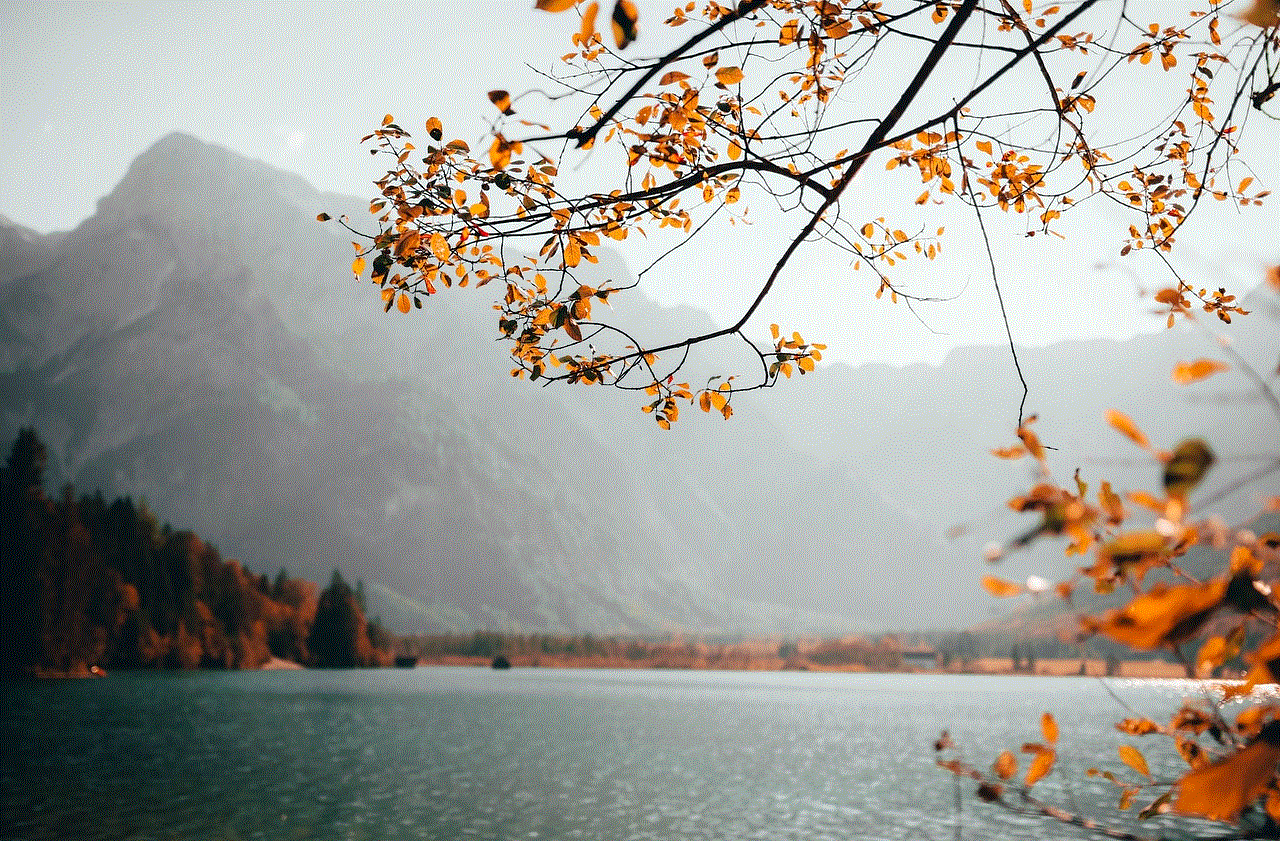
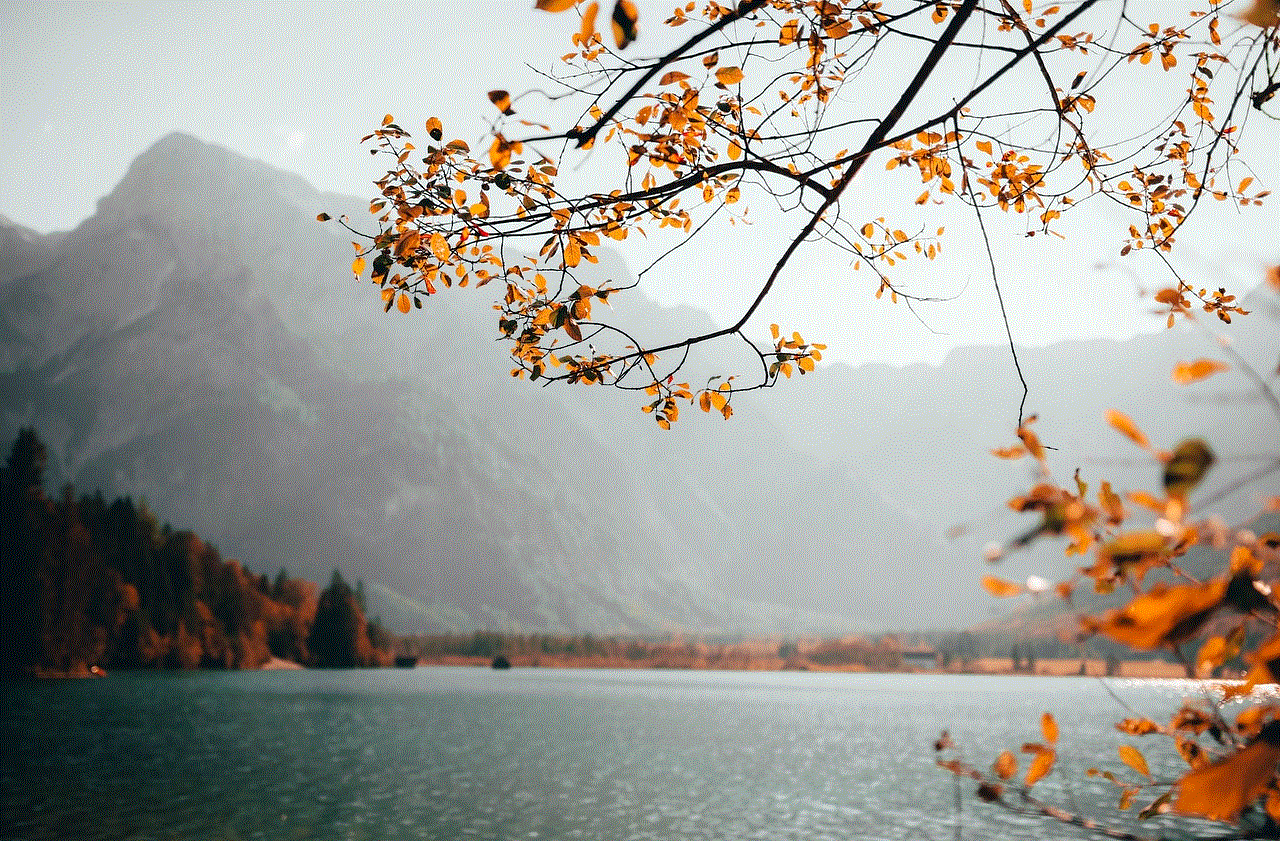
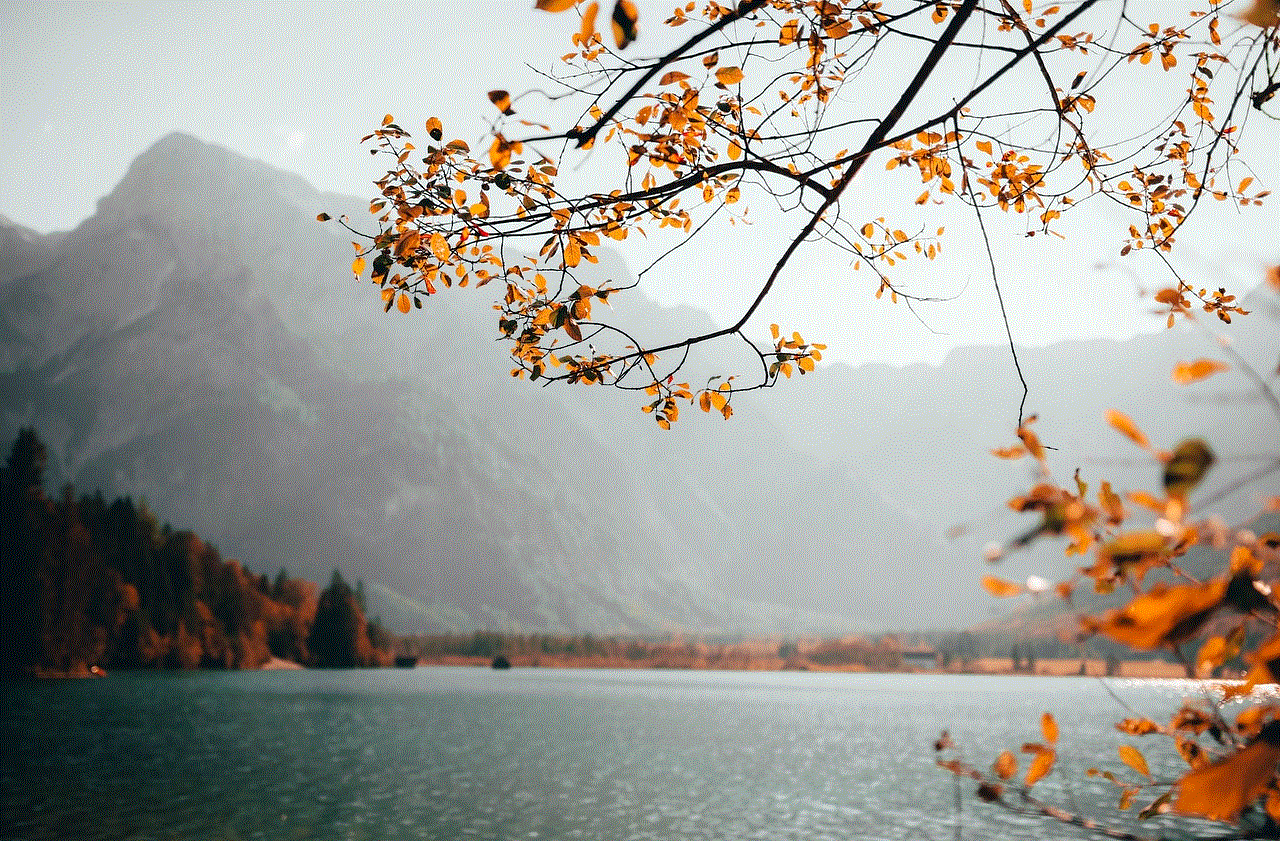
As the use of TLS protocols has become more widespread, the role of NSA system administrators in managing and securing these protocols has also increased. One of the primary responsibilities of NSA system administrators is to ensure that all systems and networks within the agency are using TLS protocols to protect sensitive information. This involves implementing and managing TLS certificates, which are used to verify the identity of the server or website being accessed. These certificates are issued by trusted Certificate Authorities (CAs) and are essential in establishing a secure connection between the user and the server.
In addition to managing TLS certificates, NSA system administrators also play a crucial role in implementing and enforcing TLS security policies within the agency. These policies define the minimum requirements for TLS configurations and help ensure that all systems and networks are using the most up-to-date and secure versions of TLS. This is particularly important as TLS protocols have evolved over the years, with newer versions offering stronger encryption and better protection against potential vulnerabilities.
However, managing and securing TLS protocols is not without its challenges. One of the main challenges faced by NSA system administrators is the constant balancing act between security and usability. While it is important to have strong security measures in place, they should not hinder the functionality of the network and systems. This is especially true in an agency like the NSA, where quick and efficient communication is crucial for the national security of the country. As such, NSA system administrators must carefully consider the impact of any changes to TLS protocols on the agency’s operations.
Another challenge faced by NSA system administrators is the ever-evolving nature of cyber threats. Hackers and cybercriminals are constantly finding new ways to exploit vulnerabilities in TLS protocols, making it essential for system administrators to stay up-to-date with the latest security measures and best practices. This requires continuous training and education, as well as constant monitoring and analysis of network traffic to identify any potential security threats.
Another important consideration for NSA system administrators is the use of TLS in the context of government surveillance. The NSA has faced criticism in the past for its mass surveillance programs, which have raised concerns about the privacy of individuals’ online communications. In this regard, it is essential for NSA system administrators to strike a balance between using TLS protocols to protect sensitive information while still adhering to the agency’s surveillance policies and regulations.
In recent years, there have also been concerns about the potential for backdoors or vulnerabilities in TLS protocols that could be exploited by government agencies for surveillance purposes. While the NSA has denied any involvement in such activities, there have been instances where vulnerabilities in TLS protocols have been discovered and exploited by other parties. This highlights the need for constant monitoring and updating of TLS protocols to ensure they remain secure and free from potential backdoors.
Despite these challenges, the use of TLS protocols remains crucial in protecting sensitive information on the internet. In addition to securing communication within the NSA, these protocols also play a vital role in protecting the personal information of citizens and businesses that interact with the agency. As such, NSA system administrators must continue to prioritize the management and security of TLS protocols to maintain the agency’s cybersecurity posture.
In conclusion, the role of NSA system administrators in managing and securing TLS protocols is crucial in protecting the nation’s data and ensuring the agency’s operations run smoothly. These professionals are responsible for implementing and enforcing TLS security policies, managing TLS certificates, and staying up-to-date with the latest cybersecurity threats and best practices. While they face challenges in balancing security and usability and potential government surveillance concerns, their role is essential in maintaining the integrity and security of the nation’s data.
instagram view deleted posts
In the world of social media, Instagram has become one of the most popular platforms for sharing photos and videos. With over 1 billion active users, it has become a go-to platform for many individuals and businesses alike. However, one of the most common concerns among Instagram users is the ability to view deleted posts. This feature has been a topic of much debate and curiosity, leading many to wonder if it is even possible to view deleted posts on Instagram. In this article, we will explore the concept of viewing deleted posts on Instagram and provide you with all the information you need to know.
What are Deleted Posts on Instagram?



Before we dive into the topic of viewing deleted posts, let us first understand what exactly a deleted post on Instagram means. When a user deletes a post on Instagram, it means that the post is no longer visible on their profile or the platform in general. This could be due to a variety of reasons, such as the user deciding to remove the content, the post violating Instagram’s community guidelines, or the account being hacked. Once a post is deleted, it cannot be retrieved or viewed by anyone, including the user who posted it.
Is it Possible to View Deleted Posts on Instagram?
The short answer is no. Once a post is deleted on Instagram, it is gone for good. Instagram does not have a feature that allows users to view deleted posts, and there is no legitimate way to retrieve them. However, there have been claims of certain methods and tools that can help users view deleted posts on Instagram. Let us take a closer look at these methods and whether they are effective or not.
Third-Party Apps
One of the most popular methods that claim to help users view deleted posts on Instagram is through third-party apps. These apps promise to retrieve deleted posts by providing the user’s Instagram username and password. However, it is important to note that using third-party apps goes against Instagram’s terms of service, and you run the risk of your account being hacked or suspended. Not to mention, there is no guarantee that these apps will actually work, and you could end up compromising your account for no reason.
Screenshots or Saved Posts
Another method that some users believe can help them view deleted posts is by taking a screenshot or saving the post before it gets deleted. While this may seem like a logical solution, it is not foolproof. Firstly, the user would have to anticipate that the post will be deleted and take a screenshot or save it beforehand. Secondly, if the post is deleted, it means that the user has removed it from their profile, and it will no longer be visible in their saved posts. Therefore, this method is not a reliable way to view deleted posts on Instagram.
Deleted Posts Archive
Some users speculate that Instagram has a secret archive where all deleted posts are stored. This archive is believed to be accessible by Instagram staff and law enforcement agencies for legal purposes. However, there is no evidence to support this claim, and Instagram has not made any statements about the existence of such an archive. Therefore, it is safe to say that this is just a rumor and not a viable way to view deleted posts on Instagram.
Why Can’t We View Deleted Posts on Instagram?
Now that we have established that there is no legitimate way to view deleted posts on Instagram, let us understand why this is the case. Firstly, Instagram values the privacy of its users, and once a post is deleted, it is considered private and not accessible to anyone. Secondly, Instagram is constantly updating its algorithms and security measures to prevent unauthorized access to user accounts. Therefore, even if there was a way to view deleted posts, it is likely that Instagram would patch it up in their next update.
Final Thoughts



While the idea of being able to view deleted posts on Instagram may seem intriguing, it is important to remember that there is no legitimate way to do so. Instagram’s policies and security measures make it nearly impossible for anyone to retrieve or view deleted posts. As a user, it is important to respect the privacy of others and not try to access their deleted posts by using illegitimate methods. Instead, focus on creating and sharing quality content that adds value to your profile and the platform as a whole.
In conclusion, Instagram does not have a feature that allows users to view deleted posts, and any claims of being able to do so through third-party apps or other means are false. As a responsible user, it is essential to understand and respect the policies of the platform and not engage in any activities that could compromise your account or the privacy of others. Remember, once a post is deleted, it is gone for good, and it is best to move on and focus on creating new and engaging content for your audience.