how to change phone number on ps4
# How to Change Your Phone Number on PS4: A Comprehensive Guide
When it comes to online gaming and the PlayStation 4 (PS4), having the right account settings is crucial for a seamless experience. One of the vital aspects of your PlayStation Network (PSN) account is your phone number. This number is used for various purposes, including account verification, security, and communication regarding your gaming activities. If you need to change your phone number on your PS4, whether due to a new device, privacy concerns, or any other reason, this guide will provide you with a thorough understanding of how to do it effectively.
## Understanding the Importance of Your Phone Number on PS4
Your phone number plays a significant role in your PSN account for several reasons. Firstly, it acts as a security measure. With the rise of online threats and hacking incidents, having a verified phone number ensures that your account is less vulnerable to unauthorized access. When you enable two-factor authentication (2FA), a security code is sent to your phone, adding an extra layer of protection.
Secondly, your phone number helps in account recovery. If you ever forget your password or if your account is compromised, you can use your phone number to reset your password and regain access to your account. Lastly, your phone number is also used for receiving notifications about your gaming activities, promotions, and updates from PlayStation.
## When to Change Your Phone Number
There are several scenarios in which you might want to change your phone number associated with your PS4 account. One common reason is if you have switched to a new phone and, consequently, a new number. Another reason could be if you are concerned about privacy and wish to remove your old phone number from your account. Additionally, if you have lost access to the phone number linked to your account, it is essential to update it to ensure you can still recover your account if needed.
## Steps to Change Your Phone Number on PS4
Changing your phone number on your PS4 is a straightforward process, but it’s important to follow the steps carefully to avoid any issues. Here’s how to do it:
### Step 1: Access Your PlayStation Account
The first step is to log into your PlayStation account. You can do this directly on your PS4 console or through a web browser. If you choose to log in through your PS4, follow these steps:
1. Start your PS4 and navigate to the main menu.
2. Select “Settings.”
3. Scroll down and choose “Account Management.”
4. Select “Sign In” and enter your account credentials.
If you prefer using a web browser:
1. Go to the official PlayStation website.
2. Click on the “Sign In” option at the top right corner of the page.
3. Enter your email and password to access your account.
### Step 2: Navigate to Account Information
Once logged in, you need to find your account information. On the PS4 console, follow these steps:
1. From the main menu, go to “Settings.”
2. Select “Account Management.”
3. Choose “Account Information.”
If you’re using a web browser, after signing in, look for your account name in the top right corner and click on it, then select “Account Settings.”
### Step 3: Update Your Phone Number
Now that you’re in your account information section, you can update your phone number. Here’s how to do it:
1. Look for the “Profile” or “Personal Information” section.
2. In this section, you should see the “Phone Number” option.
3. Click on “Phone Number” to edit it.
4. Enter your new phone number in the provided field.
5. Depending on your settings, you may be required to verify your new number through a confirmation code sent via SMS.
### Step 4: Verify Your New Phone Number
Verification is a crucial step to ensure that your new phone number is linked to your account successfully. Here’s what to do:
1. After entering your new phone number, check your mobile device for a text message from PlayStation.
2. The message will contain a verification code.
3. Enter the verification code in the required field on your PS4 or browser.
4. Once the code is accepted, your phone number will be updated.
### Step 5: Confirm Changes
After updating and verifying your phone number, make sure to double-check that the changes have been applied correctly.
1. Navigate back to the “Account Information” section.
2. Confirm that the new phone number is displayed correctly.
3. If everything looks good, your phone number change is complete!
## Troubleshooting Common Issues
While changing your phone number on PS4 is generally a smooth process, you might encounter some issues. Here are some common problems and their solutions:
### Issue 1: Verification Code Not Received
If you don’t receive the verification code after entering your new phone number, consider the following:
– **Check Your Signal**: Ensure that your mobile device has a good signal and can receive SMS messages.
– **Wait a Moment**: Sometimes, there can be a delay in receiving the code. Wait for a few minutes and check again.
– **Re-enter the Number**: Double-check to make sure you entered your new phone number correctly without any typos.
### Issue 2: Unable to Access Your Account
If you can’t access your account because you no longer have access to your old phone number, you will need to go through the account recovery process. Here’s what you can do:
1. Visit the PlayStation account recovery page.
2. Follow the prompts to recover your account using your email address or other linked data.
3. If necessary, contact PlayStation Support for further assistance.
### Issue 3: Two-Factor Authentication Issues
If you’re using two-factor authentication, you may run into issues if your old phone number is still linked. To resolve this:
1. Disable 2FA temporarily using your old number if you can access it.
2. Once disabled, follow the steps to change your phone number and re-enable 2FA with your new number.
## Keeping Your Account Secure
Changing your phone number is just one step in maintaining the security of your PS4 account. Here are additional measures you can take to ensure your account remains secure:
### Enable Two-Factor Authentication
Two-factor authentication adds an extra layer of security to your account. Whenever you log in, you will be required to enter a code sent to your phone, making it much harder for unauthorized users to access your account.
### Use a Strong Password
Make sure to use a strong and unique password for your PSN account. Avoid using easily guessable information like birthdays or names. A combination of uppercase and lowercase letters, numbers, and special characters is ideal.
### Regularly Update Your Security Settings
Periodically review your security settings on your PSN account. Check if your email and phone number are up-to-date and ensure that you regularly change your password.
## Conclusion
Changing your phone number on your PS4 is a necessary process to maintain the security and accessibility of your gaming account. Whether you’re switching to a new phone or simply want to update your contact information, following the steps outlined in this guide will help you do it easily. Always remember the importance of keeping your account secure by enabling two-factor authentication and regularly updating your security settings. By doing so, you can enjoy a safe and uninterrupted gaming experience on your PS4.
In today’s digital age, protecting your online accounts is more important than ever. By taking the time to manage your account details, you ensure that your gaming experience remains enjoyable and secure. Happy gaming!
how to tell if a snap is fake
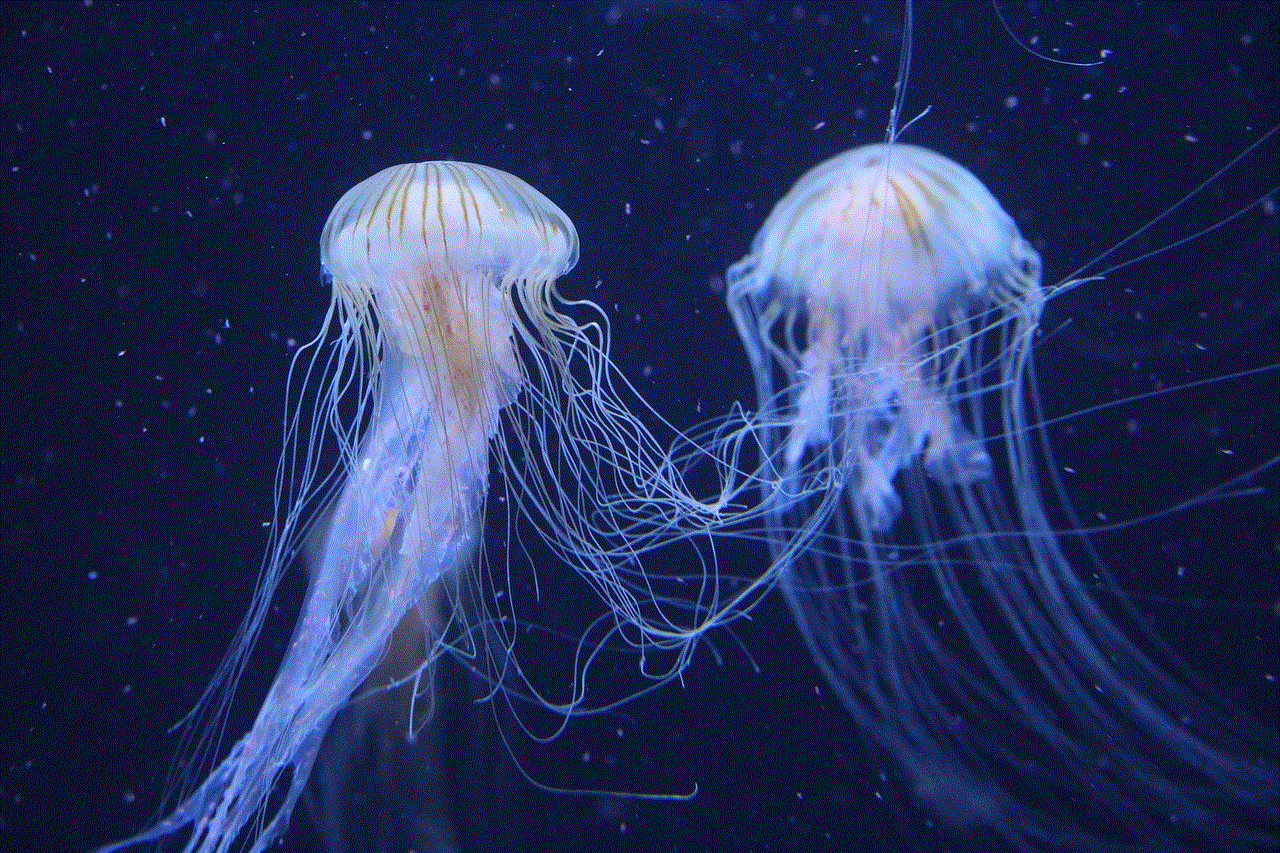
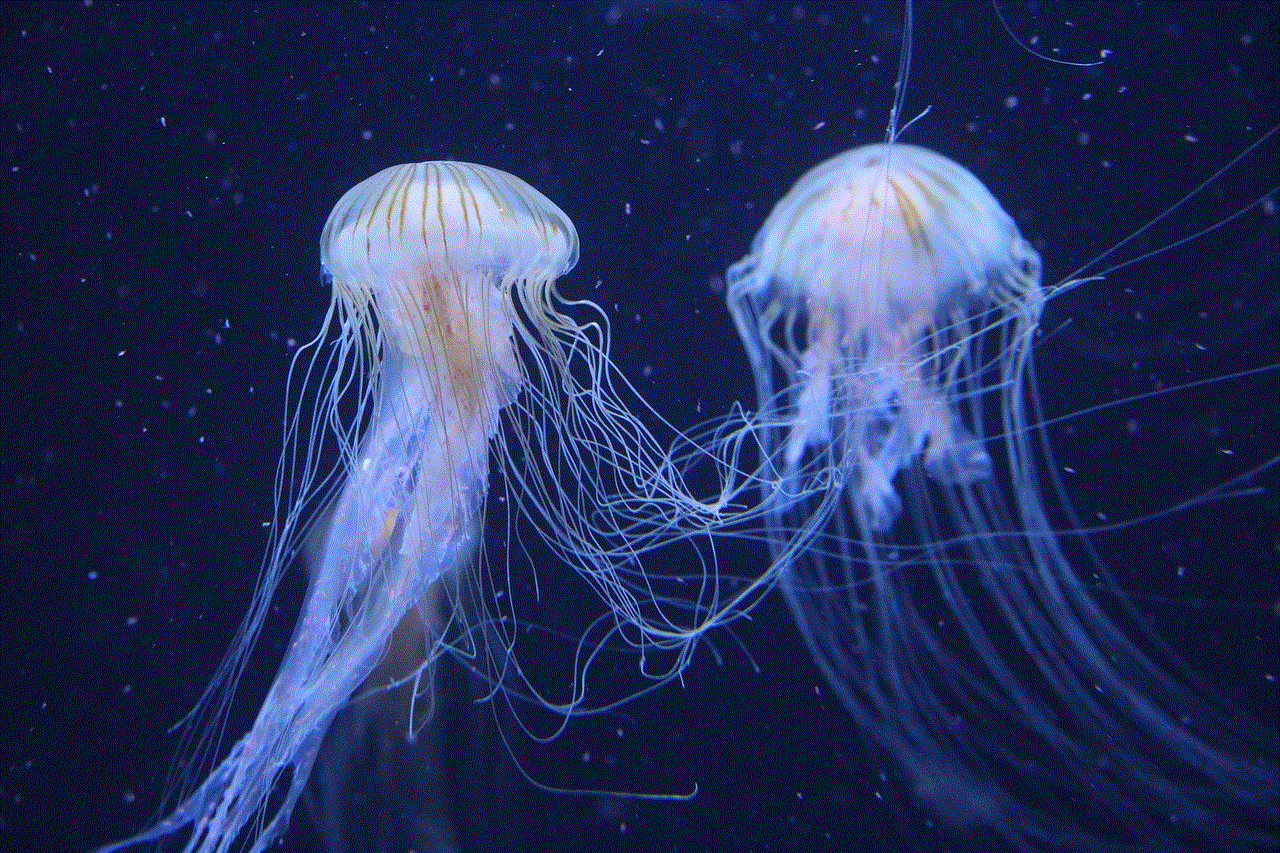
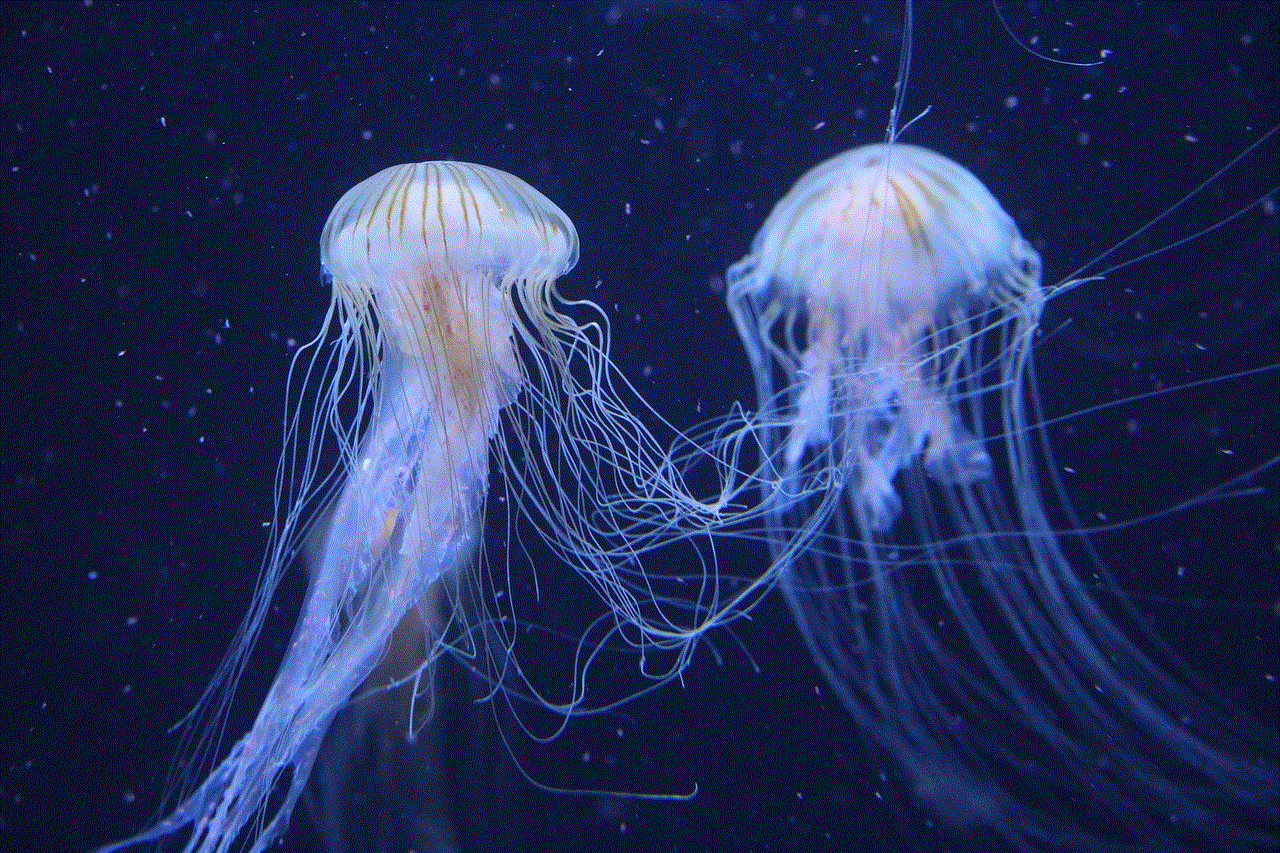
With the rise of social media platforms like Snapchat , it has become increasingly common for users to come across fake snaps. These snaps can range from fake news to edited images to false information, and they can have serious consequences. In a world where information spreads like wildfire, it is crucial to be able to distinguish between real and fake snaps. This article will provide you with a comprehensive guide on how to tell if a snap is fake.
1. Pay Attention to the Source
The first step to determining if a snap is fake is to look at the source. Is it coming from a reputable source or an unknown account? If the snap is from an account that you have never heard of, it is best to be cautious. Many fake snaps are created by fake accounts, and they often try to mimic well-known accounts to gain credibility. Always check the source of the snap before believing the information.
2. Check for Consistency
A genuine snap will have consistency in terms of content, quality, and style. If you come across a snap that seems to have different styles and quality than the usual snaps from the same account, it is likely to be fake. Fake snaps are often created by different people, and this can lead to inconsistencies. Pay attention to the details and always look for consistency in the content.
3. Look for Signs of Editing
Many fake snaps are created by editing the original snap. If you are unsure about the authenticity of a snap, look for signs of editing. Check for any blurs, unusual shadows, or unnatural colors. Most editing tools leave behind subtle hints that can help you determine if the snap is fake. Additionally, you can also do a reverse image search to see if the same image has been used elsewhere.
4. Analyze the Content
Another way to tell if a snap is fake is to analyze the content. Does the snap seem too good to be true? Is it too shocking or outrageous? Fake snaps often try to grab attention by using clickbait titles or sensationalized content. If the snap seems too good to be true, it is best to do some research before believing it.
5. Check for Credible Sources
If the snap includes statistics or claims, always check for credible sources. Many fake snaps use false statistics to spread misinformation. If the snap claims to be from a reputable source, check the source’s website or social media to verify the information. Always rely on trusted sources for accurate information.
6. Look at the Date and Time
Some fake snaps are created by taking old images or videos and editing them to make it seem like they are recent. Always check the date and time on the snap to see if it aligns with the information being presented. If the date and time seem off, it is best to do some research to verify the authenticity of the snap.
7. Be Wary of Clickbait Titles
Fake snaps often use clickbait titles to grab attention and make users click on them. These titles can be misleading and often have nothing to do with the actual content of the snap. If the snap has a clickbait title, it is best to be cautious and do some research before believing the information.
8. Check for Spelling and Grammar Mistakes
Many fake snaps are created by using a different language or by non-native English speakers. This can result in spelling and grammar mistakes. If the snap has multiple spelling and grammar mistakes, it is likely to be fake. Genuine snaps from reputable sources are often proofread and edited before being published.
9. Look for Verified Accounts
Social media platforms like Snapchat have a verification system for accounts that are deemed to be authentic. These verified accounts have a blue tick next to their name, indicating that the account has been verified by the platform. If the snap is from a verified account, it is more likely to be authentic.
10. Use Fact-Checking Websites
There are many fact-checking websites available online that can help you determine the authenticity of a snap. These websites specialize in debunking fake news and misinformation. If you are unsure about the authenticity of a snap, you can use these websites to verify the information.
In conclusion, with the widespread use of social media, it has become easier for fake snaps to spread and cause harm. It is crucial to be able to distinguish between real and fake snaps to avoid falling for misinformation. By following the tips mentioned in this article, you can easily determine if a snap is fake and prevent yourself from being misled. Always remember to check the source, analyze the content, and use trusted sources for information. Stay vigilant and be cautious of what you share and believe on social media.
can someone see screenshot instagram story
In today’s digital world, social media platforms have become an integral part of our lives. From staying connected with friends and family to being updated with the latest trends, social media has revolutionized the way we communicate and share our lives. One such popular platform is Instagram , known for its visually appealing content and engaging features. Among its various features, Instagram stories have gained immense popularity, allowing users to share their moments in a time-sensitive manner. But have you ever wondered if someone can see your Instagram story screenshot? Let’s dive deeper into this topic and find out the answer.
First, let’s understand what Instagram stories are. Instagram stories are a feature that allows users to share photos, videos, and text content that disappears after 24 hours. These stories appear at the top of the Instagram feed, and users can view them by tapping on their profile picture. With over 500 million daily active users, Instagram stories have become a significant part of the platform, and users are constantly looking for ways to improve their engagement and reach. However, with the fear of being screenshot, many users are hesitant to share their stories. But is this fear justified? Can someone see a screenshot of your Instagram story? Let’s find out.
The short answer is yes; someone can see a screenshot of your Instagram story. Instagram does not notify users when someone takes a screenshot of their story, but there are other ways for someone to know if you have taken a screenshot. One way is through third-party apps that claim to notify users when their story has been screenshot. However, these apps are not reliable, and their effectiveness is debatable. Another way is if the person who took the screenshot shares it with someone else, and they happen to see it. In this case, there is no way for you to know if your story has been screenshot unless the person tells you.
But before we jump to conclusions, let’s understand the privacy settings of Instagram stories. Instagram offers three privacy options for stories: public, private, and close friends. If your account is set to public, anyone who follows you can view your story, and there is a higher chance of your story being screenshot by someone you do not know. On the other hand, if your account is set to private, only your approved followers can view your story, reducing the chances of it being screenshot by a stranger. The close friends option allows you to share your story with a selected group of people, making it less likely for your story to be screenshot by someone outside the group.
However, even if your account is set to private or close friends, there is no guarantee that your story will not be screenshot. The only way to ensure that your story is not screenshot is by not sharing it at all. But that defeats the purpose of Instagram stories, which is to share moments and engage with your followers. So, instead of worrying about who might be taking a screenshot of your story, it’s essential to understand the implications of it being screenshot and take necessary precautions.
One of the main concerns of users regarding their stories being screenshot is the violation of privacy. Instagram stories are meant to be temporary, and users may share more personal and candid moments on them without the fear of it being permanently saved. But with someone taking a screenshot, these moments can be saved and shared with others without the user’s consent. This can make users feel violated and may lead to trust issues with their followers. To avoid this, it’s crucial to be mindful of what you share on your story and who your followers are.
Another concern is the misuse of screenshots. In today’s world, where cyberbullying and online harassment are prevalent, a screenshot of your story can be used against you. For example, if you share a photo of yourself in a compromising situation, someone can take a screenshot and use it to blackmail or bully you. This can have severe consequences on your mental health and reputation. Hence, it’s vital to think twice before sharing anything on your story and to be aware of the potential consequences.
Apart from privacy and misuse concerns, there is also the question of intellectual property rights. Instagram stories are a form of content, and the person who created it holds the copyright. But with someone screenshotting your story, they can claim ownership of the content and use it without your permission. This can lead to copyright infringement issues, and it’s essential to report such cases to Instagram if they occur.
Now that we have established that someone can see a screenshot of your Instagram story let’s discuss ways to prevent or minimize the risk of it happening. The most obvious one is to set your account to private. This will limit the number of people who can view your story, reducing the chances of it being screenshot by a stranger. Another way is to be selective about who you allow to follow you. It’s essential to vet your followers and block or remove anyone who makes you uncomfortable or you do not trust.
Instagram also offers the option to hide your story from certain followers. This can be useful if you have certain followers who you do not want to see your story, but you do not want to unfollow them. To do this, you can create a customized list of people who you want to hide your story from and select the “Hide Story From” option under the story settings.
If you are still worried about someone taking a screenshot of your story, you can use the “close friends” option. This way, you can share your story with a select group of people whom you trust, reducing the chances of it being screenshot by an unknown person.
Another precaution you can take is to regularly check your story viewers. Instagram allows you to see who has viewed your story, and if you notice someone who is not your follower or someone you do not trust, you can block them or remove them from your followers’ list.
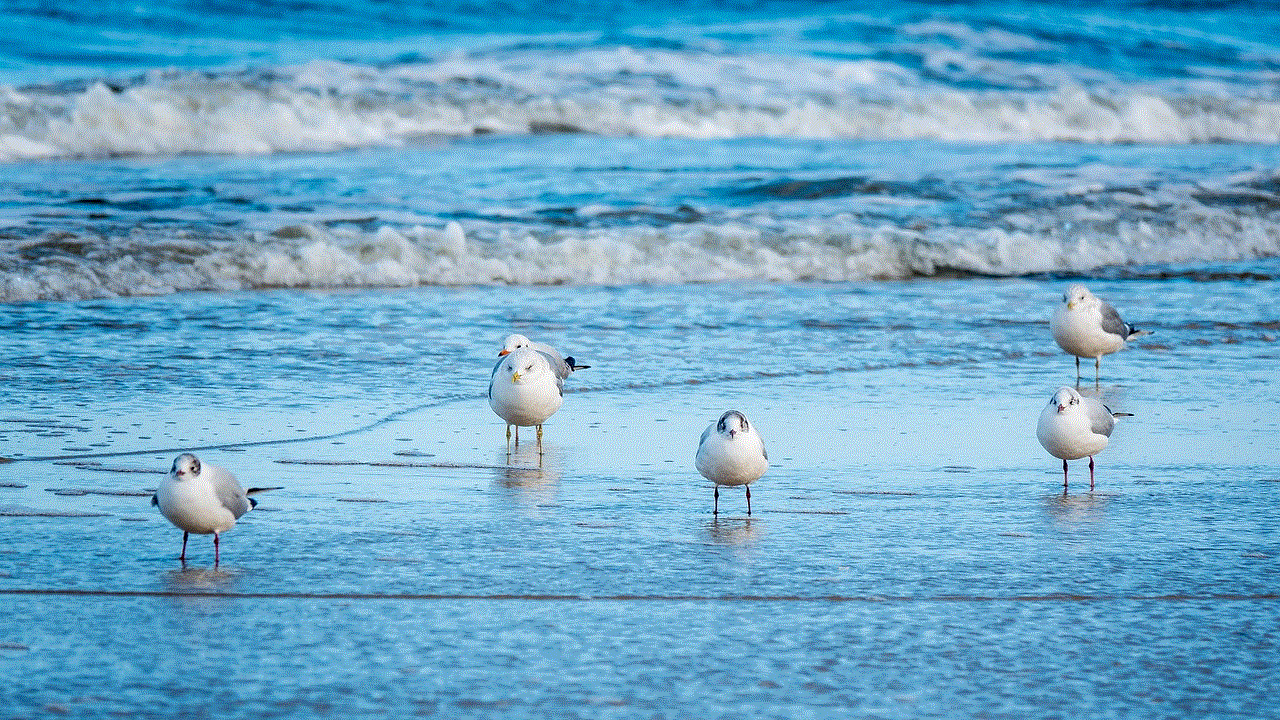
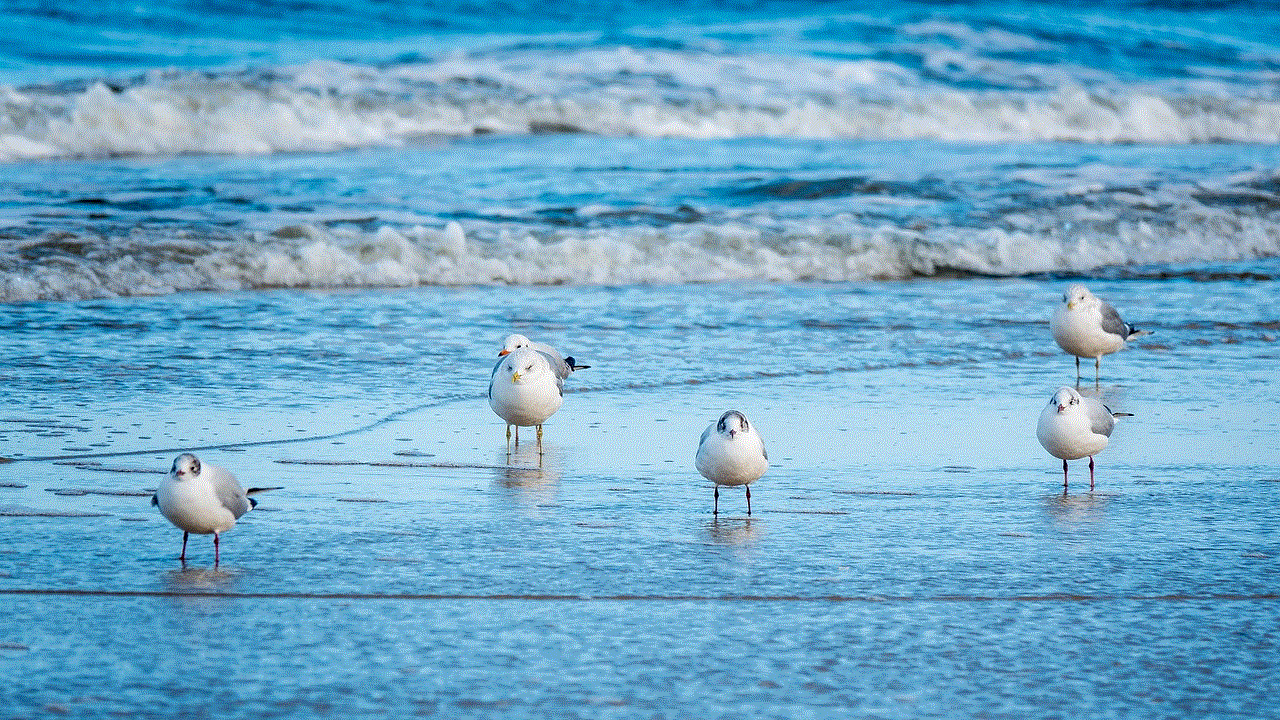
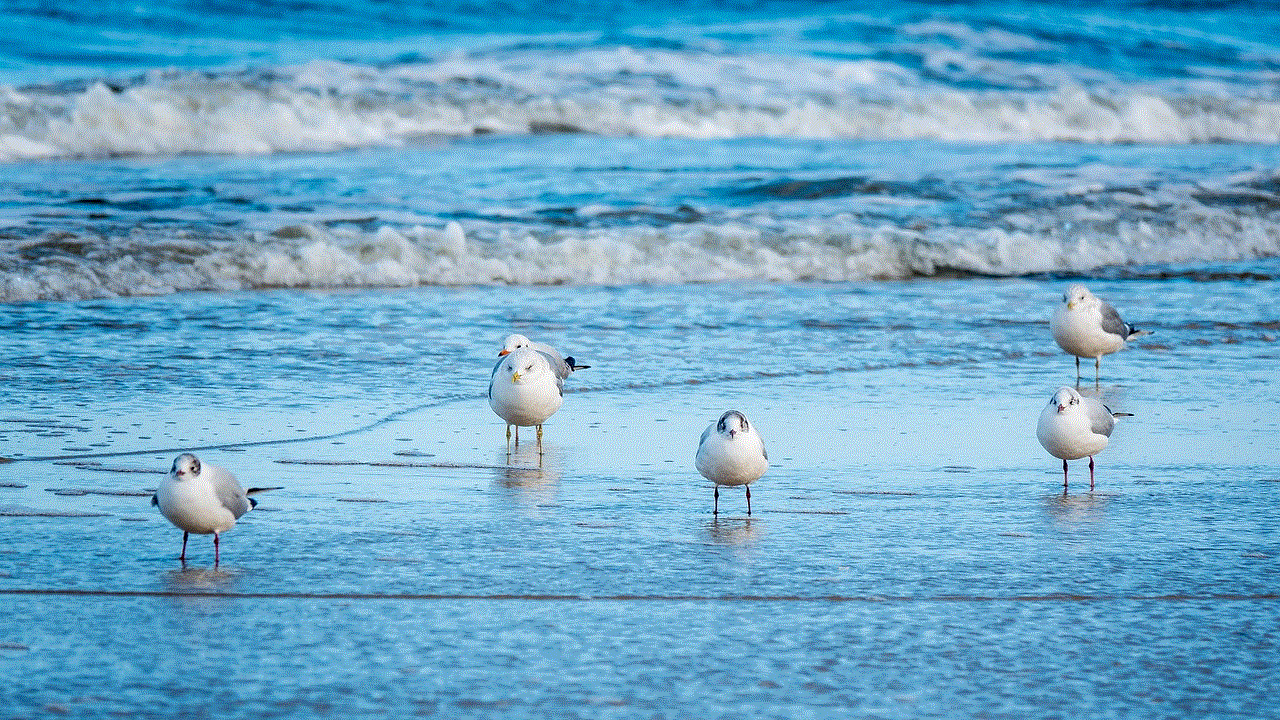
In conclusion, someone can see a screenshot of your Instagram story, but there are ways to minimize the risk of it happening. It’s essential to be mindful of what you share on your story and who your followers are. Set your account to private or use the close friends’ option to limit the number of people who can view your story. If you are concerned about someone taking a screenshot of your story, you can take necessary precautions such as hiding your story from certain followers or regularly checking your story viewers. Remember to always think twice before sharing anything on your story, and if you feel uncomfortable or violated, do not hesitate to report it to Instagram.