how to change profiles on amazon fire tablet
Amazon Fire Tablets are a popular choice among users due to their affordability and functionality. One of the great features of these tablets is the ability to create multiple user profiles. This allows users to personalize their experience and share their tablet with others without having to worry about their personal information being accessed. So, if you want to learn how to change profiles on Amazon Fire Tablet, you have come to the right place. In this article, we will guide you through the process of creating and switching between profiles on your Amazon Fire Tablet.
Before we dive into the steps, let’s first understand why having multiple profiles on your tablet can be useful. Firstly, it allows you to keep your personal information and settings separate from other users. This is especially helpful if you share your tablet with family members or friends. Each user can have their own set of apps, games, and accounts without interfering with each other’s data. Additionally, having multiple profiles can also help you manage your child’s screen time and access to certain apps. You can create a separate profile for them with limited access to apps and content, ensuring their safety and privacy.
Now, let’s get into the steps of changing profiles on Amazon Fire Tablet. The process may vary slightly depending on the model of your tablet, but the overall steps remain the same.
Step 1: Open the Settings Menu
To begin, swipe down from the top of your tablet’s screen to open the notification panel. From there, tap on the gear icon to access the Settings menu.
Step 2: Navigate to “Profiles & Family Library”
In the Settings menu, scroll down and tap on the “Profiles & Family Library” option. This will open a new menu with all the profiles currently set up on your tablet.
Step 3: Add a New Profile
To add a new profile, tap on the “Add a Child Profile” or “Add an Adult Profile” option, depending on the type of profile you want to create. You will be prompted to enter the new profile’s name and set a profile picture. Once done, tap on “Save” to create the profile.
Step 4: Switch to a Different Profile
To switch to a different profile, go back to the “Profiles & Family Library” menu and tap on the profile you want to switch to. You will be asked to confirm the switch, and once done, you will be taken to the selected profile’s home screen.
Step 5: Set Up Parental Controls (Optional)
If you are creating a child profile, you can set up parental controls to restrict access to certain apps and content. To do this, go to the “Parental Controls” option in the “Profiles & Family Library” menu. From there, you can choose the apps and content you want to restrict and set a PIN for parental control settings.
Step 6: Customize the Profile
To customize the profile, go to the profile’s home screen and tap on the “Settings” gear icon. From there, you can change the wallpaper, add or remove apps from the home screen, and adjust other settings to your liking.
Step 7: Switch Between Profiles
Now that you have multiple profiles set up, you can easily switch between them by swiping down from the top of the screen and tapping on the profile icon next to the battery percentage. This will open a menu with all the profiles, and you can select the one you want to switch to.
Step 8: Edit or Delete Profiles
If you want to edit or delete a profile, go to the “Profiles & Family Library” menu and tap on the profile you want to modify. From there, you can change the profile’s name, profile picture, or delete the profile entirely.
Step 9: Set Up Family Library (Optional)
Amazon Fire Tablets also have a feature called “Family Library,” which allows you to share content between profiles. To set this up, go to the “Profiles & Family Library” menu and tap on “Family Library.” From there, you can select the content you want to share with other profiles.
Step 10: Troubleshooting
If you encounter any issues while setting up or switching between profiles, here are a few troubleshooting tips. Firstly, make sure your tablet’s software is up to date by going to Settings > Device Options > System Updates. If the issue persists, try restarting your tablet by pressing and holding the power button for 20 seconds. If none of these solutions work, you can reach out to Amazon’s customer support for further assistance.
In conclusion, changing profiles on Amazon Fire Tablet is a simple and useful feature that allows you to personalize your experience and manage multiple users on one device. With the steps mentioned above, you can easily create, switch between, and customize profiles on your tablet. So go ahead and create profiles for your family members or friends and enjoy a more personalized and secure experience on your Amazon Fire Tablet.
sign up snapchat with email
In today’s fast-paced digital world, social media has become an integral part of our daily lives. One of the most popular social media platforms is Snapchat, which allows users to share photos and videos with their friends for a limited period. With its unique features and constantly evolving technology, Snapchat has gained immense popularity over the years. If you’re interested in joining the Snapchat community, you might be wondering how to sign up for an account. In this article, we will guide you through the process of signing up for Snapchat with your email.
Before we dive into the steps of signing up for Snapchat with an email, let’s first understand why it is necessary to have an email for creating a Snapchat account. An email address serves as your primary means of communication on the internet. It is also used as a form of identification for various online platforms, including social media sites like Snapchat. Having an email address will not only allow you to create a Snapchat account but also help you recover your account in case you forget your login credentials.
Now, let’s get started with the process of signing up for Snapchat using your email address. The first step is to download the Snapchat app on your smartphone. The app is available for both iOS and Android devices and can be downloaded from the respective app stores. Once you have downloaded the app, open it and click on the “Sign Up” button.
Next, you will be asked to enter your personal information, such as your first and last name, date of birth, and phone number. It is essential to provide accurate information as it will be used to verify your account. After entering your details, click on the “Sign Up & Accept” button at the bottom of the screen.
Snapchat will then ask for permission to access your device’s camera and microphone. These permissions are necessary for you to take photos and videos and send them to your friends. You can choose to allow or deny these permissions based on your preference.
Now comes the crucial part – creating your Snapchat username and password. It is important to choose a unique username that represents you and is easy to remember. Your password should be strong and not easily guessable to ensure the security of your account. Once you have entered your username and password, click on the “Continue” button.
The next step is to verify your email address. Snapchat will send a verification link to the email address you provided during the sign-up process. Open your email inbox and click on the link to verify your account. If you don’t see the email in your inbox, check your spam or junk folder.
After verifying your email address, you will be asked to set up a profile picture for your Snapchat account. You can either choose an existing photo from your device’s gallery or take a new one using the app’s camera. You also have the option to skip this step and add a profile picture later.
Congratulations, you have successfully signed up for Snapchat with your email address! Your account is now ready to use, and you can start adding friends and sending snaps. However, before you start using the app, it is essential to familiarize yourself with its features and settings to have a better experience.
One of the unique features of Snapchat is its “Stories” feature, where you can share your snaps with all your friends for 24 hours. To add a snap to your story, take a photo or video, and click on the “Send To” button. From the list of options, select “My Story” and click on the “Send” button. Your snap will now be visible to all your friends on their stories feed.
Another feature that sets Snapchat apart from other social media platforms is its filters and lenses. You can add various filters and lenses to your snaps, making them more fun and engaging. To access filters and lenses, swipe right or left on your photo or video before sending it to your friends.
Apart from these features, there are many other settings and options that you can explore on Snapchat, such as adding friends, creating group chats, and even playing games with your friends. You can also personalize your experience by changing your privacy settings, notification preferences, and managing your account’s security.
In conclusion, signing up for Snapchat with your email is a quick and straightforward process. With just a few steps, you can join the millions of users on this popular social media platform and start sharing your life’s moments with your friends. Remember to keep your login credentials safe and secure to avoid any unauthorized access to your account. So what are you waiting for? Download the Snapchat app and sign up with your email today!
small tracking devices for wallets
In today’s fast-paced world, keeping track of our belongings has become more important than ever. With the rise of pickpocketing and the constant fear of losing important items like our wallets, having a tracking device has become a necessity. Fortunately, technology has made it possible to have small tracking devices for wallets, making it easier for us to keep a close eye on our valuable belongings.
These small tracking devices are compact, lightweight, and discreet, making them the perfect accessory for our wallets. They use different technologies such as GPS, Bluetooth, and RFID (Radio Frequency Identification) to track the location of our wallets, giving us peace of mind and a sense of security. In this article, we will dive deeper into the world of small tracking devices for wallets and explore their features, benefits, and how they work.
Features of Small Tracking Devices for Wallets
Small tracking devices for wallets come in various shapes and sizes, but they all have some common features that make them effective in tracking our wallets. Here are some of the features that you can expect from these devices:
1. GPS Technology: One of the most common technologies used in small tracking devices for wallets is GPS (Global Positioning System). This technology uses a network of satellites to determine the location of the device. With GPS, the device can accurately track the location of your wallet anywhere in the world.
2. Bluetooth Technology: Bluetooth is another popular technology used in small tracking devices for wallets. With Bluetooth, the device can communicate with your smartphone, enabling you to track your wallet’s location in real-time. However, Bluetooth has a limited range, usually up to 100 feet, making it more suitable for close-range tracking.
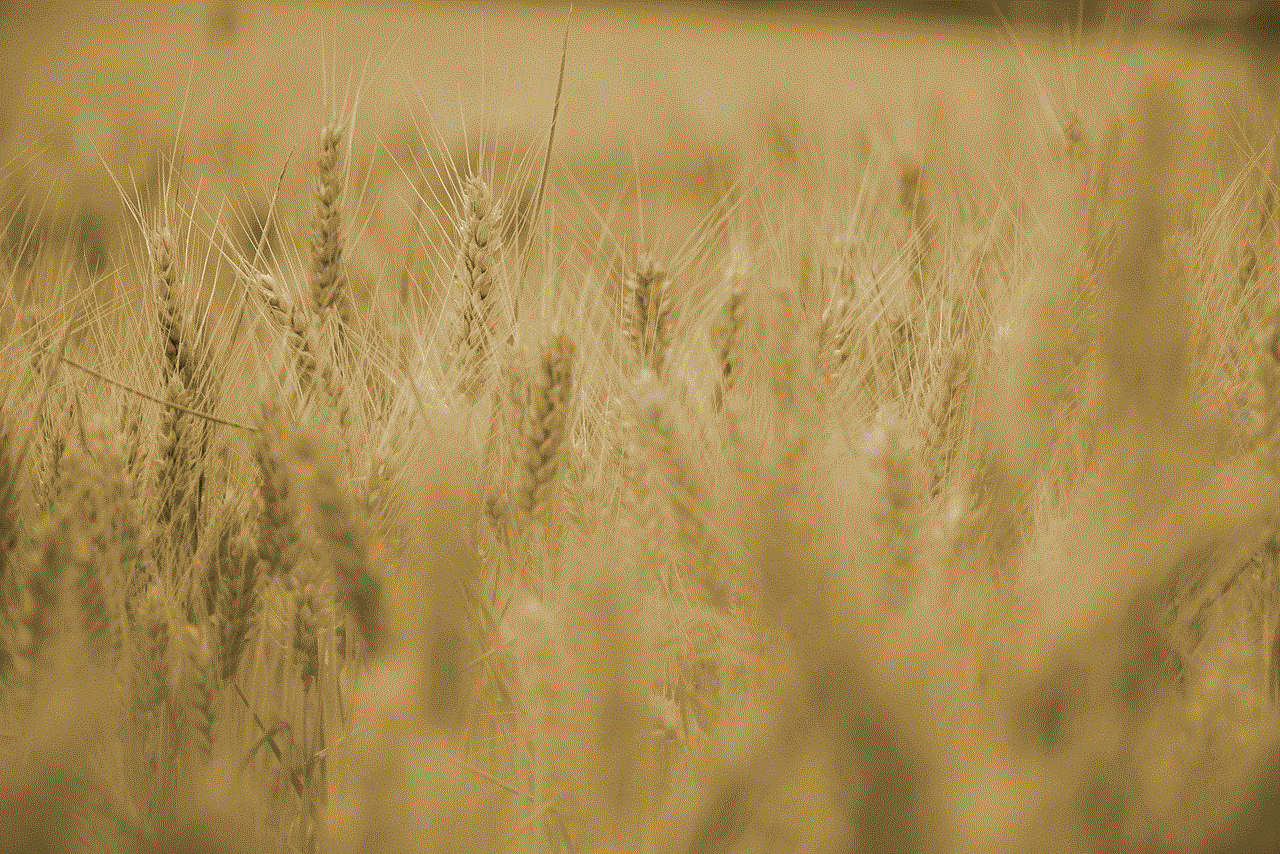
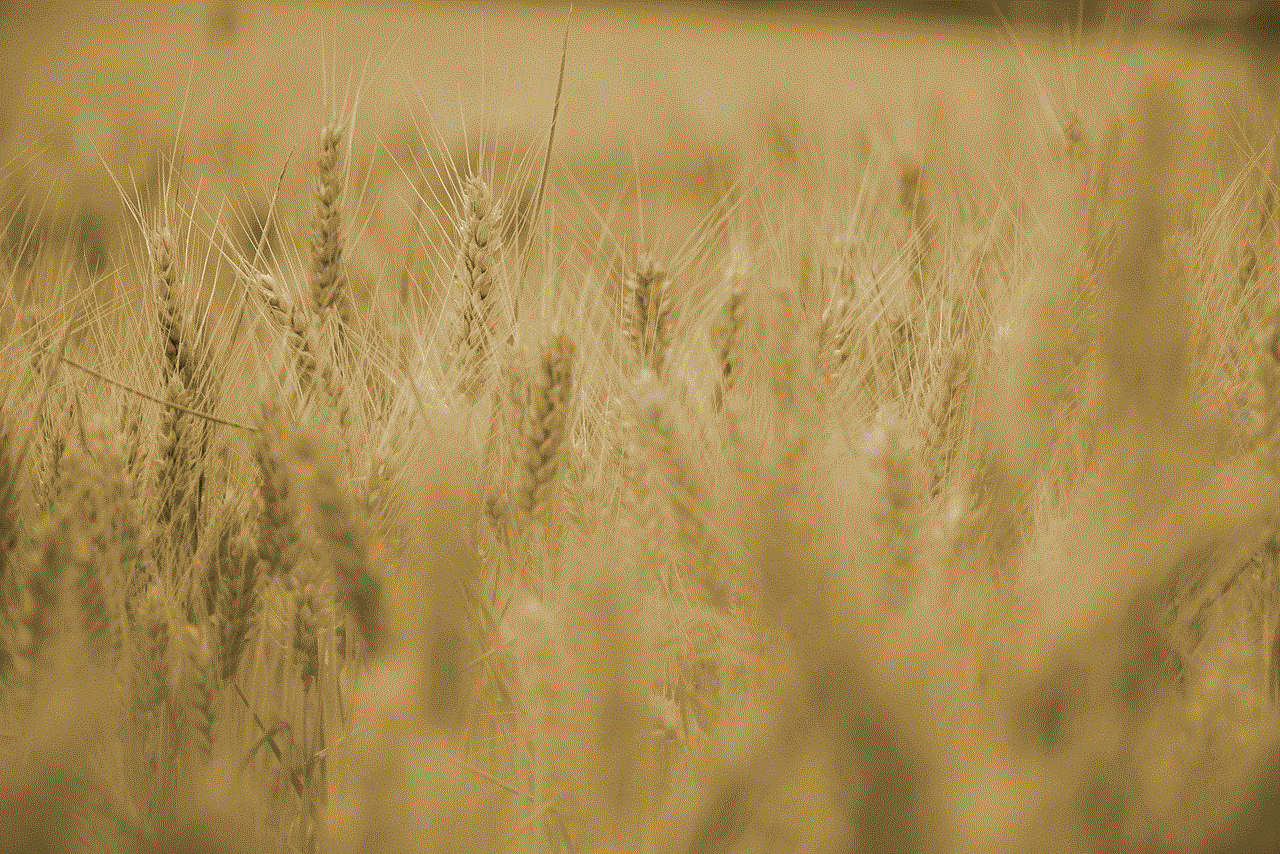
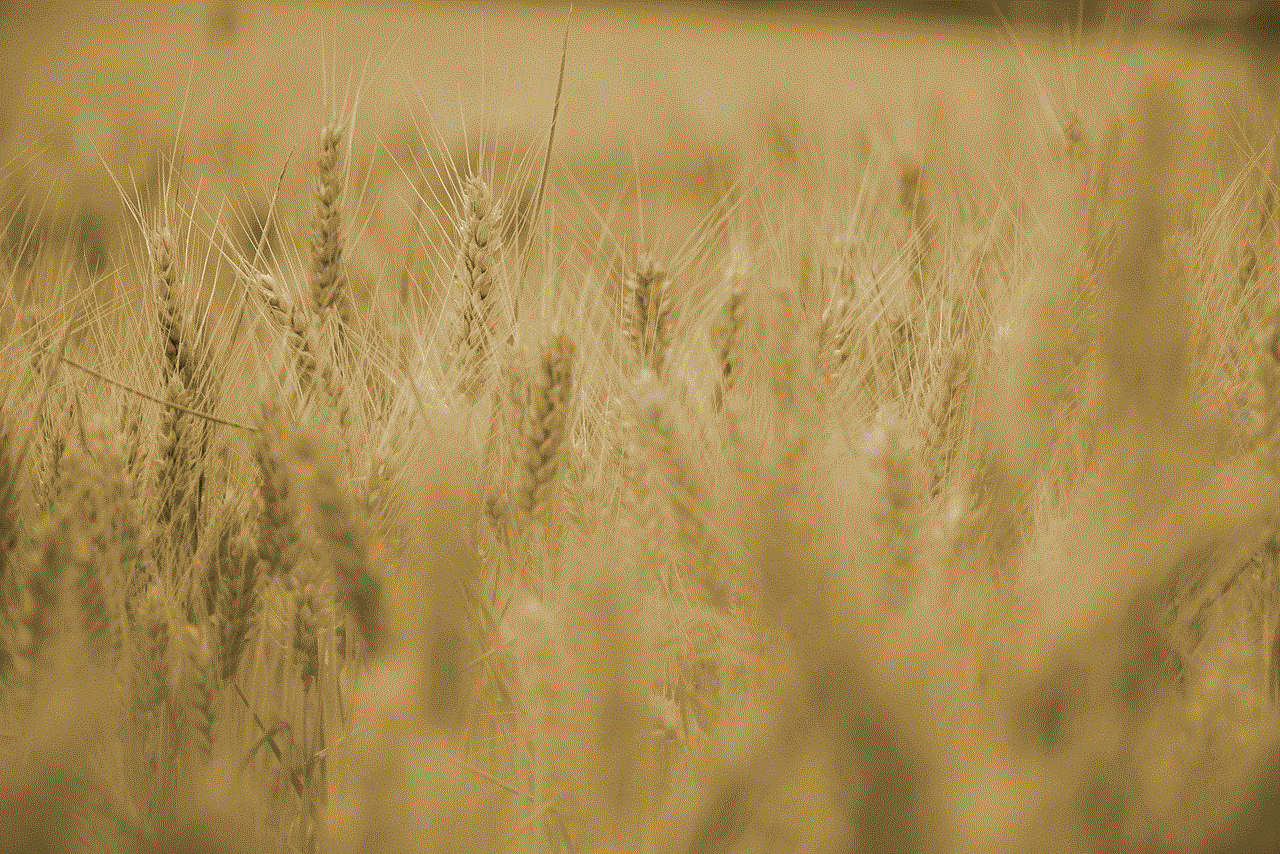
3. RFID Technology: RFID (Radio Frequency Identification) is a technology that uses radio waves to track the location of an object. It is commonly used in credit cards and passports, allowing them to be scanned without physical contact. Some small tracking devices for wallets also use RFID, making them more versatile in tracking different types of items.
4. Compact and Lightweight Design: Small tracking devices for wallets are designed to be compact and lightweight, making them easy to carry around without adding extra bulk to your wallet. They are usually as small as a keychain or a credit card, making them easy to slip into your wallet without taking up too much space.
How Small Tracking Devices for Wallets Work
Now that we know the features of small tracking devices for wallets, let’s take a closer look at how they actually work. The specific working mechanism may vary depending on the technology used, but the basic principle remains the same.
1. Activating the Device: The first step is to activate the tracking device. This can be done by pressing a button or using a smartphone app, depending on the device. Once activated, the device will start transmitting a signal that can be picked up by a receiver.
2. Picking Up the Signal: The receiver can be your smartphone, a computer , or any other device that is compatible with the tracking device. The receiver will pick up the signal and determine the location of the tracking device.
3. Tracking the Location: The location of the tracking device is then displayed on a map or through a GPS coordinate, depending on the technology used. With GPS, the location is usually accurate up to a few meters, while Bluetooth and RFID have a more limited range.
4. Real-Time Tracking: Some small tracking devices for wallets come with a real-time tracking feature, allowing you to see the location of your wallet in real-time on your smartphone. This is especially useful if you suspect that your wallet has been stolen or misplaced.
Benefits of Small Tracking Devices for Wallets
Now that we know how small tracking devices for wallets work, let’s explore the benefits of having one:
1. Peace of Mind: One of the main benefits of having a small tracking device for your wallet is the peace of mind it provides. With the ability to track your wallet’s location, you can rest assured that your valuable belongings are safe and secure.
2. Easy to Use: These devices are designed to be user-friendly, making them easy to use for anyone. Most of them come with a smartphone app that allows you to track your wallet’s location with just a few taps on your screen.
3. Versatility: Small tracking devices for wallets can also be used to track other items such as keys, bags, and even pets. This makes them a versatile accessory to have, especially for those who are always on the go.
4. Cost-effective: Compared to the cost of replacing a lost or stolen wallet, investing in a small tracking device is a more cost-effective option. With a one-time purchase, you can have peace of mind for years to come.
5. Portability: These devices are designed to be portable, making them easy to take with you wherever you go. Whether you are traveling, at work, or out running errands, you can keep track of your wallet’s location at all times.
6. Customizable Settings: Most small tracking devices for wallets come with customizable settings, allowing you to set up alerts for specific locations or movements. For example, you can receive a notification if your wallet leaves a certain area or if it is moved from its designated spot.
7. Improved Security: With the rise of digital pickpocketing, having a small tracking device for your wallet can significantly improve its security. You can track its location if it gets stolen or misplaced, increasing your chances of recovering it.
8. Emergency Assistance: Some small tracking devices for wallets come with a panic button that can be pressed in case of an emergency. This will send a distress signal to a designated contact, letting them know that you need help.
9. Low Maintenance: These devices are low maintenance, and most of them come with a long battery life. Some devices even have a rechargeable battery, eliminating the need for constant battery replacements.
10. Accessibility for the Elderly: Small tracking devices for wallets are also beneficial for the elderly or people with disabilities who may have a hard time keeping track of their belongings. With a tracking device, they can easily locate their wallet and other important items.
Conclusion
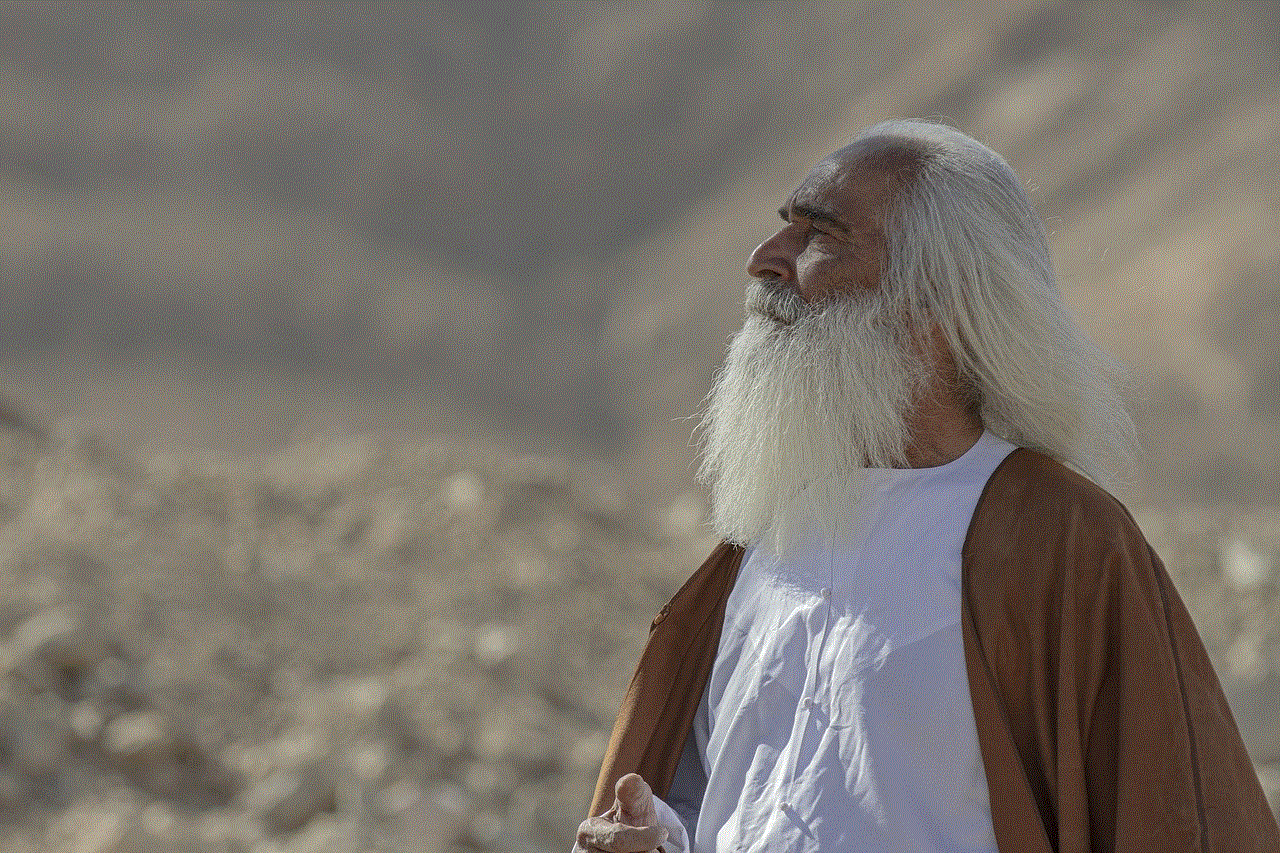
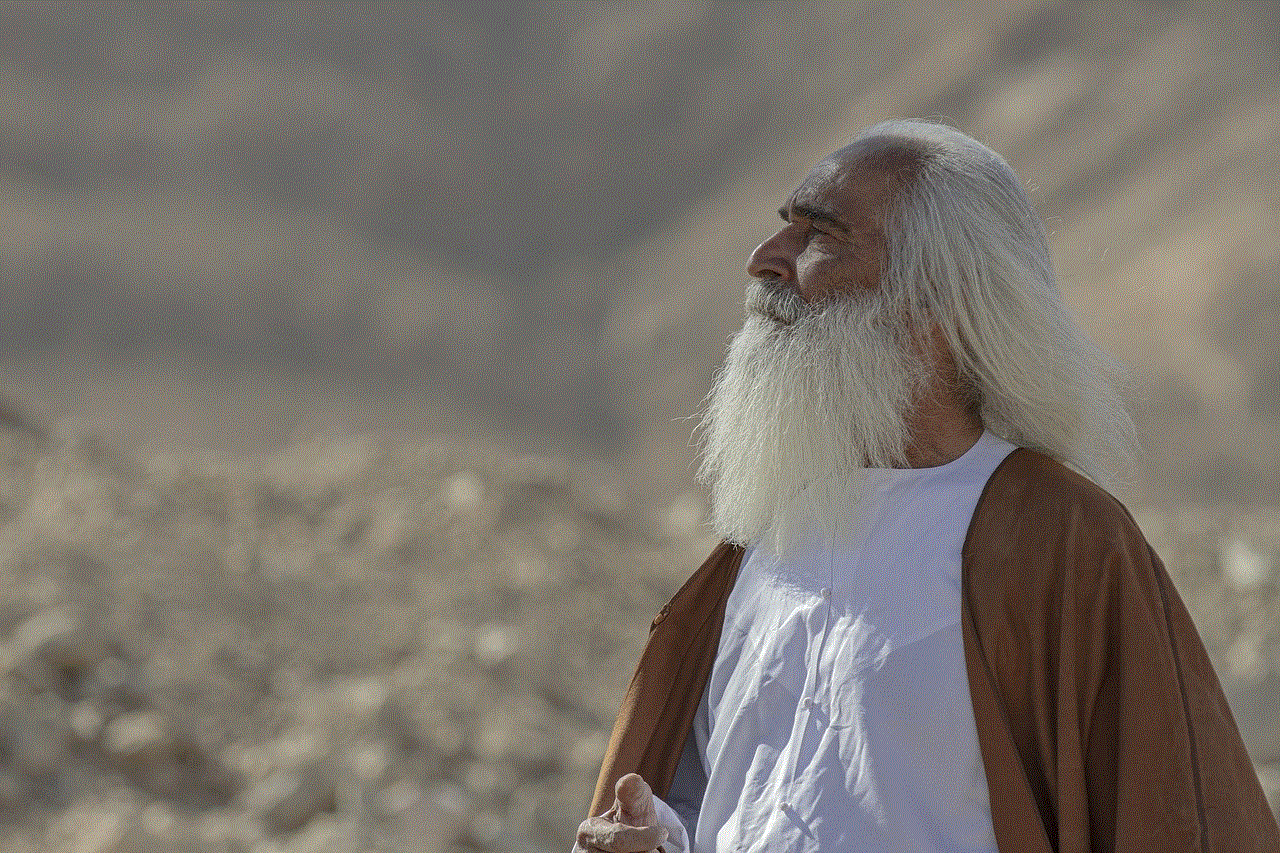
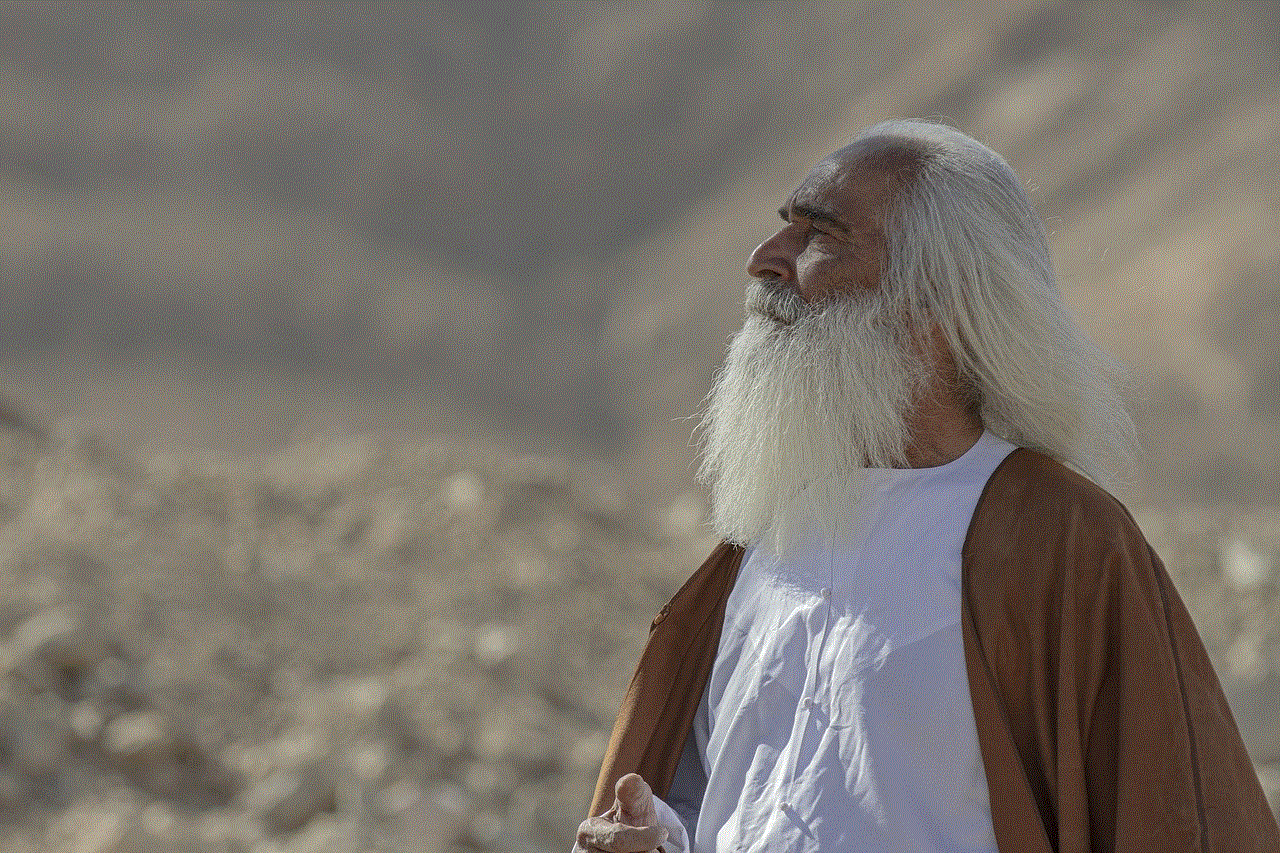
In conclusion, small tracking devices for wallets have become an essential accessory for anyone who wants to keep their valuable items safe and secure. With their compact design, versatile features, and easy-to-use technology, they provide peace of mind and improved security. Whether you are a frequent traveler, a busy professional, or someone who values the safety of their belongings, a small tracking device for your wallet is a worthwhile investment. So, next time you head out, make sure you have a tracking device in your wallet, and you can rest assured that your valuable belongings are always within reach.