how to have a secret snapchat
How to Have a Secret Snapchat : Protecting Your Privacy in the Digital Age
Introduction
In today’s digital age, privacy has become a growing concern. With the rise of social media platforms like Snapchat, it’s essential to know how to maintain your privacy and keep your personal information secure. This article will guide you through the steps to have a secret Snapchat, ensuring that your private life remains private. We will explore various settings, features, and tips to help you protect your privacy and maintain control over your digital presence.
1. Create a Strong Password
The first step in securing your Snapchat account is to create a strong password. Avoid using common passwords like “123456” or “password,” as these can be easily guessed or hacked. Instead, choose a unique combination of letters, numbers, and special characters. Make sure your password is at least eight characters long and includes a mix of uppercase and lowercase letters.
2. Enable Two-Factor Authentication
Two-factor authentication (2FA) adds an extra layer of security to your Snapchat account. By enabling this feature, you will need to provide a second form of verification, such as a code sent to your phone, in addition to your password. To enable 2FA on Snapchat, go to your account settings, select “Login Verification,” and follow the instructions to set it up.
3. Set Privacy Settings
Snapchat offers various privacy settings that allow you to control who can view your content and interact with you. To access these settings, tap on your profile icon, then select the gear icon to go to your settings. From there, you can choose who can contact you, view your story, and see your location. Adjust these settings according to your preferences to ensure only trusted individuals can access your content.
4. Customize Your Story Privacy
Snapchat’s “Story” feature allows you to share photos and videos with your friends for a limited time. To maintain privacy, you can customize who can view your story. By default, only your friends can see your story, but you can change this by going to your settings, selecting “View My Story,” and choosing “Custom.” From there, you can select specific friends or create a group of trusted individuals who can view your story.
5. Be Selective with Friend Requests
To keep your Snapchat account secret, it’s crucial to be selective about accepting friend requests. Only add people you know and trust in real life. Avoid accepting requests from strangers or unfamiliar accounts, as they may have malicious intentions. By keeping your friend list limited to trusted individuals, you reduce the risk of your content falling into the wrong hands.
6. Use the “Only Me” Option
Snapchat allows you to send snaps to specific individuals or groups, but it also offers the “Only Me” option. This feature allows you to send snaps that only you can view, ensuring complete privacy. To use this feature, simply take a snap, tap on the blue arrow, and select the “Only Me” option before sending it.
7. Disable Location Services
Snapchat has a feature called Snap Map that allows your friends to see your location on a map. While this can be fun for some, it can also compromise your privacy. To disable Snap Map, go to your settings, select “See My Location,” and choose the “Ghost Mode” option. This ensures that your location remains hidden from others, granting you greater privacy.
8. Be Mindful of Screenshots
Snapchat notifies users when someone takes a screenshot of their snaps, but this feature is not foolproof. To maintain your secret Snapchat, be mindful of what you share and avoid sending sensitive or compromising content. Remember that once something is shared online, it can be challenging to control or delete it completely.
9. Regularly Update Your App
Snapchat frequently releases updates to address security vulnerabilities and improve user privacy. To ensure that you have the latest security features, regularly update your Snapchat app to the newest version available. This will help protect your account from potential threats and keep your secret Snapchat secure.
10. Be Cautious of Third-Party Apps
Avoid using third-party apps or services that claim to enhance your Snapchat experience. These apps often require you to enter your Snapchat login credentials, putting your account at risk. Additionally, they may violate Snapchat’s terms of service, leading to the suspension or permanent removal of your account. Stick to the official Snapchat app to ensure the highest level of privacy and security.
Conclusion
Maintaining a secret Snapchat is crucial in the digital age, where privacy is becoming increasingly important. By following these tips and implementing the recommended settings, you can protect your personal information, control who sees your content, and enjoy a secure Snapchat experience. Remember to create a strong password, enable two-factor authentication, adjust your privacy settings, and be cautious of who you accept as friends. By taking these steps, you can enjoy the benefits of Snapchat while keeping your private life private.
how to tell if someone’s facebook is private
In today’s digital age, social media has become an integral part of our lives. With over 2.8 billion active users, Facebook is undoubtedly the most popular and widely used social networking platform. It allows us to connect with friends and family, share our thoughts and experiences, and stay updated with the latest news and events. However, with the increasing concern for privacy, many users have chosen to keep their Facebook profiles private. This means that their profile cannot be viewed by anyone who is not their friend on the platform. But how can you tell if someone’s Facebook is private? In this article, we will explore the various ways to determine if someone’s Facebook is private.
What does a private Facebook profile mean?
Before we delve into how to tell if someone’s Facebook is private, let us first understand what a private Facebook profile means. When a user sets their Facebook profile to private, it means that only their approved friends can view their profile, posts, and photos. This means that if you are not friends with someone on Facebook, you cannot see their profile or any of their posts, even if you search for their name. Their profile will not appear in any search results, and you will not be able to send them a friend request. This is done to protect the user’s privacy and limit their online presence to a select group of people.
How to check if someone’s Facebook is private?
There are a few ways to determine if someone’s Facebook is private. Let us look at them in detail.
1. Search for the person on Facebook
The first and most straightforward way to check if someone’s Facebook is private is to search for them on the platform. If their profile is private, it will not appear in the search results. This means that either their profile is private, or they have deactivated their account. In case you know the person’s username, you can type it in the URL bar, preceded by “facebook.com/” to see if their profile is active. If the profile is private, you will be redirected to your own newsfeed.
2. Check their profile picture
Another way to tell if someone’s Facebook is private is by looking at their profile picture. If their profile is private, their profile picture will appear blurry and have a lock icon on it. This indicates that the user has set their profile to private, and their profile picture is only visible to their approved friends.
3. Look for the “Add Friend” button
If you come across someone on Facebook who you are not friends with, and their profile does not have an “Add Friend” button, it is an indication that their profile is private. This button only appears on the profiles of users who have not set their profile to private. If the button is missing, it means that the person has restricted their profile to a select group of people.
4. Check for mutual friends
If you have mutual friends with the person you are searching for on Facebook, you can check their friend list to see if the person is on it. If they are not, it is another indication that their profile is private. However, it is important to note that some users choose not to display their friends on their profile, so this method may not always be accurate.
5. Use a third-party website
There are various third-party websites that claim to show you the private profiles of Facebook users. However, it is important to note that these websites are not endorsed by Facebook and may compromise your privacy. It is not advisable to use such websites, as they may also be scams.



6. Check their privacy settings
If you are friends with the person on Facebook, you can check their privacy settings to see if they have set their profile to private. To do this, go to their profile and click on the three dots next to the “Message” button. From the drop-down menu, select “View Privacy Shortcuts.” This will show you the privacy settings of the user, and you can see if their profile is private or not.
7. Ask a mutual friend
If you have a mutual friend with the person you are trying to find on Facebook, you can ask them to check if their profile is private. Since they are friends with the person, they will be able to see their profile and confirm if it is private or not.
8. Search for them on other social media platforms
If you are unable to find someone on Facebook, it is possible that they have not deactivated their account, but have set their profile to private. In such cases, you can try searching for them on other social media platforms like Instagram or Twitter . If their profile is public on these platforms, it is an indication that their Facebook profile is private.
9. Look for their posts on public groups
Another way to tell if someone’s Facebook is private is by searching for their posts on public groups or pages. If their profile is private, their posts will not appear in the search results. However, if their posts are visible, it means that their profile is not set to private.
10. Use Facebook’s Graph Search
Facebook’s Graph Search is a powerful tool that allows you to search for specific people, posts, or pages on the platform. To use this, type the person’s name in the search bar and then click on “See More Results.” From the drop-down menu, select “People.” If the person’s profile is set to private, it will not appear in the results.
In conclusion, there are various ways to tell if someone’s Facebook is private. However, it is important to respect their privacy and not try to access their profile without their consent. If the person has set their profile to private, it means that they do not want to share their personal information with everyone on the platform. It is essential to respect their decision and not try to bypass their privacy settings. Remember, online privacy is a fundamental right, and we must respect it.
family year in review
As the year draws to a close, it’s natural to reflect on the past 12 months and all that has happened within our families. From milestones to challenges, from laughter to tears, every family has a unique story to tell about their year. In this article, we will take a look at the concept of a “family year in review” and explore the benefits of reflecting on the past year as a family.
The idea of a “family year in review” may seem daunting at first. After all, how can we possibly remember every single thing that has happened in the past year? But the truth is, we don’t have to remember every little detail. The point of a family year in review is not to create a comprehensive list of every event and occurrence, but rather to reflect on the overall experience of the year and what it has meant for our family.
One of the main benefits of a family year in review is that it allows us to appreciate the journey we have been on as a family. Often, we get caught up in the day-to-day routines and struggles of our lives and forget to take a step back and look at the bigger picture. By reflecting on the past year, we can see how far we have come as a family and celebrate our accomplishments, no matter how big or small they may be.
Moreover, a family year in review can also help us identify areas for growth and improvement. As we reflect on the past year, we may realize that there were moments where we could have handled things differently or where we didn’t prioritize our family as much as we would have liked. This awareness can inspire us to make positive changes in the upcoming year and strengthen our family bonds.
Another important aspect of a family year in review is the opportunity it provides for open and honest communication within the family. It’s all too easy to get caught up in our own lives and forget to check in with our loved ones. By discussing the events and experiences of the past year as a family, we can gain a better understanding of each other and our individual perspectives. This can lead to improved communication and a deeper connection within the family.
One fun way to conduct a family year in review is to create a timeline of events. This can be done on a large piece of paper or digitally using a timeline-making tool. Start by adding significant dates such as birthdays, anniversaries, and holidays. Then, ask each family member to contribute their own memorable moments from the year, whether it’s a family vacation, a school play, or a personal achievement. As you add these events to the timeline, you will begin to see the story of your family’s year unfold.
In addition to creating a timeline, you can also use photos and videos to remember special moments from the year. In today’s digital age, it’s easy to snap photos and record videos, but we often forget to look back at them. A family year in review is the perfect opportunity to go through these memories and relive the happy moments together. You can also create a scrapbook or photo album to document the year and keep it as a keepsake for years to come.
While reflecting on the positive moments of the year is important, it’s also essential to acknowledge and discuss the challenges and difficult times. By doing so, we can learn from our mistakes and grow as a family. It’s also a chance to show support and love for each other during tough times. This can foster a sense of unity and resilience within the family.
Another benefit of a family year in review is that it allows us to express gratitude for each other. In the hustle and bustle of everyday life, we may forget to show appreciation for our loved ones. By reflecting on the past year, we can take the time to thank each family member for their contributions and support throughout the year. This can strengthen our relationships and create a positive and loving environment within the family.
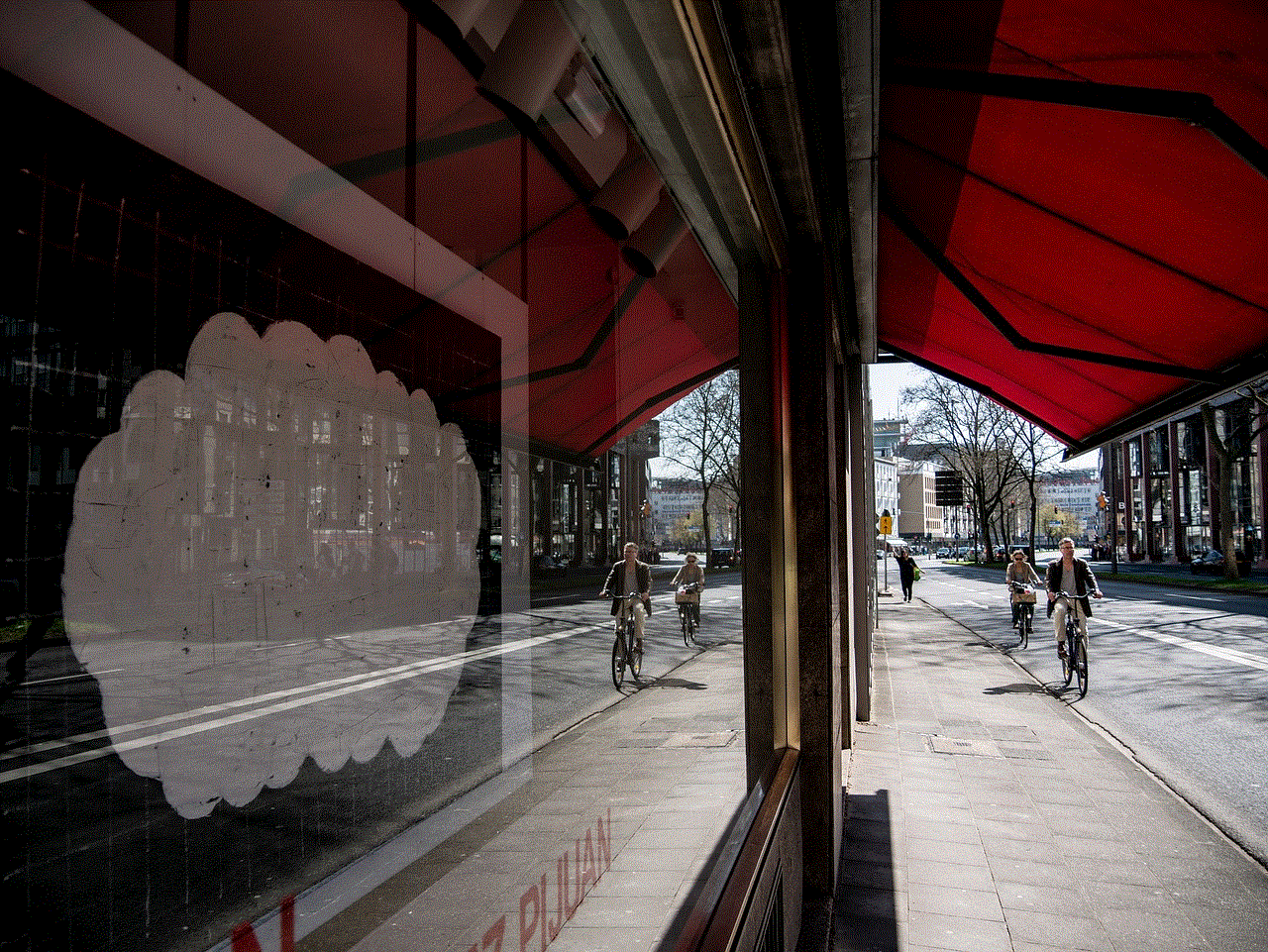
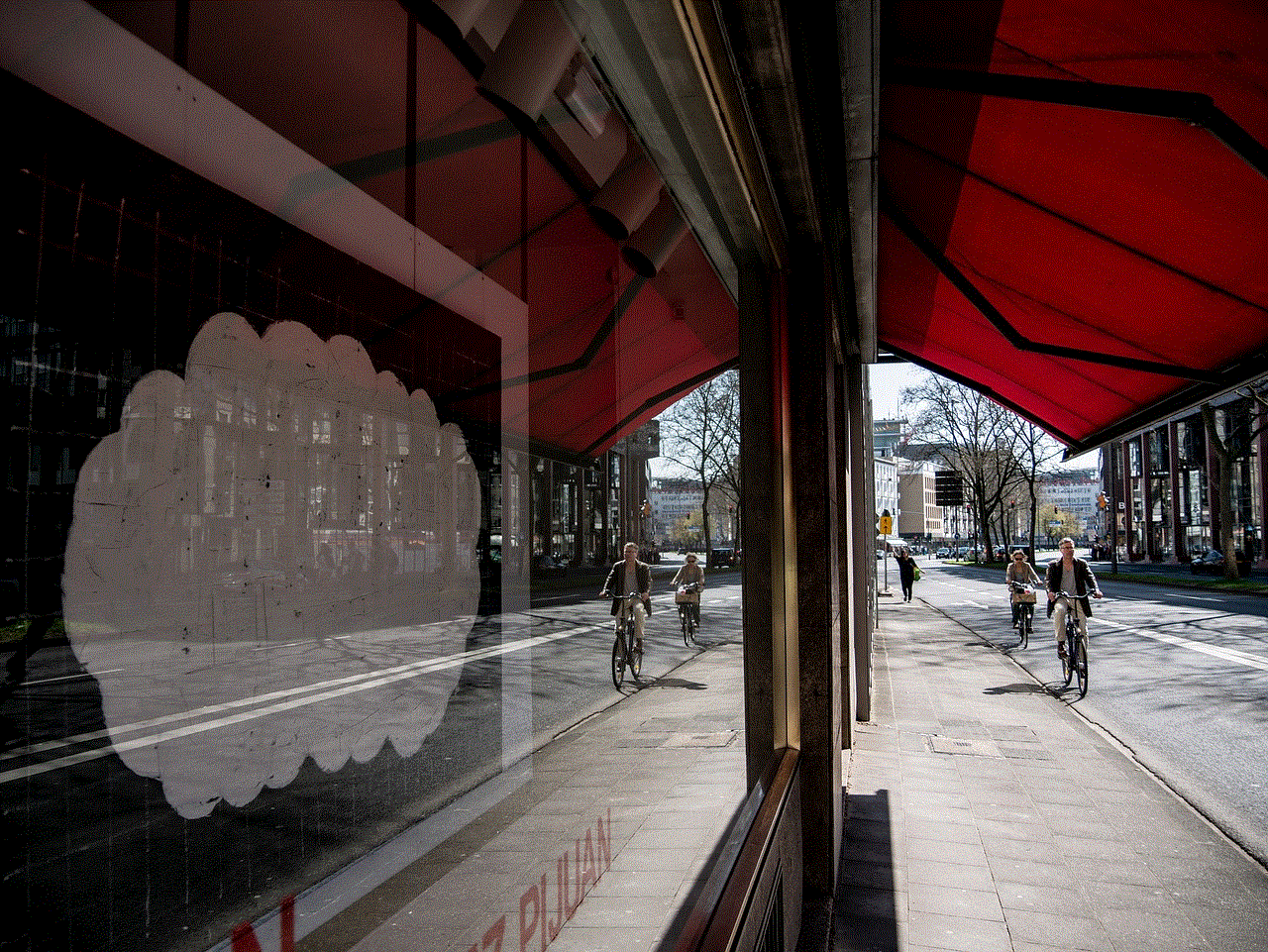
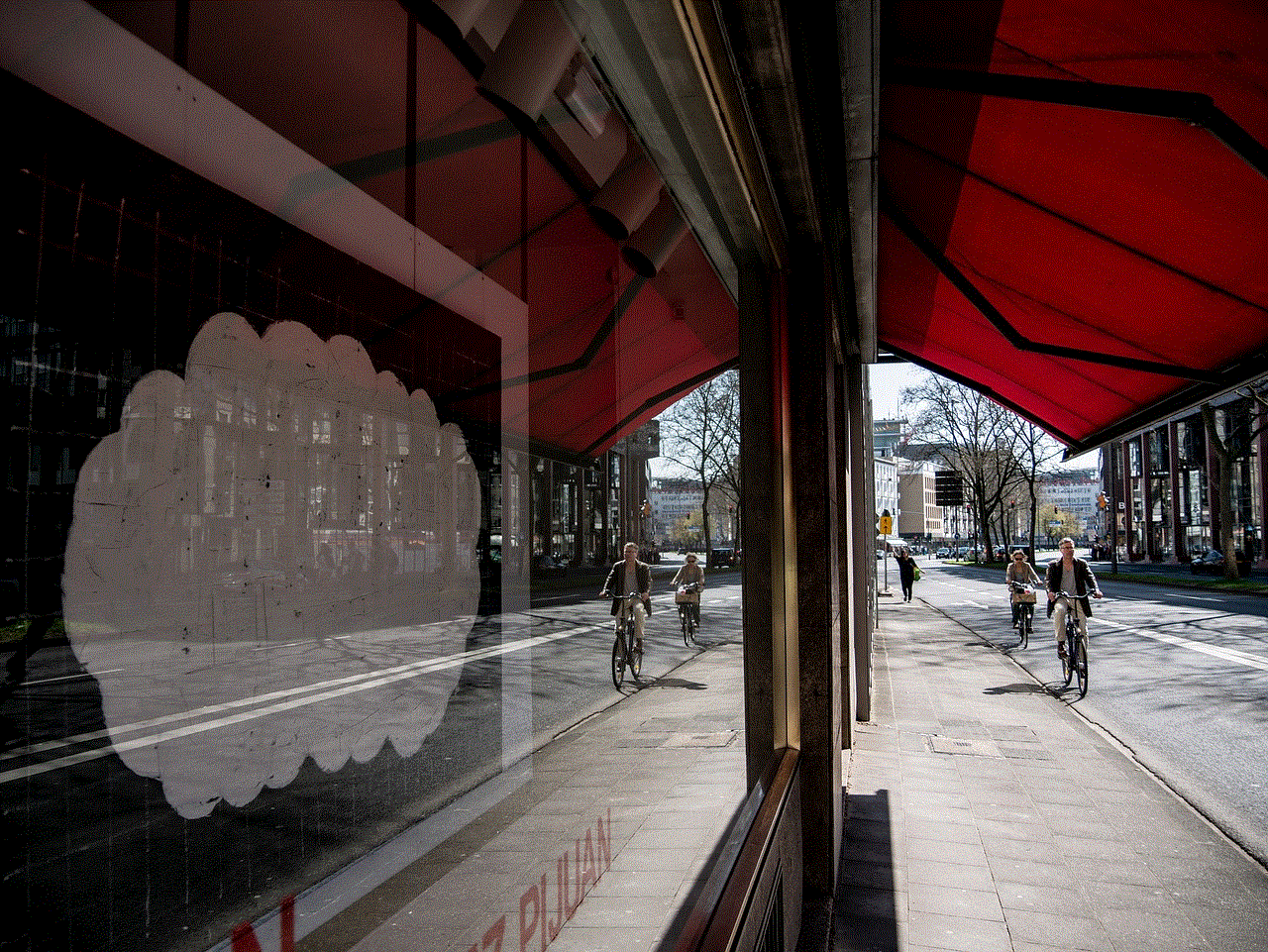
As we reflect on the past year, it’s also important to set goals and intentions for the upcoming year. By discussing our hopes and aspirations as a family, we can support each other in achieving them. This can also help us stay focused and motivated throughout the year. Whether it’s a family goal to travel more, spend more quality time together, or communicate better, setting goals as a family can bring us closer and create a sense of teamwork.
In conclusion, a family year in review is a valuable and meaningful exercise that every family should consider. It allows us to appreciate our journey, identify areas for growth, improve communication, and strengthen our relationships. As we look back on the past year as a family, we can also look forward to a new year filled with love, support, and growth. So gather your loved ones, grab some snacks, and reflect on your family’s year in review.