how to locate windows phone
Are you struggling to find your Windows phone? Maybe you misplaced it or it got stolen. Don’t worry, in this article, we will guide you on how to locate your Windows phone. With the advancement in technology, it has become easier to locate and track our devices, including our smartphones. So, whether you have a Windows phone or are planning to get one, this article will provide you with all the necessary information to locate it in case it goes missing.
Before we dive into the details, let’s first understand what exactly is meant by “locating” a Windows phone. Locating a phone refers to the process of finding the exact physical location of the device. This can be done using different methods, including GPS, Wi-Fi, and cellular network signals. The accuracy of the location may vary depending on the method used and the availability of these signals.
Now, let’s get started with the different methods you can use to locate your Windows phone.
1. Using Find My Phone feature
The first and most obvious method to locate your Windows phone is by using the “Find My Phone” feature. This feature is built-in on all Windows phones and enables you to remotely track and lock your device in case it goes missing. To use this feature, you need to have a Microsoft account linked to your phone and the “Find My Phone” feature enabled.
To enable this feature, go to Settings > Find My Phone and turn on the toggle switch. You can also enable the “Save my device’s location periodically” option, which will periodically save your phone’s location on Microsoft’s servers. This will come in handy if your phone’s battery dies or if it goes offline.
To locate your phone using this feature, go to the Find My Phone website and log in using your Microsoft account. You will see a map with the location of your phone marked on it. If the location is not accurate, you can click on the “Refresh” button to get an updated location. You also have the option to make your phone ring, even if it’s on silent mode, to help you locate it in your surroundings.
2. Using GPS Tracking Apps
Another way to locate your Windows phone is by using GPS tracking apps. These apps use your phone’s GPS to provide real-time location tracking. There are many GPS tracking apps available on the Microsoft Store, such as GPS Tracker, GPS Locator, and GPS Phone Tracker. These apps can be installed on your phone and synced with your Microsoft account to track your device’s location.
One of the advantages of using GPS tracking apps is that they provide more accurate and real-time location updates compared to the “Find My Phone” feature. However, these apps may require a subscription fee or in-app purchases to access all their features.
3. Using Phone Locator Apps
Apart from GPS tracking apps, there are also phone locator apps specifically designed to locate lost or stolen phones. These apps use a combination of GPS, Wi-Fi, and cellular signals to track your device’s location. Some popular options include Locate My Phone, Lost Phone Tracker, and Find My Device.
These apps offer additional features such as remote locking, wiping data, and taking screenshots to help you identify the thief. However, these features may vary depending on the app and your phone’s model.
4. Using Google Maps
If you have a Google account linked to your Windows phone, you can use Google Maps to locate your device. To do this, go to the Google Maps website and log in using your Google account. Once logged in, click on the hamburger menu (three horizontal lines) and select “Your Timeline”. This will show you a map with your device’s location history.
You can also use Google Maps to track your device’s location in real-time. To do this, go to the hamburger menu and select “Location sharing”. You can then choose to share your location with a specific person or get a link to share with anyone you want. This way, you can track your device’s location and also allow your trusted contacts to help you locate it.
5. Using Anti-Theft Apps
Anti-theft apps are specifically designed to protect your device from theft and help you locate it in case it goes missing. These apps offer features like remote locking, wiping data, taking photos of the thief, and even sounding an alarm. Some popular anti-theft apps for Windows phones include Prey Anti Theft, Cerberus, and Avast Anti-Theft.
These apps are usually free to download, but some may require a subscription to access all their features. They also offer an additional layer of security to your device, making it difficult for thieves to access your personal data.
6. Using IMEI Number
The IMEI (International Mobile Equipment Identity) number is a unique code assigned to every mobile device. This number can be used to track your phone’s location in case it gets stolen. To find your IMEI number, dial *#06# on your phone’s dial pad, and the number will appear on your screen.
Once you have your IMEI number, you can report it to your service provider, who can then block your phone from being used on any network. You can also report your lost phone to the police, and they can use your IMEI number to track it down.
7. Using SIM Card Tracking
If you have inserted a SIM card in your Windows phone, you can use the SIM card’s information to track your device’s location. This method is not as accurate as GPS tracking, but it can give you a general idea of where your phone might be.
To use this method, you need to have the SIM card’s phone number and the IMEI number of your device. You can then contact your service provider and ask them to track your phone using the SIM card’s information.
8. Using Microsoft Account
Another way to locate your Windows phone is by using your Microsoft account. If you have a Microsoft account linked to your phone, you can use the “Find My Device” feature to locate it. To do this, go to account.microsoft.com/devices, log in using your Microsoft account, and click on the “Find My Device” option. This will show you a map with your device’s last known location.
9. Using Social Media
In some cases, you may be able to locate your phone by checking your social media accounts. If you have enabled location services on your phone’s camera, the photos you have taken may have location tags. You can check your social media accounts for these photos and see if they provide any clues to your phone’s location.
10. Using Bluetooth
If you have a Bluetooth device connected to your Windows phone, you can use it to locate your device. However, this method is not as accurate as GPS tracking, and you need to be in close proximity to your phone for it to work.
To use this method, go to your Bluetooth settings and check if your phone is connected to any nearby devices. You can then use the signal strength to determine how close or far your phone might be.
Final Words
Losing your Windows phone can be a stressful experience, but with the methods mentioned above, you can easily locate it. We recommend that you use a combination of these methods to increase your chances of finding your phone. Additionally, it is always a good idea to have a backup of your data and important information in case your phone cannot be recovered.
We hope this article has provided you with the necessary information to locate your Windows phone. Remember to always stay vigilant and keep your phone safe to avoid such situations in the first place.
hide instagram messages
In today’s digital age, social media has become an integral part of our daily lives. One platform that has gained immense popularity in recent years is Instagram. With over 1 billion active users, Instagram has become a hub for sharing photos, videos, and connecting with people from all over the world. However, with the increasing use of social media, concerns about privacy and security have also risen. This has led to the demand for features that allow users to have more control over their accounts, such as the ability to hide messages on Instagram.
In this article, we will delve into the topic of hiding Instagram messages and explore its benefits, methods, and potential drawbacks.
Understanding Instagram Messages
Before we dive into the details of hiding Instagram messages, it is essential to understand what these messages are and how they work. Instagram messages, also known as DMs (Direct Messages), are private conversations between users on the platform. These messages can be exchanged between two or more users, and they are not visible to anyone else on the platform.
DMs are used for various purposes, such as sharing personal information, discussing business deals, or simply chatting with friends and family. They are a convenient way to stay connected with people and have private conversations without the interference of others.
Why Hide Instagram Messages?
There are several reasons why someone may want to hide their Instagram messages. The most common one is to maintain privacy. Not everyone wants their conversations to be visible to others, especially if they are discussing sensitive or personal matters. By hiding their messages, users can have more control over who can see their conversations.
Another reason is to declutter their inbox. With the increasing use of social media, our inboxes can get flooded with messages from people we may not even know. By hiding these messages, users can have a cleaner and more organized inbox, making it easier to find important conversations.
Moreover, hiding Instagram messages can also be a way to avoid unwanted interactions. There may be instances where users receive messages from strangers or people they do not wish to communicate with. By hiding their messages, users can avoid these interactions without having to block the person.
How to Hide Instagram Messages
Now that we have understood the reasons behind hiding Instagram messages, let us explore the different methods to do so. There are two ways to hide messages on Instagram – archiving and deleting.
Archiving Instagram Messages



Archiving messages is a feature that allows users to hide their conversations from their inbox without permanently deleting them. This means that the messages can still be accessed later if needed.
To archive a message on Instagram, follow these steps:
1. Open the Instagram app and go to your inbox by tapping on the paper airplane icon on the top right corner of the screen.
2. Select the conversation you want to archive by tapping and holding on it.
3. Tap on the three dots on the top right corner of the screen and select “Archive” from the options.
4. The conversation will be moved to the “Archived” folder, and it will no longer be visible in your inbox.
To access your archived messages, go to the inbox and tap on the “All” tab. You will see the “Archived” option at the top of the screen. Tap on it, and all your archived conversations will be displayed.
Deleting Instagram Messages
If you wish to permanently delete a conversation on Instagram, you can do so by following these steps:
1. Open the Instagram app and go to your inbox.
2. Select the conversation you want to delete by tapping and holding on it.
3. Tap on the three dots on the top right corner of the screen and select “Delete” from the options.
4. A confirmation message will appear, tap on “Delete” to confirm.
The conversation will be permanently deleted, and it cannot be retrieved.
Potential Drawbacks of Hiding Instagram Messages
While hiding Instagram messages may seem like a useful feature, it is essential to understand its potential drawbacks as well. One of the main concerns is that archived messages can still be accessed by the other person involved in the conversation. This means that if someone has archived a conversation with you, they can still read the messages even though they are no longer visible in their inbox.
Moreover, hiding messages on Instagram does not guarantee complete privacy. There are third-party apps and tools that claim to retrieve deleted or archived messages, making it possible for someone to access your private conversations without your knowledge.
Another drawback is that hiding messages can make it challenging to keep track of important conversations. If a user has too many conversations archived, they may find it difficult to locate a specific conversation when needed.
Tips for Safely Hiding Instagram Messages
To ensure the safety and privacy of your Instagram messages, here are a few tips to keep in mind:
1. Use a strong and unique password for your Instagram account to prevent unauthorized access.
2. Be cautious while using third-party apps or tools that claim to retrieve deleted or archived messages.
3. Regularly check your archived conversations and delete those that are no longer needed.
4. Avoid sharing sensitive or personal information via Instagram messages.
5. If you are using Instagram for business, consider creating a separate account for work-related conversations to maintain privacy.
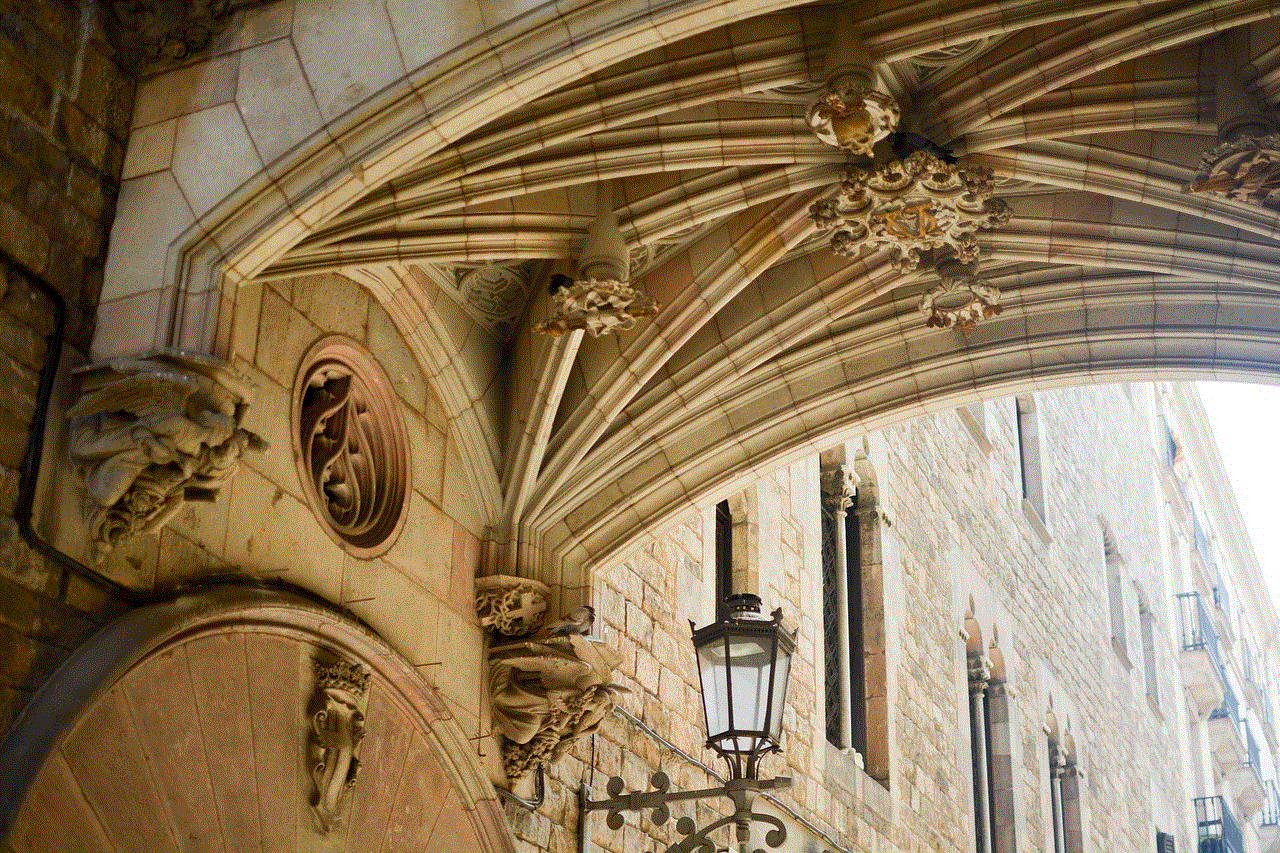
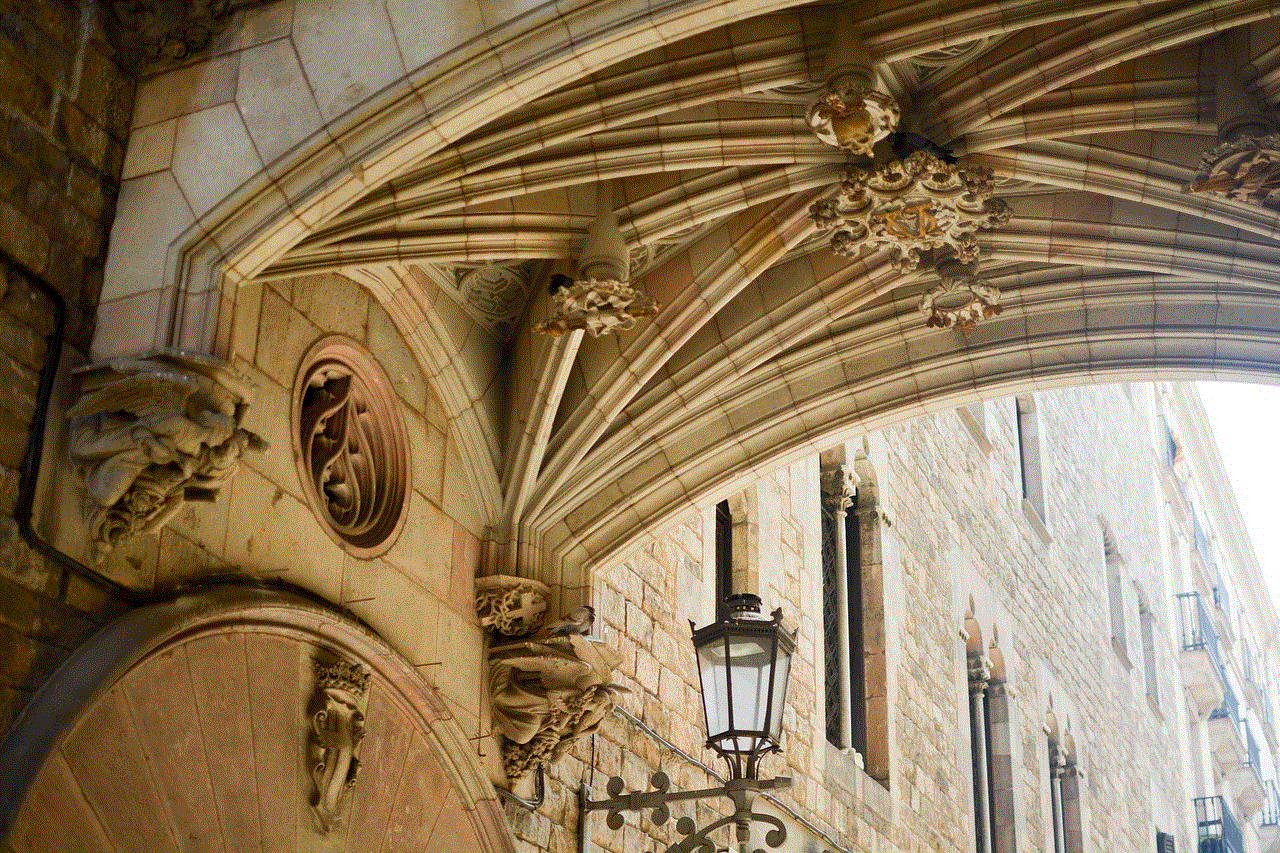
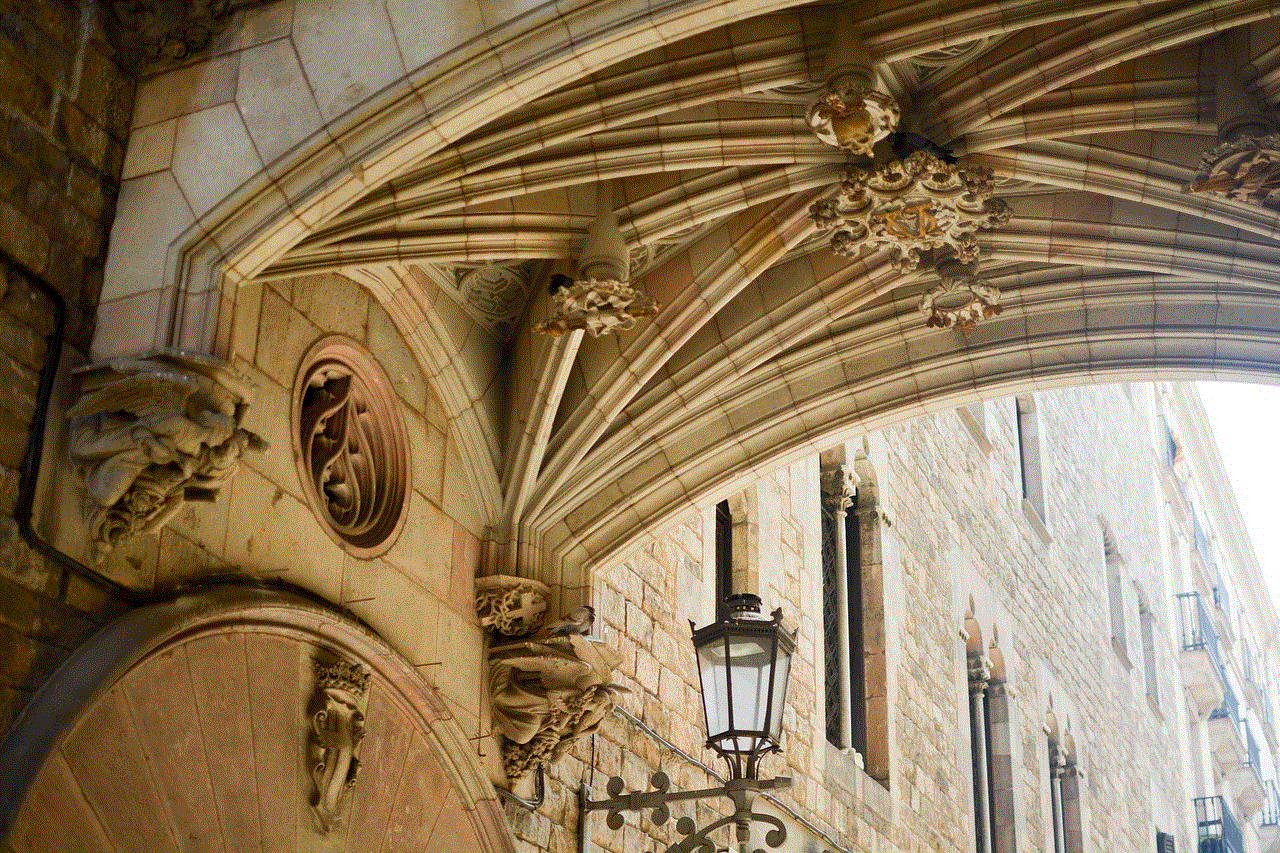
Conclusion
Hiding Instagram messages is a useful feature that gives users more control over their conversations and privacy. It is a convenient way to declutter your inbox, maintain privacy, and avoid unwanted interactions. However, it is essential to understand the potential drawbacks and take necessary precautions to ensure the safety and privacy of your messages. With the tips mentioned above, you can safely hide your Instagram messages and have a more secure online experience.