how to see what devices are using bandwidth
Bandwidth is a crucial aspect of internet connectivity and is defined as the amount of data that can be transmitted in a given amount of time. It is a measure of network performance and determines the speed at which data can be transferred between devices. With the increasing use of the internet for various purposes like streaming, online gaming, and video conferencing, understanding and monitoring bandwidth usage has become essential.
In this article, we will explore the various ways to see what devices are using bandwidth. We will discuss the importance of monitoring bandwidth usage, the different types of devices that use bandwidth, and the tools and methods available to track bandwidth consumption. So, let’s dive in and learn more about this critical aspect of network management.
Why is monitoring bandwidth usage important?
Effective bandwidth management is crucial for ensuring a smooth and efficient network performance. With the rise of online activities and the increasing use of multiple devices, it has become essential to monitor bandwidth usage to identify potential issues and optimize network performance.
Here are some of the reasons why monitoring bandwidth usage is vital:
1. Identifying bandwidth hogs: Some devices and applications use a significant amount of bandwidth, which can slow down the network for other users. By monitoring bandwidth usage, you can identify these bandwidth hogs and take necessary action to limit their impact on the network.
2. Improving network performance: Monitoring bandwidth usage helps in identifying bottlenecks and potential network issues. By addressing these issues, you can improve network performance and provide a better user experience.
3. Cost optimization: Many internet service providers (ISPs) have data caps, which limit the amount of data that can be used in a month. By monitoring bandwidth usage, you can stay within these limits and avoid additional charges.
4. Network security: Unusual spikes in bandwidth usage can be an indication of malware or unauthorized activities on the network. By monitoring bandwidth, you can detect and prevent potential security threats.
Types of devices that use bandwidth
There are various devices in our homes and workplaces that use bandwidth. Let’s take a look at some of the common devices that consume bandwidth:
1. Computers and Laptops: Computers and laptops are the most common devices that are used to connect to the internet. These devices use bandwidth for various online activities like browsing, downloading, streaming, and gaming.
2. Smartphones and Tablets: With the increasing use of smartphones and tablets, these devices have become significant bandwidth consumers. They use bandwidth for activities like browsing, streaming, and downloading apps and updates.
3. Smart TVs: Smart TVs are becoming increasingly popular, and they use bandwidth for streaming content from online platforms like Netflix , Hulu, and YouTube.
4. Gaming Consoles: Online gaming is gaining popularity, and gaming consoles use a significant amount of bandwidth for multiplayer games and software updates.
5. Smart Home Devices: The rise of the Internet of Things (IoT) has led to the widespread use of smart home devices like security cameras, thermostats, and voice assistants. These devices use bandwidth for data transfer and updates.
6. Streaming Devices: Devices like Roku , Amazon Fire Stick, and Google Chromecast use bandwidth for streaming content from various online platforms.
7. Printers: Printers connected to a network use bandwidth for printing and receiving print jobs.
8. Network Storage Devices: Network-attached storage (NAS) devices use bandwidth for data transfer and remote access.
9. Wearable Devices: Smartwatches, fitness trackers, and other wearable devices use bandwidth for data transfer to and from smartphones and other devices.
10. Virtual Private Network (VPN) Devices: VPN devices use bandwidth for secure communication over the internet.
Methods to see what devices are using bandwidth
Now that we have understood why monitoring bandwidth usage is essential and the types of devices that use bandwidth, let’s explore the various methods to see what devices are using bandwidth.
1. Router Settings: Most routers have a built-in feature to view the devices connected to the network and their bandwidth usage. To access this feature, log in to your router’s admin page and look for the connected devices or bandwidth usage section.
2. Network Monitoring Software: There are various network monitoring software available in the market that can track bandwidth usage in real-time. These tools provide detailed reports on bandwidth consumption by device, application, and user and help in identifying potential network issues.
3. Third-party Router Firmware: Some third-party router firmware like DD-WRT and Tomato offer advanced features like bandwidth monitoring. These firmware can be installed on compatible routers to get detailed information on bandwidth usage.
4. Internet Service Provider: Some ISPs offer tools or apps that allow users to view their bandwidth usage. These tools provide real-time data consumption and can also send alerts when the data limit is reached.
5. Bandwidth Monitoring Apps: There are various bandwidth monitoring apps available for smartphones and tablets that can track data usage by device and application. These apps can be useful for monitoring data usage on mobile devices.
6. Task Manager: On Windows computers, the Task Manager can be used to see the network usage by application. This feature can help in identifying bandwidth hogs and closing them if necessary.
7. Resource Monitor: The Resource Monitor on Windows computers provides detailed information on network usage by process, application, and network adapter. This feature can be useful in monitoring bandwidth usage in real-time.
8. Firewall Logs: Firewall logs can provide information on the devices and applications that are using the network. By analyzing these logs, you can see the bandwidth consumption by device and application.
9. Network Switches: Network switches can provide data on bandwidth usage by port and device. By looking at these reports, you can identify the devices that are consuming the most bandwidth.
10. Packet Sniffers: Packet sniffers are tools that capture and analyze network traffic. These tools can be used to see the devices and applications that are using the network and the amount of data being transferred.
Conclusion
In today’s world, where the internet has become an integral part of our lives, monitoring bandwidth usage has become essential. By monitoring bandwidth, we can identify potential network issues, optimize network performance, and avoid additional costs. With the variety of devices and applications that use bandwidth, it is crucial to have tools and methods to track and manage bandwidth consumption.
In this article, we have discussed the importance of monitoring bandwidth usage, the types of devices that use bandwidth, and the various tools and methods available to see what devices are using bandwidth. By regularly monitoring bandwidth usage, we can ensure a smooth and efficient network performance and provide a better user experience.
how to report tumblr posts
Tumblr is a popular microblogging and social networking platform that allows users to share various forms of media, such as text, photos, videos, and audio clips. With over 450 million blogs and 171 billion posts, Tumblr is a hub for creative expression and community building. However, with such a large user base and diverse content being shared, there may be instances where users come across posts that violate the platform’s community guidelines. In such cases, it is important for users to know how to report Tumblr posts to ensure a safe and enjoyable experience for everyone.
Reporting a post on Tumblr is a simple process that can be done in a few easy steps. However, before diving into the process, it is essential to understand what types of content can be reported on Tumblr. The platform’s community guidelines state that any content that promotes or glorifies violence, hate speech, harassment, or self-harm is not allowed. Additionally, explicit sexual content, including pornography and sexually explicit text and images, is also prohibited. Any posts that violate copyright or trademark laws are also subject to removal. Knowing these guidelines can help users determine whether a post should be reported or not.
One of the most common reasons for reporting a Tumblr post is the presence of hate speech or harassment. Hate speech refers to any content that incites violence or promotes hatred towards a specific group based on their race, ethnicity, religion, gender identity, sexual orientation, or other characteristics. Harassment, on the other hand, is any unwanted and persistent behavior that causes distress or discomfort to another person. This can include cyberbullying, stalking, or threats. If a user comes across a post that contains hate speech or harassment, they can report it by clicking on the three dots in the top right corner of the post and selecting the “Report” option.
Another type of content that can be reported on Tumblr is explicit sexual content. While the platform allows some forms of artistic nudity, any posts that depict explicit sexual acts or genitalia are not allowed. This also includes any sexually suggestive content involving minors. If a user encounters such content, they can report it by going to the post’s options and selecting “Report,” followed by “Inappropriate content.” This will bring up a form where the user can specify the reason for reporting the post and provide any additional details.
In addition to the above, users can also report posts that promote violence or self-harm. This can include content that encourages or glorifies acts of self-injury, suicide, or harm towards others. If a user notices such posts, they can report them by following the same process of clicking on the three dots and selecting the “Report” option. It is essential to note that Tumblr takes any reports of self-harm very seriously and may provide resources and support to the reported user.
Apart from the content itself, users can also report posts that are spam or violate copyright or trademark laws. Spam posts are those that are irrelevant or repetitive and are usually intended to promote a product or service. To report spam, users can follow the same process as before and select “Report” and then “Spam.” For posts that violate copyright or trademark laws, users can report them by clicking on the “Report” option and selecting “Infringes my copyright” or “Infringes my trademark,” depending on the violation.
In some cases, users may come across posts that are not explicitly violating any of Tumblr’s community guidelines but may still make them feel uncomfortable or unsafe. In such cases, users can use the “Block” and “Ignore” options available on the platform. Blocking a user will prevent them from interacting with the user or seeing their posts, while ignoring a user will remove their posts from the user’s dashboard. These options can be accessed by clicking on the three dots on the user’s profile and selecting “Block” or “Ignore.”
Once a user has reported a post, Tumblr’s Trust & Safety team will review the report and take appropriate action. Depending on the severity of the violation, the post may be removed, and the user may face consequences such as account suspension or removal. If a user is unsure about reporting a post or if they have any questions or concerns, they can reach out to Tumblr’s support team for assistance. The platform also has a help center with resources and FAQs that can provide further guidance on reporting posts.
In conclusion, Tumblr is a platform that promotes creativity and self-expression, but it is crucial to maintain a safe and inclusive environment for all users. Reporting posts that violate community guidelines is an essential step in achieving this goal. By following the simple steps outlined above, users can play a role in keeping Tumblr a positive and welcoming space for everyone. It is also important to remember that while reporting posts, users should not engage in any form of retaliation or harassment towards the reported user. By working together, we can ensure that Tumblr remains a platform for free expression, but within the bounds of respect and decency.
games to play on airplane mode iphone
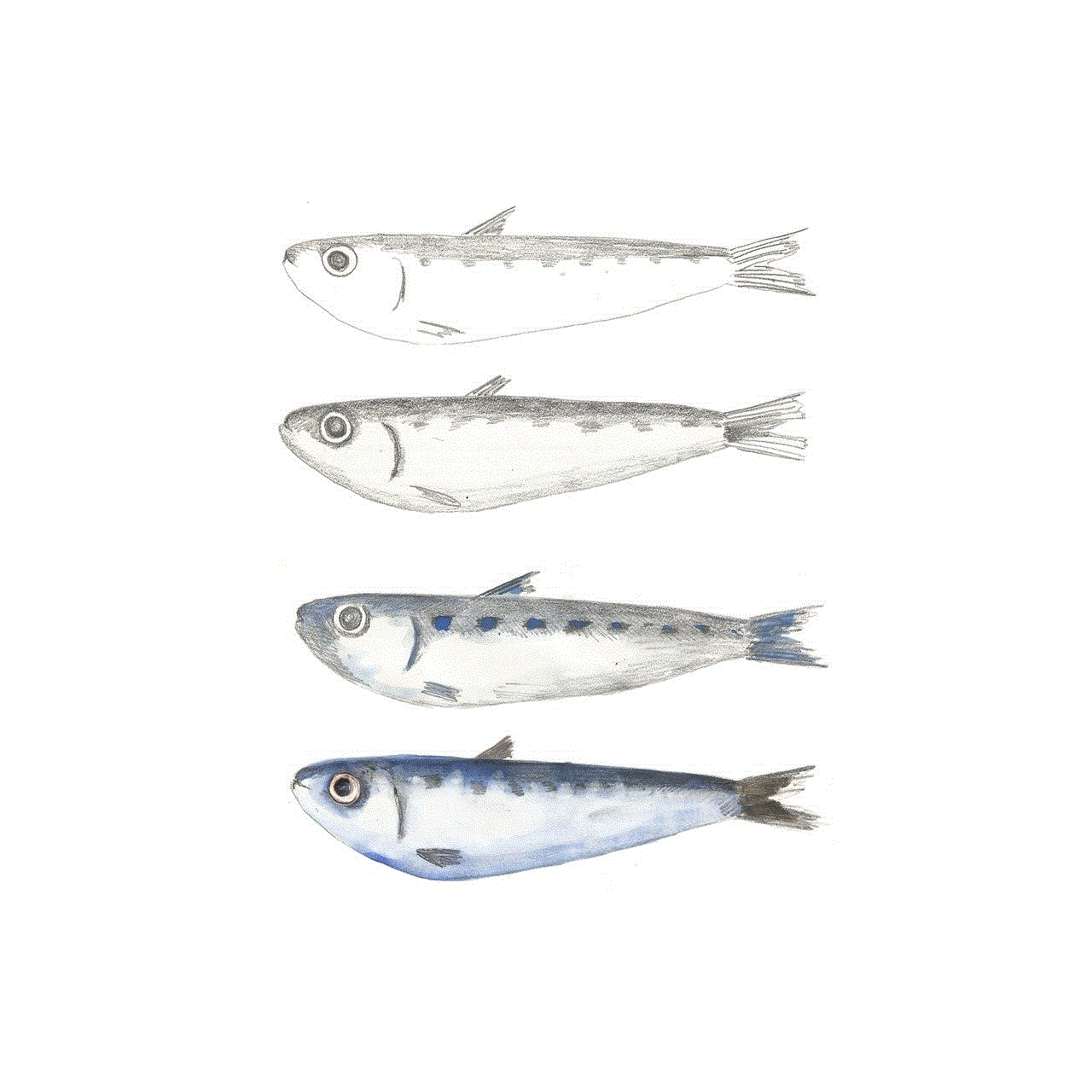
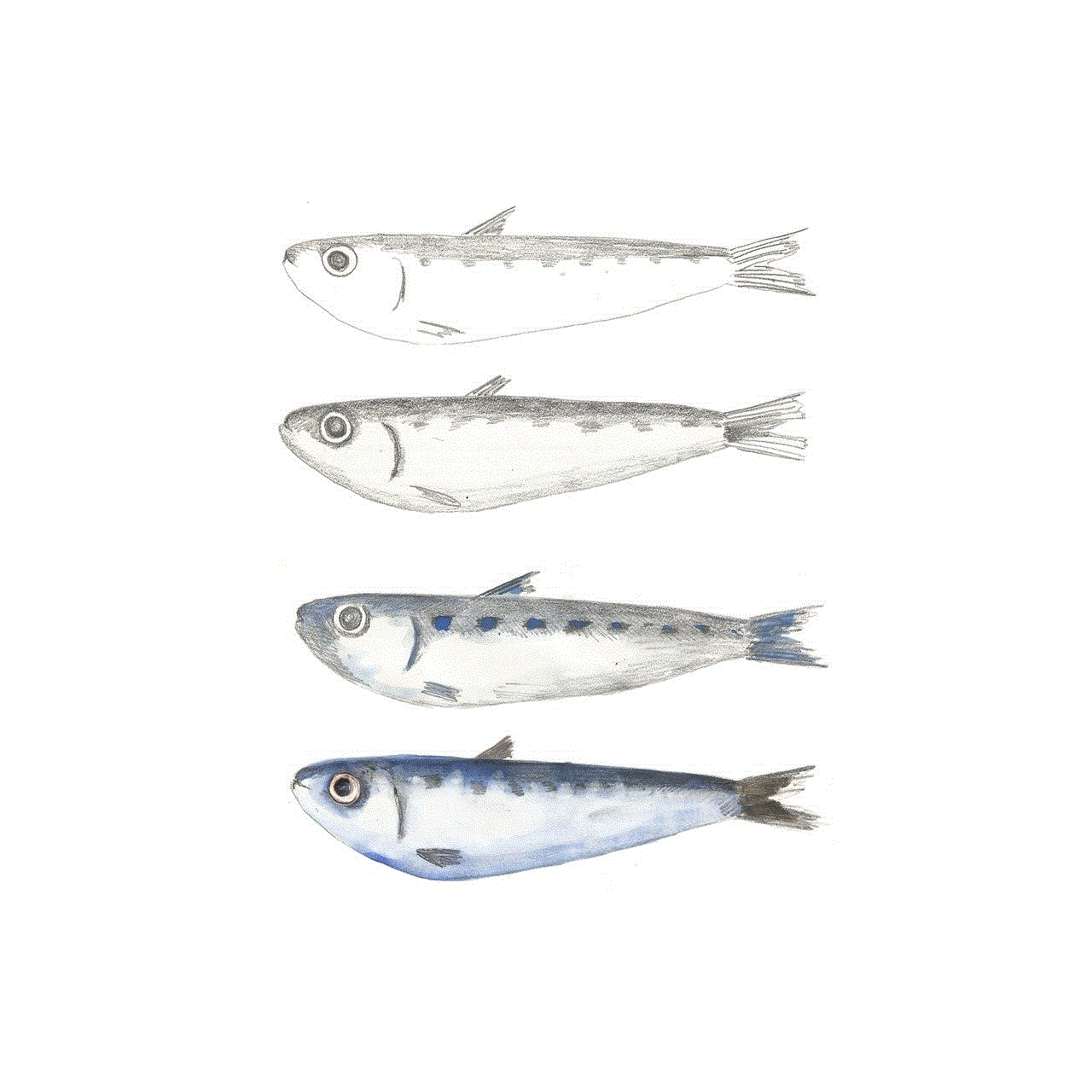
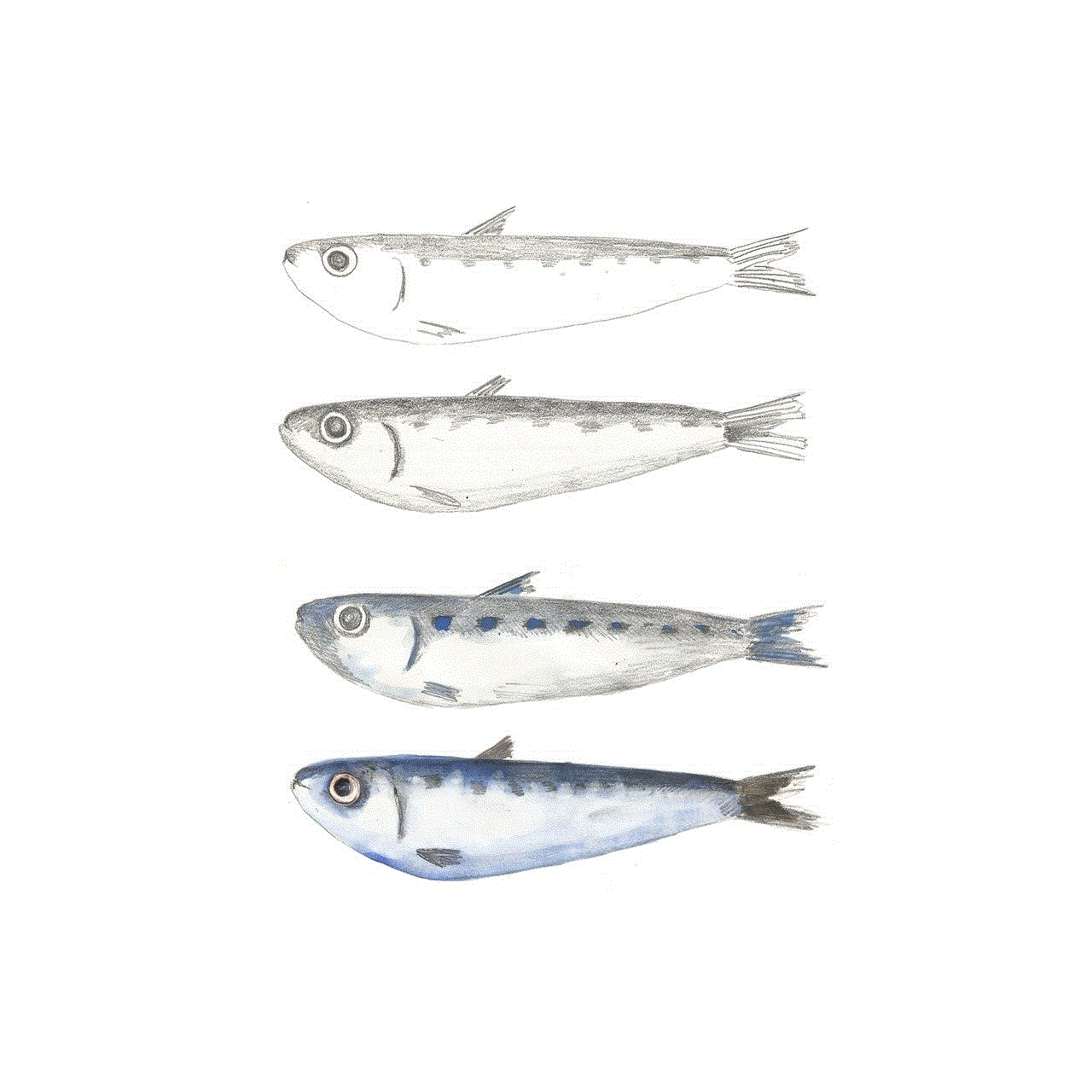
In today’s fast-paced world, technology has become an integral part of our lives. We rely on our smartphones for almost everything – from communication to entertainment. However, when we are traveling, especially on an airplane, we are often forced to put our devices on airplane mode. This can be a frustrating experience for some, as it means being disconnected from the online world. But fear not, there are still plenty of games that you can play on airplane mode on your iPhone. In this article, we will explore some of the best games to play on airplane mode on your iPhone.
1. Alto’s Odyssey
Alto’s Odyssey is an endless runner game that is perfect for playing on airplane mode. This game is visually stunning, with beautiful landscapes and a soothing soundtrack. The gameplay is simple yet addictive – you play as Alto, a sandboarder, who must traverse through various landscapes while collecting coins and completing challenges. With no internet connection required, you can easily lose yourself in this game for hours while on a plane.
2. Plants vs. Zombies 2
If you are a fan of strategy games, then Plants vs. Zombies 2 is a must-play on airplane mode. In this sequel to the popular game, you must defend your garden against an army of zombies using an array of plants with unique abilities. With over 300 levels and different game modes, this game will keep you entertained for hours. And the best part is, you don’t need an internet connection to play it.
3. Monument Valley 2
Monument Valley 2 is a puzzle game that will challenge your mind and soothe your soul. The game takes you on a journey through stunning architectural landscapes, where you must guide a mother and her child through various puzzles and obstacles. With mesmerizing visuals, a soothing soundtrack, and no internet connection required, this game is perfect for playing on airplane mode.
4. Minecraft
Minecraft is a popular sandbox game that allows players to build and explore virtual worlds. With no internet connection required, you can still enjoy the game’s creative mode, where you can build anything you can imagine using various blocks and materials. You can also play the survival mode, where you must gather resources, build shelter, and defend yourself against monsters. Minecraft’s endless possibilities make it a perfect game for playing on airplane mode.
5. Mini Metro
Mini Metro is a minimalist strategy game where you must design and manage a subway system. With no internet connection needed, you can easily get lost in this game for hours, trying to build the most efficient subway network. As the game progresses, you must deal with unexpected events and overcrowding, making it a challenging yet addictive game.
6. The Room: Old Sins
The Room: Old Sins is a puzzle game that will keep you on the edge of your seat. As you explore an eerie mansion, you must solve intricate puzzles and uncover the secrets hidden within the house. With stunning visuals and a haunting soundtrack, this game is perfect for playing on airplane mode.
7. Plague Inc.
Plague Inc. is a simulation game where you must create and evolve a deadly virus to wipe out humanity. With no internet connection required, you can easily spend hours strategizing and trying to infect the whole world. The game’s realistic simulation and challenging gameplay make it a popular choice for playing on airplane mode.
8. Reigns
Reigns is a unique card-based game where you play as a monarch and must make decisions that will shape your kingdom’s fate. With no internet connection needed, you can easily immerse yourself in this game’s medieval world for hours. The game’s simple yet addictive gameplay and multiple storylines make it a favorite among gamers.
9. Threes!
Threes! is a simple yet addictive puzzle game that will keep you entertained for hours on end. The objective of the game is to combine tiles of the same number to create bigger numbers. With no internet connection required, you can challenge yourself to beat your high score while on an airplane.
10. Smash Hit
Smash Hit is a visually stunning game where you must break through glass obstacles by throwing metal balls. With no internet connection required, you can easily get lost in this game’s mesmerizing visuals and immersive gameplay. The game’s levels get progressively harder, making it a challenging yet enjoyable game to play on airplane mode.
11. Limbo
Limbo is a dark and eerie puzzle game that will keep you on the edge of your seat. As a young boy, you must navigate through a dangerous and mysterious world to find your sister. With no internet connection needed, you can easily get lost in this game’s haunting atmosphere and challenging puzzles.
12. The Sims Mobile
The Sims Mobile is a popular life simulation game that you can play on airplane mode. With no internet connection required, you can create and control your Sims’ lives, build homes, and fulfill their needs. This game’s open-ended gameplay allows you to play at your own pace and explore different storylines.
13. Plague Inc: Evolved
Plague Inc: Evolved is the PC version of the mobile game, Plague Inc. With no internet connection required, you can enjoy the game’s advanced features and improved graphics. The game also has a multiplayer mode, where you can compete against friends to see who can create the most deadly virus.
14. Alto’s Adventure
Alto’s Adventure is the prequel to Alto’s Odyssey and is just as enjoyable to play on airplane mode. With no internet connection needed, you can snowboard through stunning landscapes, perform tricks, and complete challenges. The game’s serene atmosphere and addictive gameplay make it a perfect choice for playing on airplane mode.
15. Crypt of the NecroDancer
Crypt of the NecroDancer is a unique rhythm-based game where you must move and attack to the beat of the music. With no internet connection required, you can easily get lost in the game’s catchy tunes and challenging gameplay. The game’s difficulty levels and multiple characters make it a game that you can keep coming back to.
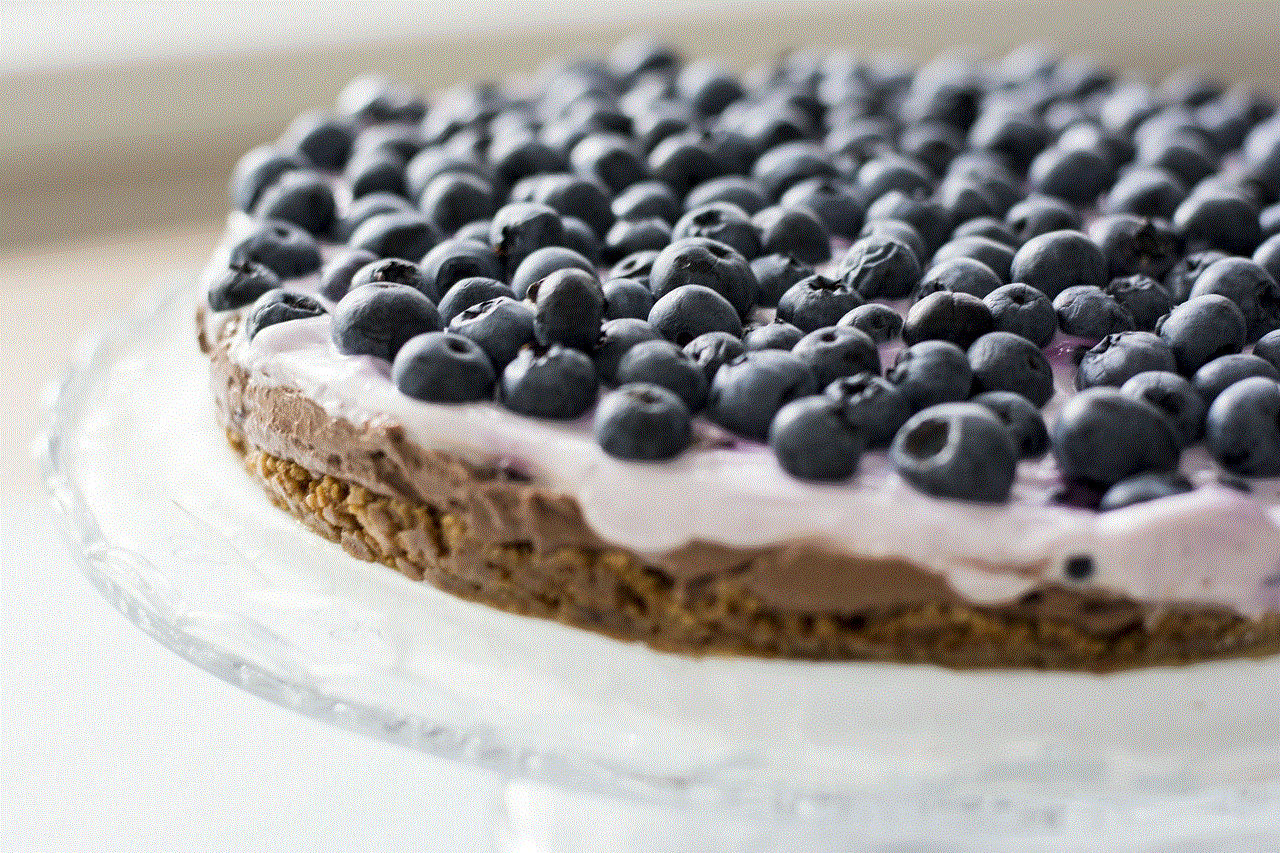
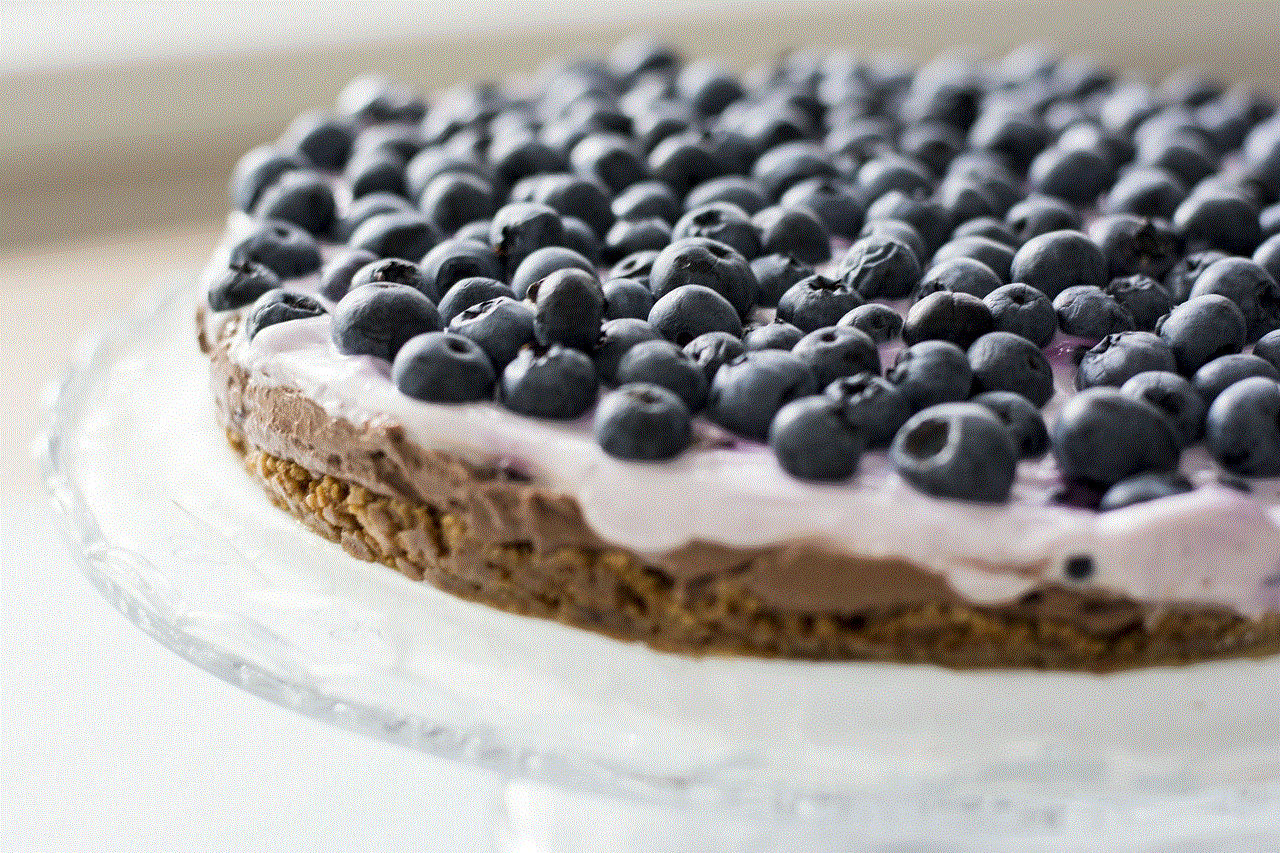
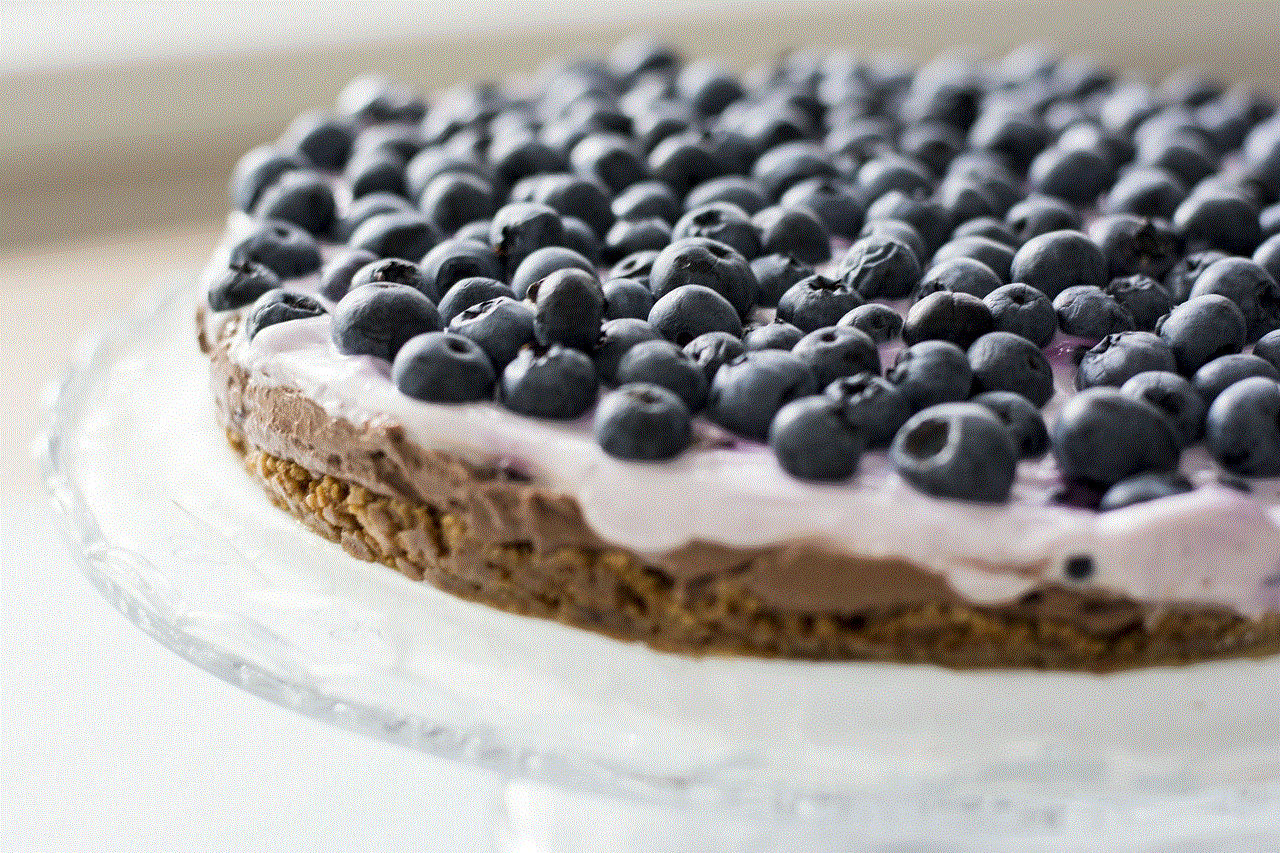
In conclusion, being on airplane mode doesn’t mean you have to be disconnected from the digital world. With these 15 games, you can still stay entertained and challenged while on a plane. Whether you prefer puzzle games, strategy games, or simulation games, there is something for everyone on this list. So the next time you are traveling and need a game to pass the time, remember these games to play on airplane mode on your iPhone.