how to stream tik tok on tv
TikTok has taken the world by storm with its short, entertaining videos that showcase the creativity and humor of its users. With over a billion downloads, this social media app has become a household name, especially among Gen Z. People spend hours scrolling through TikTok , laughing at funny videos, and learning new dance moves. However, sometimes watching TikTok videos on a small screen, such as a smartphone or tablet, can be limiting. This is where streaming TikTok on TV comes in.
Streaming TikTok on TV allows you to enjoy the app’s content on a larger screen, providing a more immersive experience. You can watch your favorite TikTok videos with your family and friends, making it a fun and shared activity. In this article, we will discuss how to stream TikTok on TV, the different methods available, and the benefits of doing so.
Why Stream TikTok on TV?
Before we dive into the methods of streaming TikTok on TV, let’s first understand why you should consider doing so. As mentioned earlier, watching TikTok videos on a small screen can be limiting. You might miss out on some details or not be able to appreciate the video’s full effect. By streaming it on TV, you can enjoy the videos in all their glory.
Moreover, streaming TikTok on TV allows you to share the content with others. You can have a watch party with your friends and family, making it a fun and social experience. Additionally, streaming TikTok on TV can also be beneficial for those who have visual impairments or find it challenging to watch videos on small screens.
Now, let’s take a look at the different methods you can use to stream TikTok on TV.
1. Using a Smart TV
One of the easiest ways to stream TikTok on TV is by using a smart TV. Most modern TVs come with built-in WiFi and pre-installed apps, including TikTok. If you have a smart TV, all you need to do is download the TikTok app from the app store and log in to your account. You can then browse through the videos and watch them on the big screen.
2. Screen Mirroring
If you don’t have a smart TV, you can still stream TikTok on TV by using screen mirroring. Screen mirroring allows you to mirror your smartphone’s screen on your TV, essentially turning your TV into a big smartphone display. Most smartphones come with this feature, and you can easily find it in the settings menu.
Once you have enabled screen mirroring on your smartphone, you can connect it to your TV using an HDMI cable or a wireless adapter. Once connected, you can open the TikTok app on your smartphone, and the videos will be displayed on your TV screen. You can then control the app using your phone, and the videos will play on the TV.
3. Using a Streaming Device
Another method to stream TikTok on TV is by using a streaming device such as Chromecast , Amazon Fire TV Stick, or Roku . These devices allow you to stream content from your smartphone to your TV. To use this method, you will need to download the TikTok app on your smartphone, connect the streaming device to your TV, and then cast the app to your TV. This method is similar to screen mirroring but does not require an HDMI cable.
4. Using an HDMI Cable
If you have an older TV that does not support screen mirroring or a streaming device, you can still stream TikTok on TV using an HDMI cable. Most smartphones come with a mini HDMI port, and you can connect it to your TV using an HDMI cable. Once connected, you can open the TikTok app on your smartphone, and the videos will play on your TV.
Benefits of Streaming TikTok on TV
1. Larger Screen
As mentioned earlier, streaming TikTok on TV allows you to watch the videos on a larger screen, providing a more immersive experience. You can appreciate the details and effects of the videos better, making it more enjoyable.
2. Shared Experience
Streaming TikTok on TV also allows you to share the experience with others. You can have a watch party with your family and friends, making it a fun and social activity. This is especially beneficial for those who are unable to go out and socialize.
3. Accessibility
For those with visual impairments or find it challenging to watch videos on small screens, streaming TikTok on TV can make it easier for them to enjoy the content. The larger screen and better quality can make it more accessible for them.
4. Entertainment
Streaming TikTok on TV can be a form of entertainment for the whole family. You can spend hours watching funny videos and learning new dance moves, making it a fun and shared activity.
In conclusion, streaming TikTok on TV is a great way to enjoy the app’s content on a larger screen and share it with others. Whether you have a smart TV, streaming device, or HDMI cable, there are various methods available that make it easy to stream TikTok on TV. So gather your family and friends, and start streaming your favorite TikTok videos on the big screen for a fun and entertaining experience.
birthday party themes for 10 yr old girl
Planning a birthday party for a 10-year-old girl can be an exciting and daunting task. As the little girl enters the double digits, she may have her own unique ideas and preferences for her special day. And as a parent or party planner, it is your responsibility to create a memorable and fun-filled experience for her. One of the key elements in making a birthday party successful is choosing the right theme. A theme adds an element of excitement and allows you to plan the decorations, activities, and even the food accordingly. In this article, we will discuss some of the most popular and fun birthday party themes for 10-year-old girls.
1. Unicorn Party
Unicorns have been a popular trend in recent years, and it’s not surprising that a unicorn-themed party would be a hit with 10-year-old girls. The party can be decorated with pastel colors, unicorn balloons, and glitter. You can also serve unicorn-themed snacks like rainbow cupcakes, cotton candy, and unicorn horn-shaped cookies. For activities, you can have a unicorn piñata, a unicorn-themed photo booth, and a DIY unicorn slime station. This theme is perfect for girls who love all things magical and whimsical.
2. Spa Party
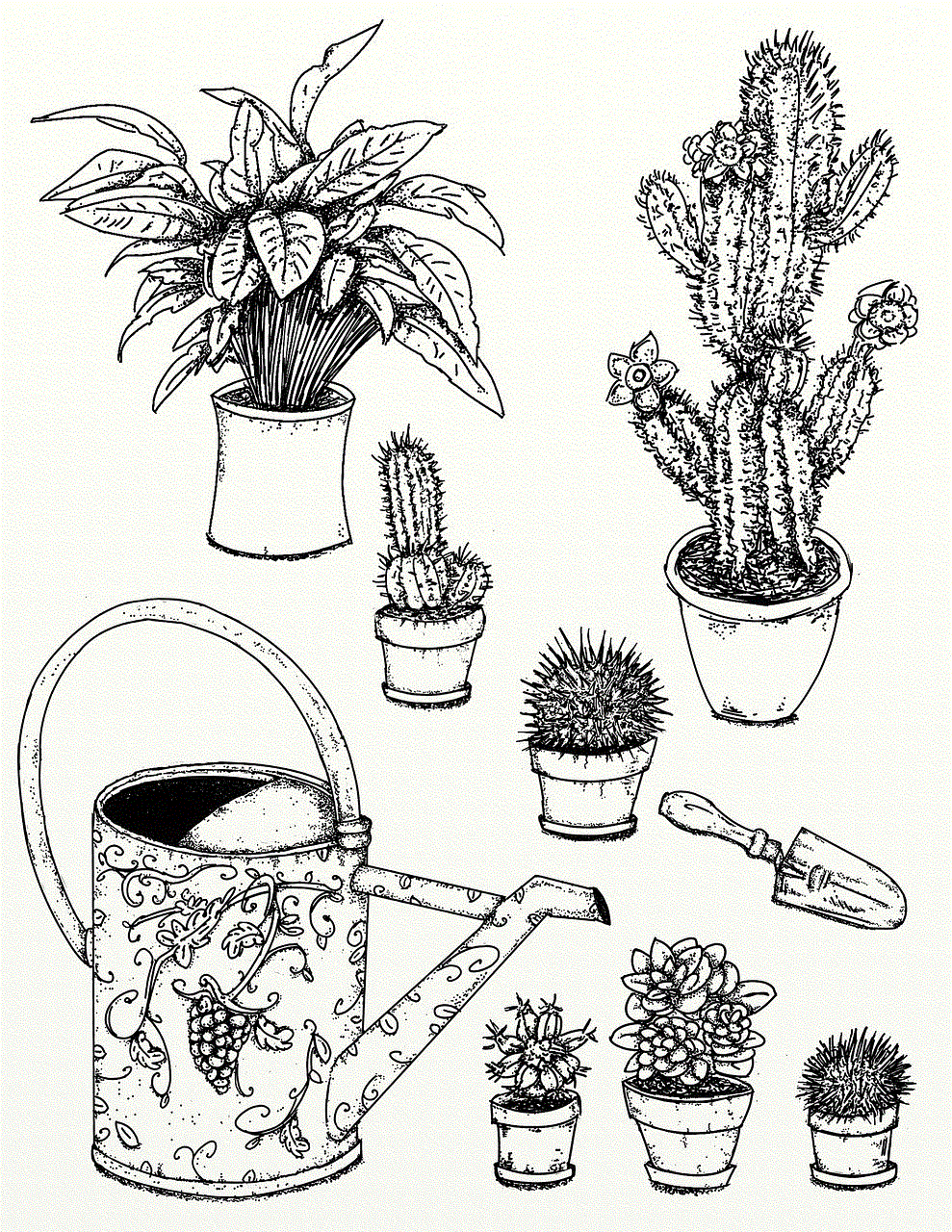
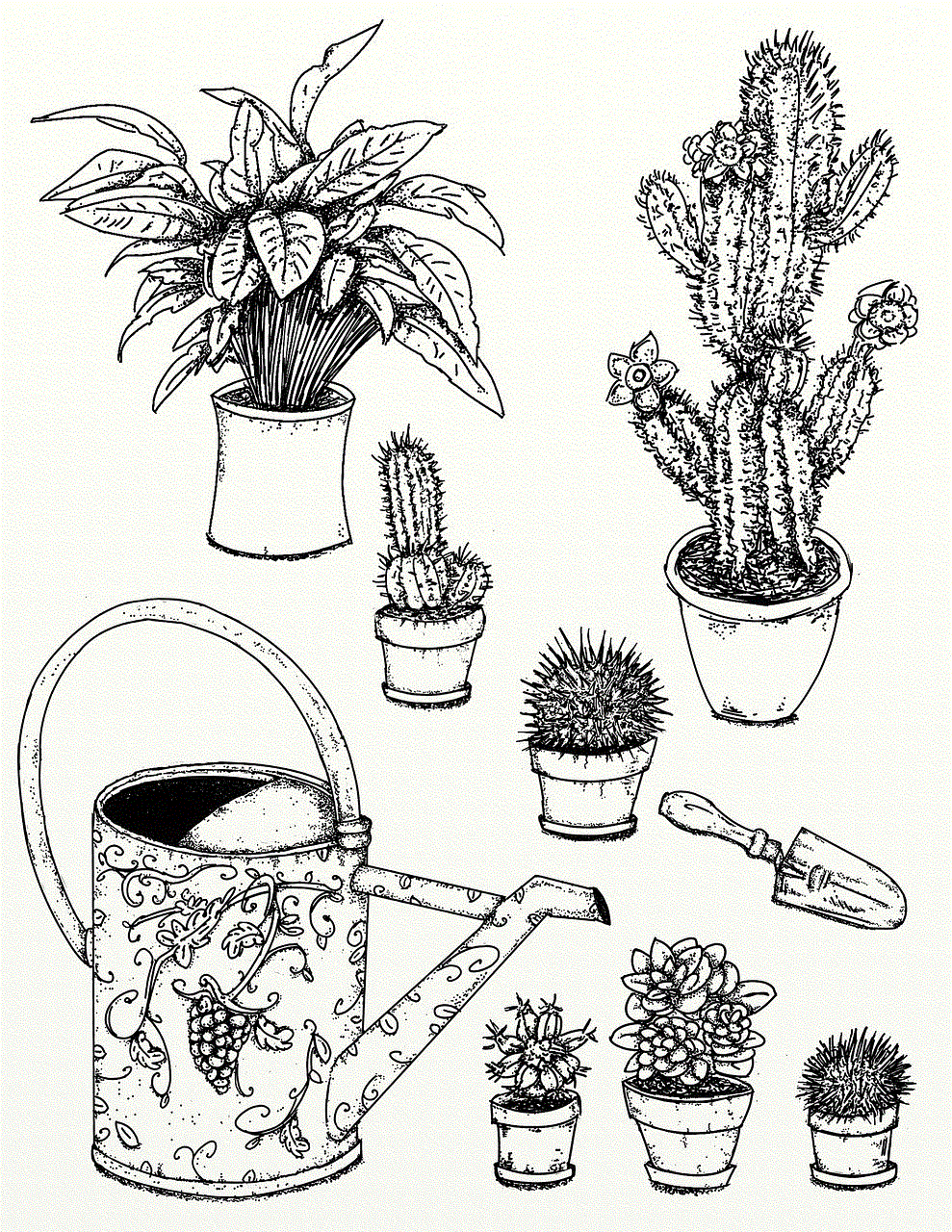
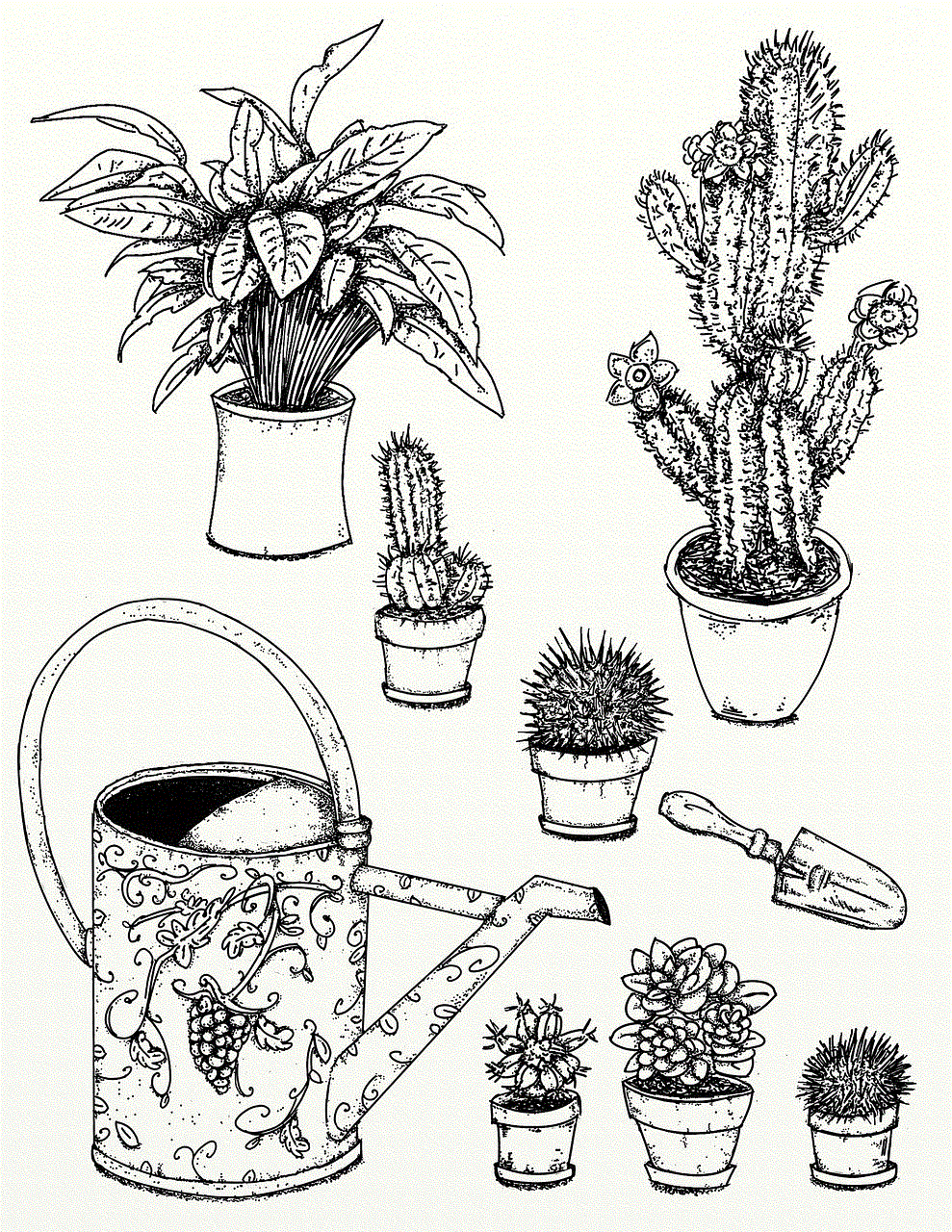
A spa party is a perfect way to pamper the birthday girl and her friends. You can transform the party space into a mini-spa with scented candles, soft music, and comfy robes. Set up a DIY station with face masks, nail polish, and hair accessories for the girls to use. You can also hire a professional manicurist or hairstylist to give the girls a makeover. For snacks, serve healthy snacks like fruit skewers, cucumber sandwiches, and flavored water. This theme is ideal for girls who love to relax and indulge in some self-care.
3. Harry Potter Party
For fans of the wizarding world, a Harry Potter themed party is a must. The party can be decorated with Hogwarts house colors, banners, and cardboard cutouts of characters. You can also set up a potions class where the girls can mix different colored drinks to create their own potions. Other activities can include a Harry Potter trivia game, a wand-making station, and a photo booth with props like glasses and scarves. For food, you can serve butterbeer, chocolate frogs, and other treats inspired by the books and movies.
4. Disney Princess Party
Most 10-year-old girls have a favorite Disney princess, and what better way to celebrate their birthday than with a princess-themed party. You can ask the girls to come dressed as their favorite princess and decorate the party space with their signature colors and symbols. For activities, you can have a princess fashion show, a tiara-making station, and a princess sing-along. As for food, you can serve mini sandwiches, fruit wands, and princess-themed cupcakes. This theme is perfect for girls who love all things royal and magical.
5. Outdoor Adventure Party
If the birthday girl is an outdoor enthusiast, then an outdoor adventure party is the way to go. You can plan a day full of outdoor activities like a scavenger hunt, a nature walk, and a campfire with s’mores. You can also set up a tent for the girls to have a sleepover in the backyard. For decorations, you can use camping gear like lanterns and sleeping bags. And for food, you can serve hot dogs, trail mix, and other camping favorites. This theme is perfect for girls who love to explore and be in nature.
6. Emoji Party
Emojis have become a part of our everyday communication, and a party with this theme is sure to be a hit with 10-year-old girls. You can decorate the party space with emoji balloons, paper plates, and other party supplies. For activities, you can have an emoji scavenger hunt, a DIY emoji t-shirt station, and a photo booth with different emoji props. For food, you can serve emoji-shaped cookies, pizza, and other snacks with emoji faces on them. This theme is perfect for girls who love to express themselves through emojis.
7. Movie Night Party
A movie night party is a simple yet fun way to celebrate a 10-year-old’s birthday. You can set up a movie screen or projector in the backyard or living room and have the girls vote on which movie they want to watch. You can also provide them with blankets, pillows, and snacks like popcorn and candy. For added fun, you can have a movie trivia game during the intermission. This theme is perfect for girls who love to watch movies and spend time with their friends.
8. Cupcake Decorating Party
For girls who love to get creative in the kitchen, a cupcake decorating party is an excellent choice. You can set up a cupcake decorating station with different frosting colors, sprinkles, and other toppings. You can also provide the girls with aprons to wear and have a mini cupcake decorating competition. For food, you can serve mini pizzas, fruit skewers, and of course, the cupcakes the girls have decorated. This theme is perfect for girls who love to bake and have a sweet tooth.
9. Science Party
A science party is an excellent way to combine fun and education. You can set up different science experiments for the girls to try, like making slime or a volcano. You can also have a science-themed photo booth with props like lab coats and safety goggles. For food, you can serve snacks in beakers and test tubes, and have a science-themed cake. This theme is perfect for girls who love to learn and explore the world around them.
10. Karaoke Party
For girls who love to sing and dance, a karaoke party is a perfect choice. You can set up a stage with a microphone and have a playlist of popular songs for the girls to sing along to. You can also have a dance party where the girls can show off their moves. For food, you can serve finger foods like chicken nuggets and mini sandwiches. This theme is perfect for girls who love to have a good time and show off their talents.
In conclusion, there are endless possibilities when it comes to choosing a birthday party theme for a 10-year-old girl. The key is to involve the birthday girl in the planning process and choose a theme that reflects her interests and personality. With the right theme, decorations, activities, and food, you can create a memorable and fun-filled birthday party that the birthday girl and her friends will cherish for years to come.
iphone emulator pokemon
The Pokemon franchise has been a cultural phenomenon since its inception in 1996, capturing the hearts of fans of all ages with its adorable creatures and engaging gameplay. While the series started out as a handheld game for the Nintendo Game Boy, it has since expanded to various platforms, including mobile devices. With the rise of mobile gaming, many fans have been eagerly anticipating an iPhone emulator for Pokemon, allowing them to play their favorite games on their Apple devices. In this article, we will explore the world of iPhone emulators for Pokemon and discuss their features, benefits, and limitations.
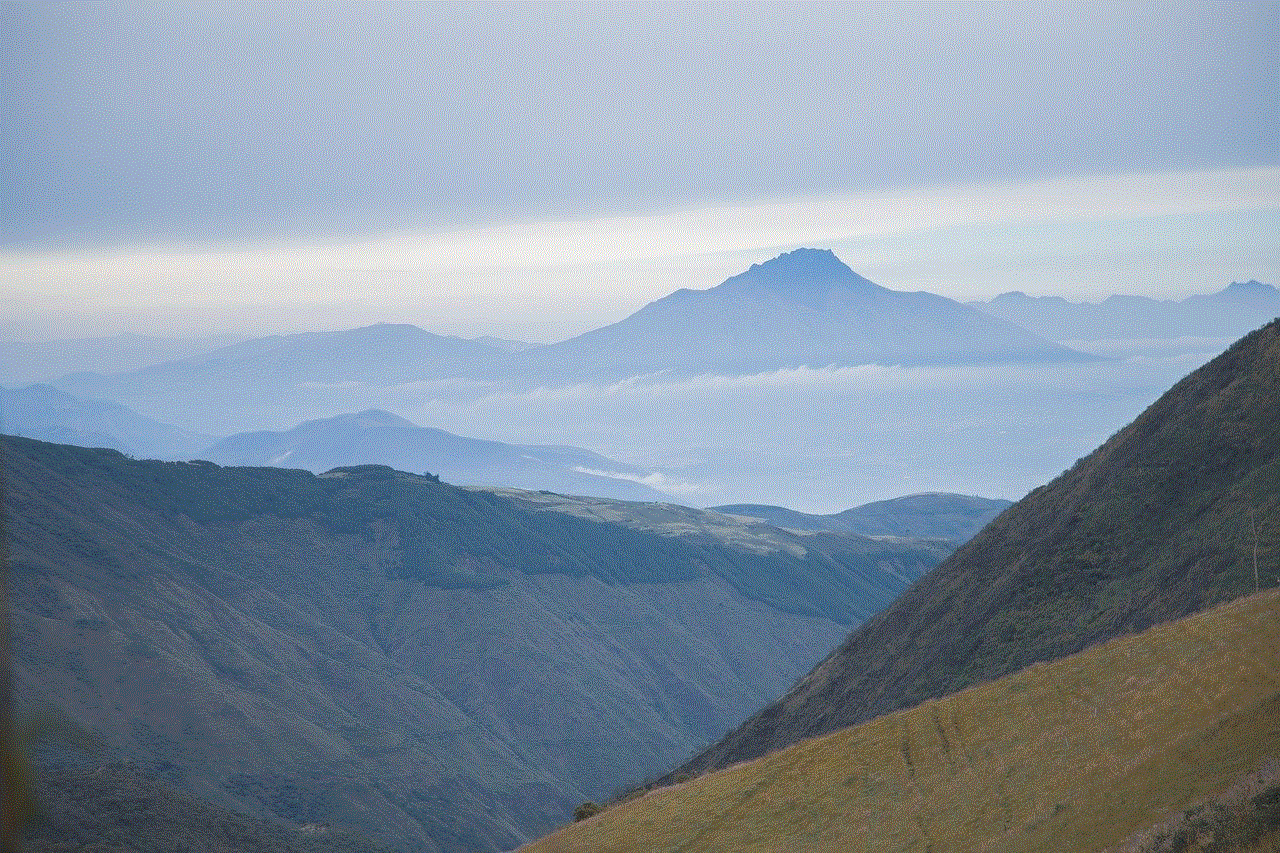
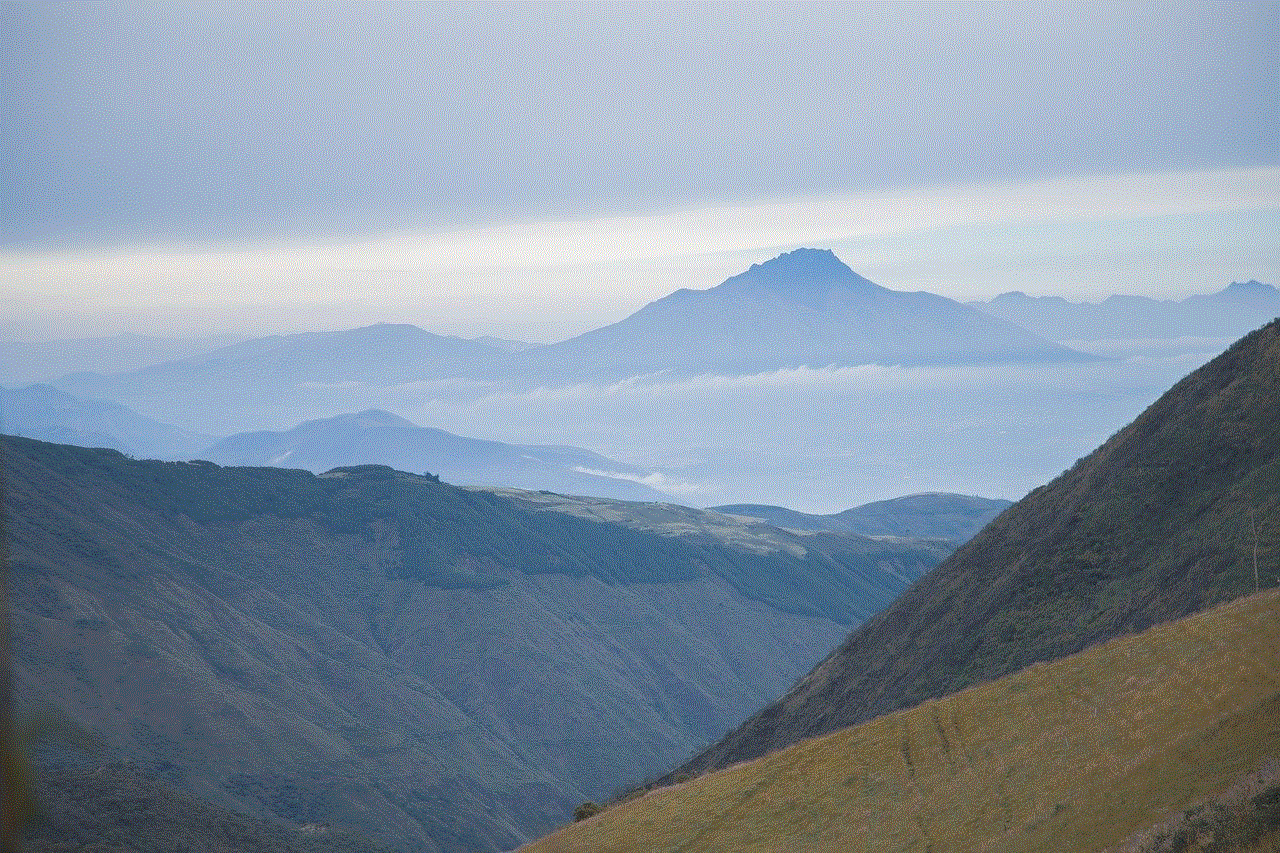
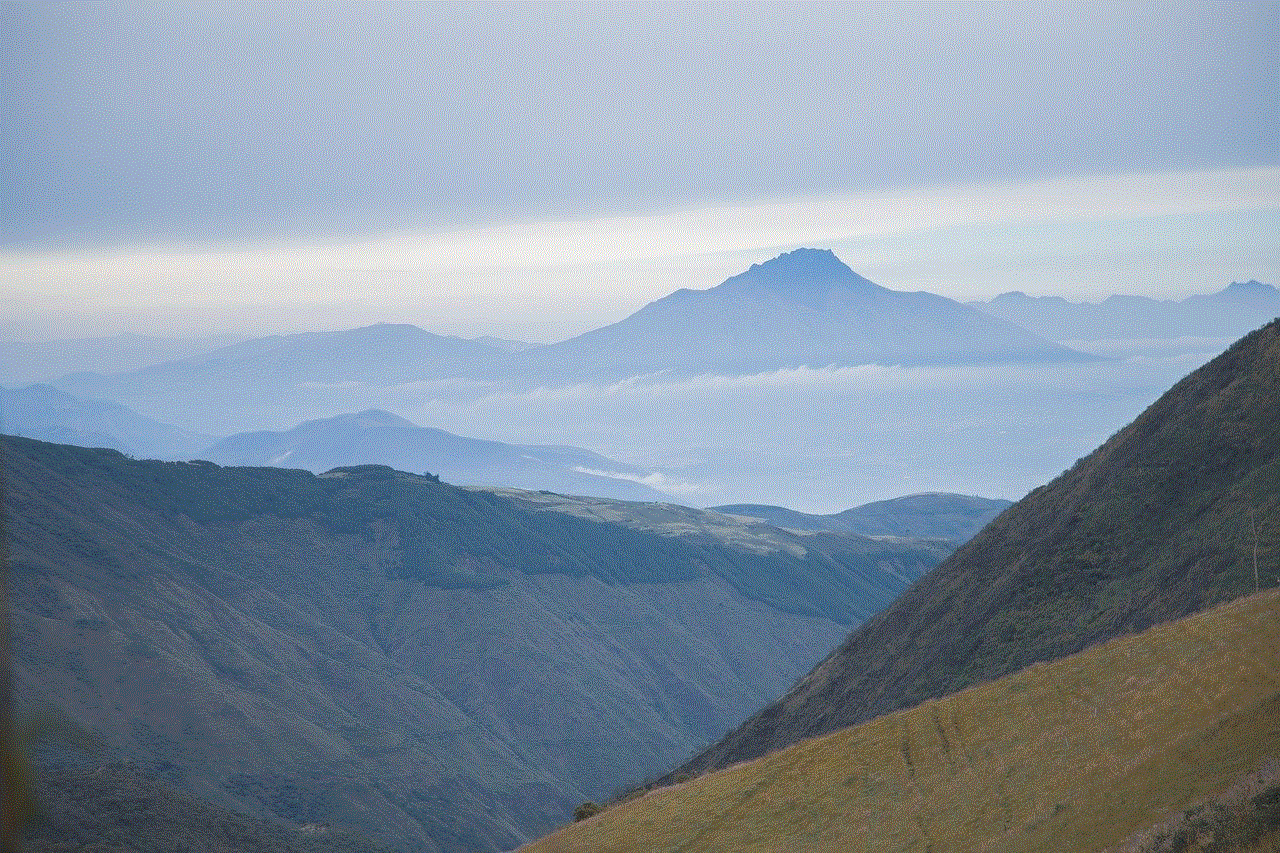
What is an iPhone Emulator?
Before we dive into the world of Pokemon emulators for the iPhone, let us first understand what an emulator is. An emulator is a software program that allows a computer or device to mimic the behavior of another computer or device. In the case of an iPhone emulator, it enables a non-Apple device to run iOS applications, including games, on its platform. Emulators are popular among gamers who want to play games that are not available on their device’s native platform. In the case of Pokemon, this means playing Nintendo’s beloved games on an iPhone.
The Rise of iPhone Emulators for Pokemon
The demand for an iPhone emulator for Pokemon has been growing steadily over the years, with fans eagerly waiting for a way to play their favorite games on their Apple devices. This demand has led to the development of various emulators, both official and unofficial, that allow users to play Pokemon games on their iPhones. However, it is worth noting that emulators are not officially supported by Nintendo, and their use may be considered piracy in some countries.
Official Pokemon Emulators for the iPhone
In 2012, Nintendo released an official Pokemon emulator for iOS devices called “Pokemon TV.” This app allowed users to watch episodes of the Pokemon anime series and trailers for the latest games. However, it did not provide the functionality to play Pokemon games on the iPhone. In 2014, another official app, “Pokémon TCG Online,” was released, allowing players to play the Pokemon trading card game on their iPhones. While these apps were welcomed by fans, they were not the full-fledged emulators that many were hoping for.
Unofficial Pokemon Emulators for the iPhone
In the absence of an official Pokemon emulator for the iPhone, developers took it upon themselves to create their versions. These unofficial emulators are available through third-party app stores, such as Cydia and TweakBox, and require a jailbroken iPhone to install. Some of the popular unofficial emulators for Pokemon include GBA4iOS, Delta, and iNDS.
Features of iPhone Emulators for Pokemon
iPhone emulators for Pokemon offer a variety of features that make them appealing to fans. One of the main features is the ability to play classic Pokemon games, such as Red, Blue, and Yellow, on the iPhone. These emulators also support newer games, such as Pokemon Sun and Moon, which were originally released for the Nintendo 3DS. Moreover, emulators allow users to customize their gaming experience by enabling features like cheat codes, save states, and fast-forwarding. Some emulators also offer multiplayer support, allowing players to trade and battle with other users.
Benefits of Using an iPhone Emulator for Pokemon
The main benefit of using an iPhone emulator for Pokemon is the ability to play these games on a device that was not originally designed for them. This means that fans who do not own a Nintendo console can still experience the joy of playing Pokemon games. Emulators also provide a convenient way to play these games on the go, without the need for carrying a handheld console. Moreover, emulators are often free to download and use, making them an affordable option for fans.
Limitations of iPhone Emulators for Pokemon
While iPhone emulators for Pokemon offer many benefits, they also come with a few limitations. One of the main limitations is that they are not officially supported by Nintendo, and their use may be considered piracy. Moreover, as these emulators are developed by third-party developers, they may not always be stable and may crash or have bugs. Additionally, some features, such as multiplayer support, may not work as intended, affecting the overall gaming experience.
In Conclusion



The demand for an iPhone emulator for Pokemon has been growing significantly, and with the rise of mobile gaming, it is likely to continue. While there are official Pokemon apps available for iOS devices, they do not offer the full gaming experience that fans are looking for. Unofficial emulators, on the other hand, provide a way for fans to play their favorite games on their iPhones, but they come with their limitations. As technology continues to advance, it is possible that we may see an official Pokemon emulator for the iPhone in the future. Until then, fans will continue to rely on unofficial emulators to get their Pokemon fix on their Apple devices.