is among us appropriate for kids
Among Us has taken the gaming world by storm, with its simple yet addictive gameplay and colorful characters. It has become a sensation among players of all ages, but the question remains – is Among Us appropriate for kids?
The game, developed by InnerSloth, was released in 2018 but gained immense popularity in 2020 due to the COVID-19 pandemic and the rise of online gaming. It is a multiplayer game that involves players taking on the roles of crewmates on a spaceship, trying to identify and vote out the imposters among them. With its cartoonish graphics and easy-to-learn mechanics, Among Us has become a hit among children and adults alike.
However, the game does involve elements of deception, violence, and mild language, which may raise concerns for parents. In this article, we will take a closer look at the game and its content to determine if it is suitable for children.
Gameplay and Mechanics
Among Us is a simple game that can be played on various platforms, including PC, mobile devices, and gaming consoles. It can be played with 4 to 10 players, with the option of playing as a crewmate or an imposter. The goal of the game is for the crewmates to complete tasks and identify and vote out the imposters, while the imposters try to blend in and sabotage the crewmates’ efforts.
The tasks involve simple mini-games such as fixing wires, swiping a card, or diverting power. The game also features a chat function, allowing players to communicate and discuss who they believe is the imposter. This adds a level of strategy and social interaction to the game. However, the chat function can also be disabled for younger players, making it a safer option for kids.
Violence and Gore
One of the main concerns for parents is the level of violence in Among Us. While the game does involve characters getting killed, it is not portrayed in a graphic or gory manner. When a crewmate is killed, they simply disappear, leaving behind a small pool of blood. The imposters also have the ability to sabotage the spaceship, causing explosions or other minor disasters, but there is no depiction of blood or gore.
The game also features a kill animation, where the imposter can be seen stabbing the crewmate, but it is not overly graphic or realistic. The cartoonish and pixelated graphics of the game make the violence less intense and more comical. However, parents should be aware that the game does involve violence and may not be suitable for very young children.
Deception and Betrayal
Another aspect of Among Us that may raise concerns for parents is the element of deception and betrayal. The game relies on players lying and deceiving others to win, which may not be appropriate for younger children to engage in. The game also has no age rating, making it accessible to players of all ages, which may lead to younger players being exposed to this type of behavior.
However, the game does have a chat function that allows players to discuss and strategize, which can also teach children about teamwork and communication. It is up to the parents to monitor their child’s gameplay and ensure they are not engaging in any harmful or inappropriate behavior.
Mild Language
Among Us also features mild language, with players being able to communicate through text chat. While the game has a censorship feature in place, inappropriate language can still slip through. The game also allows players to customize their character’s name, which can lead to some players using inappropriate or offensive names.
To combat this, the game has a report and ban feature, allowing players to report any inappropriate behavior or language. Parents can also disable the chat function for younger players, ensuring they are not exposed to any offensive language.
Positive Aspects of the Game
Despite the above concerns, Among Us also has many positive aspects that make it suitable for children. The game promotes critical thinking and problem-solving skills, as players have to complete tasks and identify the imposters. It also encourages social interaction and teamwork, as players have to work together to win.
The game also has a diverse and inclusive cast of characters, which can teach children about acceptance and diversity. The characters also have different abilities, allowing players to choose a character that best suits their playstyle. This can promote creativity and individuality among children.
Parental Controls and Safety Measures
To ensure the safety of younger players, Among Us has added parental controls and safety measures. Parents can disable the chat function, report and ban players, and customize the game settings according to their child’s age and maturity level. The game also has a language filter and a profanity filter, which can be adjusted to suit the parent’s preferences.
The game also has a code of conduct and community guidelines that players must abide by, and any violation can result in a ban. InnerSloth also has a team dedicated to monitoring the game and addressing any safety concerns raised by players.
Conclusion
In conclusion, while Among Us does have elements that may be concerning for parents, the game can be made suitable for children with the use of parental controls and active monitoring. It can also be a fun and educational game for children, promoting teamwork, critical thinking, and social interaction.
Ultimately, the decision of whether Among Us is appropriate for kids lies with the parents. It is important for parents to be aware of the game’s content and actively monitor their child’s gameplay. With the right safety measures in place, Among Us can be an enjoyable and safe game for children to play.
bark for kids
As any parent knows, having a dog as a pet is a wonderful and rewarding experience for both kids and adults alike. Dogs provide companionship, love, and entertainment, but they also teach children important life lessons such as responsibility, compassion, and patience. However, there is one aspect of dog ownership that can be a challenge for parents – teaching their children how to properly interact with dogs and understand their behavior. This is where the concept of “Bark for kids” comes in – a way to educate children about dogs and their language of barks.
Barking is a natural form of communication for dogs. It can express a variety of emotions such as excitement, fear, or even boredom. For children, understanding these different meanings behind a dog’s bark is crucial in order to have a safe and enjoyable relationship with their furry friend. So, let’s dive into the world of “bark for kids” and explore ways to educate children about dog barks.
The first step in teaching kids about barking is to explain the different types of barks and their meanings. A low, deep bark may indicate aggression or a warning, while a high-pitched bark can mean excitement or playfulness. It’s important to note that barking is not always a sign of aggression, and children should be taught to differentiate between the different types of barks.
To make this lesson more engaging and interactive for kids, you can create a game where they have to guess the meaning behind different barks. Use recordings of dog barks or even act them out yourself, and have the children guess the emotion behind each bark. Not only will this be a fun activity, but it will also help them understand the nuances of barking.
Another important aspect of “bark for kids” is teaching children how to react to a dog’s bark. Many kids may become scared or nervous when a dog barks, which can lead to negative interactions between the child and the dog. As a parent, it’s important to teach your child to remain calm and assess the situation before reacting to a bark. Remind them that dogs are just trying to communicate and that they should not be afraid.
One effective way to teach children about barking is to role-play different scenarios. For example, you can have your child pretend to be a dog, and you can bark at them in different tones. This will help them understand how their reactions can influence a dog’s behavior and how they should respond in different situations.
In addition to understanding barks, it’s also important for kids to learn how to read a dog’s body language. Dogs communicate not just through barking, but also through their body posture, facial expressions, and tail wagging. By teaching children to observe a dog’s body language, they can better understand their emotions and intentions.
One way to teach kids about body language is to show them pictures of different dogs in various situations and ask them to identify the dog’s emotions. You can also have them observe your own dog’s body language and ask them to interpret what it means. This will not only help them understand dog behavior, but it will also improve their observation skills.
Apart from understanding barks and body language, it’s also crucial for kids to learn how to interact with dogs in a safe and respectful manner. This includes knowing when to approach a dog and when to give them space, as well as how to properly pet and play with a dog.
To start, teach your child to always ask for permission before approaching a dog. This not only shows respect for the dog and their owner, but it also allows the child to assess the situation and make sure it’s safe to interact with the dog. Additionally, children should be taught to never approach a dog that is eating, sleeping, or showing signs of aggression.
When it comes to petting and playing with a dog, it’s important for children to learn to be gentle and to avoid rough or aggressive behavior. Teach them to always approach a dog with an open hand and to let the dog sniff them before petting. Remind them to avoid pulling on a dog’s ears or tail, and to never hit or kick a dog.
Furthermore, it’s important for kids to understand that dogs have boundaries, just like humans. If a dog shows signs of discomfort or tries to walk away, children should be taught to respect their space and give them some time alone. This will not only prevent any potential negative interactions, but it will also teach children the value of respecting others’ boundaries.
In addition to educating children about barks and dog behavior, it’s also important for parents to teach their kids about the responsibilities of owning a dog. Owning a dog is a big responsibility, and children should be taught the importance of caring for their furry friend.
One way to do this is to involve children in the daily care of the dog, such as feeding, grooming, and walking. This will not only help children develop a sense of responsibility, but it will also strengthen their bond with the dog. It’s also important to teach children about the costs and time commitments of owning a dog, so they understand the commitment required.



Lastly, it’s important for children to understand the importance of treating all animals with kindness and compassion. By teaching children to be gentle and respectful towards dogs, they will develop a love and empathy for all animals. This will not only make them better pet owners in the future, but it will also teach them valuable life lessons about empathy and compassion.
In conclusion, “bark for kids” is a crucial concept that parents should incorporate into their children’s education about dogs. By teaching children how to understand barks, read a dog’s body language, and interact with dogs in a safe and respectful manner, they will develop a deeper understanding and appreciation for their furry friends. Additionally, by involving children in the responsibilities of owning a dog and teaching them about the importance of compassion towards animals, we can raise a generation of responsible and empathetic pet owners.
how to screenshot on a acer
How to Screenshot on an Acer: A Comprehensive Guide
Screenshots have become an essential part of our daily lives, whether it’s for work, education, or simply capturing a memorable moment on our screens. Knowing how to take a screenshot on your Acer device is a valuable skill that can save you time and enable effective communication. In this comprehensive guide, we will explore various methods to help you capture screenshots on your Acer laptop or desktop computer .
Method 1: Using the PrtScn (Print Screen) Key
The most straightforward way to take a screenshot on an Acer device is by using the PrtScn key. This method captures the entire screen and saves it to the clipboard. To take a screenshot using the PrtScn key, follow these steps:
1. Locate the PrtScn key on your Acer keyboard. It is usually located in the top-right corner, near the function keys.
2. Press the PrtScn key once. This will capture the entire screen.
3. Open an image editing software like Paint or Photoshop.
4. Press Ctrl + V or right-click and select Paste to paste the screenshot into the software.
5. Save the image as desired.
Method 2: Using the Alt + PrtScn Key Combination
If you only want to capture the active window instead of the entire screen, you can use the Alt + PrtScn key combination. This method is useful when you have multiple windows open and want to focus on a specific one. To capture the active window on your Acer device, follow these steps:
1. Bring the window you want to capture to the front of all other windows.
2. Press the Alt + PrtScn keys simultaneously. This will capture the active window and save it to the clipboard.
3. Open an image editing software.
4. Press Ctrl + V or right-click and select Paste to paste the screenshot into the software.
5. Save the image as desired.
Method 3: Using the Windows Snipping Tool
The Windows Snipping Tool is a built-in screenshot tool available on Windows devices, including Acer laptops and desktops. It allows you to capture specific areas of your screen with various snipping options. To use the Snipping Tool on your Acer device, follow these steps:
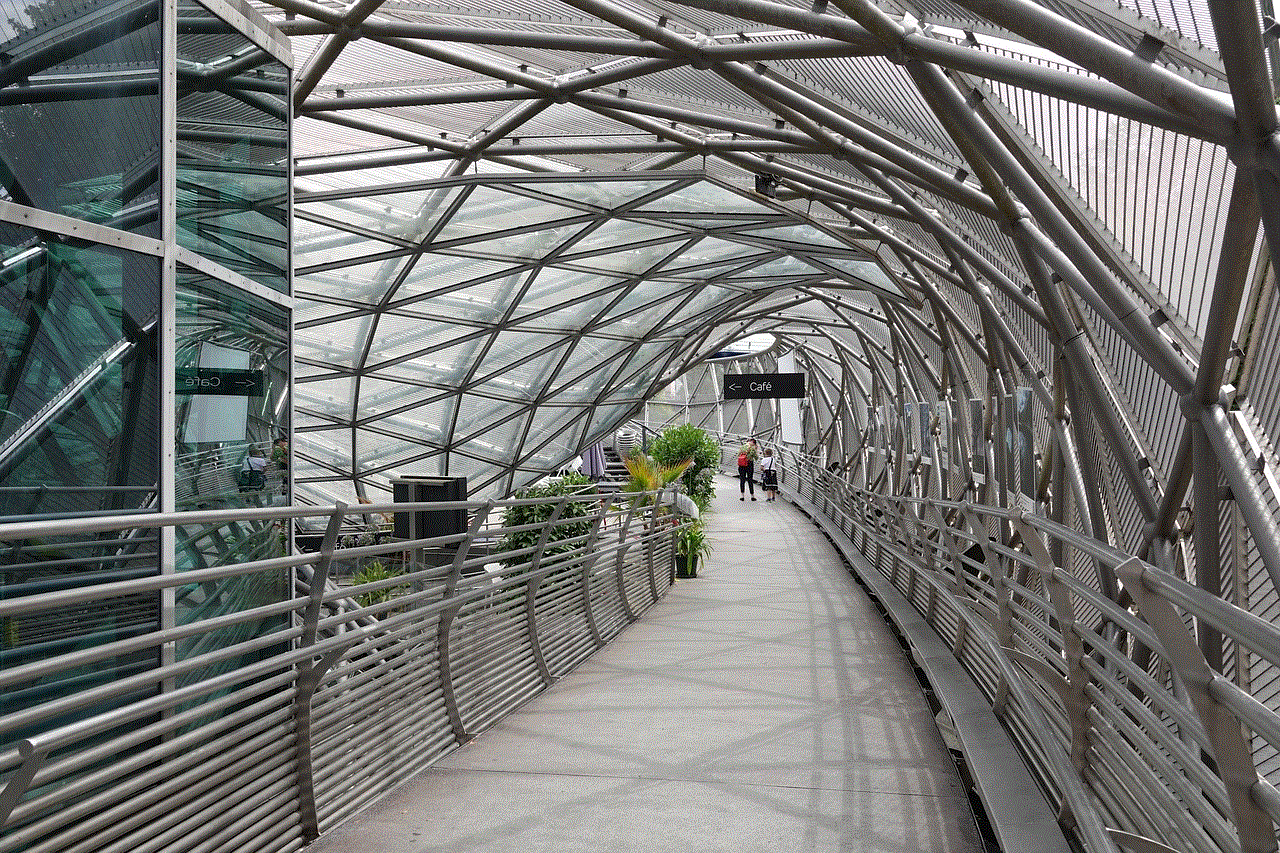
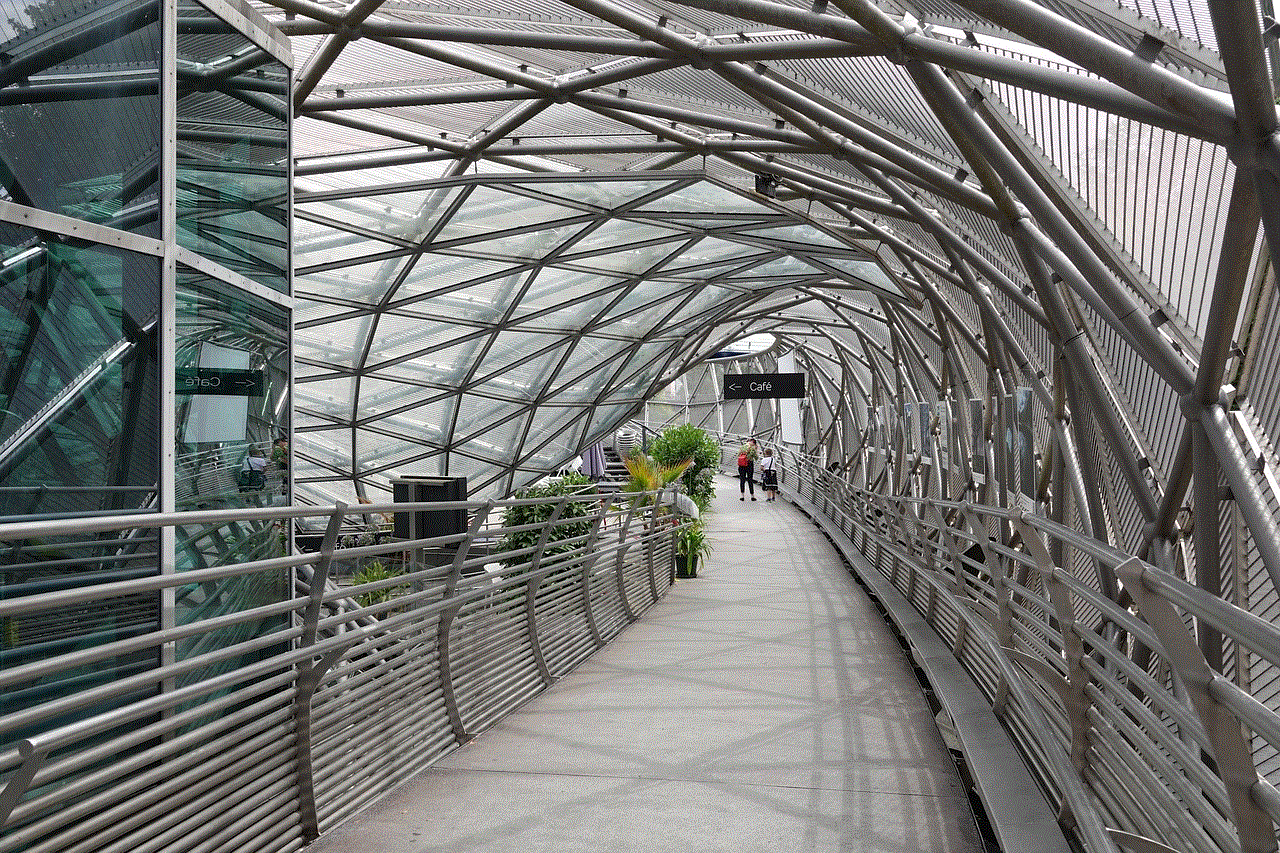
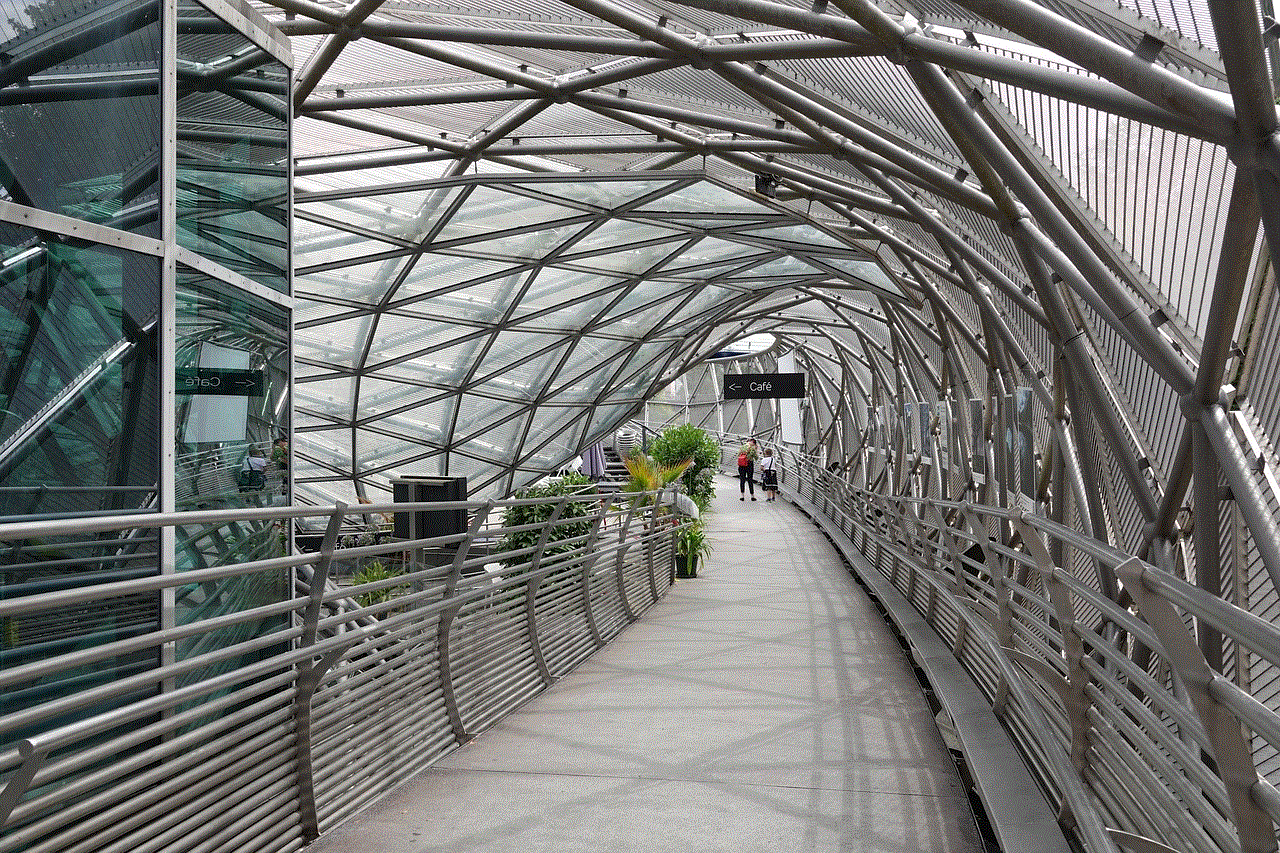
1. Open the Start menu and search for “Snipping Tool.”
2. Click on the Snipping Tool app to open it.
3. Once the Snipping Tool is open, click on “New” to start the snipping process.
4. Select the desired snipping type: Free-form Snip, Rectangular Snip, Window Snip, or Full-screen Snip.
5. Use your mouse or touchpad to select the area you want to capture.
6. Once selected, the snipped area will appear in the Snipping Tool window.
7. Click on the “File” menu and select “Save As” to save the screenshot.
8. Choose a location and name for the screenshot, then click “Save.”
Method 4: Using the Windows Game Bar
If you’re an avid gamer using an Acer device running Windows 10, the Windows Game Bar can be a convenient tool for capturing screenshots during gameplay. To use the Windows Game Bar for screenshots, follow these steps:
1. While in a game, press the Windows key + G to open the Game Bar.
2. Click on the camera icon or press the “Win + Alt + PrtScn” keys simultaneously to capture a screenshot.
3. The screenshot will be automatically saved to the “Captures” folder in your Videos library.
Method 5: Using Third-Party Screenshot Tools
In addition to the built-in methods, there are several third-party screenshot tools available for Acer devices that offer more features and customization options. Here are a few popular options:
1. Snagit: Snagit is a powerful screenshot and screen recording tool that offers advanced editing features and various capture modes. It allows you to capture scrolling web pages, create GIFs, and annotate screenshots. Snagit offers a 15-day free trial and is available for both Windows and Mac.
2. Lightshot: Lightshot is a lightweight screenshot tool that allows you to capture specific areas, upload screenshots to the cloud, and quickly share them with others. It offers basic editing tools and is available for both Windows and Mac.
3. Greenshot: Greenshot is an open-source screenshot tool that offers a range of capture options, including capturing entire screens, specific regions, or even full web pages. It also provides basic editing tools and supports various output formats. Greenshot is available for Windows only.
4. ShareX: ShareX is a free and open-source screenshot tool with advanced features like screen recording, OCR (optical character recognition), and customizable workflows. It supports numerous capture methods, including screen, window, region, and scrolling capture. ShareX is available for Windows only.
Remember to research and choose a third-party screenshot tool that best suits your needs and preferences.
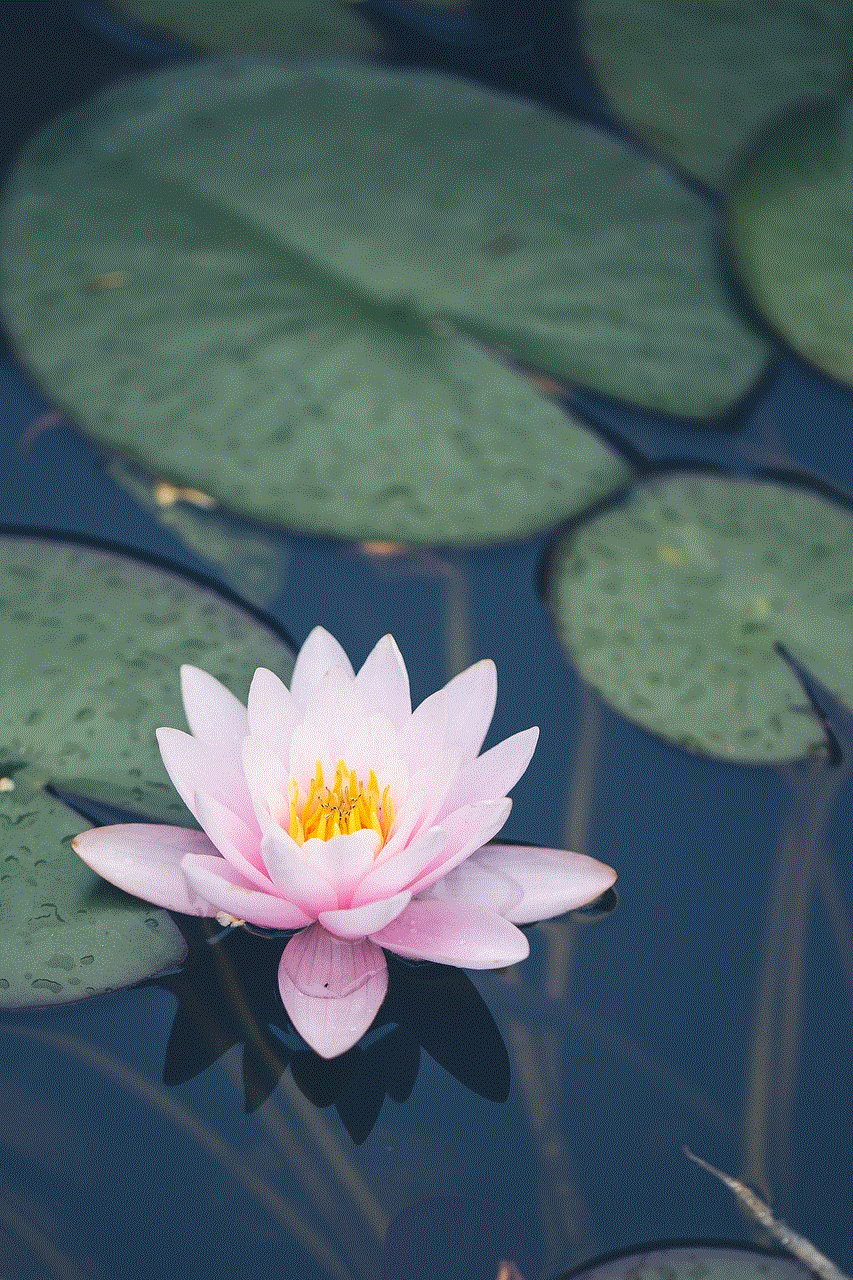
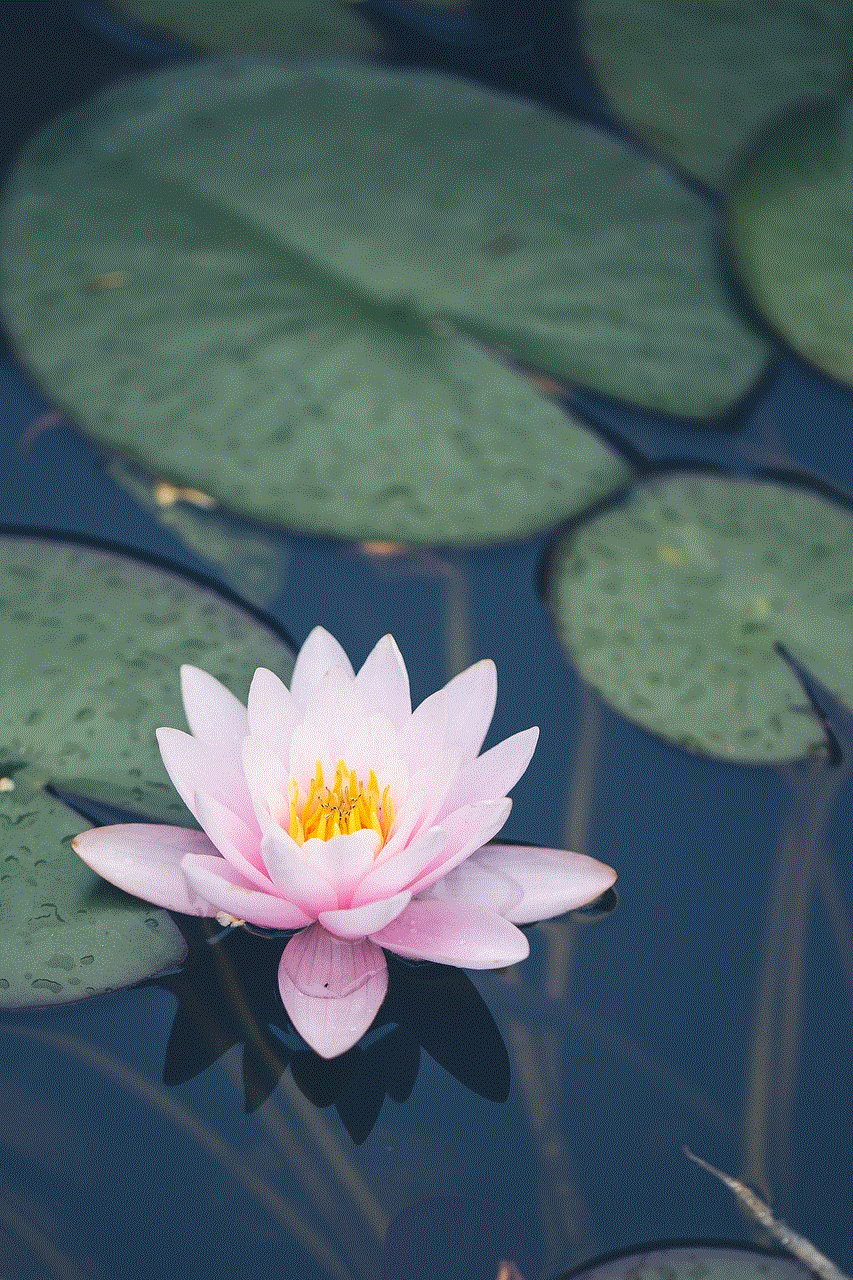
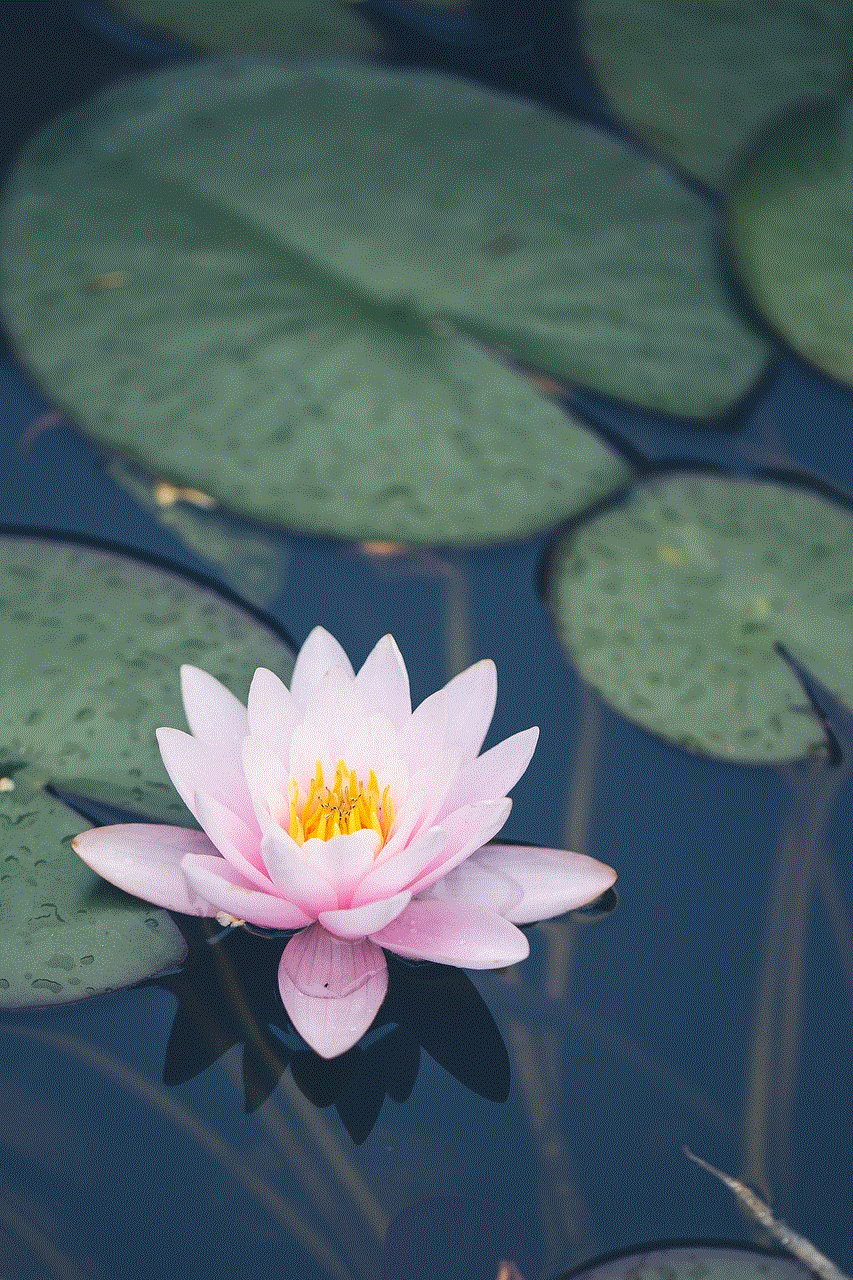
In conclusion, knowing how to take screenshots is an essential skill for any Acer device user. Whether you’re using the PrtScn key, the Alt + PrtScn key combination, the Windows Snipping Tool, the Windows Game Bar, or third-party screenshot tools, capturing screenshots on your Acer laptop or desktop computer has never been easier. Experiment with different methods and find the one that works best for you. Happy screenshotting!