phone use tracker
With the rise of smartphones, our society has become increasingly reliant on these devices for communication, entertainment, and productivity. However, with this increased usage comes the concern of phone addiction and its impact on our daily lives. In order to better understand and address this issue, the use of phone trackers has become a popular tool for individuals looking to monitor and manage their phone usage. In this article, we will explore the concept of phone use trackers, their benefits and drawbacks, and how they can help us achieve a healthier relationship with our phones.
What is a phone use tracker? Simply put, it is a software or app that tracks and records the amount of time you spend on your phone, as well as the specific apps and websites you visit. These trackers can be downloaded onto your phone and can provide you with detailed reports and statistics on your phone usage. Some popular examples of phone use trackers include Moment, AppDetox, and QualityTime.
One of the main benefits of phone use trackers is their ability to raise awareness of our phone habits. Often, we are not fully aware of how much time we spend on our phones and what we are actually doing on them. By using a phone use tracker, we can get a clear picture of our phone usage and identify any patterns or behaviors that may be problematic. This can be the first step towards reducing our phone usage and achieving a healthier balance in our lives.
Another benefit of phone use trackers is their ability to set limits and boundaries for phone usage. Many of these trackers allow you to set daily or weekly usage goals and send reminders when you are approaching your limit. This can be especially useful for individuals who struggle with phone addiction or those looking to be more mindful of their phone usage. By setting these limits, we can be more intentional with our phone usage and avoid getting sucked into endless scrolling and mindless browsing.
Moreover, phone use trackers can also provide insights into our usage patterns and behaviors. For example, they can show us the times of day when we are most active on our phones, the apps we spend the most time on, and the types of activities we engage in on our phones. This information can be helpful in identifying triggers for excessive phone usage and finding healthier ways to cope with them. It can also help us understand our priorities and whether our phone usage aligns with our goals and values.
In addition to personal use, phone use trackers can also be useful in a professional setting. Many companies now provide their employees with work phones, and phone use trackers can help employers monitor and manage their employees’ phone usage during work hours. This can be helpful in increasing productivity and minimizing distractions, as well as addressing any concerns of phone addiction in the workplace.
However, like any technology, phone use trackers also have their drawbacks. One of the main concerns is privacy. By using a phone use tracker, you are essentially giving access to your personal data and usage patterns to a third-party app. This can be a cause for concern, especially with the increasing number of data breaches and privacy issues. It is important to thoroughly research and read reviews of different phone use trackers before choosing one to ensure that your data is secure and protected.
Another potential drawback is the reliance on technology to manage our phone usage. While phone use trackers can be helpful, they should not be seen as a solution to phone addiction. Ultimately, it is up to us to take responsibility for our phone usage and make conscious efforts to reduce our dependency on our devices. Additionally, some individuals may find that the constant notifications and reminders from phone use trackers can add to their stress and anxiety. It is important to find a balance and not let these trackers become another source of stress in our lives.
Furthermore, phone use trackers may not be suitable for everyone. For individuals who struggle with severe phone addiction, these trackers may not be effective in reducing their usage. In some cases, professional help and therapy may be necessary to address the underlying causes of addiction. Additionally, phone use trackers may not be accessible to everyone, as they require a smartphone and internet connection to function.
In conclusion, the use of phone trackers can be a useful tool in managing our phone usage and achieving a healthier relationship with our devices. They can provide us with valuable insights and help us set boundaries and limits for our phone usage. However, it is important to use them mindfully and not rely on them as a solution to phone addiction. We must also consider the potential privacy concerns and drawbacks before choosing to use a phone use tracker. Ultimately, it is up to us to take control of our phone usage and find a balance that works for our individual needs and lifestyles.
can someone track my location with a phone call
In today’s digital age, our phones have become an essential part of our daily lives. From making calls and sending texts to browsing the internet and accessing various apps, our phones are constantly connected to the world around us. However, this constant connectivity has also raised concerns about privacy and security. Many people wonder, “Can someone track my location with a phone call?” In this article, we will explore the ways in which your location can be tracked through a phone call and what measures you can take to protect your privacy.
First and foremost, it is important to understand that your phone’s ability to track your location depends on several factors. The most crucial factor is whether your phone has GPS or Global Positioning System technology. GPS is a satellite-based navigation system that provides location and time information to receivers on Earth. Most modern smartphones come equipped with GPS, making it easier for people to navigate and find directions. However, this feature also allows your phone to track your location in real-time.
One way someone can track your location through a phone call is by using the GPS feature on your phone. When you make a call, your phone connects to the nearest cell tower, which acts as a relay between your phone and the person you are calling. This process is known as triangulation, where the cell towers calculate the distance between your phone and the tower to determine your location. By using this method, someone can track your general location, but it is not precise enough to pinpoint your exact location.
Another way your location can be tracked through a phone call is by using a technique called “pinging.” Pinging involves sending a signal to a specific phone number or device and receiving a response that includes the location coordinates of the device. This method is commonly used by emergency services to locate someone in need of help. However, this feature can also be misused by individuals who have access to your phone number and want to track your location without your knowledge or consent.
Apart from GPS and pinging, there are other ways someone can track your location through a phone call. One of them is by using third-party apps or spyware installed on your phone. These apps can gather information from your phone, including your location, and send it to the person who installed the app. Therefore, it is crucial to be cautious about the apps you download and regularly check your phone for any suspicious or unknown apps.
Moreover, some smartphones have a built-in feature called “Find My Device” or “Find My iPhone,” which allows you to track your lost or stolen phone. However, if someone has access to your phone, they can also use this feature to track your location without your knowledge. It is recommended to secure your phone with a passcode or biometric lock to prevent unauthorized access to your device.
Now that we have established that your location can, in fact, be tracked through a phone call, you might be wondering who can track your location. The answer is, anyone who has access to your phone number and the means to track it. This includes law enforcement agencies, emergency services, and even your mobile service provider. In emergency situations, tracking your location can be crucial in providing timely assistance. However, it is essential to be cautious about who you share your phone number with and to keep your phone secure to protect your privacy.
Furthermore, tracking someone’s location without their consent is considered a violation of their privacy. In most countries, it is illegal to track someone ‘s location without their knowledge or consent. However, there are some exceptions, such as law enforcement agencies obtaining a warrant to track a suspect’s location in criminal investigations. It is essential to be aware of the laws and regulations in your country regarding location tracking to ensure your rights are not violated.
So, what can you do to protect your privacy and prevent someone from tracking your location through a phone call? The first step is to be cautious about who you share your phone number with. If you receive a call from an unknown number, do not provide any personal information or answer any suspicious questions. It is also advisable to regularly check your phone for any unknown apps or spyware and remove them immediately.
Additionally, you can disable the GPS feature on your phone when you are not using it. This will prevent your phone from constantly transmitting your location data to different apps and services. You can also turn off the location-sharing feature on your social media apps to prevent your friends or followers from knowing your exact location.
Furthermore, you can use a Virtual Private Network (VPN) when making calls. A VPN creates a secure connection between your phone and the internet, making it difficult for anyone to intercept your calls or track your location through your phone’s IP address. It is also recommended to regularly update your phone’s operating system and apps to ensure they have the latest security patches.
In conclusion, it is possible for someone to track your location through a phone call. The GPS feature, pinging, third-party apps, and built-in phone features can all be used to track your location with varying degrees of accuracy. However, by being cautious about who you share your phone number with, regularly checking your phone for any suspicious apps, and taking necessary security measures, you can protect your privacy and prevent others from tracking your location without your knowledge or consent.
jailbreak 8.2 iphone
Jailbreaking has been a popular term among Apple users for many years. It refers to the process of removing restrictions imposed by Apple on their iOS devices, such as iPhones, iPads, and iPod Touches. Jailbreaking allows users to customize their devices, install third-party apps, and make modifications that are not possible with a non-jailbroken device. In this article, we will focus on jailbreaking the iPhone running on iOS 8.2, the latest version of iOS at the time of writing.
Before we dive into the details of jailbreaking an iPhone running on iOS 8.2, let’s understand why people choose to jailbreak their devices in the first place. Apple has always been known for its strict control over its devices, and iOS is no exception. While this allows for a secure and user-friendly experience, it also limits the customization options for users. With a jailbroken device, users can install tweaks, themes, and apps that are not available on the official App Store. This gives them the freedom to personalize their devices according to their preferences.
Now, let’s talk about iOS 8.2. Released on March 9, 2015, it was the second major update to iOS 8. The update brought bug fixes and performance improvements, along with the support for the Apple Watch. It was a highly anticipated update, and many users were eager to try it out. However, for those who were used to jailbreaking their devices, updating to iOS 8.2 meant losing their jailbreak. This is because Apple continuously patches the vulnerabilities used by jailbreak tools in each update, making it difficult for developers to keep up.
Despite the challenges, the jailbreaking community managed to find a way to jailbreak iOS 8.2. In this article, we will discuss two methods to jailbreak an iPhone running on this version of iOS – using TaiG and using PP Jailbreak. Both methods are relatively simple, but they vary in terms of the tools used. So, let’s get started.
Method 1: Jailbreaking iOS 8.2 using TaiG
TaiG is a popular jailbreak tool, known for its reliability and ease of use. It was developed by the TaiG team, a group of Chinese developers who have been actively involved in the jailbreaking scene for many years. They have released jailbreak tools for various versions of iOS, including iOS 8.2. Here are the steps to jailbreak an iPhone running on iOS 8.2 using TaiG:
Step 1: Backup your device
Before you proceed with the jailbreak, it is essential to back up your device to avoid any potential data loss during the process. You can use iTunes or iCloud to back up your device, depending on your preference.
Step 2: Download TaiG on your computer
To jailbreak your iPhone, you will need a computer with the latest version of iTunes installed. You can download TaiG from their official website. It is available for both Windows and Mac.
Step 3: Disable Find My iPhone and passcode
To ensure a smooth jailbreaking process, you need to disable Find My iPhone and any passcode on your device. To do this, go to Settings > iCloud > Find My iPhone and toggle it off. Next, go to Settings > Touch ID & Passcode and turn off the passcode.
Step 4: Connect your iPhone to the computer
Using a USB cable, connect your iPhone to the computer where you have downloaded TaiG.
Step 5: Run TaiG and let it detect your device
Once you have launched TaiG, it will automatically detect your device and its iOS version. If it doesn’t, click on the “Detect Device” button.
Step 6: Uncheck the 3K Assistant box
TaiG comes bundled with a Chinese app store called 3K Assistant. If you don’t want to install it, uncheck the box next to it.
Step 7: Click on the “Start” button
Once you have unchecked the 3K Assistant box, click on the “Start” button to begin the jailbreaking process.
Step 8: Wait for the jailbreak to complete
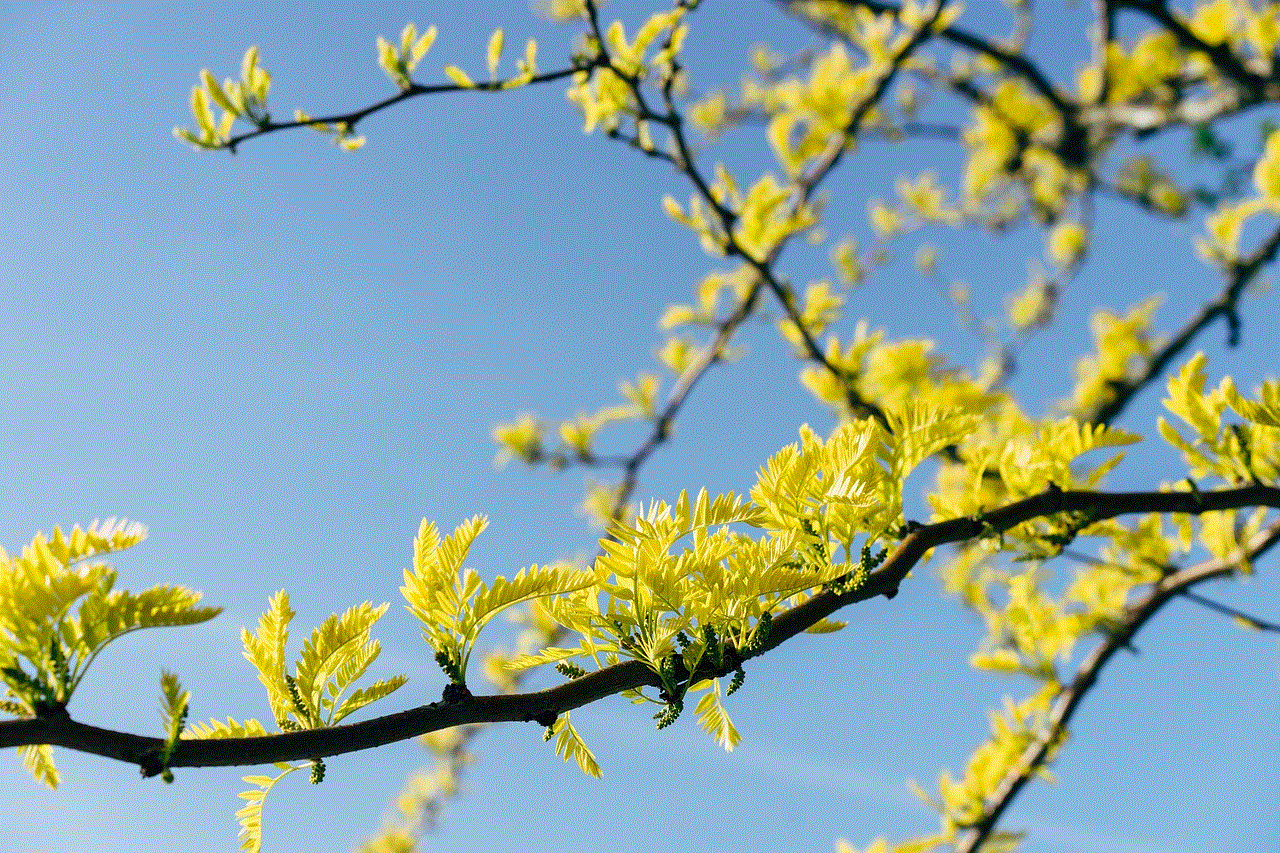
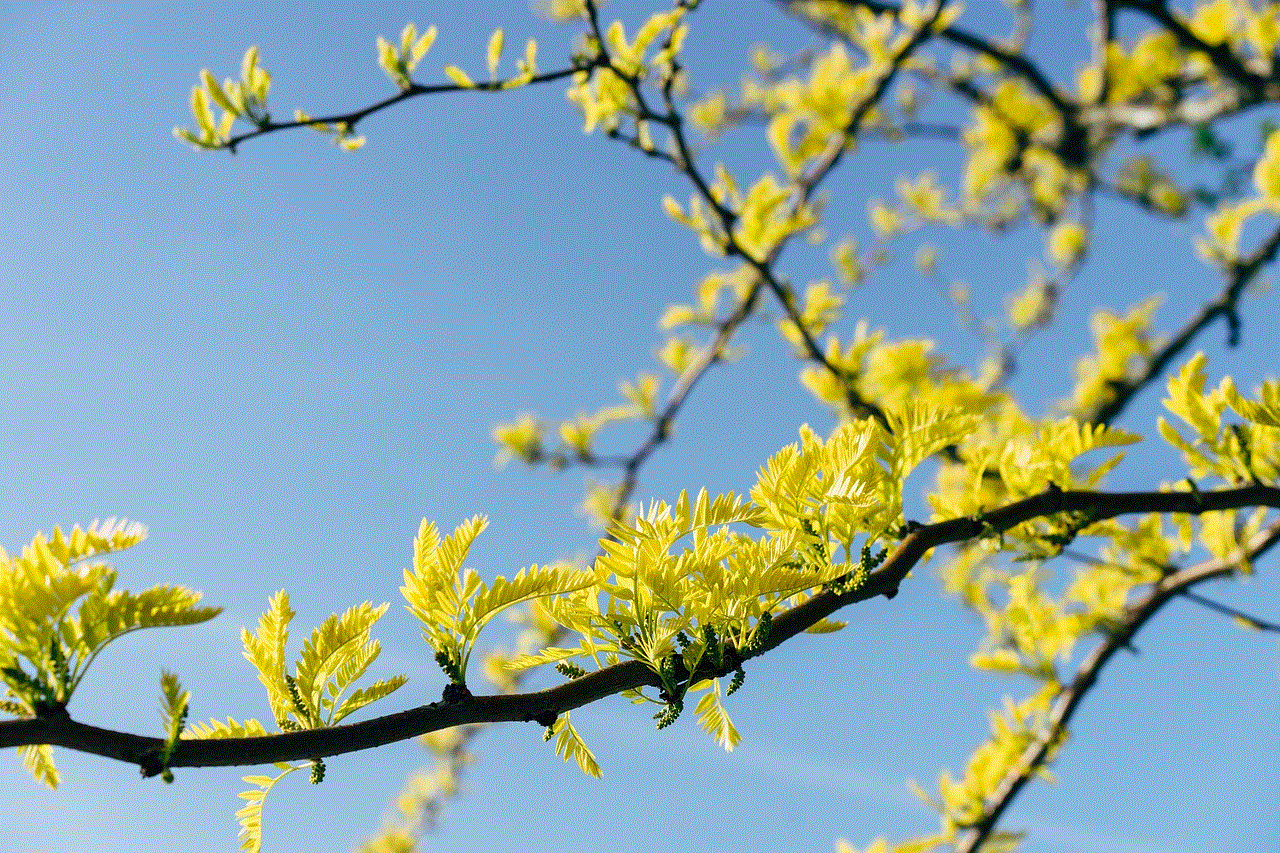
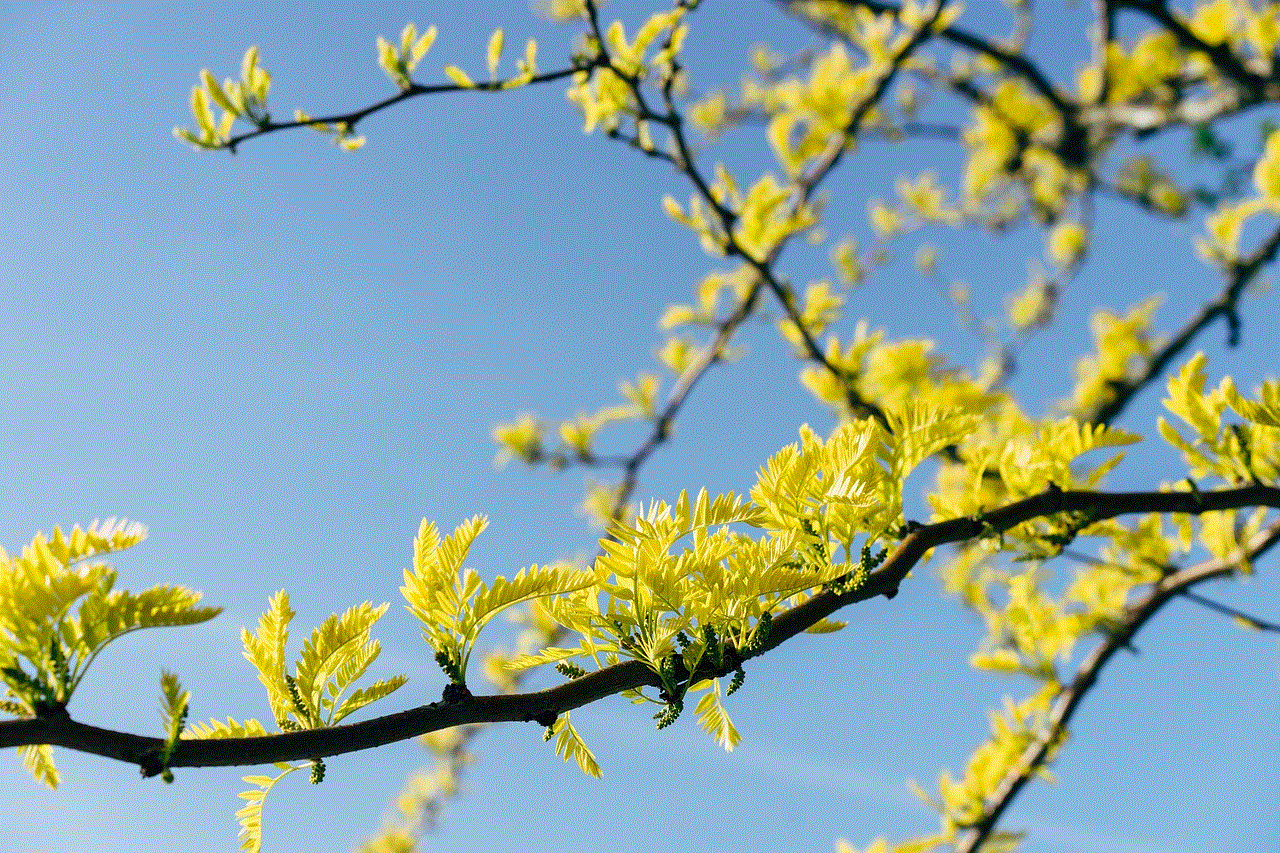
The jailbreaking process may take a few minutes, depending on your device and its data. Do not disconnect your device from the computer during this time.
Step 9: Your device will restart
Once the jailbreak is complete, your device will restart, and you will see the Cydia app on your home screen. Congratulations, you have successfully jailbroken your iPhone running on iOS 8.2 using TaiG.
Method 2: Jailbreaking iOS 8.2 using PP Jailbreak
PP Jailbreak is another popular jailbreak tool, developed by a Chinese team. It is a relatively new tool, but it has gained popularity among users due to its simplicity and stability. Here are the steps to jailbreak an iPhone running on iOS 8.2 using PP Jailbreak:
Step 1: Backup your device
Just like with the TaiG method, it is essential to back up your device before proceeding with the jailbreak.
Step 2: Download PP Jailbreak on your computer
You can download PP Jailbreak from their official website. It is available for both Windows and Mac.
Step 3: Disable Find My iPhone and passcode
Similar to the TaiG method, you need to disable Find My iPhone and any passcode on your device.
Step 4: Connect your iPhone to the computer
Using a USB cable, connect your iPhone to the computer where you have downloaded PP Jailbreak.
Step 5: Run PP Jailbreak and let it detect your device
Once you have launched PP Jailbreak, it will automatically detect your device and its iOS version.
Step 6: Uncheck the box next to PP Helper
PP Jailbreak comes bundled with a Chinese app called PP Helper. If you don’t want to install it, uncheck the box next to it.
Step 7: Click on the “Jailbreak” button
Once you have unchecked the box next to PP Helper, click on the “Jailbreak” button to begin the process.
Step 8: Wait for the jailbreak to complete
The jailbreaking process may take a few minutes, and your device will restart once it is complete.
Step 9: Your device will restart
Once the jailbreak is complete, your device will restart, and you will see the Cydia app on your home screen. Congratulations, you have successfully jailbroken your iPhone running on iOS 8.2 using PP Jailbreak.
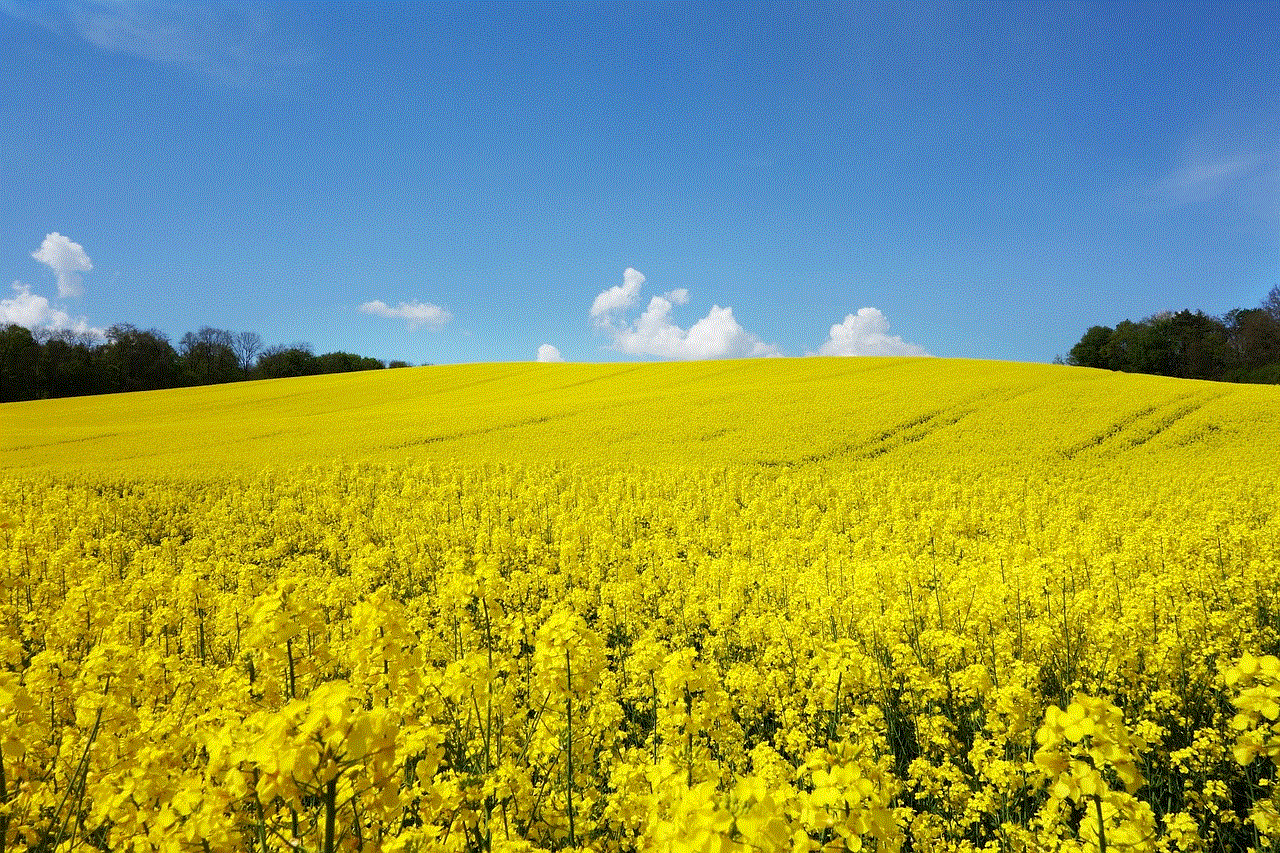
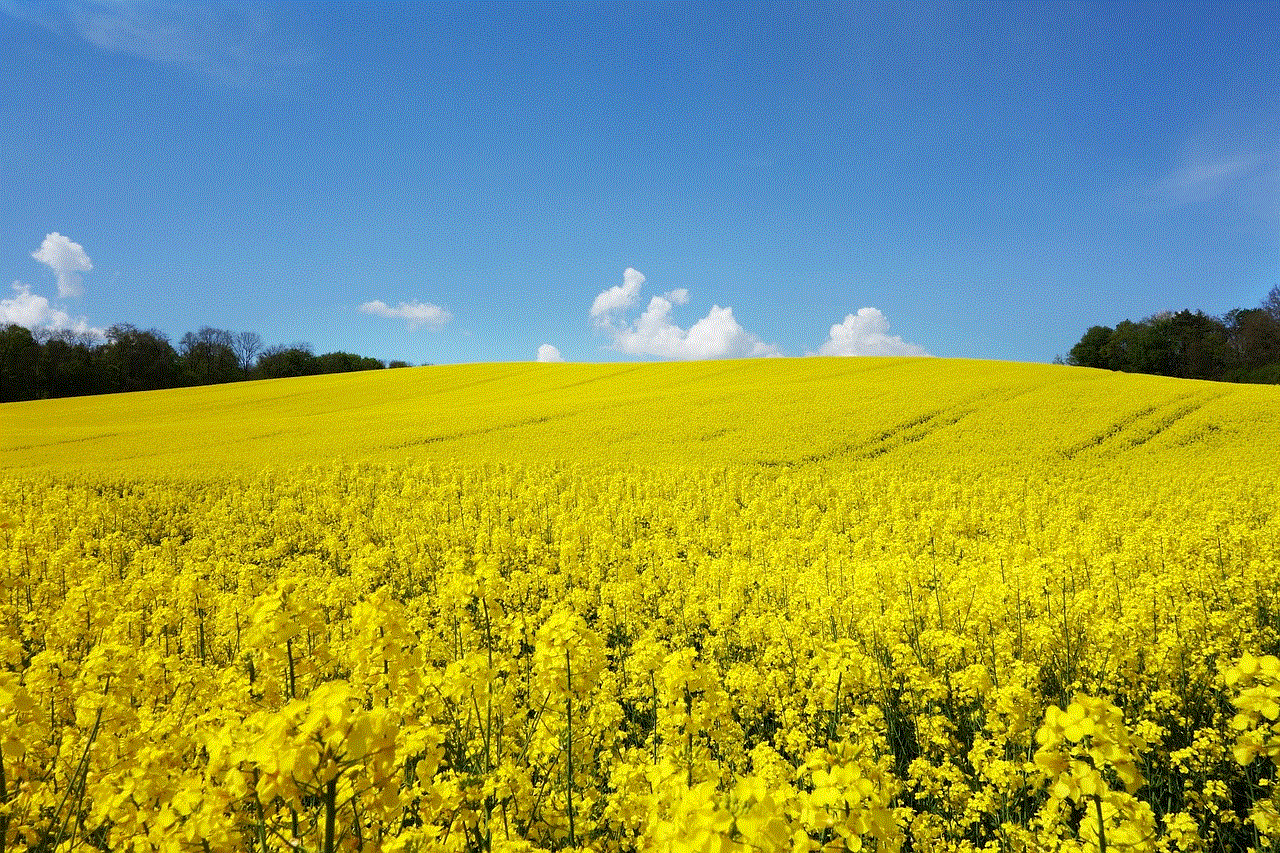
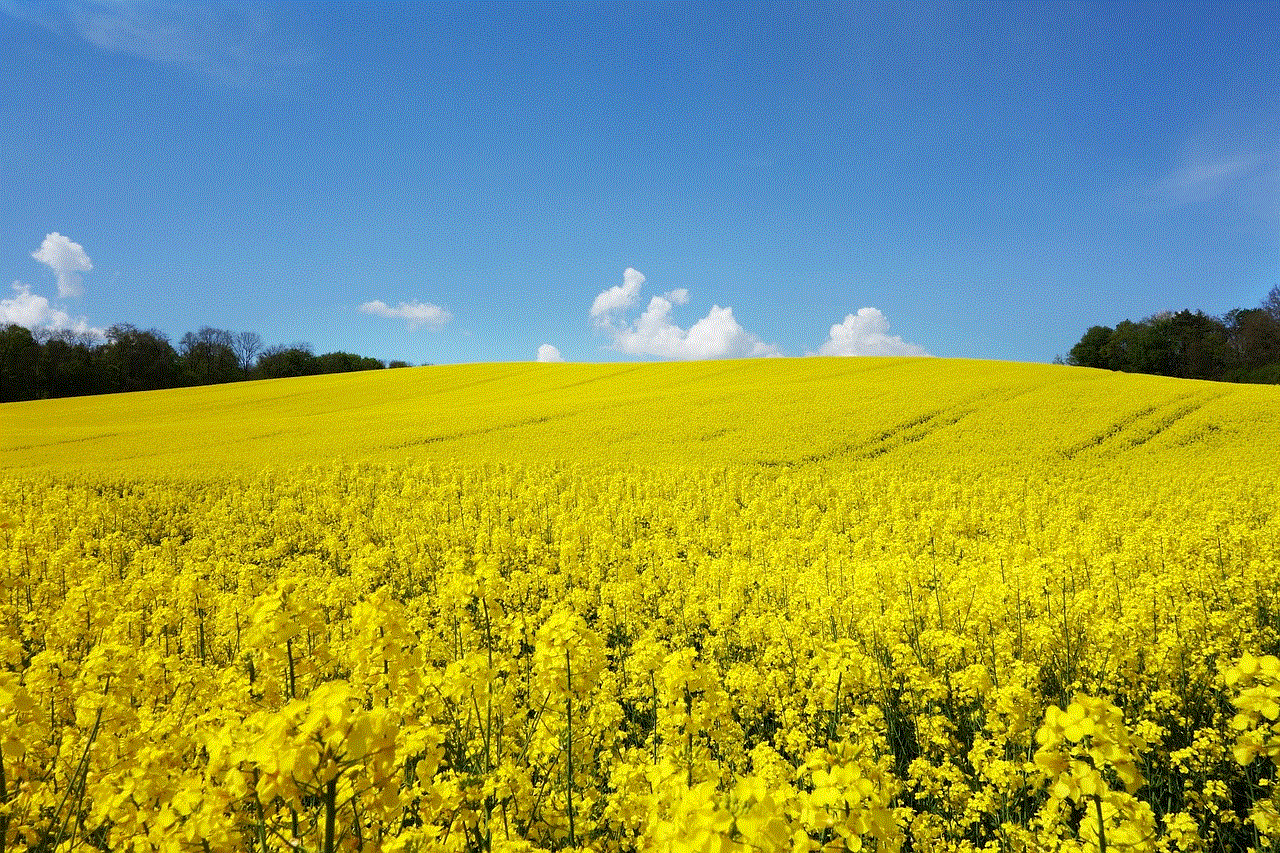
In conclusion, jailbreaking an iPhone running on iOS 8.2 is possible using either TaiG or PP Jailbreak. Both methods are relatively simple, and you can choose the one that works best for you. However, it is important to note that jailbreaking your device will void its warranty, and it can also make it vulnerable to security threats. So, make sure you understand the risks involved before deciding to jailbreak your device.