sent from my iphone alternatives
In today’s world of constant connectivity, it’s no surprise that the majority of emails are sent from mobile devices. And with the dominance of Apple’s iPhone in the smartphone market, it’s no wonder that the phrase “sent from my iPhone” has become ubiquitous at the end of many emails.
But with the rise of remote work and the need for professionalism in all forms of communication, many professionals are looking for alternatives to the generic and often informal “sent from my iPhone” signature. In this article, we will explore the various options for creating a more personalized and polished email signature, as well as the pros and cons of each.
1. Customize your signature
The first step in creating a more professional email signature is to customize it to your personal brand. This means including your name, job title, company, and contact information. You can also add a professional headshot or logo to make your signature stand out. By including this information, you are not only presenting a more polished image, but also making it easier for recipients to get in touch with you.
2. Include a call to action
While it may seem unnecessary, adding a call to action in your email signature can be a powerful tool for driving action from the recipient. This can be something as simple as a link to your website or social media profiles, or a call to schedule a meeting or call. By including a call to action, you are making it easy for the recipient to take the next step and continue the conversation.
3. Use a professional font
Avoid using overly fancy or informal fonts in your email signature. Stick to a professional font that is easy to read, such as Arial or Times New Roman. This will ensure that your signature looks clean and polished, rather than cluttered or unprofessional.
4. Don’t overdo it with links
While including links in your signature can be beneficial, it’s important not to go overboard. A cluttered signature with too many links can be overwhelming and may even come across as spammy. Stick to a few key links that are relevant to your professional brand, such as your website, LinkedIn profile, or portfolio.
5. Consider a quote or tagline
Adding a quote or tagline to your email signature can add a personal touch and give recipients a glimpse into your personality or values. However, make sure the quote or tagline is professional and aligns with your personal brand. Avoid anything controversial or too personal.
6. Include your credentials
If you have any relevant credentials or certifications, such as a degree or industry-specific certification, consider including them in your email signature. This not only adds credibility to your name but also highlights your expertise in a particular field.
7. Create multiple signatures
If you have multiple roles or work for different companies, it may be beneficial to create different email signatures for each one. This allows you to tailor your signature to each specific role or company, rather than using a generic one size fits all signature.
8. Use a signature generator
If you’re not confident in your design skills, consider using an email signature generator. These tools allow you to easily create a professional-looking signature by simply inputting your information and choosing from a variety of templates. Some even offer advanced customization options, such as adding logos or social media icons.
9. Keep it simple and concise
While it may be tempting to add every possible detail about yourself in your email signature, it’s important to keep it simple and concise. A cluttered signature can be overwhelming and may even distract from the main content of your email. Stick to the basics and only include the most important information.
10. Test it on different devices
Before finalizing your new email signature, make sure to test it on different devices and email clients. This will ensure that the signature appears correctly and is easily readable on all platforms. You don’t want your signature to appear distorted or unprofessional on some devices.
11. Consider cultural differences
If you work with clients or colleagues from different cultures, it’s important to consider how your email signature may be perceived. For example, in some cultures, including a headshot in your signature may be seen as too personal or informal. Do some research and make sure your signature is appropriate for all recipients.
12. Don’t forget to update it
As your job title, company, or contact information may change, it’s essential to regularly update your email signature. This not only ensures accuracy but also shows that you are actively maintaining your professional image.
In conclusion, while the default “sent from my iPhone” signature may have its benefits, it’s important to consider alternatives that can better represent your personal brand and convey a more professional image. By following these tips and customizing your email signature, you can make a lasting impression on recipients and stand out in a sea of generic signatures. So next time you hit send, think twice about using the default and instead opt for a more personalized and professional signature.
catch a cheater apps without their phone free
Title: Catch a Cheater Apps Without Their Phone: Exploring Free Options
Introduction (approximately 150 words):
In today’s digital age, infidelity has taken on new dimensions, with smartphones serving as potential tools for cheaters. Consequently, individuals who suspect their partners of being unfaithful may find solace in catch a cheater apps. These applications allow users to track their partner’s activities discreetly, without needing direct access to their phone. While there are numerous paid options available, this article will focus on free apps that can assist in catching cheaters. However, it is crucial to note that the effectiveness of these free apps may vary, and users should exercise caution and respect privacy boundaries.
1. Understanding the Need for Catch a Cheater Apps (approximately 200 words):
Infidelity can be emotionally devastating, leading individuals to seek evidence that confirms or dispels their suspicions. Catch a cheater apps have emerged as a potential solution for those seeking to uncover the truth discreetly. These apps provide features such as call and text message monitoring, GPS tracking, and social media monitoring, helping users collect evidence to confront their partners or seek closure.
2. The Limitations of Catch a Cheater Apps (approximately 200 words):
While catch a cheater apps can be useful tools, it is important to acknowledge their limitations. Free apps, in particular, may have restricted functionality or limited access to certain features. Additionally, these apps often rely on the user’s ability to install and set up the app on their partner’s device, which may not be feasible in all situations. Privacy concerns and legal implications should also be taken into account before proceeding with such apps.
3. Free Catch a Cheater Apps: mSpy (approximately 200 words):
mSpy is a popular catch a cheater app that offers a free version with limited features. This app allows users to monitor call logs, messages, browsing history, and even social media activities. While the free version offers basic functionality, the paid version provides more comprehensive monitoring options, including GPS tracking and keylogger features.
4. Free Catch a Cheater Apps: Spyic (approximately 200 words):
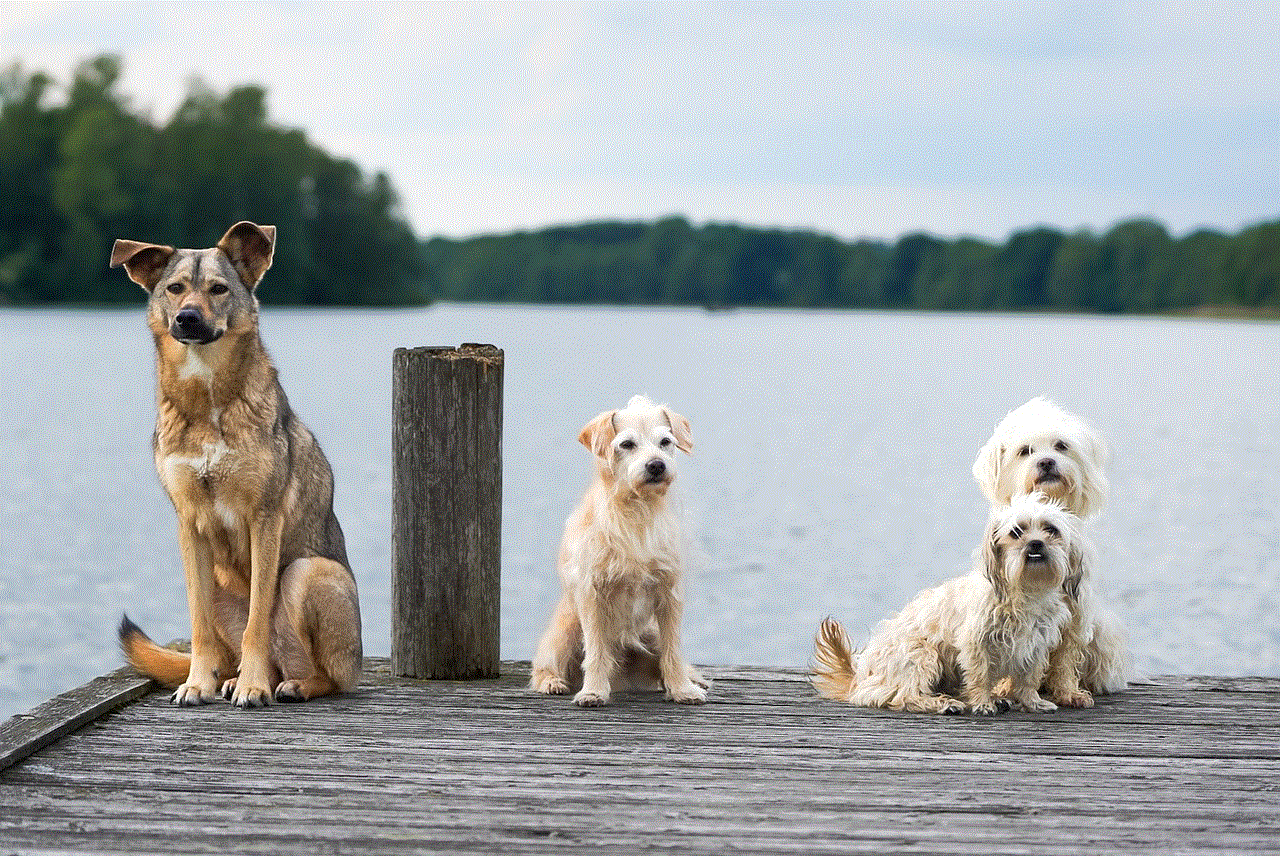
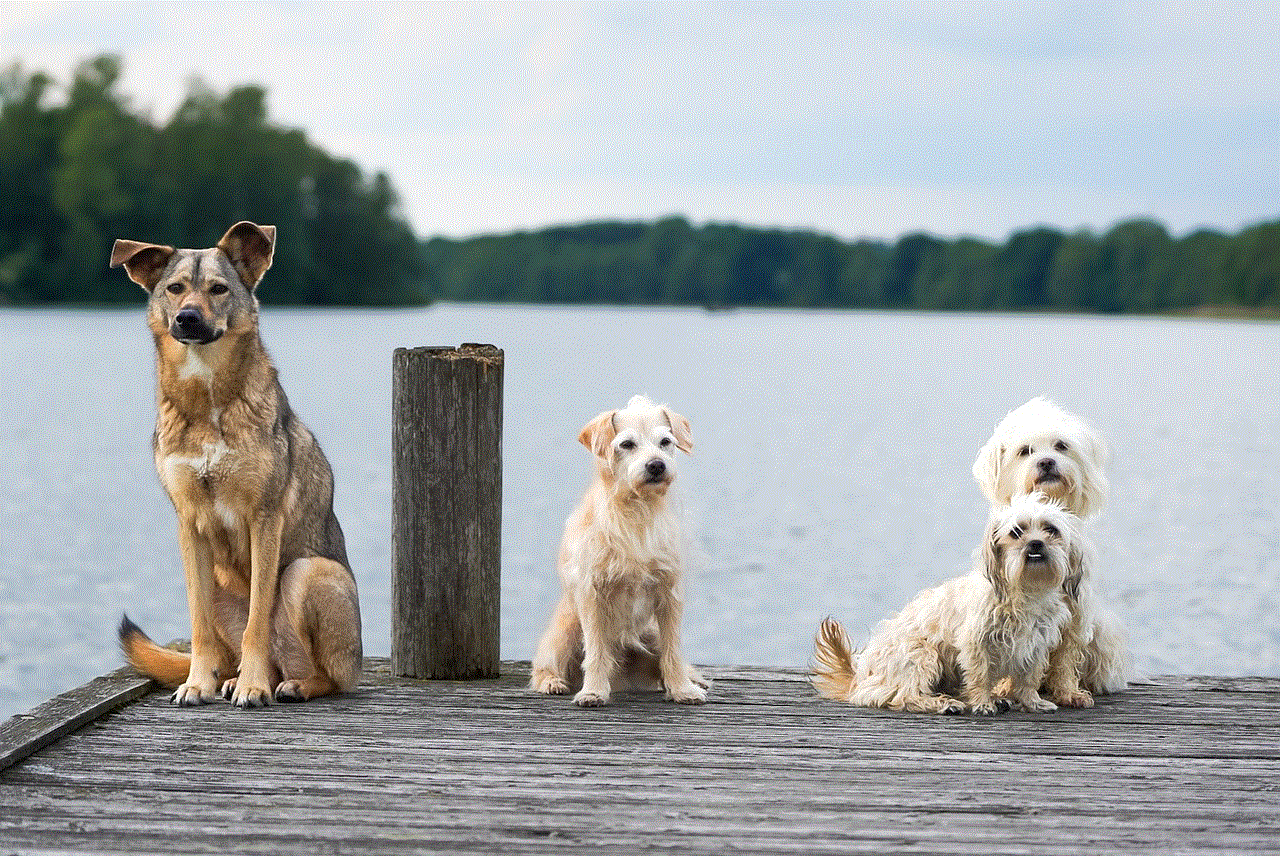
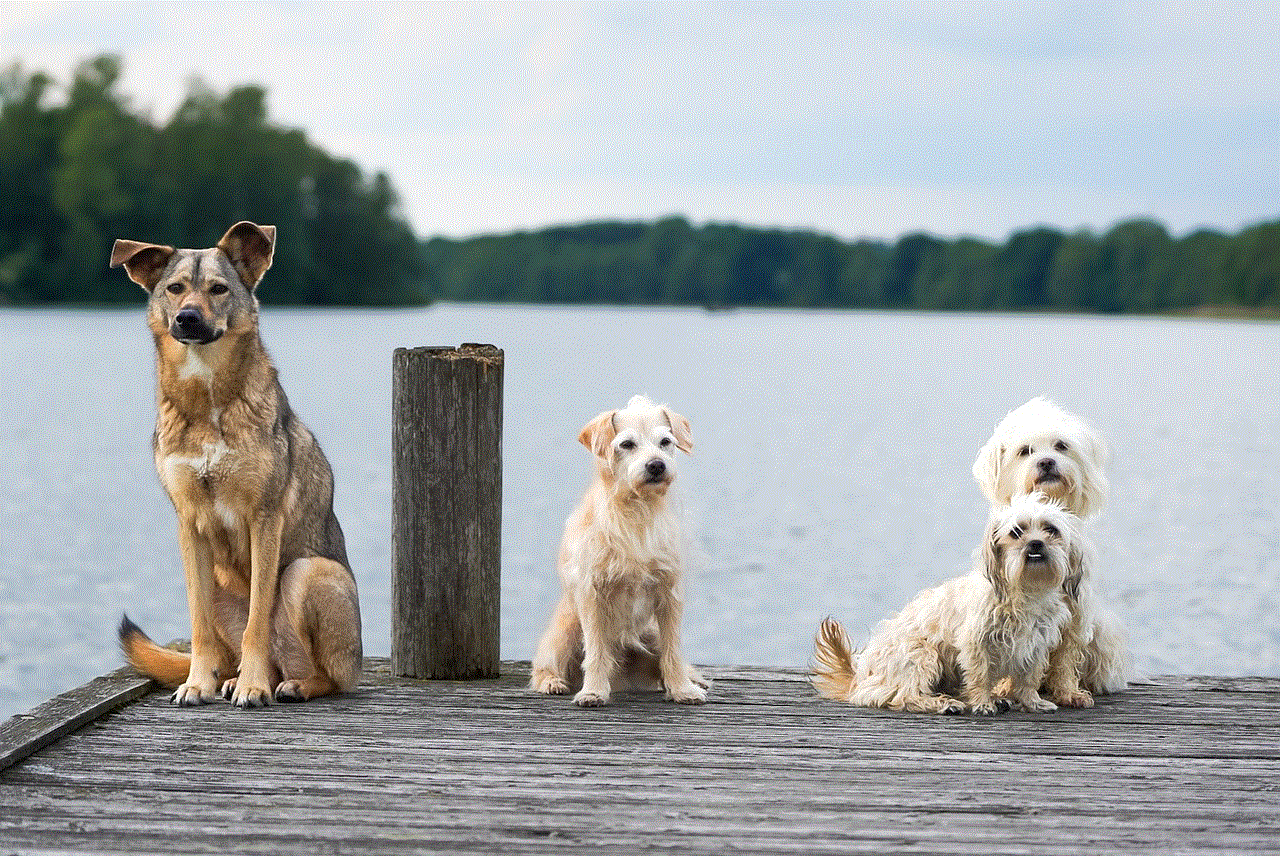
Spyic is another catch a cheater app that offers a free version. It allows users to remotely monitor call logs, text messages, and social media platforms. Spyic also offers a keylogger feature, which records keystrokes to provide valuable insights into the target’s online activities. However, the free version of Spyic has limitations compared to the paid version, which offers more advanced features like GPS tracking and geofencing.
5. Free Catch a Cheater Apps: Cocospy (approximately 200 words):
Cocospy is a catch a cheater app that offers a free version with limited features. This app allows users to monitor call logs, text messages, and social media platforms. Cocospy also provides a keylogger feature and enables users to track the target’s location. However, to access more advanced features like geofencing and app blocking, users need to upgrade to the paid version.
6. Potential Risks and Ethical Considerations (approximately 200 words):
While catch a cheater apps may seem tempting, it is crucial to consider the potential risks and ethical implications associated with their use. Installing monitoring apps on someone’s device without their knowledge or consent can infringe on their privacy rights. Additionally, using these apps for purposes other than catching infidelity, such as spying on individuals without valid reasons, is unethical. It is important to have open and honest conversations with partners and seek professional help when dealing with suspicions of infidelity.
7. Alternative Approaches to Address Infidelity Concerns (approximately 200 words):
Instead of relying solely on catch a cheater apps, individuals dealing with infidelity concerns can explore alternative approaches to address their issues. Open communication, building trust, and seeking professional counseling are effective ways to address relationship challenges. Additionally, individuals can focus on self-care and personal growth, ensuring their emotional well-being is not solely dependent on their partner’s actions.
Conclusion (approximately 150 words):
Catch a cheater apps without direct access to their phone can be helpful tools for individuals dealing with suspicions of infidelity. While free apps like mSpy, Spyic, and Cocospy offer basic monitoring features, they also have limitations compared to their paid counterparts. It is important to exercise caution and respect privacy boundaries when using these apps. Additionally, individuals should consider alternative approaches to address infidelity concerns, such as open communication, building trust, and seeking professional help. Infidelity is a complex issue that requires a delicate balance between personal privacy and the pursuit of truth, and individuals should approach it with empathy and understanding.
how to turn on smart family companion
Title: A Comprehensive Guide on How to Activate and Utilize Smart Family Companion
Introduction (150 words)
In our modern digital age, families are increasingly seeking ways to stay connected and ensure the well-being of their loved ones. Smart family companions are emerging as a valuable tool for this purpose. These innovative devices offer a range of features designed to enhance communication, safety, and convenience within a family unit. In this comprehensive guide, we will explore the steps to activate and utilize a smart family companion, providing you with the knowledge to make the most of this technology.
1. Understanding Smart Family Companions (200 words)
Before diving into the activation process, it is essential to familiarize yourself with what a smart family companion actually is. A smart family companion is a device or app that enables families to remain connected, organize schedules, track locations, and communicate seamlessly. These companions often come in the form of smartwatches, smartphones, or specialized applications that can be installed on existing devices. They typically incorporate a combination of features such as GPS Tracking , messaging capabilities, health monitoring, and more.
2. Choosing the Right Smart Family Companion (250 words)
With an ever-growing market of smart family companions, selecting the right one for your family’s needs is crucial. Consider factors such as compatibility with your existing devices, the range of features offered, battery life, and budget. Researching different options and reading reviews from other users can help you make an informed decision. It’s essential to choose a reliable companion that meets your specific requirements.
3. Activating Your Smart Family Companion (250 words)
Once you have chosen your smart family companion, it is time to activate it. The activation process may vary depending on the device or app you are using. Most companions will require you to create a dedicated family account during the setup process. This account will serve as the central hub for managing and monitoring your family’s activities. After creating the account, follow the device-specific instructions to pair your companion with the corresponding app or device.
4. Setting Up Profiles and permissions (250 words)
After successfully activating your smart family companion, it is crucial to create individual profiles for each family member. These profiles allow for personalized settings and permissions based on age, preferences, and needs. For instance, parents may have access to additional features, such as location tracking, for younger children. Setting up profiles ensures that each family member can utilize the companion to its full potential while maintaining privacy and security.



5. Exploring Key Features (250 words)
Smart family companions offer a wide range of features that can greatly benefit your family. Let’s explore some of the key features commonly found in these devices:
a. GPS Tracking: This feature allows you to monitor the real-time location of your family members, ensuring their safety and providing peace of mind.
b. Messaging and Calling: Stay connected with your loved ones through secure messaging and calling capabilities, even if they are not physically present.
c. Activity and Health Monitoring: Some companions offer fitness tracking features, allowing you to monitor daily activity levels, sleep patterns, and even heart rate.
d. Calendar and Scheduling: Keep your family organized by sharing and syncing calendars, appointments, and important events.
e. Emergency Alerts: In case of emergencies, smart family companions can send automated alerts to designated contacts, providing crucial information and location details.
6. Customizing Companion Settings (250 words)
To optimize your smart family companion experience, take the time to customize the settings according to your family’s needs. Adjust notification preferences, privacy settings, and app permissions to ensure a seamless and personalized experience for each family member.
7. Establishing Communication Guidelines (250 words)
Open and honest communication is essential when integrating smart family companions into your family routine. Discuss the purpose and benefits of using the companion, emphasizing its role in enhancing safety and staying connected. Establish guidelines on appropriate usage, screen time, and responsible device management to foster a healthy digital environment.
8. Encouraging Active Participation (250 words)
Encourage your family members to actively engage with their smart family companions. Motivate children to embrace the benefits of the device by involving them in setting goals, tracking activities, and celebrating achievements. Regularly discuss the importance of digital wellness and the responsible use of technology.
9. Monitoring and Privacy Considerations (250 words)
While smart family companions offer numerous advantages, it is crucial to strike a balance between monitoring and privacy. Discuss boundaries and establish trust with your family members. Regularly review the companion’s usage and adjust settings accordingly to ensure privacy concerns are addressed.
10. Troubleshooting and Technical Support (250 words)
As with any technology, you may encounter technical issues or have questions along the way. Most smart family companion manufacturers provide comprehensive troubleshooting guides and customer support services to assist you. Research the manufacturer’s website, join online forums, or seek assistance from local retailers to resolve any issues promptly.
Conclusion (150 words)



In conclusion, smart family companions have revolutionized the way families stay connected and ensure the well-being of their loved ones. By following the steps outlined in this comprehensive guide, you can successfully activate and utilize your smart family companion. Remember to choose the right companion for your family’s needs, establish individual profiles, and explore the features that will benefit your family the most. Customizing settings, establishing communication guidelines, and encouraging active participation will help you make the most of this technology. As you embark on this journey, keep privacy considerations in mind, and seek technical support when needed. With a smart family companion by your side, you can strengthen your family bonds and embrace the advantages of living in a connected world.