texting etiquette for tweens
As technology continues to advance, it seems that cell phones have become a staple in the hands of tweens. From playing games to scrolling through social media, cell phones have become a way of life for many tweens. But perhaps the most popular activity on these devices is texting. Texting has become the primary method of communication for tweens, whether it’s with friends, family, or even schoolmates. However, with the rise of texting, there has also been a rise in the need for proper texting etiquette. In this article, we will explore the importance of texting etiquette for tweens and provide some tips on how to navigate this new form of communication.
What is Texting Etiquette?
Texting etiquette is a set of rules and guidelines that govern the proper way to communicate via text message. It is essential because, just like face-to-face communication, there are certain expectations and norms that should be followed to ensure effective and respectful communication. Texting etiquette is especially crucial for tweens who are just starting to learn about proper communication and social skills.
Why is Texting Etiquette Important for Tweens?
Tweens are at a critical stage in their development, and learning how to communicate effectively is an essential part of their growth. Texting etiquette can help tweens develop crucial social skills, such as being respectful, considerate, and empathetic. It also teaches them the importance of boundaries and how to maintain healthy relationships. As tweens are still learning these skills, it is essential to guide them in using proper texting etiquette to avoid misunderstandings, hurt feelings, and even potential conflicts.
Moreover, texting etiquette also plays a significant role in online safety. With the rise of cyberbullying, it’s crucial for tweens to understand the importance of being respectful and responsible when using their cell phones. Texting etiquette can help tweens understand what is appropriate and what is not when communicating with others online. It can also prevent them from engaging in risky behaviors, such as sharing personal information or participating in dangerous challenges.
Texting Etiquette Tips for Tweens
Now that we understand the importance of texting etiquette for tweens, let’s dive into some practical tips on how to implement it.
1. Use Complete Sentences and Proper Grammar
One of the most common mistakes tweens make when texting is using slang, abbreviations, and incorrect grammar. While these shortcuts may be acceptable among friends, it is essential to teach tweens the importance of using complete sentences and proper grammar when texting. Not only does this help improve their writing skills, but it also ensures that their messages are clear and easily understood by others.
2. Keep Messages Short and Sweet
Tweens tend to have short attention spans, and this can also apply to their texting habits. Encourage them to keep their messages short and to the point. This not only helps them stay focused on the conversation but also prevents them from sending long and rambling messages that can be overwhelming for the recipient.
3. Avoid Texting During Meals or Social Gatherings
One of the most critical aspects of texting etiquette is knowing when it is appropriate to send a text message. It is considered rude and disrespectful to be on your phone during meals or social gatherings. Teach tweens to put their phones away and focus on the people around them. If they need to send a message urgently, they can excuse themselves from the table or ask for permission to use their phone.
4. Respond in a Timely Manner
Tweens need to understand the importance of responding to text messages in a timely manner. It shows that they respect the person and value the conversation. However, it is also essential to teach them that it’s okay to take some time to respond. It’s not necessary to reply immediately to every message, especially if they are in the middle of something or need time to think about their response.
5. Be Mindful of the Time
Another aspect of texting etiquette is being mindful of the time when sending messages. It’s essential to teach tweens that not everyone has the same schedule and that texting late at night or early in the morning can be disruptive and disrespectful. Encourage them to pay attention to the time and only send messages during appropriate hours.
6. Use Emojis and Abbreviations Appropriately
While it’s important to use proper grammar and complete sentences, it’s also acceptable to use emojis and abbreviations in moderation. Emojis can add emotion and personality to a message, making it easier to understand the tone. However, it’s essential to teach tweens to use them appropriately and not rely on them to convey their entire message.
7. Avoid Texting When Upset or Angry
Texting can be a useful tool for communication, but it’s not always the best option when dealing with strong emotions. Teach tweens to avoid texting when they are upset or angry, as it can lead to saying things they don’t mean or regret later. Instead, encourage them to take a break, calm down, and talk to the person face-to-face if possible.
8. Respect Others’ Privacy
Just like in face-to-face communication, it’s essential to respect others’ privacy when texting. Teach tweens not to share personal information or screenshots of private conversations without permission. It’s also crucial to remind them that what they say in a text message can be saved and shared, so they should always think before they hit send.
9. Use Texting to Build Relationships, Not Replace Them
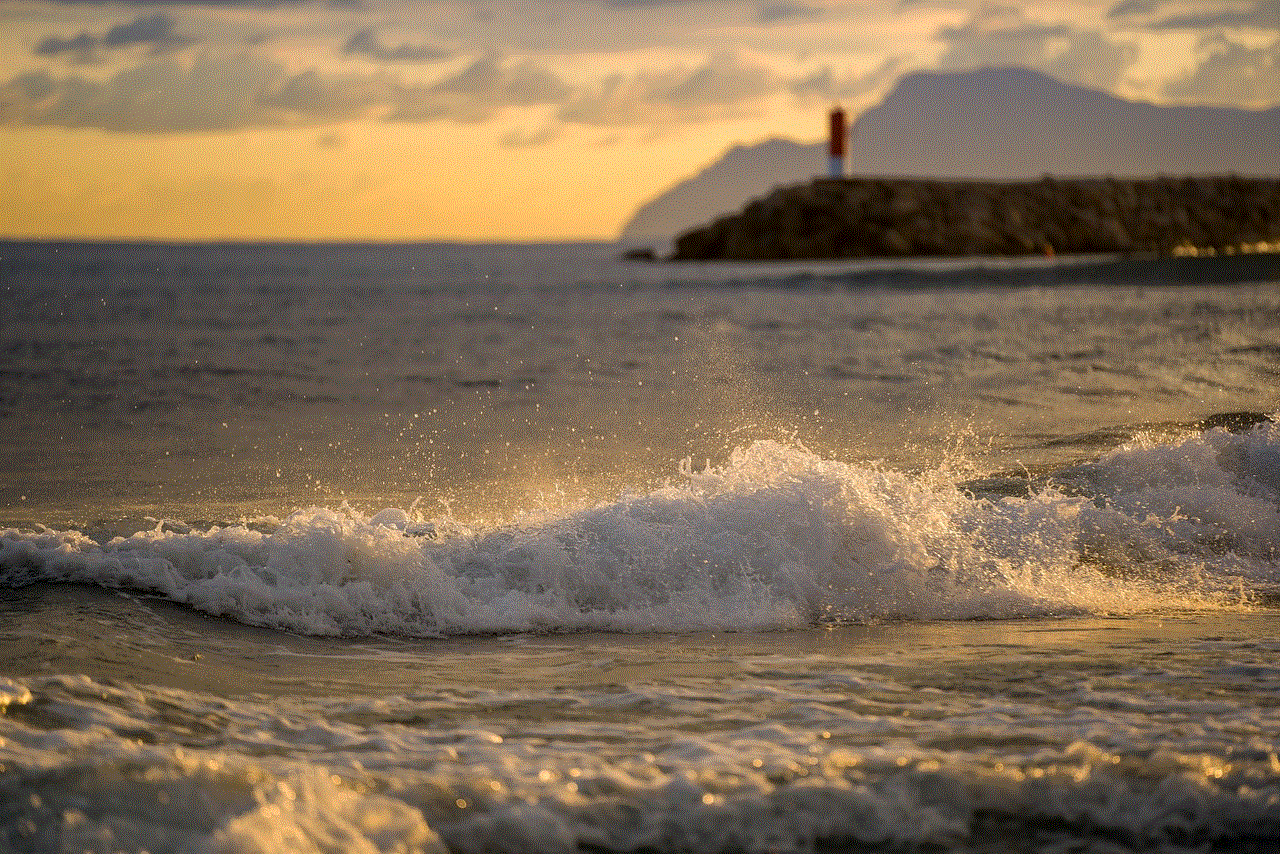
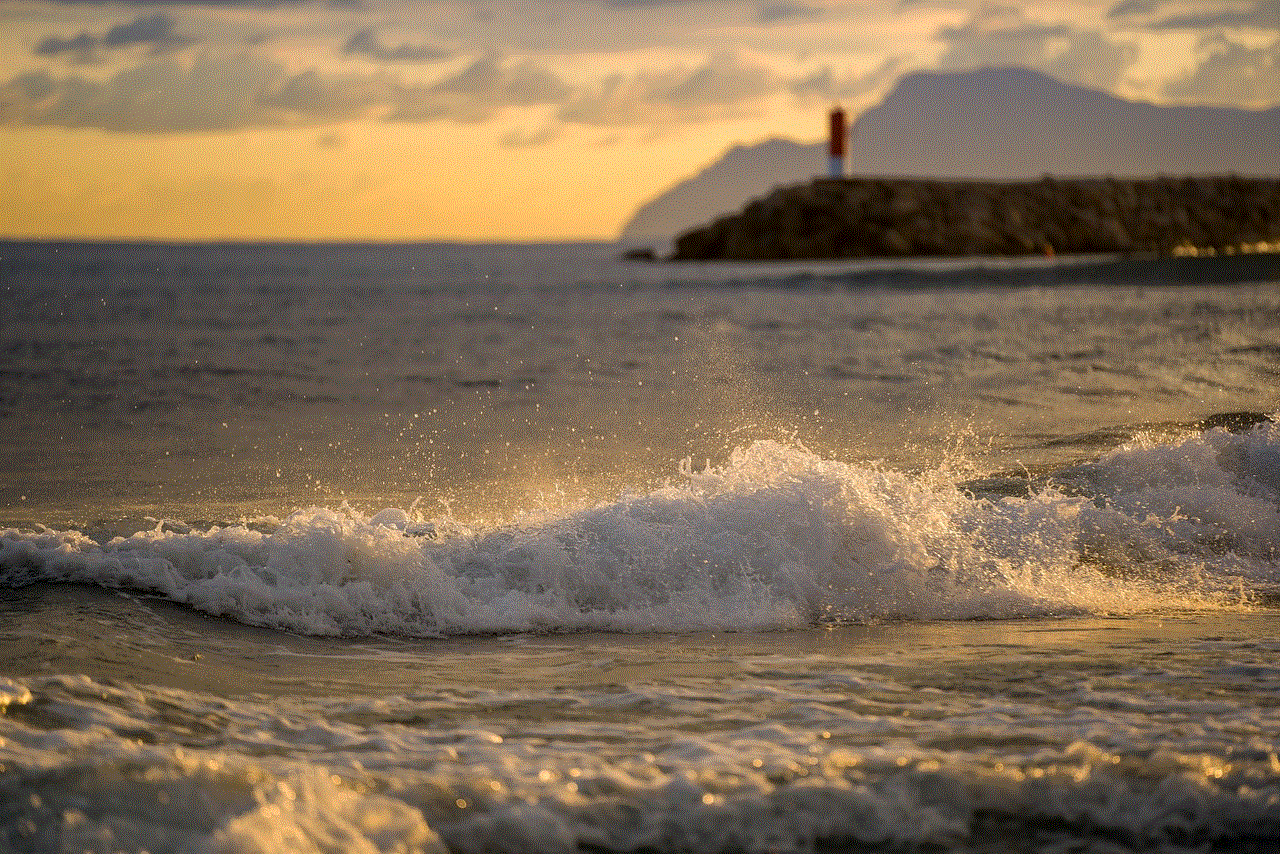
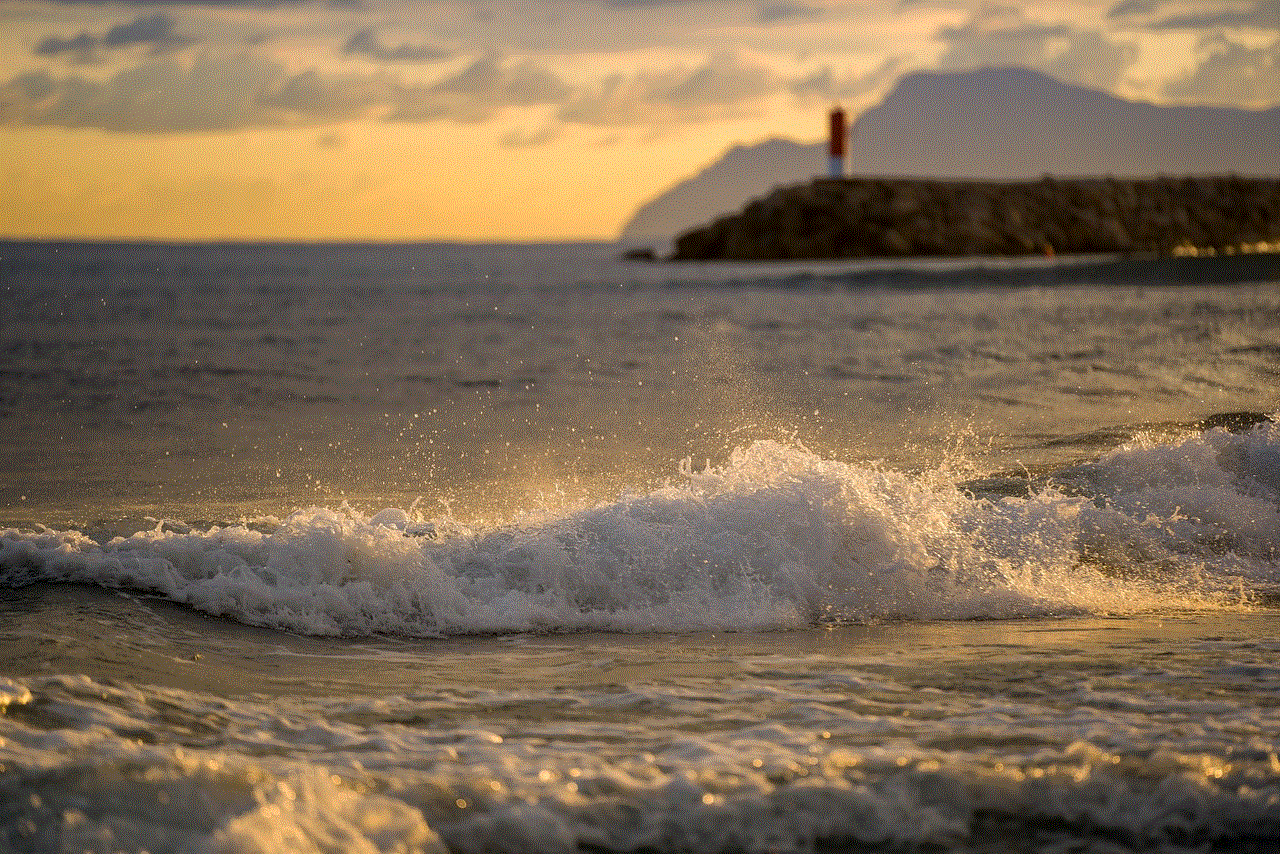
While texting is an excellent tool for communication, it should not replace face-to-face interactions. Encourage tweens to use texting as a way to stay in touch with friends and family, but also to make an effort to meet in person and have meaningful conversations. This helps build stronger and more authentic relationships.
10. Be Mindful of Group Chats
Group chats can be a fun and convenient way to communicate with multiple people at once. However, it’s essential to teach tweens to be mindful of who they add to these group chats. They should also be mindful of what they say in these chats, as not everyone may have the same sense of humor or may not want to be a part of the conversation.
Conclusion
Texting etiquette is crucial for tweens as they navigate the world of cell phones and communication. By teaching them the importance of being respectful, responsible, and mindful in their texting habits, we can help them develop crucial social skills and maintain healthy relationships. It’s also crucial to lead by example and practice good texting etiquette ourselves as parents and role models for tweens. With these tips and guidelines, we can ensure that tweens are using their cell phones in a responsible and respectful manner.
does sendit send you messages
The world of communication has drastically changed over the years, with the rise of technology and the internet. From sending letters through traditional mail to instant messaging through various apps, we have come a long way. One such messaging platform that has gained immense popularity is Sendit. This messaging app has gained a loyal user base due to its user-friendly interface and its ability to send messages quickly. But the question remains, does Sendit send you messages? In this article, we will dive deep into the workings of Sendit and explore the answer to this question.
First and foremost, let us understand what Sendit is. Sendit is a messaging app that allows users to send and receive messages, photos, videos, and voice notes. It is available for both Android and iOS devices, making it accessible to a vast user base. This app has gained popularity due to its unique features, such as self-destructing messages and group chats, making it a secure and fun way to communicate with friends and family.
Now coming back to the question, does Sendit send you messages? The answer is yes. Sendit does send you messages. But how does it work? When you download the Sendit app and create an account, you are assigned a unique username. This username is your identity on the app, and it is what your friends and family will use to send you messages. Once your account is set up, you can start sending messages to other Sendit users by simply searching for their username in the app.
But what sets Sendit apart from other messaging apps is its self-destructing messages feature. This means that the messages you send can only be viewed once by the recipient, and after that, they disappear forever. This feature has gained popularity among users who value their privacy and want their messages to remain confidential. This also means that the messages you receive on Sendit will only be visible once, and then they will be automatically deleted from the app’s server. Hence, answering the question, does Sendit send you messages, with a yes.
Moreover, Sendit also has a feature called “Whisper,” which allows users to send anonymous messages to their friends and contacts. This feature has been widely used for playful teasing and flirting, making it a fun addition to the app. However, this feature has also been a cause for concern for some users regarding cyberbullying and harassment. To tackle this issue, Sendit has implemented a reporting system that allows users to report any inappropriate or offensive messages.
Another exciting feature of Sendit is its group chats. Users can create group chats with up to 50 members, making it perfect for group projects, planning events, or just chatting with a large group of friends. The self-destructing messages feature also extends to group chats, making it a secure way to share information with a group of people. Furthermore, Sendit also has a feature called “Secret Chat,” where only the members of the group can access the messages, and the chat is automatically deleted after 24 hours.
Aside from sending messages, Sendit also allows users to send photos, videos, and voice notes. Users can also customize their messages by adding filters, stickers, and emojis, making it a fun way to communicate. Additionally, Sendit also has a “Discover” feature, where users can find new friends and connect with people who share similar interests.



But how does Sendit make money if it is a free messaging app? The app generates revenue through in-app purchases, where users can buy additional stickers and filters to customize their messages. This has been a successful model for Sendit, with a significant portion of its revenue coming from these purchases.
In conclusion, does Sendit send you messages? Yes, it does. Sendit has gained popularity due to its unique features, such as self-destructing messages, group chats, and anonymous messaging. Its user-friendly interface and secure messaging have made it a favorite among users. However, it is essential to use the app responsibly and report any inappropriate messages to ensure a safe and enjoyable experience for all users. With constant updates and new features being added, Sendit is continuously evolving and gaining a larger user base. So why not give it a try and see for yourself why Sendit has become one of the most popular messaging apps today.
turn off proxy or ip anonymizer
In today’s digital age, the use of proxies and IP anonymizers has become increasingly common. These tools allow individuals to mask their true IP address and location, providing a certain level of anonymity while browsing the internet. However, there are times when turning off these tools may be necessary or even beneficial. In this article, we will discuss the reasons why someone may want to turn off their proxy or IP anonymizer, the potential risks involved, and the steps that can be taken to do so.
But first, let’s define what a proxy and IP anonymizer are. A proxy server acts as an intermediary between a user’s device and the internet. It can be used to hide the user’s IP address and location, making it appear as if they are accessing the internet from a different location. On the other hand, an IP anonymizer is a software or service that masks the user’s true IP address, making it difficult to trace their online activities back to them.
Now, why would someone want to turn off these tools? One of the main reasons is for privacy concerns. While proxies and IP anonymizers can provide a certain level of anonymity, they are not foolproof. In some cases, the user’s real IP address can still be revealed, leaving them vulnerable to cyber attacks or online tracking. Furthermore, some proxies and IP anonymizers may keep logs of user activity, which can be accessed by third parties. Turning off these tools can help protect one’s privacy and prevent any potential risks.
Another reason to turn off proxies and IP anonymizers is for better internet speed and performance. When using these tools, the user’s internet connection is routed through a server, which can slow down the browsing speed. This can be especially frustrating when streaming videos or playing online games. By turning off the proxy or IP anonymizer, the user can access the internet directly, resulting in a faster and smoother browsing experience.
Additionally, there are times when certain websites or online services may block access to users who are using proxies or IP anonymizers. This is often done as a security measure to prevent malicious activities or to enforce regional restrictions. By turning off these tools, the user can access these websites or services without any issues.
But just like any other technology, proxies and IP anonymizers also have their downsides. One of the major risks involved in using these tools is the potential for malware or viruses to be transmitted through the proxy server or anonymizer. This can happen when the user unknowingly connects to a malicious server, thinking it is a legitimate proxy or anonymizer. These malware or viruses can then infect the user’s device and compromise their security. By turning off the proxy or IP anonymizer, the user can reduce the risk of being exposed to such threats.
Another concern is the potential for identity theft. When using a proxy or IP anonymizer, the user’s real IP address and location are hidden. However, this also means that any personal information or sensitive data they enter online can be intercepted and accessed by the proxy server or anonymizer. This information can then be used for identity theft or other malicious purposes. Turning off these tools can help prevent such incidents from occurring.
So, how can one turn off a proxy or IP anonymizer? The steps may vary depending on the specific tool or service being used, but in general, it can be done by accessing the settings or options menu of the tool and disabling the proxy or anonymizer feature. If the user is using a proxy server, they can also switch to a different server or simply disconnect from the proxy.
In some cases, the user may need to completely uninstall the proxy or IP anonymizer software from their device. This can be done by going to the control panel or settings of the device and selecting the option to uninstall the program.
If the user is using a web-based proxy or IP anonymizer, they can simply close the browser or tab in which they were using the tool. This will revert their internet connection to its original state.



In conclusion, while proxies and IP anonymizers can provide certain benefits, there are also times when turning off these tools may be necessary or even beneficial. Whether it’s for privacy concerns, better internet speed, or to access certain websites or services, users should be aware of the potential risks involved in using these tools and know how to turn them off when needed. By taking the necessary precautions and understanding the limitations of proxies and IP anonymizers, users can ensure a safer and more efficient online experience.