unblock someone on snapchat
Snapchat is a popular social media platform that allows users to share photos, videos, and messages with their friends and followers. With its unique features such as disappearing messages and fun filters, it has become a go-to app for millennials and Gen Z. However, like any other social media platform, there may come a time when you want to unblock someone on Snapchat . Whether it’s for personal reasons or just a change of heart, unblocking someone on Snapchat is a simple process. In this article, we will guide you through the steps of unblocking someone on Snapchat and provide you with some tips on handling the situation.
Understanding Blocking and Unblocking on Snapchat
Before we dive into the process of unblocking someone on Snapchat, it’s important to understand what blocking and unblocking mean on this platform. Blocking someone on Snapchat means that you no longer want to receive any messages, snaps, or stories from that particular person. When you block someone, they will not be able to see your stories or find your profile on the app. This also means that you will not be able to see their stories or messages.
Unblocking someone, on the other hand, means that you are giving them access to your profile and allowing them to send you messages, snaps, and view your stories. When you unblock someone , they will not be notified, and they won’t know that they were ever blocked. However, they might notice that they are now able to view your stories and send you messages. Now that we have a basic understanding of blocking and unblocking, let’s move on to the steps of unblocking someone on Snapchat.
Steps to Unblock Someone on Snapchat
Step 1: Open Snapchat and log in to your account. If you’re not already logged in, enter your username and password.
Step 2: Once you’re on the home screen, tap on your profile icon in the top-left corner of the screen. This will take you to your profile page.
Step 3: On your profile page, tap on the gear icon or the settings icon in the top-right corner of the screen. This will take you to the settings menu.
Step 4: In the settings menu, scroll down and look for the “Blocked” option under the “Account Actions” section. Tap on it to view a list of all the people you have blocked on Snapchat.
Step 5: From the list, find the person you want to unblock and tap on their name. This will take you to their profile page.
Step 6: On their profile page, tap on the “Unblock” button. You will be asked to confirm your action. Tap on “Yes” to unblock the person.
Step 7: Once you have unblocked the person, they will be removed from your blocked list, and they will be able to see your stories and send you messages.
Tips for Unblocking Someone on Snapchat
Now that you know how to unblock someone on Snapchat, here are a few tips to keep in mind while doing so:
1. Think Before You Unblock: Before unblocking someone, it’s important to think about why you blocked them in the first place. If it was for a valid reason, such as harassment or toxic behavior, it’s best to keep them blocked. However, if it was for a petty reason or a misunderstanding, then you can consider unblocking them.
2. Consider Your Safety: If you have blocked someone because you feel unsafe around them, it’s best to keep them blocked. Unblocking them might give them access to your profile and personal information, which can put you in a vulnerable position.
3. Communicate With the Person: If you have unblocked someone, it’s important to communicate with them about why you did so. This can help clear any misunderstandings and prevent the same situation from happening again in the future.
4. Set Boundaries: If you have unblocked someone who has a history of toxic behavior, it’s important to set boundaries and let them know what you’re comfortable with. This can help prevent any further issues and maintain a healthy relationship.
5. Don’t Block and Unblock Repeatedly: Blocking and unblocking someone multiple times can be viewed as a form of manipulation. It’s important to make a decision and stick to it. Constantly blocking and unblocking someone can also be confusing for them and cause unnecessary drama.
6. Use the “Do Not Disturb” Option: If you unblock someone but don’t want to receive messages from them, you can use the “Do Not Disturb” option. This will prevent them from sending you messages without having to block them again.
7. Delete Inappropriate Messages: If the reason you blocked someone was because of inappropriate messages, it’s important to delete those messages before unblocking them. This can help prevent them from seeing the messages again and can also serve as a fresh start for your relationship.
8. Consider Your Followers: If you have a public profile on Snapchat, unblocking someone means that they will be able to see your stories and updates. If you’re not comfortable with that, you can change your privacy settings to only allow your friends to see your stories.
9. Keep an Eye on Your Mutual Friends: If you have mutual friends with the person you unblocked, they might see your actions as a sign that you want to reconcile. This can create awkward situations, so it’s important to communicate with them as well and let them know your intentions.
10. Don’t Be Afraid to Block Again: If you unblock someone and they continue to exhibit toxic behavior, don’t be afraid to block them again. Your mental health and well-being should always be a top priority, and you have the right to block anyone who makes you feel uncomfortable.
In Conclusion
Unblocking someone on Snapchat is a simple process, but it’s important to consider the reasons behind your decision and to communicate with the person if necessary. Whether it’s for personal reasons or just a change of heart, unblocking someone can lead to positive outcomes, such as reconciliation and clearing misunderstandings. However, it’s also important to set boundaries and not be afraid to block someone again if needed. By following these tips, you can handle the situation of unblocking someone on Snapchat in a mature and responsible manner.
how to recover deleted posts on facebook
facebook -parental-controls-guide”>Facebook has become an integral part of our daily lives, connecting us with friends, family, and the world. It is a platform where we share our thoughts, memories, and experiences with others. With over 2.7 billion active users, Facebook has become the largest social media platform in the world. However, with the sheer volume of information being shared on Facebook every day, it is not uncommon for users to accidentally delete their posts. So, the question arises, how to recover deleted posts on Facebook? In this article, we will explore various methods to retrieve deleted posts on Facebook and ensure that your valuable memories and posts are not lost forever.
1. Check the “Activity Log” on Facebook
The first step to recovering a deleted post on Facebook is to check your “Activity Log.” Your activity log is a record of all your interactions on Facebook, including your posts, comments, and likes. To access your activity log, click on the downward arrow at the top right corner of your Facebook homepage and select “Activity Log” from the drop-down menu. Here, you can filter your activity by date, post type, and other options to locate the deleted post. If you find the post, simply click on the “Edit” button and select “Restore” to bring back the post.
2. Use the “Trash” folder
Like any other computer or mobile device, Facebook also has a “Trash” folder where all deleted posts are stored for 30 days. This folder acts as a safety net, allowing users to retrieve their deleted posts within the 30-day window. To access the “Trash” folder, click on the “Settings” option in the top right corner of your Facebook homepage, and then select “Trash” from the left-hand menu. Here, you can browse through all your deleted posts and restore them by clicking on the “Restore” button.
3. Utilize the “Archived” posts feature
Facebook has a little-known feature called “Archived” posts, which allows users to hide their posts from their timeline without deleting them. If you cannot find your deleted post in the “Activity Log” or “Trash” folder, it is possible that you have accidentally archived the post. To check your archived posts, click on the “Settings” option, and then select “Archived Posts” from the left-hand menu. Here, you can view all your archived posts and restore them to your timeline.
4. Use third-party recovery tools
If you have exhausted all the options mentioned above and still cannot find your deleted post, you can turn to third-party recovery tools. These tools are specifically designed to retrieve deleted posts, photos, and videos from Facebook. Some popular options include Social Book Post Manager, Stellar Data Recovery, and EaseUS Data Recovery Wizard. However, be cautious when using these tools as they may require you to grant them access to your Facebook account, which can pose a security risk.
5. Contact Facebook support
If none of the above methods work, you can reach out to Facebook support for assistance. You can report the issue to Facebook through their Help Center or send them a direct message on their official Facebook page. They may be able to retrieve your deleted post from their server backups, but there is no guarantee that they will be able to help you.
6. Ask your friends
In some cases, your friends or family members may have saved or shared your post before it was deleted. Reach out to them and ask if they have a copy of your post. If they do, they can send it back to you, and you can repost it on your timeline.
7. Download your Facebook data
If you cannot recover your deleted post, you can still download your Facebook data, which includes all your posts, photos, videos, and messages. This feature allows you to create a backup of your Facebook account, ensuring that you do not lose any important memories or posts in the future. To download your Facebook data, go to the “Settings” option and select “Your Facebook Information” from the left-hand menu. Then, click on “Download Your Information” and follow the prompts.
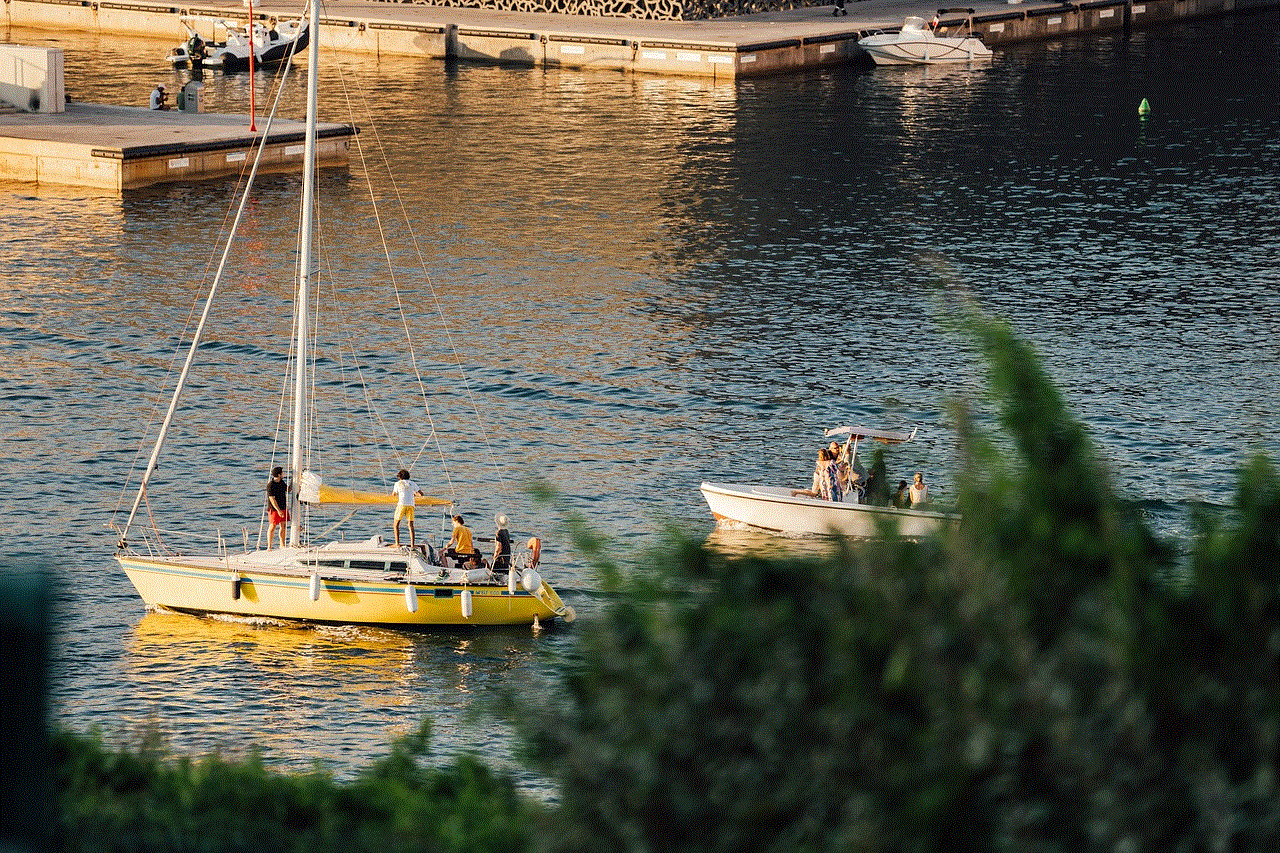
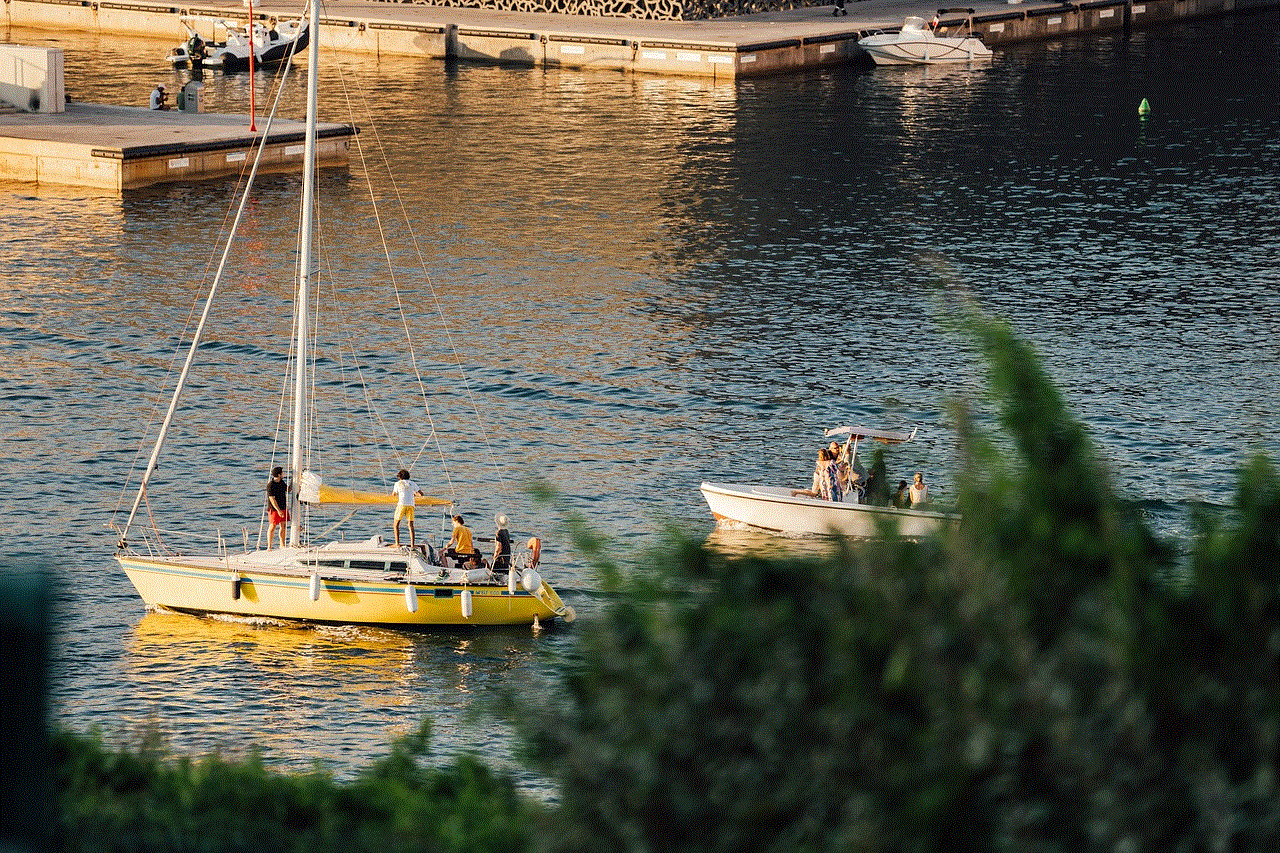
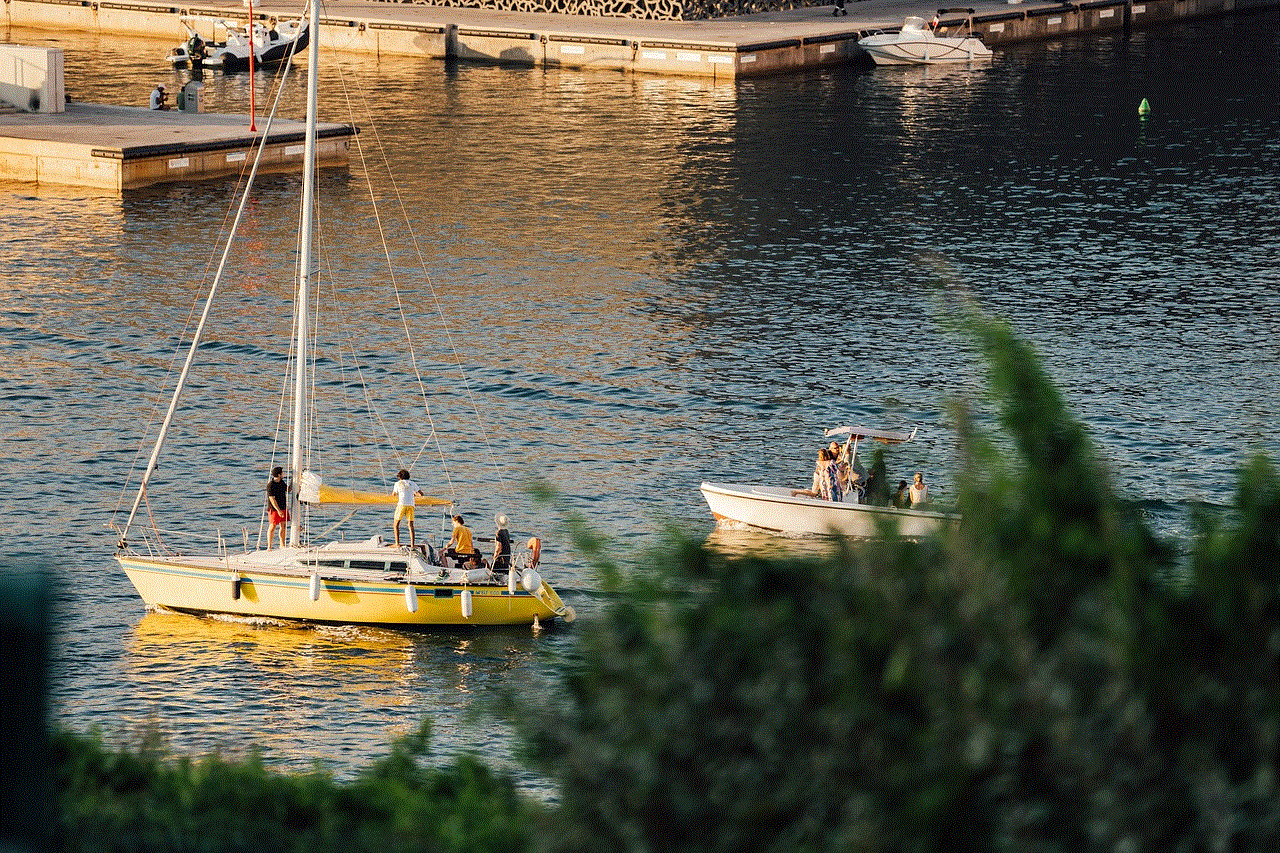
8. Be careful in the future
Prevention is always better than cure. So, to avoid the hassle of recovering deleted posts, it is essential to be careful when using Facebook. Double-check before deleting any post, and if you are unsure, you can always use the “Hide from Timeline” option instead of deleting the post. Also, be cautious when granting access to third-party apps or tools that claim to recover deleted posts.
9. Keep a backup of your posts
Apart from downloading your Facebook data, you can also keep a personal backup of your posts. You can save your posts on your computer or an external hard drive, ensuring that you have a copy of your memories even if they get deleted from Facebook.
10. Use Facebook’s “Save” feature
Facebook has a “Save” feature that allows you to bookmark posts, links, and videos for future reference. If you have a post that you do not want to lose, you can save it using this feature. To access your saved posts, click on the “Saved” option on the left-hand side of your Facebook homepage.
In conclusion, recovering deleted posts on Facebook is not an impossible task. With the help of the methods mentioned above, you can retrieve your posts and ensure that your valuable memories are not lost forever. However, it is always better to be cautious and avoid deleting your posts in the first place. So, be careful, use Facebook’s features wisely, and keep a backup of your posts to avoid any future mishaps.
how do you have phone sex
Phone sex, also known as cybersex or dirty talk, is a form of sexual activity conducted over the telephone. It involves two or more people engaging in sexual conversation and role-playing, with the aim of reaching mutual arousal and orgasm. This type of sexual activity has been around for decades and has evolved with technological advancements. In today’s digital age, phone sex has become more popular and accessible, allowing people to engage in sexual activities without being physically present with their partner. In this article, we will discuss the ins and outs of phone sex, including its history, benefits, tips for having a successful session, and more.
The History of Phone Sex
The concept of phone sex can be traced back to the late 1800s, where telephone operators would listen in on phone conversations and engage in sexual conversations with callers for a fee. This practice was known as “telephone companionship” and was considered taboo and illegal. However, with the invention of the telephone in the 1870s, people began to use it for more than just making business calls, and the idea of phone sex started to gain popularity.
In the 1960s and 1970s, phone sex became more mainstream, with the rise of adult chat lines and recorded erotic messages. These services were primarily targeted towards men and were often advertised in adult magazines and on late-night television. Callers would have to pay a per-minute fee to talk to a phone sex operator, who would guide them through a fantasy and help them reach sexual gratification.
With the rise of the internet and the introduction of chat rooms and webcams, phone sex has evolved into what is now known as cybersex. This form of phone sex involves using technology to have sexual conversations and engage in sexual acts, such as masturbation, with a partner who is not physically present. This has made phone sex more accessible and convenient for people, as they can engage in it from the comfort of their own home.
The Benefits of Phone Sex
There are numerous benefits to engaging in phone sex, both for individuals and couples. First and foremost, it allows couples in long-distance relationships to maintain a healthy level of sexual intimacy and satisfaction. It can be a great way to keep the spark alive and feel connected, even when physical distance separates them. Phone sex can also be a great way for couples to explore their sexual fantasies and desires without the pressure of being face-to-face.
Additionally, phone sex can be a form of stress relief and can help individuals and couples relax and unwind after a long day. It can also be a great way to learn more about your partner’s sexual preferences and desires, which can ultimately improve your physical intimacy when you are together.
Furthermore, phone sex can be a safe and discreet way for people to explore their sexuality and experiment with different fantasies and role-playing scenarios. It can also be beneficial for individuals who may have physical limitations or disabilities as it allows them to engage in sexual activities without the need for physical contact.
Tips for Having a Successful Phone Sex Session
1. Set the Mood: Just like in real-life sexual encounters, setting the mood is essential for a successful phone sex session. Make sure you are in a comfortable and private place, free from any distractions. Dim the lights, put on some mood music, and light some candles to create a sensual atmosphere.
2. Communicate: Communication is key in phone sex. Make sure to talk to your partner about what you both want and are comfortable with. Be open and honest about your fantasies, boundaries, and desires, and listen to your partner’s as well.
3. Use your Imagination: Unlike physical intimacy, phone sex relies heavily on your imagination. Use descriptive language and paint a vivid picture for your partner. The more detail you provide, the more stimulating the experience will be.



4. Don’t Rush: Take your time and allow the conversation to flow naturally. Rushing through the experience can take away from the intimacy and pleasure of phone sex.
5. Use Sensual Language: Phone sex is all about using your voice to stimulate your partner’s senses. Use sensual and seductive language to create a feeling of arousal and desire.
6. Incorporate Role-Playing: Role-playing is a great way to add excitement and variety to your phone sex sessions. You and your partner can take on different personas and act out various scenarios to enhance the experience.
7. Use Props: Just like in real-life sexual encounters, incorporating props can add an extra layer of stimulation and excitement. You can use sex toys, lingerie, or even food to enhance the experience.
8. Try Different Positions: While you may not be physically present with your partner, experimenting with different positions can add a new level of excitement to phone sex. Explore what works best for you and your partner.
9. Make Noise: Don’t be afraid to make noise and let your partner know how much you are enjoying the experience. Moaning, groaning, and even dirty talk can add to the overall experience and make it more pleasurable for both parties.
10. Have Fun: Most importantly, have fun and enjoy the experience. Phone sex is meant to be a fun and pleasurable activity, so don’t take it too seriously, and go with the flow.
The Dos and Don’ts of Phone Sex
Dos:
1. Do establish trust and boundaries with your partner.
2. Do communicate your desires and fantasies.
3. Do set the mood and create a sensual atmosphere.
4. Do use your imagination and be descriptive.
5. Do explore new positions and role-playing scenarios.
Don’ts:
1. Don’t engage in phone sex with someone you don’t trust.
2. Don’t pressure yourself or your partner to do anything you are not comfortable with.
3. Don’t engage in phone sex while driving or in public places.
4. Don’t forget to have fun and enjoy the experience.
5. Don’t share personal information or photos with someone you have just met.



In Conclusion
Phone sex can be a fun and exciting way to explore your sexuality and maintain intimacy with your partner, whether you are in a long-distance relationship or simply looking to spice things up. With the right communication, imagination, and techniques, phone sex can be a highly satisfying and pleasurable experience for both parties involved. So, the next time you are feeling frisky, pick up the phone and give phone sex a try. You might be surprised at how much it can enhance your sexual experiences.