why is my monitor in power saving mode
Title: Troubleshooting Guide: Why is My Monitor in Power Saving Mode?
Introduction:
Power saving modes have become a common feature in modern monitors, allowing users to conserve energy and extend the lifespan of their devices. However, encountering a monitor stuck in power saving mode can be frustrating, especially when you need to use your computer . In this article, we will explore the various reasons why your monitor may be in power saving mode and provide troubleshooting steps to resolve the issue.
1. Defining Power Saving Mode:
Power saving mode, also known as sleep mode or stand-by mode, is a feature that automatically activates when a monitor detects inactivity or receives a signal from the computer to conserve energy. In this mode, the monitor’s backlight and other power-consuming components are turned off, resulting in lower power consumption.
2. Insufficient Signal:
One of the most common reasons for a monitor being stuck in power saving mode is an insufficient or absent signal from the computer. If the computer is not sending a signal to the monitor, it assumes that it is not in use and enters power saving mode. To address this issue, ensure that all cables connecting the computer and monitor are securely plugged in and that the computer is powered on.
3. Faulty Cable Connections:
Loose or damaged cable connections between the computer and monitor can also trigger power saving mode. Check the VGA, HDMI, or DisplayPort cables, depending on your setup, and ensure they are properly connected. If any cable is damaged, replace it with a new one.
4. Graphics Card Issues:
A malfunctioning or outdated graphics card driver can prevent the computer from sending a signal to the monitor, causing it to enter power saving mode. To fix this, update the graphics card driver to the latest version. Visit the manufacturer’s website or use a driver update software to ensure you have the most up-to-date driver installed.
5. Incorrect Display Settings:
Incorrect display settings on the computer can also lead to power saving mode activation. Adjusting the display settings to match the capabilities of your monitor, such as resolution and refresh rate, can help resolve this issue. Right-click on the desktop, select “Display settings,” and ensure the settings match the specifications of your monitor.
6. Faulty Monitor or Power Supply:
In some cases, a faulty monitor or power supply can cause the monitor to enter power saving mode. To determine if this is the issue, try connecting the monitor to a different power outlet or test it with another computer. If the monitor still doesn’t work, it may be necessary to contact technical support or consider a replacement.
7. BIOS Settings:
Certain BIOS (Basic Input/Output System) settings can interfere with the proper functioning of a monitor and cause it to enter power saving mode. To fix this, access the BIOS settings by restarting your computer and pressing the designated key (e.g., Del, F2, or F10) during the startup process. In the BIOS settings, locate the power management section and ensure it is configured correctly.
8. Operating System Settings:
Some operating systems, such as Windows, offer power management settings that can affect the behavior of the monitor. These settings may override the monitor’s default power saving mode behavior. Access the power management settings in the control panel or system preferences and adjust them accordingly.
9. Inactivity Timer:
Monitors often have an inactivity timer that triggers power saving mode after a certain period of inactivity. If your monitor is set to a short inactivity timer, it may enter power saving mode frequently, even during brief periods of inactivity. Adjust the inactivity timer settings to a more suitable duration or disable it altogether, if necessary.
10. Hardware Compatibility:
Sometimes, compatibility issues between the monitor and the computer’s hardware can lead to power saving mode activation. Check the specifications of your monitor and compare them to the requirements of your computer. If there is a compatibility issue, consider upgrading your hardware or contacting technical support for assistance.
Conclusion:
Encountering a monitor stuck in power saving mode can be frustrating, but with the troubleshooting steps provided in this article, you should be able to identify and resolve the issue. Remember to check the cable connections, update drivers, adjust display settings, and verify compatibility between your monitor and computer. If all else fails, consider seeking professional assistance or replacing the monitor.
circle line phone number
Circle Line is a popular phone service provider that has been in the business for many years. They have been providing excellent services to their customers and have gained a huge following over the years. One of the unique aspects of Circle Line is their phone number, which is often referred to as the “circle line phone number”. In this article, we will delve into the details of this phone number and how it has contributed to the success of Circle Line.
The “circle line phone number” is a unique number that is used by Circle Line for all their customer services. This number is often displayed on their website, advertisements, and other promotional materials. It is a combination of numbers that is easy to remember and is often used by customers to reach out to the company for any queries or concerns.
One of the main reasons why the “circle line phone number” has gained so much popularity is because of its simplicity. The number is easy to remember and can be dialed from any phone, making it convenient for customers. This is especially beneficial in emergency situations where customers need to reach out to the company quickly. The simplicity of the number also makes it easy for customers to refer it to their friends and family, thus increasing the customer base of Circle Line.
Another significant advantage of the “circle line phone number” is its availability. The number is toll-free, meaning customers do not have to pay any charges when dialing it. This is a huge relief for customers who often have to pay high phone bills when contacting other service providers. This toll-free number also encourages customers to call and inquire about the services provided by Circle Line, thus promoting customer engagement and satisfaction.
The “circle line phone number” is not just a simple combination of numbers; it also holds a special meaning. The number is a representation of the company’s commitment to providing a complete circle of services to its customers. This includes providing excellent customer service, reliable network coverage, and a wide range of affordable plans. This symbolism has helped Circle Line to stand out in a highly competitive market, making it a preferred choice for many customers.
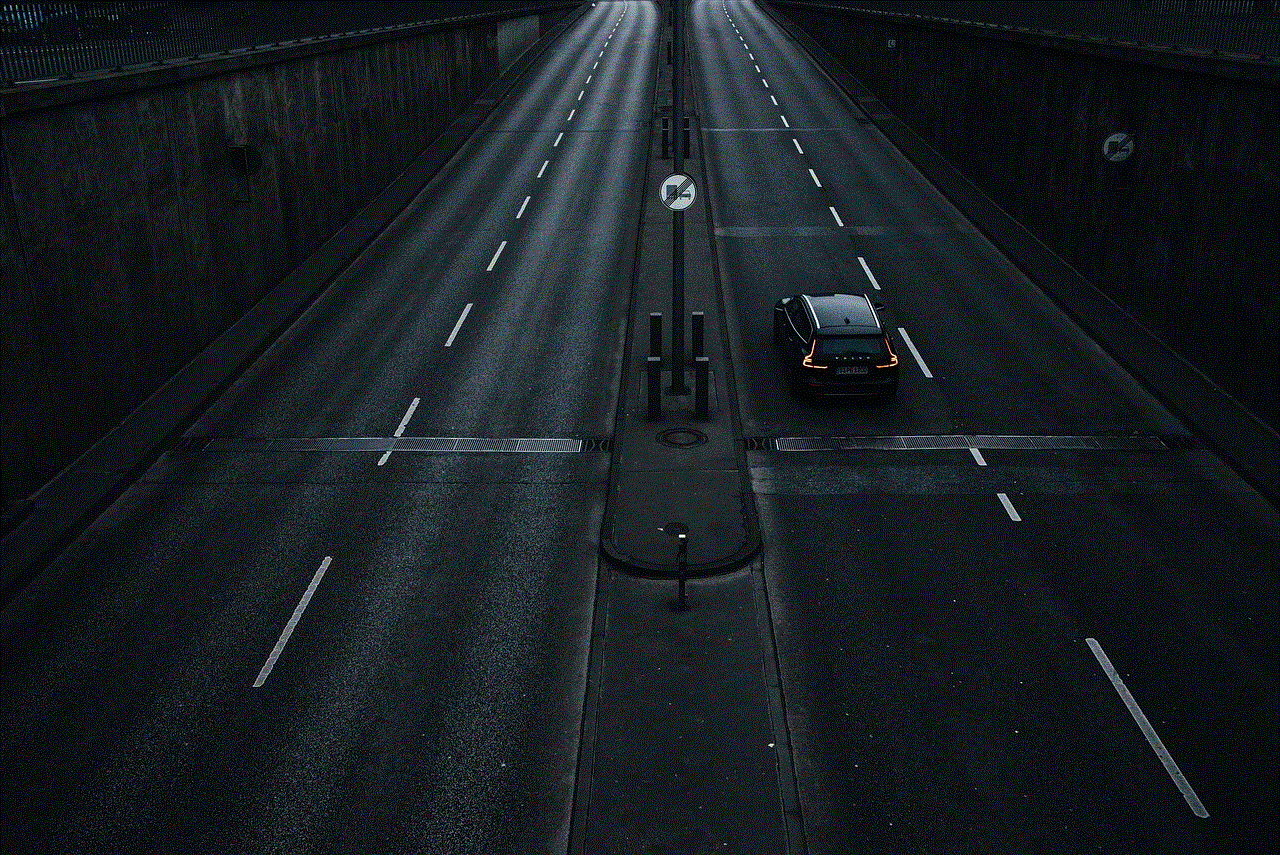
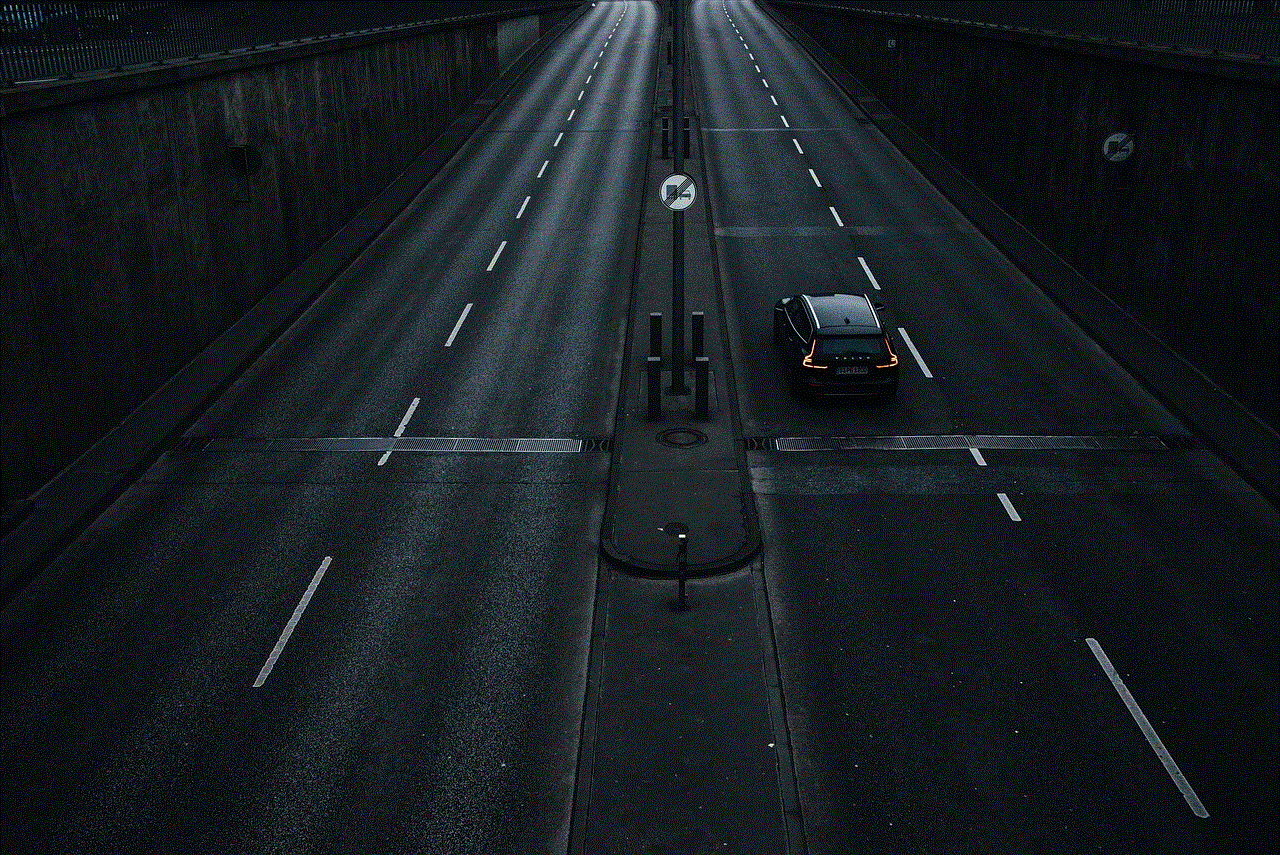
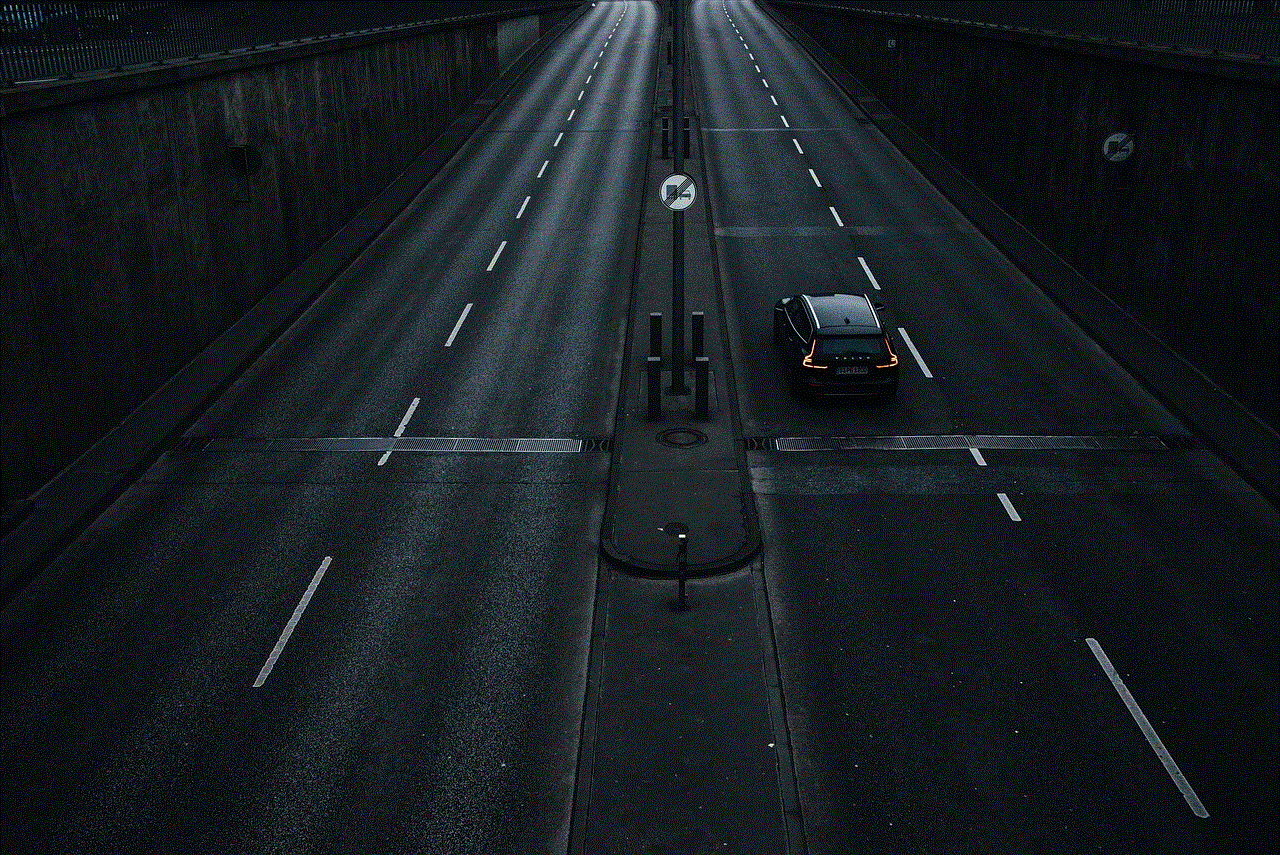
Apart from the convenience and symbolism, the “circle line phone number” also offers customers a sense of security. The number is available 24/7, and customers can reach out to the company at any time of the day. This is especially beneficial for customers who travel frequently and may need assistance while on the go. Additionally, the number is manned by a team of trained and knowledgeable customer service representatives who are always ready to assist customers with their queries and concerns.
One of the unique features of the “circle line phone number” is its customization. Customers can choose from a variety of options when dialing the number based on their specific needs. For instance, if a customer wants to inquire about new plans, they can press a specific number, and their call will be routed to a representative who specializes in plan details. This customization not only makes the customer feel valued but also saves them time and effort.
The “circle line phone number” has also played a significant role in the success of Circle Line’s marketing strategies. The number is often used in advertisements and promotional materials, making it easier for customers to remember and contact the company. It has also been integrated into the company’s branding, making it a recognizable and reliable symbol for the company.
Another aspect that has contributed to the popularity of the “circle line phone number” is the company’s commitment to consistently improve and update their services. Customers can use the number to provide feedback, suggestions, and complaints, which are taken seriously by the company. This has helped Circle Line to maintain a high level of customer satisfaction and loyalty.
In conclusion, the “circle line phone number” is more than just a combination of numbers; it is a symbol of Circle Line’s commitment to providing excellent services to its customers. Its simplicity, availability, customization, and symbolism have made it a preferred choice for many customers. The number has also played a significant role in the company’s success and marketing strategies. As Circle Line continues to grow and expand its services, the “circle line phone number” will remain an integral part of its identity and customer experience.
ignore downtime until schedule
Downtime is a common occurrence in many industries, especially in the world of technology. It refers to the period of time when a system, website, or application is not functioning or available for use. This can happen due to various reasons such as hardware or software failures, maintenance, or scheduled updates. For businesses that heavily rely on technology, downtime can result in lost revenue, decreased productivity, and damage to their reputation. This is why it is crucial for businesses to have strategies in place to minimize downtime and ensure smooth operations. One such strategy is to ignore downtime until a scheduled maintenance or update.
Ignoring downtime until a scheduled maintenance or update means that businesses proactively plan and schedule their downtimes instead of waiting for them to happen unexpectedly. This approach is becoming increasingly popular among businesses, especially those in the tech industry, because it allows them to have more control over their systems and minimize the impact of downtime on their operations. In this article, we will explore the benefits and drawbacks of this strategy and provide tips on how businesses can effectively implement it.
The primary advantage of ignoring downtime until a scheduled maintenance or update is that it allows businesses to plan and prepare for it. By scheduling downtimes in advance, businesses can inform their clients and employees, and make necessary arrangements to minimize the impact on their operations. This also gives them the opportunity to communicate with their customers about potential disruptions and provide alternative solutions to keep their services running. For instance, a website can display a maintenance notice with a countdown timer to keep customers informed and engaged while the site is down.
Additionally, scheduling downtimes also allows businesses to choose the most convenient time for their maintenance and updates. This could be during off-peak hours or weekends when there is less traffic and fewer users are affected. By doing so, businesses can avoid peak hours when their services are in high demand and minimize the risk of losing potential customers. This approach also ensures that the downtime does not occur during critical periods, such as a product launch or a major event, which could negatively impact the business’s revenue and reputation.
Another benefit of ignoring downtime until a scheduled maintenance or update is that it allows businesses to allocate resources and manpower efficiently. By knowing when the downtime will occur, businesses can plan their employees’ schedules and assign tasks accordingly. This ensures that the right people are available to handle any issues that may arise during the downtime and that the maintenance or update is completed on time. Business owners can also use this time to train and upskill their employees, which can lead to improved productivity and efficiency in the long run.
However, there are also some drawbacks to this strategy that businesses need to consider. One of the main concerns is that scheduled downtimes may not always go as planned. There is always a risk of unexpected issues arising during the maintenance or update, which could prolong the downtime. This could result in lost revenue and productivity, and negatively impact the business’s reputation. To mitigate this risk, businesses should always have a contingency plan in place and communicate any changes or delays to their customers and employees promptly.
Another potential drawback is that scheduled downtimes can lead to complacency. Businesses may start to believe that they have complete control over their systems and neglect regular maintenance and updates. This can be dangerous as it increases the risk of unexpected downtime, which could have a more significant impact on the business’s operations. To avoid this, businesses should still conduct regular maintenance checks and updates, even if they have a scheduled downtime planned.
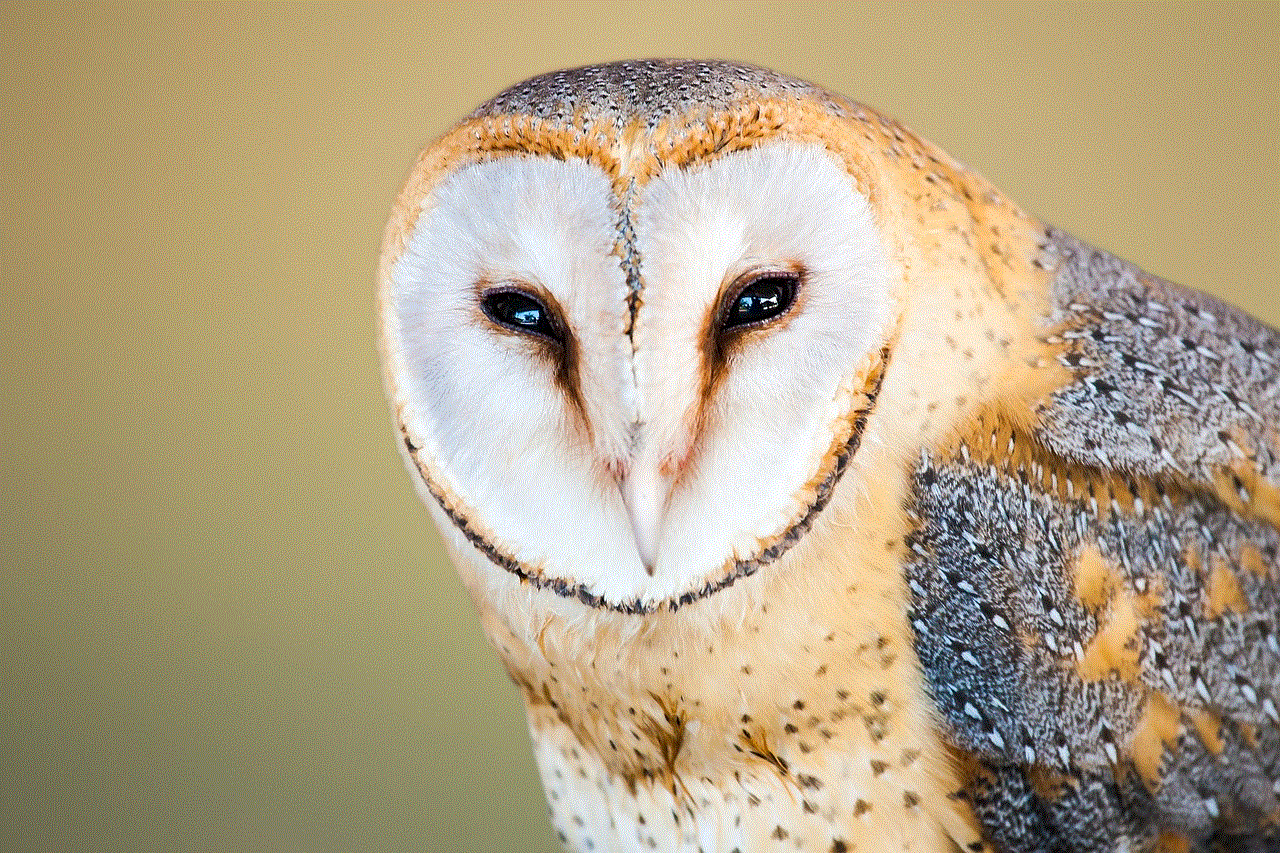
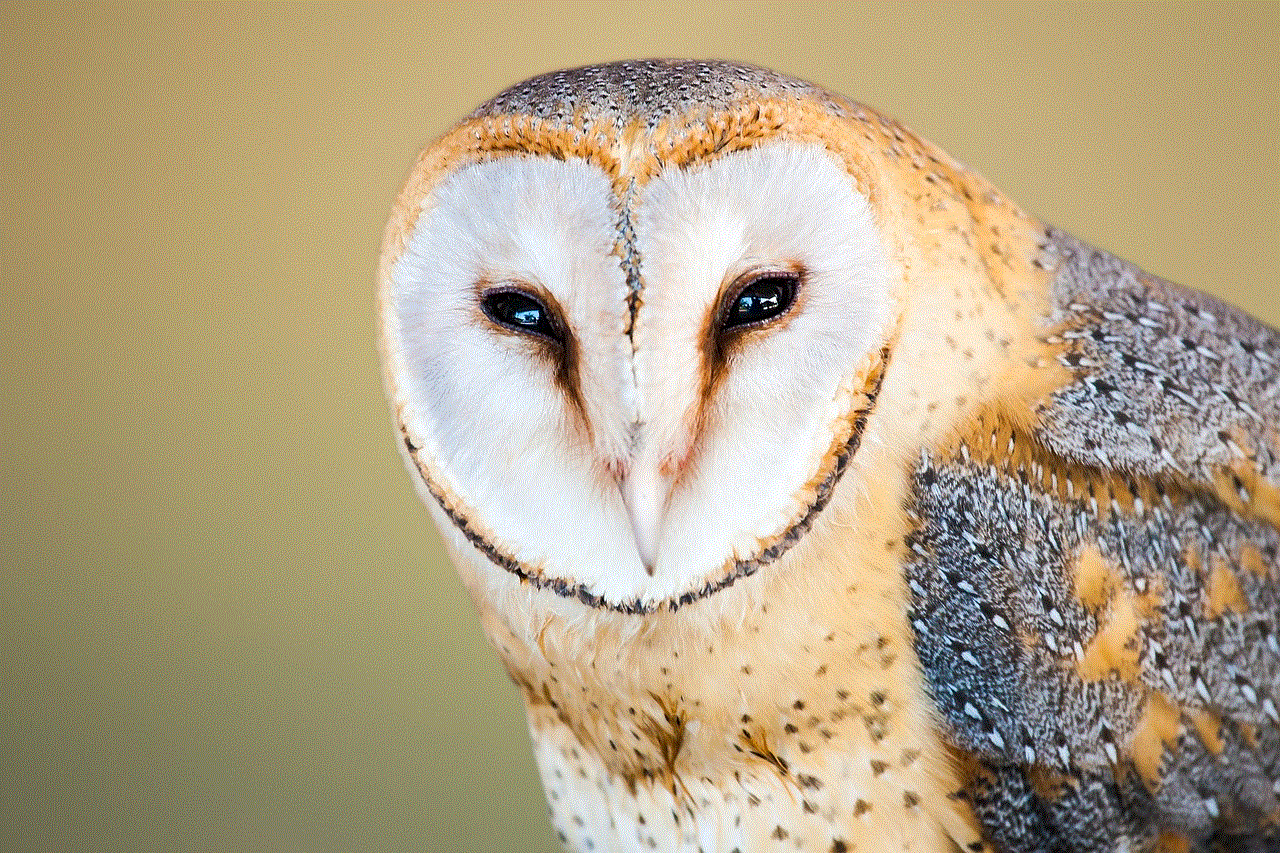
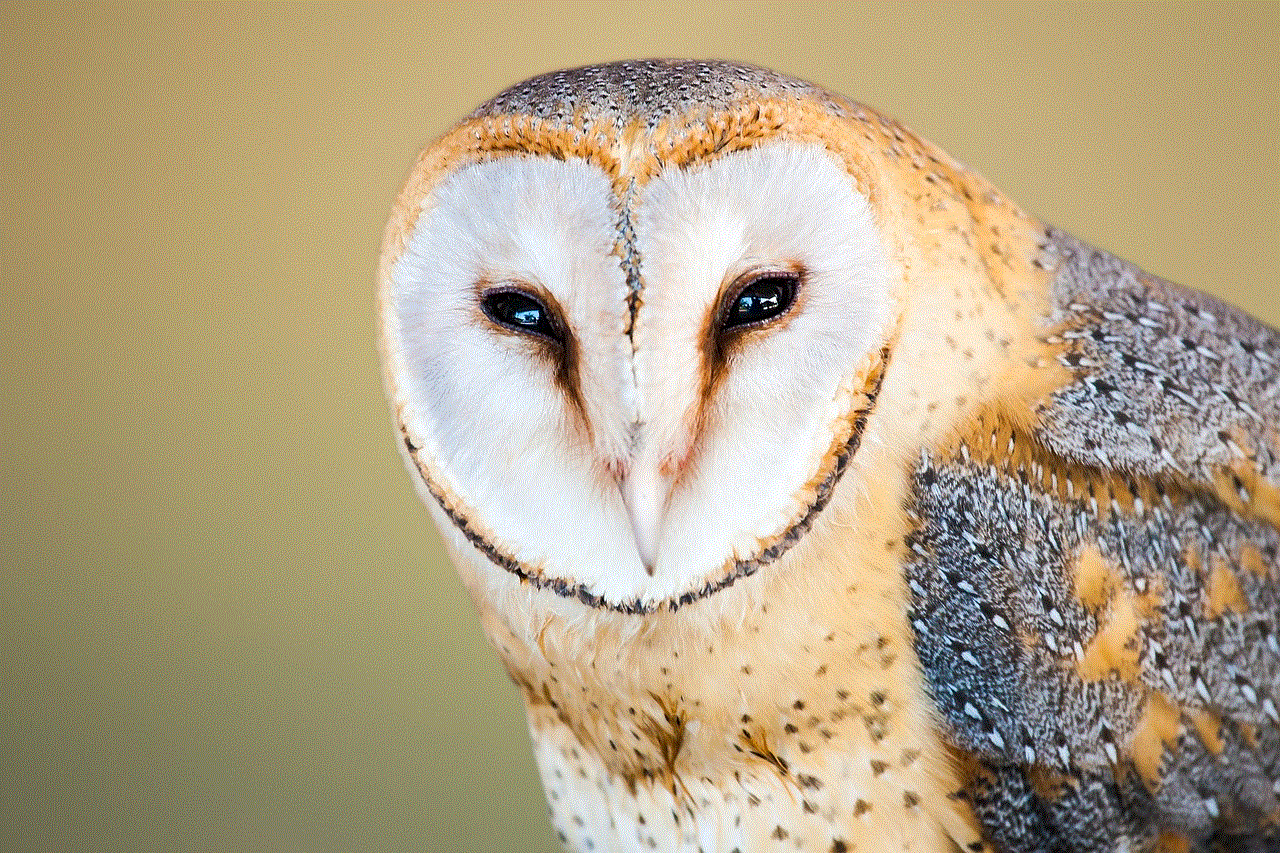
To implement the strategy of ignoring downtime until a scheduled maintenance or update effectively, businesses need to follow some best practices. Firstly, they should have a reliable and robust backup system in place to ensure that all data and information are backed up before the maintenance or update. This will prevent any loss of data in case of unexpected issues during the scheduled downtime. Secondly, businesses should communicate effectively with their customers and employees. This includes providing timely updates and information about the scheduled downtime and any changes or delays. Lastly, businesses should have a contingency plan in place to handle any unexpected issues or delays that may occur during the scheduled downtime.
In conclusion, ignoring downtime until a scheduled maintenance or update can be a beneficial strategy for businesses to minimize the impact of downtime on their operations. By planning and scheduling downtimes in advance, businesses can communicate effectively with their customers and employees, allocate resources efficiently, and choose the most convenient time for maintenance and updates. However, businesses need to be aware of the potential drawbacks and have contingency plans in place to ensure that the strategy is implemented effectively. With proper planning and execution, businesses can use this strategy to their advantage and improve their overall operations.