uppity urban dictionary
The term “uppity” is often used in a derogatory manner, typically to describe someone who is perceived as arrogant or self-important. However, the term also has a complex history, particularly within the context of race and class. In this article, we will explore the origins and evolution of the term “uppity,” its usage in contemporary society, and its impact on marginalized communities.
To understand the meaning of “uppity,” we must delve into its historical roots. The term originated in the United States during the early 19th century and was primarily used to describe African Americans who were perceived as having an inflated sense of self-worth or behaving in an assertive manner. It was a derogatory label used by white individuals to belittle and demean African Americans who dared to challenge the racial hierarchy of the time.
During the Jim Crow era, when racial segregation was enforced by law, African Americans who displayed any form of confidence or ambition were often labeled as “uppity.” This term was used as a means of social control, attempting to put African Americans back in their perceived place of subservience. It was part of a broader system of racial oppression that sought to maintain white supremacy and reinforce racial boundaries.
The usage of “uppity” extended beyond race and was also applied to individuals who challenged class boundaries. Those who dared to rise above their assigned social station were often labeled as “uppity” by the upper class. This term was used to remind individuals of their supposed place in society and to discourage them from striving for upward mobility.
In recent years, the term “uppity” has received increased attention due to its usage in online spaces. It has become a buzzword used to silence and discredit marginalized individuals who express their opinions or demand equal treatment. For example, when women speak out against sexism or assert their rights, they are often labeled as “uppity” to dismiss their concerns and undermine their credibility.
The use of “uppity” in contemporary society reflects the power dynamics that exist within our social structures. It is a manifestation of the discomfort and resistance towards marginalized individuals who refuse to stay silent or accept their assigned roles. By using this term, those in positions of privilege attempt to maintain the status quo and prevent any challenge to their power and authority.
It is crucial to recognize the harmful impact that the term “uppity” has on marginalized communities. By labeling individuals as such, it reinforces stereotypes, perpetuates inequality, and silences dissent. It serves as a subtle form of discrimination that seeks to undermine the experiences and perspectives of those who are already marginalized.
To counter the harmful effects of the term “uppity,” it is essential to challenge its usage and educate others about its historical context. By understanding the origins of the term, we can recognize the underlying power dynamics and work towards dismantling oppressive systems. It is crucial to support and uplift marginalized voices, rather than dismissing them as “uppity.”
Furthermore, we must question the language we use and the stereotypes we perpetuate. By examining our own biases and assumptions, we can actively work towards creating a more inclusive and equitable society. It is important to listen to the experiences of marginalized communities and center their voices in conversations about power and privilege.
In conclusion, the term “uppity” has a complex history rooted in racism and classism. It has been used to marginalize and silence individuals who challenge established power structures. In contemporary society, it continues to be used as a means of dismissing and discrediting marginalized individuals. By understanding the origins and impact of this term, we can actively work towards creating a more inclusive and equitable society that values and uplifts all voices.
1 line account 2 devices
In today’s fast-paced world, being able to access your online accounts seamlessly across multiple devices has become a necessity. Whether you’re juggling between a smartphone, tablet, or laptop, the ability to have your accounts synced and accessible from any device can greatly enhance your productivity and convenience. This article will explore the concept of using a single account on two devices and delve into its advantages, challenges, and potential solutions.
One of the primary benefits of having a single account across multiple devices is the ability to have a unified experience. With this setup, you can start a task on one device and seamlessly continue it on another without any interruptions. For instance, if you’re working on an important document on your laptop but need to step out, you can simply switch to your smartphone or tablet and pick up right where you left off. This eliminates the need for transferring files or relying on cloud storage, allowing for a more streamlined and efficient workflow.
Another advantage of using a single account on two devices is the convenience it offers in terms of communication. Whether it’s emails, messaging apps, or social media platforms, having your accounts synced across devices ensures that you never miss an important message or notification. This is particularly useful for professionals who need to stay connected and responsive throughout the day, regardless of the device they are using. It also eliminates the hassle of constantly switching between devices to check for updates, saving valuable time and effort.
However, utilizing a single account on multiple devices is not without its challenges. One of the major concerns is security. With more devices accessing the same account, the risk of unauthorized access or data breaches increases. It’s crucial to ensure that all devices are adequately protected with strong passwords, two-factor authentication, and regular security updates. Additionally, users must be cautious when using public or shared devices to access their accounts, as these pose an even higher security risk.
Furthermore, compatibility issues may arise when trying to use a single account on different devices. Different operating systems, versions, and applications may have varying levels of compatibility and functionality. For example, some features or settings may not be available on all devices, or certain apps may not be supported on certain operating systems. These compatibility challenges can sometimes limit the seamless experience users expect when using a single account across multiple devices.
To overcome these challenges, various solutions have been developed. One popular approach is cloud-based synchronization. With this method, user data and settings are stored in the cloud, allowing for seamless access from any device. Services like Google Drive, Dropbox, and iCloud have become go-to solutions for syncing files, photos, and other data across multiple devices. Additionally, many apps and platforms now offer cloud syncing capabilities, ensuring that users can have a consistent experience regardless of the device they use.
Another solution is the use of cross-platform applications. These are applications that are specifically designed to work across different operating systems and devices. For example, popular messaging apps like WhatsApp , Telegram, and Signal are available on both Android and iOS platforms, allowing users to seamlessly communicate regardless of their device. Similarly, office suites like microsoft -parental-controls-guide”>Microsoft Office and Google Workspace offer cross-platform compatibility, enabling users to create and edit documents on various devices.
In conclusion, the ability to use a single account on two devices offers numerous advantages in terms of productivity, convenience, and communication. However, it also comes with its fair share of challenges, primarily related to security and compatibility. By implementing robust security measures and utilizing cloud-based synchronization or cross-platform applications, users can overcome these challenges and enjoy a seamless experience across multiple devices. As technology continues to evolve, we can expect further advancements in this area, making it even easier and more efficient to access our accounts from any device we choose.
how to make an app for kids
Creating an app for kids can be a rewarding and exciting project. With the increasing popularity of smartphones and tablets among children, there is a growing demand for educational and entertaining apps designed specifically for young users. In this article, we will explore the step-by-step process of making an app for kids, from brainstorming ideas to development and marketing.
1. Define your target audience:
Before you start, it’s crucial to identify the age group you want to target. This will help you tailor your app’s content, design, and features to suit their needs and preferences. Consider factors such as age-appropriate content, simplicity of interface, and educational value.
2. Brainstorm ideas:
Think about the type of app you want to create. Will it be educational, entertaining, or a combination of both? Consider themes like animals, letters, numbers, puzzles, or storytelling. Look for gaps in the market and try to come up with a unique concept that will engage and captivate young users.
3. Conduct market research:
Research existing apps for kids to get a better understanding of what works and what doesn’t. Analyze user reviews, ratings, and feedback to identify areas for improvement. This research will help you refine your concept and make your app stand out from the competition.
4. Create a storyboard:
A storyboard is a visual representation of your app’s user interface and flow. Sketch out each screen and map out the user’s journey through the app. This will help you visualize the user experience and identify any potential usability issues.
5. Design the user interface:
The user interface (UI) of your app should be visually appealing, intuitive, and easy for kids to navigate. Use bright and attractive colors, large icons, and clear labels. Keep the design simple, with minimal distractions and clutter.
6. Develop the app:
Once you have a clear idea of the app’s design and functionality, it’s time to start coding. If you have programming skills, you can develop the app yourself. Alternatively, you can hire a professional app developer or use app development software that requires minimal coding knowledge.
7. Test and refine:
Testing is a crucial step to ensure your app is bug-free and user-friendly. Conduct usability tests with kids from your target audience to gather valuable feedback. Make necessary adjustments to improve the app’s performance, usability, and overall experience.
8. Add educational content:
If your app aims to educate kids, consider incorporating engaging and interactive educational content. This could include quizzes, puzzles, storytelling, or language learning activities. Ensure the content aligns with the app’s objectives and is age-appropriate.
9. Implement parental controls and safety measures:
Since kids will be using your app, it’s essential to prioritize their safety. Implement parental controls to allow parents to monitor and control their child’s activities within the app. Ensure all external links and advertisements are child-friendly and don’t compromise their privacy.
10. Market and promote your app:
Once your app is ready, it’s time to bring it to the market. Create a visually appealing app icon and write a compelling description highlighting the app’s features and benefits. Leverage social media platforms, app review websites, and parenting blogs to reach your target audience. Consider running targeted ads or partnering with educational institutions to promote your app.
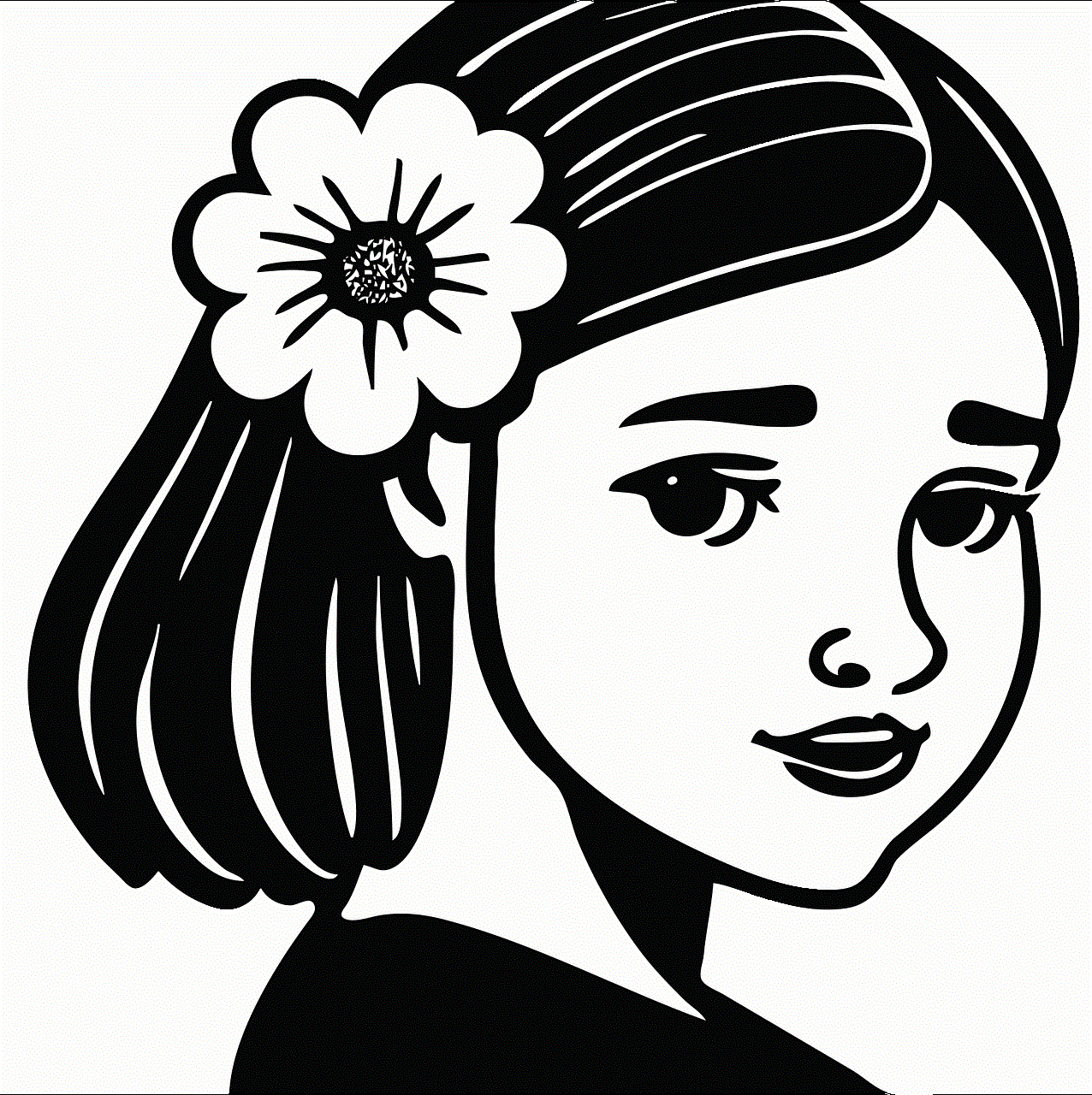
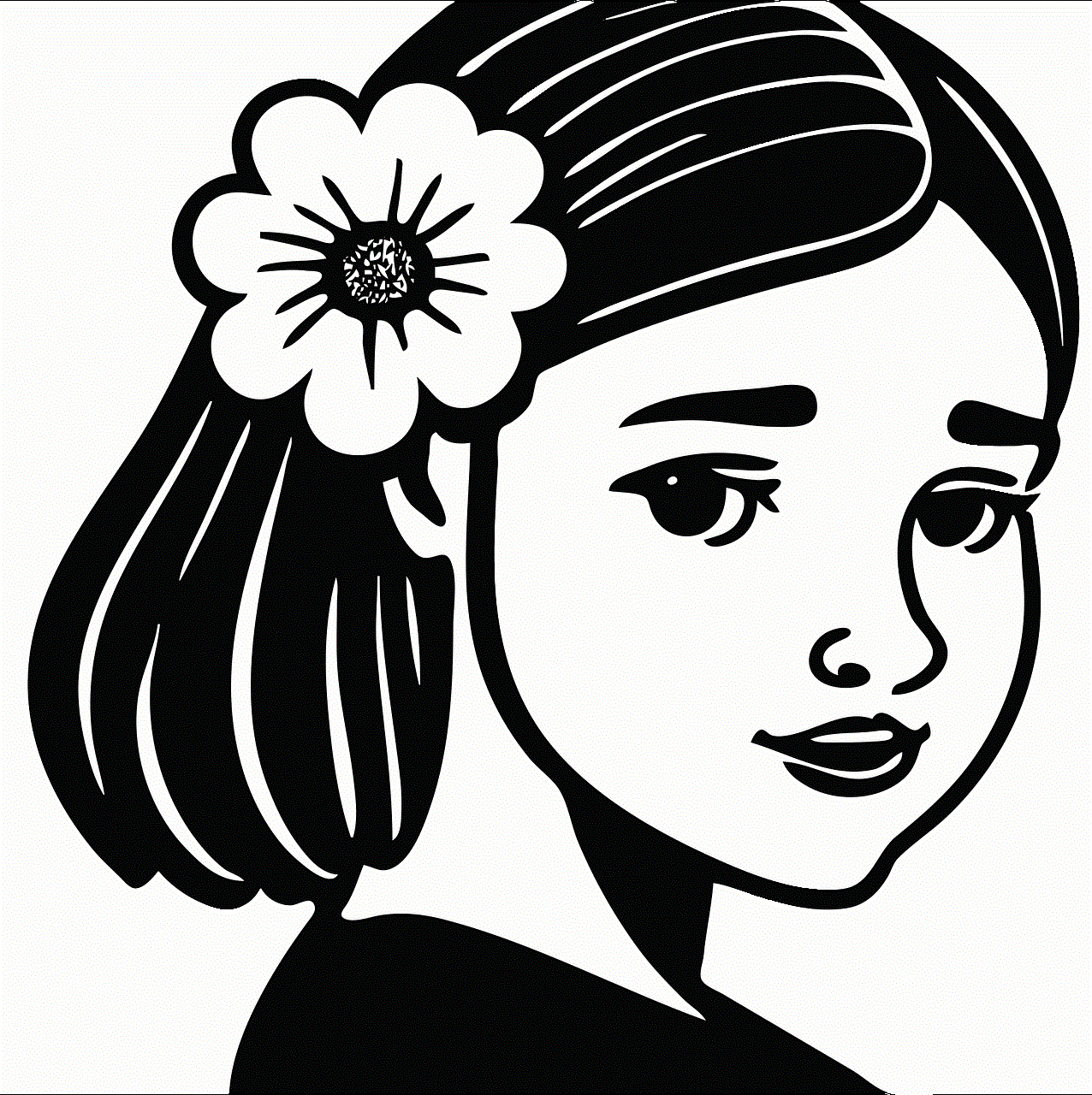
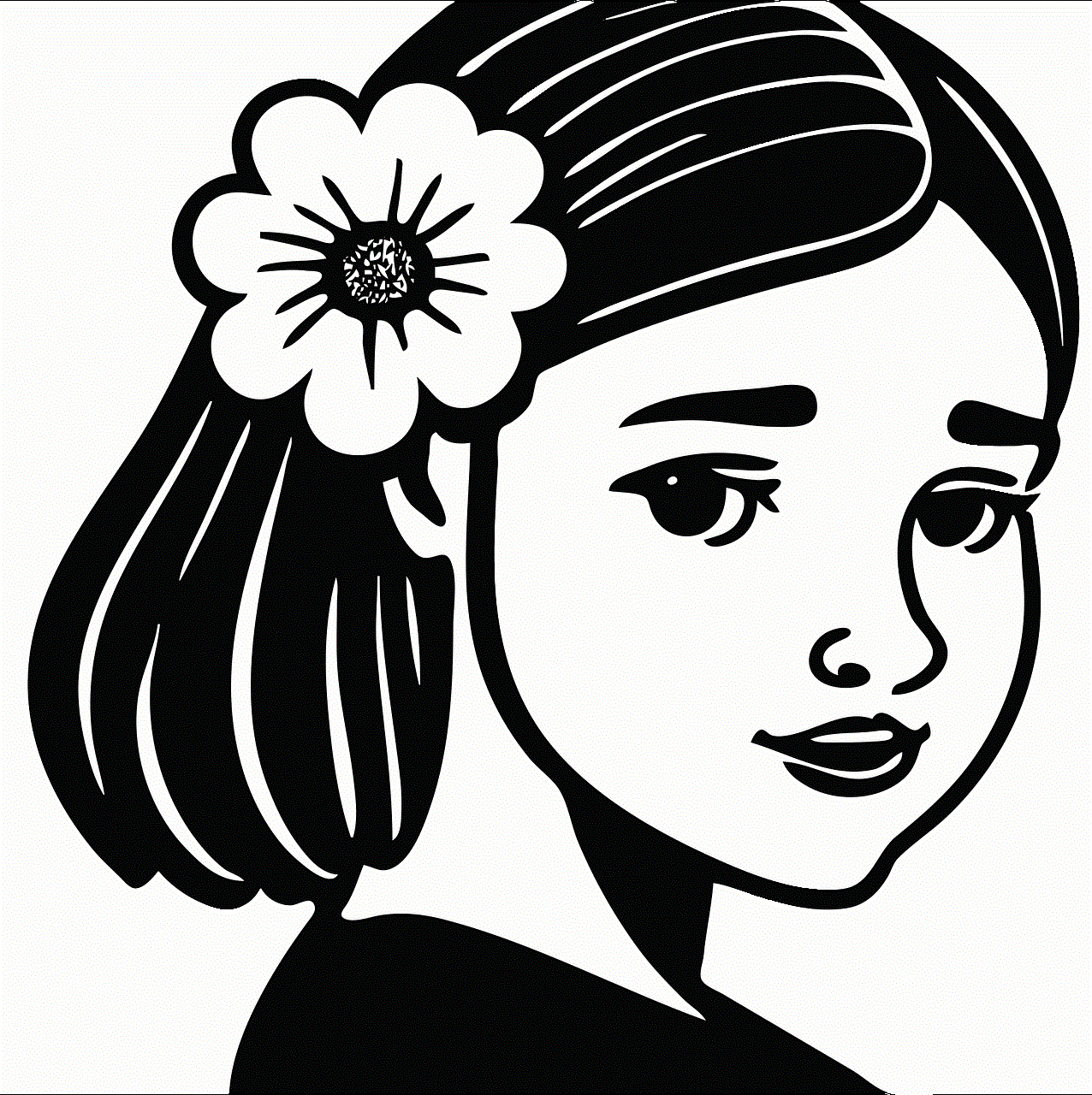
In conclusion, making an app for kids requires careful planning, creativity, and attention to detail. By identifying your target audience, brainstorming ideas, conducting market research, designing an intuitive user interface, developing the app, testing it with kids, adding educational content, implementing safety measures, and promoting it effectively, you can create a successful app that engages and educates young users. So, start brainstorming, designing, and coding to bring your app for kids to life!
how to monitor hangouts
Hangouts is a popular communication platform developed by Google that allows users to send instant messages, make voice and video calls, and even organize group video conferences. With its wide range of features and user-friendly interface, Hangouts has become a go-to tool for many individuals and businesses alike. However, like any other online platform, it is important to monitor Hangouts to ensure its safe and efficient usage.
In this article, we will explore various methods and tools that can be used to monitor Hangouts effectively. Whether you are a concerned parent, a business owner, or simply want to keep track of your own Hangouts activity, these monitoring techniques will help you gain valuable insights and maintain a secure online environment.
1. Why monitor Hangouts?
Monitoring Hangouts can be beneficial for several reasons. For parents, it allows them to keep an eye on their child’s online activities and protect them from potential dangers such as cyberbullying or inappropriate content. In a business setting, monitoring Hangouts can help employers ensure that employees are using the platform productively and not engaging in any unauthorized or unethical behavior.
2. Legal considerations
Before diving into the monitoring techniques, it is crucial to understand the legal considerations surrounding Hangouts monitoring. Different jurisdictions may have different laws regarding privacy and monitoring, so it is important to consult with legal professionals to ensure compliance with local regulations. It is generally recommended to inform users that their Hangouts activity may be monitored to maintain transparency and avoid any legal complications.
3. Hangouts activity logs
One of the simplest ways to monitor Hangouts is by accessing the activity logs provided by Google. These logs contain information such as the date and time of messages, call durations, and participants’ details. To access these logs, users can navigate to their Google Account settings and select the Hangouts option. From there, they can view their Hangouts activity and filter the logs based on specific criteria.
4. Third-party monitoring software
For more comprehensive monitoring, third-party software can be utilized. These tools are designed specifically for monitoring Hangouts and offer a range of features such as message tracking, call recording, and keyword alerts. Some popular options include mSpy, FlexiSPY, and Norton Family Premier. These software solutions often require installation on the target device and may come with a subscription fee.
5. Parental control apps
Parents concerned about their child’s Hangouts usage can also consider using parental control apps. These apps allow parents to monitor and manage their child’s online activities, including Hangouts. They often provide features such as content filtering, app blocking, and time restrictions. Some popular parental control apps that support Hangouts monitoring include Qustodio, Net Nanny, and FamilyTime.
6. Google Workspace monitoring tools
If you are a business owner looking to monitor Hangouts within your organization, Google Workspace offers a range of monitoring and security tools. These tools allow administrators to track user activity, enforce security policies, and detect any suspicious behavior. Features such as data loss prevention, eDiscovery, and security alerts can help ensure a safe and compliant Hangouts environment.
7. Employee training and policies
In addition to monitoring tools, it is essential to establish clear policies and provide training to employees regarding Hangouts usage. This includes guidelines on appropriate behavior, data sharing, and confidentiality. By educating employees about the importance of responsible Hangouts usage, businesses can reduce the need for constant monitoring and foster a culture of trust and accountability.
8. Data encryption and security measures
To further enhance the security of Hangouts conversations, it is advisable to enable data encryption and implement additional security measures. Hangouts employs end-to-end encryption by default for one-on-one conversations, ensuring that only the sender and recipient can access the messages. However, group conversations are not end-to-end encrypted, so businesses and individuals should be cautious when discussing sensitive information.
9. Social media monitoring
While Hangouts is primarily a messaging and calling platform, it integrates with Google’s other services, including social media. Therefore, it is essential to consider social media monitoring as part of a comprehensive monitoring strategy. Tools like Hootsuite, Sprout Social, and Buffer can help track mentions, messages, and activity related to Hangouts on various social media platforms.
10. Balancing privacy and monitoring
While monitoring Hangouts can be beneficial, it is crucial to strike a balance between privacy and monitoring. It is essential to respect the privacy of individuals and only monitor Hangouts when necessary or justified. Transparency, clear communication, and respecting consent are key principles that should guide any monitoring efforts.



In conclusion, monitoring Hangouts can provide valuable insights and help maintain a secure online environment. Whether you are a parent, business owner, or individual user, there are various methods and tools available to monitor Hangouts effectively. By combining the right monitoring techniques with responsible usage and clear policies, you can enjoy the benefits of Hangouts while ensuring a safe and productive experience.